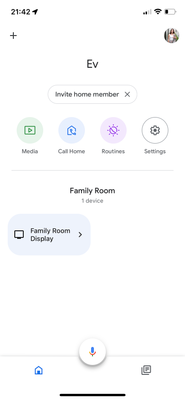- Google Nest Community
- Speakers and Displays
- Google Nest Hub Gen 2 wifi connection failed
- Subscribe to RSS Feed
- Mark Topic as New
- Mark Topic as Read
- Float this Topic for Current User
- Bookmark
- Subscribe
- Mute
- Printer Friendly Page
Google Nest Hub Gen 2 wifi connection failed
- Mark as New
- Bookmark
- Subscribe
- Mute
- Subscribe to RSS Feed
- Permalink
- Report Inappropriate Content
12-13-2022 10:43 AM
Hi!
I bought Google Nest Hub 7 inch 2nd gen from France. I have tried to install the device at home in Turkey. I have completed the wifi connection on Google Home app however Google Nest gives error as “check internet connection”. Could you please help ? 😞
- Labels:
-
Google Nest Device
-
iOS
-
Nest Hub
- Mark as New
- Bookmark
- Subscribe
- Mute
- Subscribe to RSS Feed
- Permalink
- Report Inappropriate Content
12-14-2022 01:15 AM
If you've recently changed your Wi-Fi password, your Google Home or Nest will not be able to connect to the internet. No button exists on the device to easily reconnect your Google Home to your router. Instead, you'll go into the Google Home app to reconnect your device and get it functioning correctly again.
Regards,
Will
- Mark as New
- Bookmark
- Subscribe
- Mute
- Subscribe to RSS Feed
- Permalink
- Report Inappropriate Content
12-17-2022 09:12 PM - edited 12-17-2022 09:15 PM
Hey Bernaka,
Thanks for posting, and apologies for the delayed response. I appreciate @WillJoe123 help here!
I know how it feels when you can't connect your Google Nest Hub (2nd gen) to your network. A few questions - is this a first time setup or the device has been connected to the same network before? What type of network connection do you have (Public or Private network)?
Below are additional steps that you can try:
- Move your Google Nest device within 15-20 ft. away from the router to get enough signal from your network.
- Reboot your Nest Hub (2nd gen) and router by disconnecting them from the power source and leave them unplugged for 1 minute. Once done, plug them back one at a time with intervals.
- Turn WiFi on and off on the mobile setup device.
- If you have a dual-band router, try setting up your speaker or display on both the 2.4 GHz and 5.0 GHz bands.
Please note that your speaker is not compatible with public WiFi networks such as business networks, shared apartment networks, school dorm networks, school networks, and mobile hotspots or pocket WiFi devices.
Let me know how it goes.
Cheers,
Muddi
- Mark as New
- Bookmark
- Subscribe
- Mute
- Subscribe to RSS Feed
- Permalink
- Report Inappropriate Content
12-20-2022 09:29 PM
Hi there,
How's it going with your Nest Hub (2nd gen)? Let us know by updating this thread and the Community will be happy to lend a hand.
Cheers,
Muddi
- Mark as New
- Bookmark
- Subscribe
- Mute
- Subscribe to RSS Feed
- Permalink
- Report Inappropriate Content
12-23-2022 12:38 PM
I'm having same issue. Completed all the steps suggested above but to no avail
- Mark as New
- Bookmark
- Subscribe
- Mute
- Subscribe to RSS Feed
- Permalink
- Report Inappropriate Content
12-24-2022 10:59 AM
Hi folks,
@1090mick, that certainly hasn't been easy for you ― let's check it out. May I know what country you're trying to set up your Nest Hub 2nd Gen from? Are you connecting it to your own personal Wi-Fi or public Wi-Fi? Was it working before, too? What is the error message when connecting to Wi-Fi?
It would help a lot if you could do a sequential reboot to refresh all connections between devices. Unplug the power cord of your router/modem followed by your Nest Hub 2nd Gen. Restarting your phone might also help. When your Nest Hub 2nd Gen is ready, go to your phone's Wi-Fi settings and check if the Nest Hub 2nd Gen hotspot is available. If yes, connect to it first then proceed with the set up on your Google Home app.
Keep us posted.
Best,
Dan
- Mark as New
- Bookmark
- Subscribe
- Mute
- Subscribe to RSS Feed
- Permalink
- Report Inappropriate Content
12-27-2022 11:24 AM
Hey there,
I wanted to follow up and see if you still need help. Please let me know if you are still having any concerns or questions from here, as I would be happy to take a closer look and assist you further.
Regards,
Dan
- Mark as New
- Bookmark
- Subscribe
- Mute
- Subscribe to RSS Feed
- Permalink
- Report Inappropriate Content
12-28-2022 11:28 AM
Hello everyone,
We haven't heard from you in a while so we'll be locking this thread if there is no update within 24 hours. If you need assistance or want to discuss topics, feel free to start a new thread.
Kind regards,
Dan