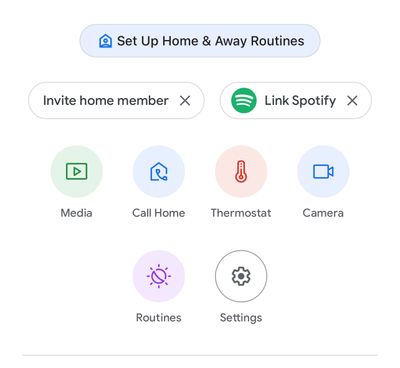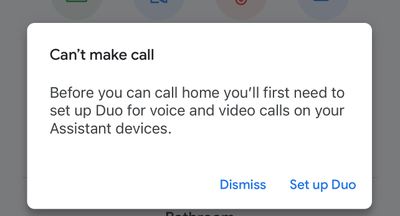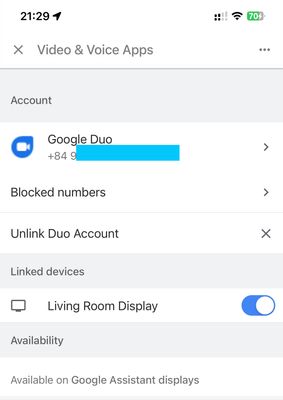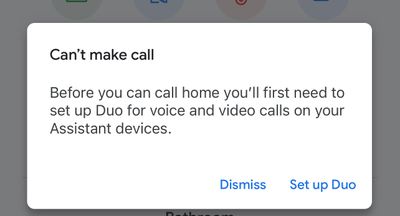- Google Nest Community
- Speakers and Displays
- Google Nest Hub Max not working with Meet. Help me...
- Subscribe to RSS Feed
- Mark Topic as New
- Mark Topic as Read
- Float this Topic for Current User
- Bookmark
- Subscribe
- Mute
- Printer Friendly Page
- Mark as New
- Bookmark
- Subscribe
- Mute
- Subscribe to RSS Feed
- Permalink
- Report Inappropriate Content
01-22-2023 06:52 AM
I have Google Nest Hub Max. Meet not working in this device for video call by clicking to the contact because the default video call is Duo not working when I click to the Duo icon. Meet is too complicated, not simple for video call 1 to 1.
In the Google Home App, I click the Call Home button:
It show the erroe below: Can't make call
I click Set up Duo and show below:
And still not working on Video Call function,
I try to call 2 account each other via 2 phone, it worked fine. But when use 1 account to call the account that link with the Google Nest Hub Max, it not work.
Did I make the mistake of buying a device whose software wasn't fine-tuned after Google merged Duo with Meet? The Duo doesn't work but Google still leaves that icon on the Nest Hub Max?
Why can't Google simplify Video calling via Meet by removing the Duo icon and integrating simple functions like video calling like popular platforms like Viber, Whatsapp!
Please help me to solve this problem.
Answered! Go to the Recommended Answer.
- Mark as New
- Bookmark
- Subscribe
- Mute
- Subscribe to RSS Feed
- Permalink
- Report Inappropriate Content
01-26-2023 02:18 PM
Hi GiangNgo,
Thanks for reaching out and for providing detailed information on your issue and the steps that you've done — these are of great help!
You can unlink and relink your Duo account again then observe if this will make a difference. Check the steps below on how to unlink Duo calling.
- On your mobile device, open the Google Home app
.
- Touch and hold your device's tile.
- At the top right, tap Settings
Voice & video calls
Unlink Duo from this device
Unlink.
Check this link for more information.
Hope this helps.
Regards,
Juni
- Mark as New
- Bookmark
- Subscribe
- Mute
- Subscribe to RSS Feed
- Permalink
- Report Inappropriate Content
01-24-2023 12:43 AM
Hey Google! Please help me! This device should be come a brick if video call function not work.
i searched in this forum and find a lot of issue about this.
- Mark as New
- Bookmark
- Subscribe
- Mute
- Subscribe to RSS Feed
- Permalink
- Report Inappropriate Content
01-24-2023 12:51 AM
This topic below of other member is the same with my question:
But, the answer is very simple and dđin't help to solve the problem.
- Mark as New
- Bookmark
- Subscribe
- Mute
- Subscribe to RSS Feed
- Permalink
- Report Inappropriate Content
01-26-2023 02:18 PM
Hi GiangNgo,
Thanks for reaching out and for providing detailed information on your issue and the steps that you've done — these are of great help!
You can unlink and relink your Duo account again then observe if this will make a difference. Check the steps below on how to unlink Duo calling.
- On your mobile device, open the Google Home app
.
- Touch and hold your device's tile.
- At the top right, tap Settings
Voice & video calls
Unlink Duo from this device
Unlink.
Check this link for more information.
Hope this helps.
Regards,
Juni
- Mark as New
- Bookmark
- Subscribe
- Mute
- Subscribe to RSS Feed
- Permalink
- Report Inappropriate Content
01-26-2023 05:31 PM
Hi Juni!
Thanks for your help. I try unlink and relink so many times but still the same error
Please help me again.
Thanks
- Mark as New
- Bookmark
- Subscribe
- Mute
- Subscribe to RSS Feed
- Permalink
- Report Inappropriate Content
01-28-2023 03:29 AM
Hi Juni!
After a lot of times reunlink, the pop up error not show, the call function worked but nothing show on the Nest Hub Max. I unlink again and unluckly, the pop up error show again. I try to reboot Nest Hub Max and wifi route, iphone so many times.
Pls help me!
Thanks
- Mark as New
- Bookmark
- Subscribe
- Mute
- Subscribe to RSS Feed
- Permalink
- Report Inappropriate Content
01-24-2023 12:43 AM
[Filter: keyword] GiangNgo's post body matched "brick", board "SpeakersDisplays".
Post Subject: Re: Google Nest Hub Max not working with Meet. Help me!!
Post Body:
Hey Google! Please help me! This device should be come a brick if video call function not work.
i searched in this forum and find a lot of issue about this.
Body text "brick" matched filter pattern "brick".
Post by User[id=299580,login=GiangNgo] has message uid 344400.
Link to post: Re: Google Nest Hub Max not working with Meet. Help me!!
- Mark as New
- Bookmark
- Subscribe
- Mute
- Subscribe to RSS Feed
- Permalink
- Report Inappropriate Content
01-28-2023 12:05 PM
Hi GiangNgo,
Thanks for reaching out again, It seems like you created another thread. I'll merge this thread with that one so we can effectively assist you. I suggest that you follow the main thread for updates because this thread will be locked automatically once merged in the main one.
Thanks,
Juni
- Mark as New
- Bookmark
- Subscribe
- Mute
- Subscribe to RSS Feed
- Permalink
- Report Inappropriate Content
01-28-2023 12:12 PM
H there,
Thanks for trying that. Sorry that you are still experiencing the issue. You can unlink your Nest Hub Max and set it up again, then observe if it will make a difference. Check the steps below.
Remove Google Nest devices from a home:
When you remove a device from a home in the Google Home app:
- It will disconnect the device from members in the home in the Google Home app.
- It will be unlinked from your Google Account.
- Data associated with this device, such as video history, will be deleted. Note: Some basic device data may remain associated with the home.
- Open the Google Home app
.
- Touch and hold your device's tile.
- Tap Settings
Remove device
Remove.
Check this link for more information.
Thanks,
Juni
- Mark as New
- Bookmark
- Subscribe
- Mute
- Subscribe to RSS Feed
- Permalink
- Report Inappropriate Content
01-29-2023 12:17 AM
Hi Juni!
The calling function work fine after I follow your help. But now, the Nest Hub Max don't make call to my phone. I clicked to contact but nothing happen.
- Mark as New
- Bookmark
- Subscribe
- Mute
- Subscribe to RSS Feed
- Permalink
- Report Inappropriate Content
01-30-2023 07:24 AM
Hi Juni!
I make call from Nest Hub Max ok but my phone not ring, after I end call from Nest Hub Max, the misscal popup on my phone. I setup Notification on my iphone on but nothing happen while I make call from my device.
- Mark as New
- Bookmark
- Subscribe
- Mute
- Subscribe to RSS Feed
- Permalink
- Report Inappropriate Content
02-05-2023 10:58 PM
Hey GiangNgo,
Chiming in, what is the specific command that you are using? Also, Are you using Google Meet or Duo calling on your Nest Hub Max?
Cheers,
Muddi
- Mark as New
- Bookmark
- Subscribe
- Mute
- Subscribe to RSS Feed
- Permalink
- Report Inappropriate Content
02-06-2023 01:15 AM - edited 02-06-2023 01:16 AM
HI Muddi,
I touch the household contact to call my phone from Nest Hub Max. The sceen of Nest Hub Max show the calling, ringing, but my iphone not ring and only show the notification misscall after I touch end call button a few seconds on Nest Hub Max.
My Nest Hub Max does not have Google Meet icon, only show Duo icon.
- Mark as New
- Bookmark
- Subscribe
- Mute
- Subscribe to RSS Feed
- Permalink
- Report Inappropriate Content
02-08-2023 10:03 PM
Hey GiangNgo,
To confirm, is it working before? Do you have the same Google Meet account linked on your phone and Nest Hub Max? Also, are you able to call other contacts on the lists?
Cheers,
Muddi
- Mark as New
- Bookmark
- Subscribe
- Mute
- Subscribe to RSS Feed
- Permalink
- Report Inappropriate Content
02-16-2023 01:58 AM
Hi Muddi,
I have the same Google Meet account linked on my phone and Nest Hub Max. I tried to call other contacts on the list and nothing happen.
- Mark as New
- Bookmark
- Subscribe
- Mute
- Subscribe to RSS Feed
- Permalink
- Report Inappropriate Content
02-12-2023 05:44 AM
I am having the same issue.
Google Meet on my iPhone doesn’t ring when my daughter tries to call me via Nest Hub Max. I just get a missed call notification after she has ended the call on nest hub max.
Both the nest hub max and google duo/meet account on my iPhone are setup under the same email address. Does that have something to do with it?
It works perfectly fine when we try to call another person on Google Meet from the nest hub max.
- Mark as New
- Bookmark
- Subscribe
- Mute
- Subscribe to RSS Feed
- Permalink
- Report Inappropriate Content
02-14-2023 08:39 PM
Hey hugo9,
Is it working before? Could you try using a different Google Meet account on your phone and see if you will have the same issue.
Cheers,
Muddi
- Mark as New
- Bookmark
- Subscribe
- Mute
- Subscribe to RSS Feed
- Permalink
- Report Inappropriate Content
02-15-2023 06:09 AM
Yes, I have tried that too and it works. You only face the issue when the same google account is registered on your phone and the nest hub.
- Mark as New
- Bookmark
- Subscribe
- Mute
- Subscribe to RSS Feed
- Permalink
- Report Inappropriate Content
02-15-2023 09:08 PM
Hi hugo9,
Thanks for your insights. Looks like the account has its limitations. Is this a workspace account that you are using before?
Best,
Princess
- Mark as New
- Bookmark
- Subscribe
- Mute
- Subscribe to RSS Feed
- Permalink
- Report Inappropriate Content
02-16-2023 06:35 AM
Hi Princess, its my gmail account that I have registered with meet both on my iPhone and the Nest Hub Max.
- Mark as New
- Bookmark
- Subscribe
- Mute
- Subscribe to RSS Feed
- Permalink
- Report Inappropriate Content
02-19-2023 05:58 PM - edited 02-19-2023 05:59 PM
Hi Princesss,
After so many times to tried to reset Nest Hub Max, reset my iphone, I realize that my account login to Android phone in Meet it work well (the android phone ring when call from Nest Hub Max), and I login back to my Iphone 12 Pro max, It not ring again. I think the Meet not suitable with some IOS devices.
Now I use android phone to receive/call the video call from Nest Hub Max and use my iPhone to call back only.
- Mark as New
- Bookmark
- Subscribe
- Mute
- Subscribe to RSS Feed
- Permalink
- Report Inappropriate Content
02-21-2023 01:54 AM
Hey folks,
Thanks for the information. I'll check this with the team and get back on this thread once I have an information to share.
Cheers,
Muddi
- Mark as New
- Bookmark
- Subscribe
- Mute
- Subscribe to RSS Feed
- Permalink
- Report Inappropriate Content
02-21-2023 02:25 PM
Hey folks,
Just an added question: do you experience the same issue when calling your phone via voice command like "Hey Google, call <your name in contacts>?
Cheers,
Muddi
- Mark as New
- Bookmark
- Subscribe
- Mute
- Subscribe to RSS Feed
- Permalink
- Report Inappropriate Content
03-01-2023 02:22 PM
Hi everyone,
I just wanted to follow up on this. Have you had the chance to try calling your phone using the command, "Hey Google, call <your name in contacts>?
Cheers,
Muddi
- Mark as New
- Bookmark
- Subscribe
- Mute
- Subscribe to RSS Feed
- Permalink
- Report Inappropriate Content
03-01-2023 05:37 PM
I tried but still no change. When I make a call with the Nest Hub Max, there are no notifications on my iPhone but there are notifications on my Android, in fact I have a Meet account (Household contact) set up on both phones.
- Mark as New
- Bookmark
- Subscribe
- Mute
- Subscribe to RSS Feed
- Permalink
- Report Inappropriate Content
03-01-2023 07:07 PM
Hi GiangNgo,
We appreciate your efforts. Could you tell us what country are you located in?
Cheers,
Muddi
- Mark as New
- Bookmark
- Subscribe
- Mute
- Subscribe to RSS Feed
- Permalink
- Report Inappropriate Content
03-01-2023 08:54 PM
Hi Muddi,
I'm living in Vietnam.
- Mark as New
- Bookmark
- Subscribe
- Mute
- Subscribe to RSS Feed
- Permalink
- Report Inappropriate Content
03-01-2023 10:22 PM
Hi GiangNgo,
What is the iOS version of your phone? Also, could you try renaming your name on contact list.
Cheers,
Muddi
- Mark as New
- Bookmark
- Subscribe
- Mute
- Subscribe to RSS Feed
- Permalink
- Report Inappropriate Content
03-02-2023 12:21 AM
HI Muddi,
I touch the household contact to call my phone from Nest Hub Max. The sceen of Nest Hub Max show the calling, ringing, but my iphone not ring and only show the notification misscall in top bar of iPhone after I touch end call button a few seconds on Nest Hub Max. It mean that may be some conflicts between the same account in iPhone and Nest Hub Max.
- Mark as New
- Bookmark
- Subscribe
- Mute
- Subscribe to RSS Feed
- Permalink
- Report Inappropriate Content
03-02-2023 06:47 AM
Yeah, I have the exact same issue
- Mark as New
- Bookmark
- Subscribe
- Mute
- Subscribe to RSS Feed
- Permalink
- Report Inappropriate Content
03-05-2023 05:49 PM
Hi hugo9,
Thanks for checking. Please fill out this form with all the needed information. I’ll keep an eye out for your response specifically, so please let me know once you’ve filled it out.
Cheers,
Muddi
- Mark as New
- Bookmark
- Subscribe
- Mute
- Subscribe to RSS Feed
- Permalink
- Report Inappropriate Content
03-08-2023 06:10 PM
Hey hugo9,
I'm just checking in to see if you had the chance to fill out the form?
Cheers,
Muddi
- Mark as New
- Bookmark
- Subscribe
- Mute
- Subscribe to RSS Feed
- Permalink
- Report Inappropriate Content
03-10-2023 05:39 AM
Hi I filled out the form today.
- Mark as New
- Bookmark
- Subscribe
- Mute
- Subscribe to RSS Feed
- Permalink
- Report Inappropriate Content
03-11-2023 08:39 PM - edited 03-11-2023 08:39 PM
Hi hugo9,
Thanks — we got your form and have sent it over to our team for review. Please check your inbox from time to time as someone will be reaching out to you.
@GiangNgo: How was your device?
Cheers,
Muddi
- Mark as New
- Bookmark
- Subscribe
- Mute
- Subscribe to RSS Feed
- Permalink
- Report Inappropriate Content
03-14-2023 11:51 PM
Hi folks,
It's been some time since this thread was updated. Does anyone here need assistance?
Cheers,
Muddi
- Mark as New
- Bookmark
- Subscribe
- Mute
- Subscribe to RSS Feed
- Permalink
- Report Inappropriate Content
03-16-2023 12:01 AM
Hey folks,
Just one quick final check in here since activity has slowed down. We'll be locking the thread in the next 24 hours, but if you still need assistance, feel free to start a new thread in the community and we’ll be happy to help.
Cheers,
Muddi
- Mark as New
- Bookmark
- Subscribe
- Mute
- Subscribe to RSS Feed
- Permalink
- Report Inappropriate Content
03-04-2023 06:24 PM
Hey folks,
Please make sure that the notification on your phone under "Notification Style" is turned on. Visit this link and check step number 5. Make sure that all notifications for the Google Meet app are enabled. Once done, reboot your devices then check if you can receive the call on your phone.
Cheers,
Muddi
- Mark as New
- Bookmark
- Subscribe
- Mute
- Subscribe to RSS Feed
- Permalink
- Report Inappropriate Content
03-05-2023 05:14 AM
Hi - all notifications are turned on for Meet. Still no luck.