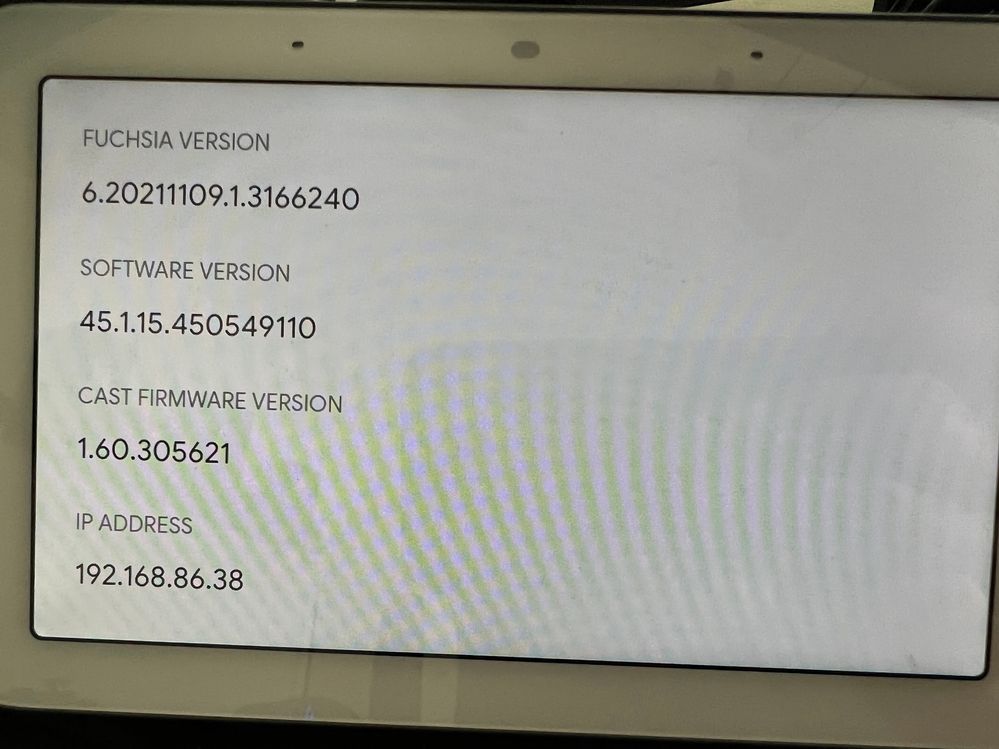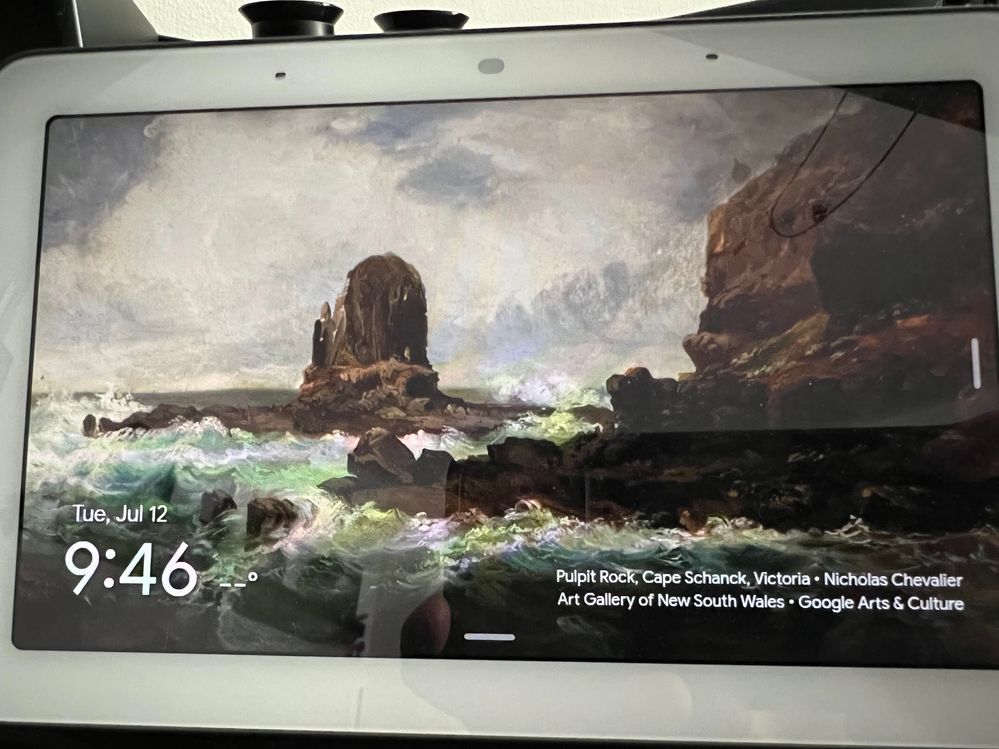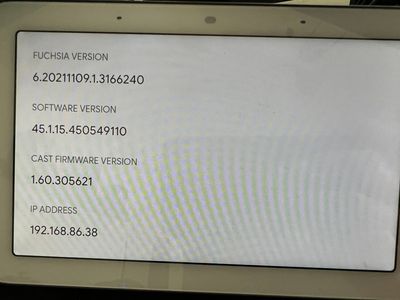- Google Nest Community
- Speakers and Displays
- Google Nest Hub not responding
- Subscribe to RSS Feed
- Mark Topic as New
- Mark Topic as Read
- Float this Topic for Current User
- Bookmark
- Subscribe
- Mute
- Printer Friendly Page
Google Nest Hub not responding
- Mark as New
- Bookmark
- Subscribe
- Mute
- Subscribe to RSS Feed
- Permalink
- Report Inappropriate Content
07-11-2022 11:35 PM
I am experiencing the exact same issue as this: https://www.googlenestcommunity.com/t5/Speakers-and-Displays/Google-Nest-Hub-Not-working-Properly-wh...
Starting about a week ago, my Nest Hub device no longer displays the row at the top when touched: Your <morning/day/evening>, Home Control, Media, etc... and all the functionality contained therein. The device will respond to touch, but I can only swipe left to the black screen clock, swipe up to display the controls (brightness, volume, alarm, etc) but I cannot interact with them, and swipe right to get back to the slide show.
I can restore functionality by unplugging the device and letting it reboot, but about half a day and the device is back in the broken state.
I have also noticed that the outside temp and air quality next to the clock no longer display when the device is in the broken state. In fact, this is how I know.
Please assist.
- Labels:
-
Android
-
Google Nest Device
-
Nest Hub
- Mark as New
- Bookmark
- Subscribe
- Mute
- Subscribe to RSS Feed
- Permalink
- Report Inappropriate Content
07-12-2022 12:27 AM
I have the exact same problem. Every morning when I try to see the weather, the news et c. all the tabs at the top are missing. All I get is the blank clock and the picture frame (but without the weather forecast).
I have been unplugging it every day and plugging it back in for almost two weeks now... 😔 I hope a software update is coming to fix this issue?
System Firmware: 6.20211109.1.3166240
Cast Firmware: 1.60.305621
- Mark as New
- Bookmark
- Subscribe
- Mute
- Subscribe to RSS Feed
- Permalink
- Report Inappropriate Content
07-12-2022 06:55 AM
In my device everything is fine and works great
I have these versions
System Firmware: 6.20211109.1.3166240
Cast Firmware: 1.60.305621
software version 45.1.15.450549110
in my android
295170 system version
cast 1:56.295170
- Mark as New
- Bookmark
- Subscribe
- Mute
- Subscribe to RSS Feed
- Permalink
- Report Inappropriate Content
07-12-2022 07:02 AM
- Mark as New
- Bookmark
- Subscribe
- Mute
- Subscribe to RSS Feed
- Permalink
- Report Inappropriate Content
07-12-2022 09:55 AM
My system info and an image showing how the temperature and AQI is not showing are attached. I want to retract my statement about not being able interact with the bottom row of settings icons. Those I can interact with.
- Mark as New
- Bookmark
- Subscribe
- Mute
- Subscribe to RSS Feed
- Permalink
- Report Inappropriate Content
07-12-2022 11:06 AM
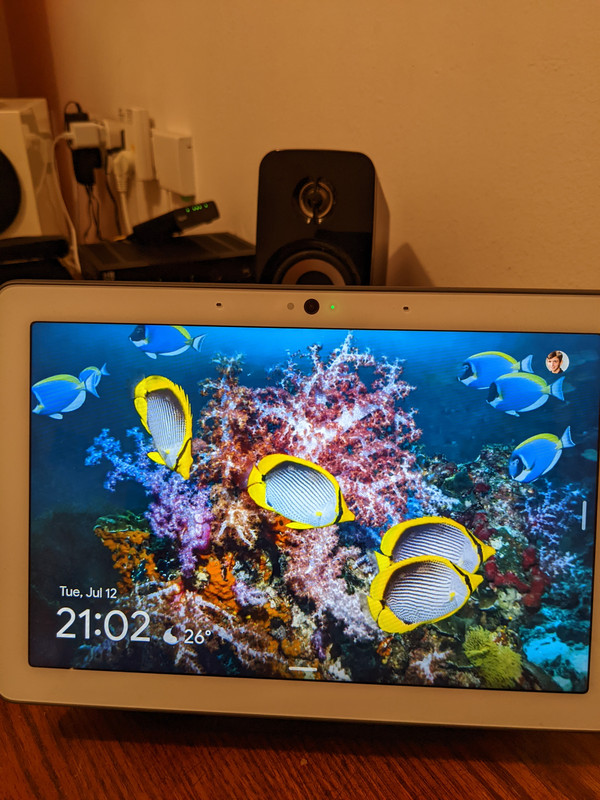
- Mark as New
- Bookmark
- Subscribe
- Mute
- Subscribe to RSS Feed
- Permalink
- Report Inappropriate Content
07-13-2022 09:16 AM
More info: google assistant via voice ("hey google...") works fully when the device is in the "broken" state. I can even interact with with the more info buttons e.g. weather queries have "What about tomorrow?", etc buttons and those respond normally.
It seems the cadence of reset the device in the morning, and it breaks the while I'm sleeping is holding.
- Mark as New
- Bookmark
- Subscribe
- Mute
- Subscribe to RSS Feed
- Permalink
- Report Inappropriate Content
07-14-2022 11:23 PM
Hey folks,
Sorry to hear about your experience with your Google Nest Hub, but thanks for bringing this up!
Could you tell us which Nest Hub you have (1st or 2nd gen)? Also, it would help a lot if you send us a video of what's happening with your device, so we can further check the issue.
Looking forward to your response.
Cheers,
Muddi
- Mark as New
- Bookmark
- Subscribe
- Mute
- Subscribe to RSS Feed
- Permalink
- Report Inappropriate Content
07-14-2022 11:49 PM
Hi Muddi, the problems occured with the 1st gen device. We also have a 2nd gen, but that one is fine.
Two days ago I restarted the device from the Google Home app, and for now that seems to have resolved the issue. Will post a video here if it acts up again. Thanks!!
- Mark as New
- Bookmark
- Subscribe
- Mute
- Subscribe to RSS Feed
- Permalink
- Report Inappropriate Content
07-15-2022 12:42 PM
Hi Muddi,
I have the 1st gen Nest Hub. I'll post a video of the behavior when I breaks next. It has been consistently breaking overnight. I reset the device every morning by unplugging it. I'll hold off on Hans78's trick of resetting it with the app for now.
- Mark as New
- Bookmark
- Subscribe
- Mute
- Subscribe to RSS Feed
- Permalink
- Report Inappropriate Content
07-15-2022 10:42 PM
Hey Hans78,
Thanks for the update. I'll keep this thread open for a while. Let's monitor your device, and update this thread as soon as you experience the issue again.
@ericso: Please update us with the result. Also, kindly provide the firmware and operating system version of your Google Nest (1st gen).
Cheers,
Muddi
- Mark as New
- Bookmark
- Subscribe
- Mute
- Subscribe to RSS Feed
- Permalink
- Report Inappropriate Content
07-16-2022 07:57 PM
Hi Muddi,
Here is a link to a video showing how my unit is unresponsive. https://photos.app.goo.gl/jnKXXr582HnU6zgx5
I posted this image showing my unit's firmware and OS versions previously in this thread, but I shall post it again:
- Mark as New
- Bookmark
- Subscribe
- Mute
- Subscribe to RSS Feed
- Permalink
- Report Inappropriate Content
07-17-2022 02:00 AM
Same here. Nest Hub 1st Gen. Have to unplug it daily.
- Mark as New
- Bookmark
- Subscribe
- Mute
- Subscribe to RSS Feed
- Permalink
- Report Inappropriate Content
07-17-2022 01:43 PM
Hey folks,
Thanks for the additional information that you've provided. Our team would like to dig deeper on what's happening with your device, could you fill out this form and let us know once you're done?
Best,
Alex
- Mark as New
- Bookmark
- Subscribe
- Mute
- Subscribe to RSS Feed
- Permalink
- Report Inappropriate Content
07-17-2022 06:40 PM
I filled out the form. It's hard to describe this issue in words, as I don't know what to call the UI part that is "broken".
Also, as of the morning of July 17, my device never entered the "broken" state as it usually does. I reset the device (unplugged it) the night before; I usually do not do this. As of right now (6:40 PM of the same day), the Nest Hub is still unbroken.
- Mark as New
- Bookmark
- Subscribe
- Mute
- Subscribe to RSS Feed
- Permalink
- Report Inappropriate Content
07-18-2022 07:53 AM
On the morning of 7/18, the device was in the broken state, after a full night and day of working normally.
- Mark as New
- Bookmark
- Subscribe
- Mute
- Subscribe to RSS Feed
- Permalink
- Report Inappropriate Content
07-18-2022 10:51 AM
Hey all,
Justme4 and ericso We received your form — thanks for filling it out. Our team will reach out to you via email to further assist you. I'll keep this open for a few more days for other users.
Thanks,
Alex
- Mark as New
- Bookmark
- Subscribe
- Mute
- Subscribe to RSS Feed
- Permalink
- Report Inappropriate Content
07-18-2022 06:13 AM
Filled out the Form. Device is still stable since the latest reboot 2 days ago. Fingers crossed.
- Mark as New
- Bookmark
- Subscribe
- Mute
- Subscribe to RSS Feed
- Permalink
- Report Inappropriate Content
07-18-2022 01:38 PM
I've been having this same problem for several days now. When I swipe down from the top of the screen, the only option I have is "Photo Frame". I've seen at least 3 other threads on the same topic:
https://www.googlenestcommunity.com/t5/Speakers-and-Displays/Google-Nest-Hub-Not-working-Properly-wh...
https://www.googlenestcommunity.com/t5/Speakers-and-Displays/No-menu-curated-art-and-clock-only/td-p...
The only recommended fix I've seen is to reboot the device, but that doesn't seem to be a long-term solution, as the issue seems to always recur.
- Mark as New
- Bookmark
- Subscribe
- Mute
- Subscribe to RSS Feed
- Permalink
- Report Inappropriate Content
07-18-2022 03:42 PM
Hey allowanonposts,
We're sorry for the trouble this has caused you and we'd love to help. If you've done all the suggested steps above, kindly fill out this form so that we can check this with our team.
Best,
Alex
- Mark as New
- Bookmark
- Subscribe
- Mute
- Subscribe to RSS Feed
- Permalink
- Report Inappropriate Content
07-21-2022 03:46 PM
Hey allowanonposts,
We just want to check if you have seen our response on the previous post? Let us know if you're done with the form so we can check it.
Best,
Princess
- Mark as New
- Bookmark
- Subscribe
- Mute
- Subscribe to RSS Feed
- Permalink
- Report Inappropriate Content
07-26-2022 11:48 AM
Hey allowanonposts,
I want to ensure you are good to go, and everything is working properly. Please let me know if you are still having trouble, as I will be locking the thread in 24 hours due to inactivity.
Best regards,
Jake
- Mark as New
- Bookmark
- Subscribe
- Mute
- Subscribe to RSS Feed
- Permalink
- Report Inappropriate Content
07-26-2022 12:01 PM
Has the team figured out what the problem is? Will it be fixed with a future update? Sorry for the scarce replies, I'm currently on holiday and don't always have access to the internet...
- Mark as New
- Bookmark
- Subscribe
- Mute
- Subscribe to RSS Feed
- Permalink
- Report Inappropriate Content
07-26-2022 01:22 PM
I believe we're waiting on someone to reach out to those who filled out the support forms. I have not received any email to that end. FWIW, I'm still experiencing the issue.
- Mark as New
- Bookmark
- Subscribe
- Mute
- Subscribe to RSS Feed
- Permalink
- Report Inappropriate Content
07-26-2022 01:42 PM
Thanks for the update. I'll be back home after next week, curious to see if the restart within the home app helped in the long run...
- Mark as New
- Bookmark
- Subscribe
- Mute
- Subscribe to RSS Feed
- Permalink
- Report Inappropriate Content
07-26-2022 05:36 PM
- Mark as New
- Bookmark
- Subscribe
- Mute
- Subscribe to RSS Feed
- Permalink
- Report Inappropriate Content
07-27-2022 12:43 AM
Hi Princess, I have not been contacted by e-mail, but that's okay. I'm currently travelling so I'm not near the Nest Hub anyway ; )
The most important thing for me is that Google is now aware of the problem and will hopefully fix it in a future update.
Thanks!
- Mark as New
- Bookmark
- Subscribe
- Mute
- Subscribe to RSS Feed
- Permalink
- Report Inappropriate Content
07-27-2022 06:26 PM
Hi Hans78,
Thanks for letting us know about this. If you haven't filled out the form, you can submit it anytime and someone from the team will reach out to you to get more info about this.
I'll consider this post as complete and will lock the thread in 24hours. As soon as you receive and email from us, let's continue our conversation via that channel so we can further assist you.
Best,
Princess