- Google Nest Community
- Speakers and Displays
- Re: Google Nest and Google Mini Sleep Timer Comman...
- Subscribe to RSS Feed
- Mark Topic as New
- Mark Topic as Read
- Float this Topic for Current User
- Bookmark
- Subscribe
- Mute
- Printer Friendly Page
Google Nest and Google Mini Sleep Timer Command Work Around [Confirmed]
- Mark as New
- Bookmark
- Subscribe
- Mute
- Subscribe to RSS Feed
- Permalink
- Report Inappropriate Content
01-03-2023 03:02 PM
I've been plagued with this issue that many are experiencing, where media I play on my Google nest or Google mini using a "turn off in X minutes" command or something similar for a sleep timer says it will turn off in that time, but then never turns off.
Someone finally passed on a solution to me, which I just confirmed does work.
All you need to do is create a routine. The routine should have an action to play whatever it is you wanted to play. Then a delay command for however long you want the music to play. And finally a command to stop playing music. Looks something like the attached photo.
I tested it and that did it!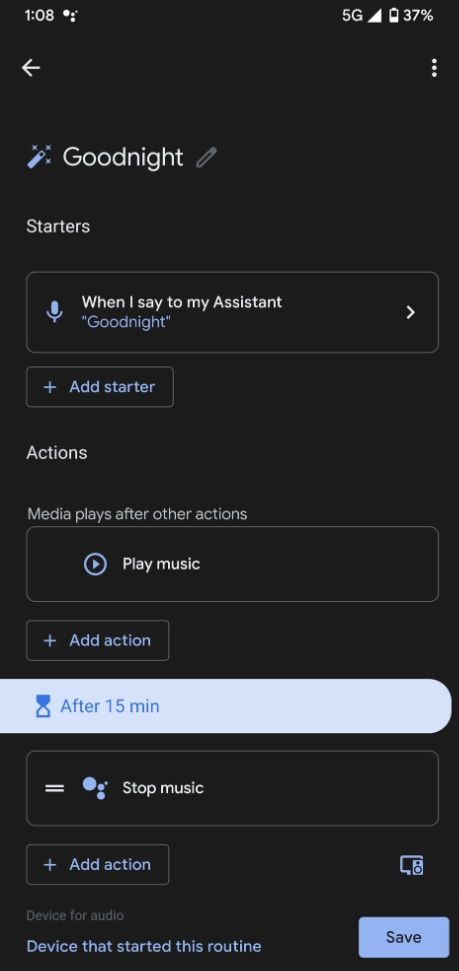
- Mark as New
- Bookmark
- Subscribe
- Mute
- Subscribe to RSS Feed
- Permalink
- Report Inappropriate Content
01-03-2023 04:24 PM
Hi @Mistwell
Yes this does work. One thing that should be mentioned though it that when you set the routine, it must be a 'Personal' routine rather than a 'Household' since for some reason the option to set a delay in a routine is not available for 'Household' ones. No idea why?
- Mark as New
- Bookmark
- Subscribe
- Mute
- Subscribe to RSS Feed
- Permalink
- Report Inappropriate Content
01-04-2023 04:48 PM
I've been watching another thread where this issue was first reported. While I appreciate someone taking time to provide a workaround, it does not excuse Google still not actually fixing the issue. I have seen it too often that Devs provide 'new and improved' features, only to find it messes with features already provided. One solution has been to rollback on those 'improvements' to restore the previous features. Then do the job properly to avoid conflict with the older and widely used features. What will it take for Google to sort it??
- Mark as New
- Bookmark
- Subscribe
- Mute
- Subscribe to RSS Feed
- Permalink
- Report Inappropriate Content
01-06-2023 08:01 AM
Hi
Many thanks
It does work perfectly,
- Mark as New
- Bookmark
- Subscribe
- Mute
- Subscribe to RSS Feed
- Permalink
- Report Inappropriate Content
01-09-2023 05:20 PM
Hi folks,
Mistwell, we’re glad that you shared your workaround in the Community and thank you Kadven, pathy and Willykid for chiming in and confirming that the workaround worked.
We’ll keep the thread open informing them that our team is aware about timers/sleep timers that aren’t working for turning off music at the specified time and are still finding a fix. We will keep this thread open for other Community members to see and do the workaround.
For news and updates about sleep timers, keep an eye on the recommended answer on the main thread.
Kind regards,
Dan
- Mark as New
- Bookmark
- Subscribe
- Mute
- Subscribe to RSS Feed
- Permalink
- Report Inappropriate Content
01-09-2023 06:37 PM
Thankyou Mistwell for this "work-around"..... my music now turns off after a specific time rather than wake me in the middle of the night. The fact that this work-around patches up a Google failure should NOT be a reason for Google to avoid fixing the original problem.
Pull your finger out Google and fix the original problem..... it has been months now.
- Mark as New
- Bookmark
- Subscribe
- Mute
- Subscribe to RSS Feed
- Permalink
- Report Inappropriate Content
01-11-2023 11:22 AM
Hi folks,
I hope everyone is doing well. Could everybody try the Sleep Timer feature and let us know if it’s working by updating this thread? Check the sample commands below.
Say "Ok Google" or "Hey Google," then:
Set sleep timer by duration:
"Play music, artist, genre or playlist for <duration>”
“Stop music, artist, genre or playlist in <duration>”
“Stop playing in <duration>”
Set sleep timer by time:
"Play music, artist, genre or playlist until <time>"
"Stop music, artist, genre or playlist at <time>"
“Stop playing at <time>”
Looking forward to your responses.
Best,
Juni
- Mark as New
- Bookmark
- Subscribe
- Mute
- Subscribe to RSS Feed
- Permalink
- Report Inappropriate Content
01-11-2023 11:31 AM
Yes. I tried it twice, different music and different time frames, and both worked. Thank you, it's finally fixed!
- Mark as New
- Bookmark
- Subscribe
- Mute
- Subscribe to RSS Feed
- Permalink
- Report Inappropriate Content
01-11-2023 11:31 AM
- Mark as New
- Bookmark
- Subscribe
- Mute
- Subscribe to RSS Feed
- Permalink
- Report Inappropriate Content
01-11-2023 01:51 PM
Great, now back to working properly 🙂
- Mark as New
- Bookmark
- Subscribe
- Mute
- Subscribe to RSS Feed
- Permalink
- Report Inappropriate Content
01-11-2023 04:08 PM
Yep...... it works. Original issue has been fixed. Thankyou
- Mark as New
- Bookmark
- Subscribe
- Mute
- Subscribe to RSS Feed
- Permalink
- Report Inappropriate Content
01-12-2023 12:29 PM
Hi folks,
Thanks for the feedback. Seems like everyone in this thread already responded and confirmed that their issue is fixed. I’ll keep this thread open for 1 more day. If you need further help, let me know.
Regards,
Juni
