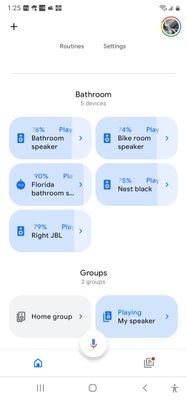- Google Nest Community
- Speakers and Displays
- Re: Google Speaker Groups not working
- Subscribe to RSS Feed
- Mark Topic as New
- Mark Topic as Read
- Float this Topic for Current User
- Bookmark
- Subscribe
- Mute
- Printer Friendly Page
Google Speaker Groups not working
- Mark as New
- Bookmark
- Subscribe
- Mute
- Subscribe to RSS Feed
- Permalink
- Report Inappropriate Content
09-04-2021 03:22 PM
I'm also having similar problems- Have mix of Google audio cast and google enabled speakers across the house- most of the time casting doesn't work - If I go into the home app the groups are disappearing and re-appearing alot- I'll select a group that worked the day before and only one speaker plays - it still shows all devices playing- I can try it a few times- go in and out of the google home app and try to force it that way- sometimes it works, sometimes it doesn't - all the firmware is up to date and it's just SOOOOO frustrating - I even went and got a new google home speaker thinking maybe gen1 was causing an issue- nope still same problem- COME ON GOOGLE!!!
- Labels:
-
Feedback
-
iOS
-
Playing media to my speaker
- Mark as New
- Bookmark
- Subscribe
- Mute
- Subscribe to RSS Feed
- Permalink
- Report Inappropriate Content
07-28-2022 09:19 AM
Oh really?
I have been running an old APK for some months now as the new one didn't work at all ...for basically anything but single speaker audio. Im on nest & mini v2 + JBL google speaker + HK GoPlay as main speaker via BT on one mini... won't expect that to work in stereo.
Delay to match audio doesn't work properly in my old version, but else its fine (groups ok as long as you dont speak to use groups cause then its a dice throw)
Maybe time yo try the latest update?
- Mark as New
- Bookmark
- Subscribe
- Mute
- Subscribe to RSS Feed
- Permalink
- Report Inappropriate Content
07-28-2022 09:11 AM
Nest mini v2 has never been able to det as stereo pair (only as a group in mono).
You need nest Audio for stereo I'm afraid 😕 Silly but I've tried and the option isn't there unless it's audio.
Maybe have worked on older Home versions and whrn youre mini auto updated it broke. My home stuff auto updates every now and then, i often see restarting on display... I guess duento update. No warning, i probably chose auto update some time back then 🙂
- Mark as New
- Bookmark
- Subscribe
- Mute
- Subscribe to RSS Feed
- Permalink
- Report Inappropriate Content
07-27-2022 02:13 AM
I had one google max speaker which I had it in a group with google mini. That used to work most of the time. I bought another google max speaker hoping to use it as a stereo pair, only to find out that option is no longer available. Anyways I added the additional google max speaker to the speaker group but then only one speaker from the group worked once selected as the audio cast speaker group from spotify. Since then I have tried a few things like deleting all the speaker groups and creating one for the two google max speakers, rebooting all of them etc. Nothing works. Hoping to get some from this forum.
- Mark as New
- Bookmark
- Subscribe
- Mute
- Subscribe to RSS Feed
- Permalink
- Report Inappropriate Content
07-27-2022 03:56 PM
If you see this before it’s too late. Don’t update your app.
- Mark as New
- Bookmark
- Subscribe
- Mute
- Subscribe to RSS Feed
- Permalink
- Report Inappropriate Content
07-28-2022 09:14 AM
Or get a home APK with old version.
Delete google home from play store.
Install APK
Pray...that the function is supported in the max current FW (no idea if those can be back dated as easy)
- Mark as New
- Bookmark
- Subscribe
- Mute
- Subscribe to RSS Feed
- Permalink
- Report Inappropriate Content
07-27-2022 03:57 PM
It hasn't been working for years. It's not the update that is causing it for everyone.
- Mark as New
- Bookmark
- Subscribe
- Mute
- Subscribe to RSS Feed
- Permalink
- Report Inappropriate Content
07-27-2022 03:59 PM
I think the being able to control volume across devices might be in this update
- Mark as New
- Bookmark
- Subscribe
- Mute
- Subscribe to RSS Feed
- Permalink
- Report Inappropriate Content
07-28-2022 09:13 AM
Soundcore has pairing and it works flawlessly. Bye Google.
- Mark as New
- Bookmark
- Subscribe
- Mute
- Subscribe to RSS Feed
- Permalink
- Report Inappropriate Content
08-10-2022 02:28 PM
Hi folks,
I'm sorry that you had to go through this and I understand how you feel. A few questions: who is your network provider? Also, can you provide the cast firmware version of your device? Here's how to check: https://goo.gle/2Cm81Zz
Keep me posted.
Regards,
Nikki
- Mark as New
- Bookmark
- Subscribe
- Mute
- Subscribe to RSS Feed
- Permalink
- Report Inappropriate Content
08-10-2022 06:43 PM
I provided this months ago. It's all in my ticket that I opened. But then stopped hearing back from. Feel free to review my ticket for the details you seek. I'm sure there are many other similar open tickets as well.
- Mark as New
- Bookmark
- Subscribe
- Mute
- Subscribe to RSS Feed
- Permalink
- Report Inappropriate Content
07-31-2022 09:07 AM
I'm the on this post and I think I figured it out at least for now.
1 reset all devices to origami after you ve unplugged them for 5 minutes or longer. Delete any speakers listed in home. 2. Now when you plug them back in reset at the same time.
3. Only do one at a time. Now when you add the speaker add them to the same room no matter where they are located.
4. Now create a group but don't call it groupin the same. Mine is my speaker.
Now add the rest of speakers the same way while adding to speaker group once it's been added.
5. After I got ea ch one individually in my speaker. Just say hey google play my speaker..
Worked for me. Don't know long. I kave 2 jbl and nest speakers.
- Mark as New
- Bookmark
- Subscribe
- Mute
- Subscribe to RSS Feed
- Permalink
- Report Inappropriate Content
07-31-2022 11:14 AM
And can you adjust the volume of all speakers at once in this set-up, with one volume control slider?
- Mark as New
- Bookmark
- Subscribe
- Mute
- Subscribe to RSS Feed
- Permalink
- Report Inappropriate Content
07-31-2022 11:29 AM
yes by using blue slider bar above group
yes by sliding blue slider bar above groups..send me email and I will reply with screeshot. Won't let me post it here.
#
- Mark as New
- Bookmark
- Subscribe
- Mute
- Subscribe to RSS Feed
- Permalink
- Report Inappropriate Content
07-31-2022 11:30 AM
I guess it posted screenshot
- Mark as New
- Bookmark
- Subscribe
- Mute
- Subscribe to RSS Feed
- Permalink
- Report Inappropriate Content
07-31-2022 02:03 PM
Ah that is nice! I removed my groups months ago due to all the hassle. But this looks okay.
I tested it myself just now and there is no volume slider for the group in the Home app, only for the individual devices. HOWEVER... I noticed that you can control the group volume with just one slider. 😉
I opened my spotify app and started streaming from there to the group I just created and then suddenly you have volume control over the entire group. You might ask whose SW patent is used in that situation as Google refuses to fix this with Sonos patents.
- Mark as New
- Bookmark
- Subscribe
- Mute
- Subscribe to RSS Feed
- Permalink
- Report Inappropriate Content
07-31-2022 01:52 PM
Hi Frank, no adjustment of the whole group is not possible since Google lost a case against Sonos (they have a patent to adjust the group volume).
- Mark as New
- Bookmark
- Subscribe
- Mute
- Subscribe to RSS Feed
- Permalink
- Report Inappropriate Content
07-31-2022 02:06 PM - edited 07-31-2022 02:22 PM
I know the lawsuit indeed. Funny is that I just discovered that streaming from the spotify app on my phone gives me a group volume slider in the spotify app. It simply works as expected. Funny!
Well, I also noticed when moving the volume slide of one speaker in the group and then going back to spotify to change the group volume again, it suddenly change its function. Now the volume of the individual changed speaker and the group volume seems to be multiplied. Meaning when the group volume is set to 50% and change the one device volume to 50% this acts as expected. But when changing the group volume again, suddenly the 50% in group and 50% of the device is interpreted as 50% of 50%, meaning 25% volume.
- Mark as New
- Bookmark
- Subscribe
- Mute
- Subscribe to RSS Feed
- Permalink
- Report Inappropriate Content
07-31-2022 12:18 PM
What if you cast the music to one random speaker and then say Hey Google Play the Music on My Speaker. Does it move the music to your group?
- Mark as New
- Bookmark
- Subscribe
- Mute
- Subscribe to RSS Feed
- Permalink
- Report Inappropriate Content
07-31-2022 01:00 PM
Only if the group name is "my speaker".
- Mark as New
- Bookmark
- Subscribe
- Mute
- Subscribe to RSS Feed
- Permalink
- Report Inappropriate Content
08-01-2022 11:10 PM - edited 08-05-2022 03:13 PM
Since the Android Home App update to v2.55.1.4 it is working much better. But you have to resetup all devices and speaker groups. (Group volume control isn't working though.) Edith: it lasted only one week and now the trouble is starting again.
- Mark as New
- Bookmark
- Subscribe
- Mute
- Subscribe to RSS Feed
- Permalink
- Report Inappropriate Content
08-02-2022 04:58 PM
Is anyone aware of a class action lawsuit to get Google to buy back these speakers that no longer work as advertised when we bought them?
- Mark as New
- Bookmark
- Subscribe
- Mute
- Subscribe to RSS Feed
- Permalink
- Report Inappropriate Content
08-02-2022 05:01 PM
Would love to join that...
- Mark as New
- Bookmark
- Subscribe
- Mute
- Subscribe to RSS Feed
- Permalink
- Report Inappropriate Content
08-02-2022 05:07 PM
Not aware- if you know of an attorney who wants to focus on this, I'd also join.
I asked Google Support for an exchange under warranty for my speakers because they sold me speakers that don't work as advertised. That's when they stopped responding to my case. Up until that point, they had me resetting all devices about every day to try and "troubleshoot". So they are well aware that none of their "troubleshooting" steps have resolved the issue.
Since them, I've sent several "not-so-nice" follow-up emails on the case, but Google has since stopped responding. 😞
- Mark as New
- Bookmark
- Subscribe
- Mute
- Subscribe to RSS Feed
- Permalink
- Report Inappropriate Content
08-02-2022 06:38 PM
I've had the same transition from trying to be helpful and constantly resetting everything, to unresponsive when I've asked for replacements. Hopefully someone on this list is an attorney 🙂
- Mark as New
- Bookmark
- Subscribe
- Mute
- Subscribe to RSS Feed
- Permalink
- Report Inappropriate Content
08-05-2022 01:25 PM
I'm so disgusted with Google Home to the point that I'm about to dump anything related to Google... well, maybe not my Android, changing to iPhone would be too much of a change; but definitely dumping Chrome for Duck or hell even Edge. I have a number of mini's and couple displays. Group audio is horrendous like others have said. 75% of the time the wrong speaker answers and the display is SLOW AS HELL. My lights have stopped working 3 different times, requiring me to re-add them and then spend an hour or so 'fixing' all the routines that gets messed up because of it. I'm telling anyone that asks "Google or Alexa" that Alexa hands-down is better than Google Home.
- Mark as New
- Bookmark
- Subscribe
- Mute
- Subscribe to RSS Feed
- Permalink
- Report Inappropriate Content
08-05-2022 03:08 PM - edited 08-05-2022 03:10 PM
Today the Nest Mini Stereo Pair lost again their connection, a complete factory reset was required to enable them again. The Google Home App didnt find the Stereo Pair nor the individual speakers. This is by far the **bleep**tiest piece of soft and hardware i can imagine. Seems there is no testing involved. They code somethig and the enduser has to find the bugs. Imagine you use Google Home for light and control of blinds or door locks and not only to stream music.
- Mark as New
- Bookmark
- Subscribe
- Mute
- Subscribe to RSS Feed
- Permalink
- Report Inappropriate Content
08-10-2022 08:47 PM - edited 08-10-2022 08:50 PM
I have a pair of Insignia ns-cspgasp2 speakers and can cast to either of them individually from the Google home app but I can't pair them to play stereo or even group them to play to more than one speaker. Any suggestions? I have factory reset the speakers multiple times. By the way they used to work as a stereo pair. Thanks in advance.
- Mark as New
- Bookmark
- Subscribe
- Mute
- Subscribe to RSS Feed
- Permalink
- Report Inappropriate Content
08-19-2022 05:42 PM
the reality is that google need to fix it or start offering compensation. It’s completely unacceptable that grouping doesn’t work anymore.
when I use YouTube music to steam to a group they just sit there randomly making the acknowledgment sound and never play music. Wish I had have gone with Alexa.
- Mark as New
- Bookmark
- Subscribe
- Mute
- Subscribe to RSS Feed
- Permalink
- Report Inappropriate Content
09-02-2022 08:04 AM
Yeah I'm having the same issue and I am having a party tomorrow but can't even get the group to show up on the list of cast options, I've reset them all but no luck.
- Mark as New
- Bookmark
- Subscribe
- Mute
- Subscribe to RSS Feed
- Permalink
- Report Inappropriate Content
09-06-2022 08:50 PM
Hey folks,
Sorry for the delays. Kindly list down all the speakers included in the group, and how far are they from your network? Also, if you have more than 5 devices in a group - please try creating a new speaker group with 2-3 devices. Make sure that the speakers are within 15-20 ft. away from your router to make sure that they are getting enough signal from your network. Once done, try to cast and play music on your speaker group to check if you will have the same issue.
Let us know how it goes.
Cheers,
Muddi
- Mark as New
- Bookmark
- Subscribe
- Mute
- Subscribe to RSS Feed
- Permalink
- Report Inappropriate Content
09-06-2022 08:55 PM
If you'd kindly review the support tickets on this, you'd see I've already tried this. What else you got?
- Mark as New
- Bookmark
- Subscribe
- Mute
- Subscribe to RSS Feed
- Permalink
- Report Inappropriate Content
09-06-2022 09:50 PM
I have done that as well and still won't show group as an option when trying to cast to all speakers, it will allow me to choose what speaker individually but no group.
- Mark as New
- Bookmark
- Subscribe
- Mute
- Subscribe to RSS Feed
- Permalink
- Report Inappropriate Content
09-06-2022 10:46 PM
Like I've said in previous posts muddi, that **bleep** doesn't work. But what I doubt what does work..all my speakers 4 are in the same room as router. But if you say play your group name sometimes it works but most of time it doesn't. What works today may not work tomorrow. But if you whisper in one speaker play music after it starts go to media and add each speaker individually. This is on you GOOGLE. Fix this **bleep**. It worked before, what did you do. How come when I call support you just hang up on me. .. and I'm a paid subscriber to google1 and youtube. **bleep**ty way to treat your customers. Alexa is looking better all the time if I could dump these speakers.
- Mark as New
- Bookmark
- Subscribe
- Mute
- Subscribe to RSS Feed
- Permalink
- Report Inappropriate Content
09-06-2022 11:16 PM
Hey OmaCoder,
Thanks for the information. Would you mind sharing the case ID?
@Twotone420: How many speakers do you have in a group? How far are they from the router? Please reboot all your speakers together with your router. Once done, plug them back one at a time.
@Rotorguy3: We understand how you feel. Could you try setting up 2 of your devices on a different network like mobile hotspot. This is for us to further isolate the issue. Please note that you will need two mobile devices for this setup (one will serve as a router and the other to be used to set up your Google Home/Nest device).
Cheers,
Muddi
- Mark as New
- Bookmark
- Subscribe
- Mute
- Subscribe to RSS Feed
- Permalink
- Report Inappropriate Content
09-07-2022 04:06 AM
At this point it's insulting to keep giving us the same advice we have tried over and over and over. It doesn't work. Look through the thread and see the number of times we've spent hours trying to fix this problem. Probably more collective time than anyone at Google has. It's broken. They need to fix it
- Mark as New
- Bookmark
- Subscribe
- Mute
- Subscribe to RSS Feed
- Permalink
- Report Inappropriate Content
09-07-2022 10:10 AM
Case ID [3-3216000031841]
- Mark as New
- Bookmark
- Subscribe
- Mute
- Subscribe to RSS Feed
- Permalink
- Report Inappropriate Content
09-07-2022 07:41 PM
Hey saschko,
Thanks for the information. What is the current firmware version of your JBL speakers?
@OmaCoder: Thanks for sharing the case ID. I'll review the case and get back to you for update.
Cheers,
Muddi
- Mark as New
- Bookmark
- Subscribe
- Mute
- Subscribe to RSS Feed
- Permalink
- Report Inappropriate Content
09-08-2022 03:44 AM
JBL-Speakers:
Firmware ns-mmi-FS5332-0000-0007_1.3.18-43, no update available
This JBL-Firmware includes Cast-Firmware 1.28.102057
All my other chromecast devices use newest Cast-Firmware 1.56
It is obvious, that the different chromecast firmware causes the problems in mixed groups and I wrote this several times before in this threat. However, JBL does not provide any newer firmware and argue, that they cannot solve the problems but google must solve it. And google of course cannot replace the JBL firmware and does not offer any other solution. Therefore I still cannot use my multiroom system any longer although the individual speakers work.
- Mark as New
- Bookmark
- Subscribe
- Mute
- Subscribe to RSS Feed
- Permalink
- Report Inappropriate Content
09-18-2022 10:31 AM
@Muddi what's the update on my case that you said you would look into 2 weeks ago?
- Mark as New
- Bookmark
- Subscribe
- Mute
- Subscribe to RSS Feed
- Permalink
- Report Inappropriate Content
09-25-2022 04:40 PM
Hi ClausBP,
Sorry for the delays. Thanks for sharing the information. Could you try creating a new group with just your Google speakers. Let's see if you will have the same issue. Also, how far are those devices from your router?
@OmaCoder: Upon further checking, our team is still looking into the issue about the speaker group. I'll check with the team again and update you via email.
Cheers,
Muddi