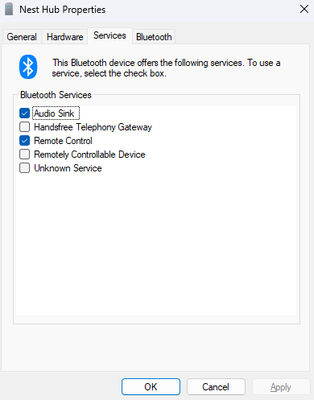- Google Nest Community
- Speakers and Displays
- Google nest hub as Bluetooth speaker for PC not re...
- Subscribe to RSS Feed
- Mark Topic as New
- Mark Topic as Read
- Float this Topic for Current User
- Bookmark
- Subscribe
- Mute
- Printer Friendly Page
- Mark as New
- Bookmark
- Subscribe
- Mute
- Subscribe to RSS Feed
- Permalink
- Report Inappropriate Content
01-03-2023 08:03 PM
This was a post made two years ago however to this day I am still have this same issue are there any updates on this
"I have connected my Google Nest Hub (2nd generation) as a bluetooth speaker for my PC (since I don't have a computer speaker), initially it succeeded and I am able to play my computer audio on the nest hub.
However, if the computer sleep and wake up again, it will lost the speaker function. It will simply show "connected & paired device" but not an audio device. I tried unpair and restart the PC again but it won't work.
I tried rebooting the Google Nest hub and connect to the PC again, it can be paired and show up as audio device (music) but no sound. The computer volume is normal and not muted. But it just wouldn't make a sound.
Google nest hub is a great speaker but this is annoying. I don't know what's the reason why sometimes it works sometimes it doesn't. How can I fix this?"
Answered! Go to the Recommended Answer.
- Mark as New
- Bookmark
- Subscribe
- Mute
- Subscribe to RSS Feed
- Permalink
- Report Inappropriate Content
01-06-2023 08:22 PM
I was able to fix this issues by applying these Bluetooth settings in Windows
- Mark as New
- Bookmark
- Subscribe
- Mute
- Subscribe to RSS Feed
- Permalink
- Report Inappropriate Content
01-06-2023 08:22 PM
I was able to fix this issues by applying these Bluetooth settings in Windows
- Mark as New
- Bookmark
- Subscribe
- Mute
- Subscribe to RSS Feed
- Permalink
- Report Inappropriate Content
01-12-2023 02:26 PM
Hey there,
I am glad to hear you were able to resolve the issue. I wanted to follow up with you, and see if you had any questions from here. Please let me know, as I will be locking the thread in 24 hours.
Best regards,
Jake