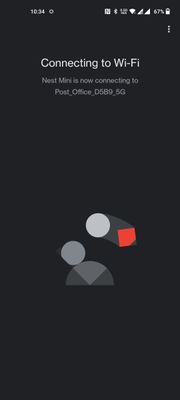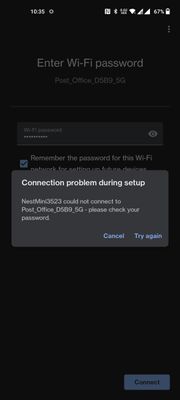- Google Nest Community
- Speakers and Displays
- Google nest mini is not connecting with Zyxel mode...
- Subscribe to RSS Feed
- Mark Topic as New
- Mark Topic as Read
- Float this Topic for Current User
- Bookmark
- Subscribe
- Mute
- Printer Friendly Page
Google nest mini is not connecting with Zyxel modem
- Mark as New
- Bookmark
- Subscribe
- Mute
- Subscribe to RSS Feed
- Permalink
- Report Inappropriate Content
09-09-2022 02:28 PM - edited 09-09-2022 02:36 PM
I am using ZYXEL VMG3925-B10C model modem. I am trying to connect my Google nest mini, but I am getting an error saying password mismatch I'm sure that the password is correct. I tried to log in to the admin of my router through the web. When I clicked "connection status", I can see Google home mini there without an IP address also in the static state. I have connected it to another wifi network and it worked perfectly fine. It is just the issue with ZYXEL wifi. Any help would be appreciated. Also attaching a screenshot of the same for reference. Any help would be appreciated.
- Labels:
-
Android
-
Connectivity
-
Nest Mini
- Mark as New
- Bookmark
- Subscribe
- Mute
- Subscribe to RSS Feed
- Permalink
- Report Inappropriate Content
09-13-2022 11:59 AM
Hey sid4maniac,
We're sorry if you're having problems connecting your Google Nest Mini to your network — let's check this out.
Was it connected to the same network before? Do you have a dual-band router? Give these steps try:
- Make sure your Nest Mini is within 15-20 feet of your router.
- Reboot your router and phone to refresh the connection.
- Reinstall your Google Home app.
- Check your router settings. (AP isolation must be disabled and UPnP must be enabled).
- If you're using an iOS device, make sure Local Network Access is turned on for the Google Home app and Bluetooth is enabled on your phone.
Looking forward to your response.
Best,
Alex
- Mark as New
- Bookmark
- Subscribe
- Mute
- Subscribe to RSS Feed
- Permalink
- Report Inappropriate Content
09-14-2022 03:15 AM - edited 09-14-2022 05:44 AM
Hi @Azarco
Thank you for your response. It is a dual-band modem. It wasn't connected to the same network before. I tried all the options. Still, it's not working. Can you please let me know if I need to try any other options? Happy to have a call if that fixes the issue sooner.
- Mark as New
- Bookmark
- Subscribe
- Mute
- Subscribe to RSS Feed
- Permalink
- Report Inappropriate Content
09-14-2022 03:23 AM
For your reference
- Mark as New
- Bookmark
- Subscribe
- Mute
- Subscribe to RSS Feed
- Permalink
- Report Inappropriate Content
09-14-2022 11:52 AM
Hey there,
Since you have a dual-band modem, are your 2.4 GHz and 5.0 GHz networks separated? Also, have you tried connecting your device to the other band? I also suggest contacting your Internet Service Provider or router manufacturer to check if there are some settings that need to be configured, since it's working when you connect your speaker to another network.
Regards,
Alex
- Mark as New
- Bookmark
- Subscribe
- Mute
- Subscribe to RSS Feed
- Permalink
- Report Inappropriate Content
09-14-2022 03:59 PM
It is separated. But the passwords are the same. I tried connecting to both the bands. I checked with internet service provider. Everything looks good from their end it seems. They asked to check with Google support. Can we have a quick call if possible so that we can fix this asap? @Azarco
- Mark as New
- Bookmark
- Subscribe
- Mute
- Subscribe to RSS Feed
- Permalink
- Report Inappropriate Content
09-14-2022 05:23 PM
Hey sid4maniac,
I understand. If you wish to talk with our specialist, you can call our support team or fill out this form.
Thanks,
Alex
- Mark as New
- Bookmark
- Subscribe
- Mute
- Subscribe to RSS Feed
- Permalink
- Report Inappropriate Content
09-17-2022 05:39 PM
Hey there,
I wanted to follow up and see if you are still in need of any help. Please let me know if you are still having any trouble from here, as I would be happy to take a closer look and assist you further.
Regards,
Alex
- Mark as New
- Bookmark
- Subscribe
- Mute
- Subscribe to RSS Feed
- Permalink
- Report Inappropriate Content
09-20-2022 05:55 PM
Hey sid4maniac,
How's it going with your devices? Let us know if you wish to continue by filling out the form.
Best,
Alex
- Mark as New
- Bookmark
- Subscribe
- Mute
- Subscribe to RSS Feed
- Permalink
- Report Inappropriate Content
09-23-2022 08:14 PM
Hi there,
Due to inactivity, I'll go ahead and lock this thread in 24 hours. Feel free to start a new thread if you need assistance with your Google speakers and we'd be glad to assist you further.
Best,
Princess