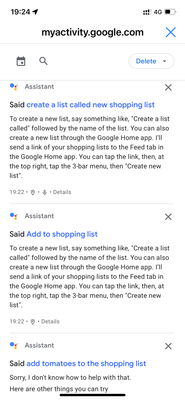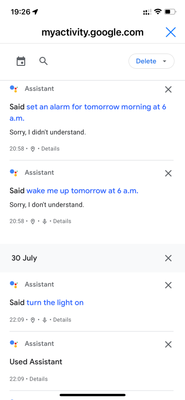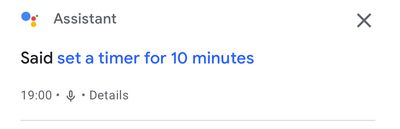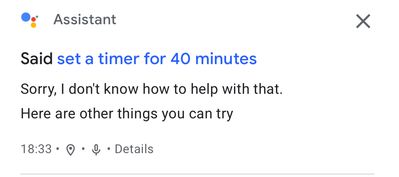- Google Nest Community
- Speakers and Displays
- Google speakers responding I don’t understand to c...
- Subscribe to RSS Feed
- Mark Topic as New
- Mark Topic as Read
- Float this Topic for Current User
- Bookmark
- Subscribe
- Mute
- Printer Friendly Page
Google speakers responding I don’t understand to common commands
- Mark as New
- Bookmark
- Subscribe
- Mute
- Subscribe to RSS Feed
- Permalink
- Report Inappropriate Content
07-24-2022 02:14 PM
I’ve had google speakers since they came out. We have used them for years. All of a sudden they are responding i don’t understand to any command such as set an alarm or add something to the shopping list. When i ask the speaker what I said, it responds with you said set an alarm for 7am for example but won’t do it. There are 2 accounts set up. Both accounts are recognised by the speakers and correctly identify us. Nothing has changed and it’s really weird.
- Labels:
-
Android
-
Google Nest Device
-
Nest Hub
- Mark as New
- Bookmark
- Subscribe
- Mute
- Subscribe to RSS Feed
- Permalink
- Report Inappropriate Content
07-25-2022 04:52 AM - edited 07-25-2022 06:49 AM
I'm also having the same issue.
"Hey Google, turn off living room ceiling lights" is a working command. The majority of the time, saying this results in the living room ceiling lights being turned off.
Randomly, when I issue this command, Google responds by saying that it doesn't understand the command or that I have named a device that has not been set up yet.
David H. (he / him)
Paramedic
Systems Analyst
Southern USA
- Mark as New
- Bookmark
- Subscribe
- Mute
- Subscribe to RSS Feed
- Permalink
- Report Inappropriate Content
07-25-2022 09:28 AM
On the nest hub it comes up with a suggestion of add to shopping list then when you click it, it still doesn’t understand. 🦿🙄
- Mark as New
- Bookmark
- Subscribe
- Mute
- Subscribe to RSS Feed
- Permalink
- Report Inappropriate Content
07-29-2022 12:16 AM
Hey folks,
Thanks for sharing details about the issue. I understand the feeling when you're having issues with your Google Nest Hub. Let's get to the bottom of this. When did the issue start? How far is your Nest Hub from your router?
Please try these steps below that may help us fix the issue:
- Move your Nest Hub within 15-20 ft. away from the router to get enough Let signal from your network.
- Reboot your Nest Hub and router by disconnecting them from the power source and leave them unplugged for 1 minute. Once done, plug them back one at a time with intervals.
- If it's still the same, please proceed with resetting your Google Nest Hub by pressing and holding both volume buttons together, at the back of the Nest Hub, for about 10 seconds. You'll hear your Google Assistant confirm that it's resetting the Nest Hub.
Let us know how it goes.
Cheers,
Muddi
- Mark as New
- Bookmark
- Subscribe
- Mute
- Subscribe to RSS Feed
- Permalink
- Report Inappropriate Content
08-01-2022 05:28 AM
Hey folks,
Checking in to see if the troubleshooting steps shared help? Let us know by updating this thread, and we're glad to further assist you.
Cheers,
Muddi
- Mark as New
- Bookmark
- Subscribe
- Mute
- Subscribe to RSS Feed
- Permalink
- Report Inappropriate Content
08-01-2022 08:38 AM
Hi, no. This affects all speakers. Yesterday I asked it to set an alarm for 6AM and it did the same thing. When I look in activities, it shows the correct phrase so it understands. The same result happens with different users. It has been working for years and then suddenly it can't do it.Interestingly, I asked it to set a timer and again it clearly identified the command then said "I don't understand". I did it again and it worked then again it didn't.
- Mark as New
- Bookmark
- Subscribe
- Mute
- Subscribe to RSS Feed
- Permalink
- Report Inappropriate Content
08-03-2022 08:18 AM
Hey Smeefa,
Thanks for trying. To eliminate network issues, please try setting up your device using a mobile hotspot. Please note that you will need two mobile devices for this setup (one will serve as a router and the other to be used to set up your Google Nest Hub). Once done, check if your device will have the same behavior.
Cheers,
Muddi
- Mark as New
- Bookmark
- Subscribe
- Mute
- Subscribe to RSS Feed
- Permalink
- Report Inappropriate Content
08-03-2022 10:30 AM
Hi. That didn’t help. It’s still doing the same. I’ve also attached activity logs. It’s really odd especially the timer one.
- Mark as New
- Bookmark
- Subscribe
- Mute
- Subscribe to RSS Feed
- Permalink
- Report Inappropriate Content
08-04-2022 06:46 AM
Hey Smeefa,
Thanks for sharing the photos. It's really strange that your device could understand your command but was not able to do it. Just an added question: what country are you located in? Also, please check the current firmware and operating system version of your device. Follow the steps below to know-how.
- Swipe up from the bottom of the display screen.
- Tap Settings
About device. You should find your "Software version" and "Cast firmware version."
- Scroll to the bottom. If “Operating System Version” is also listed, this means your device runs Fuchsia.
Keep us posted.
Cheers,
Muddi
- Mark as New
- Bookmark
- Subscribe
- Mute
- Subscribe to RSS Feed
- Permalink
- Report Inappropriate Content
08-08-2022 02:39 AM
Hey Smeefa,
I just wanted to follow up on this. Did you manage to get the firmware and operating system version of your device?
Cheers,
Muddi
- Mark as New
- Bookmark
- Subscribe
- Mute
- Subscribe to RSS Feed
- Permalink
- Report Inappropriate Content
08-08-2022 06:39 AM
Hi. I really don't think this is the issue as they all do the same thing. Goole support have told me that there is a bug with the shopping list integration and that I should use remind me function if I want to add items to a list. HAHA imagine trying to navigate that in the supermarket!
- Mark as New
- Bookmark
- Subscribe
- Mute
- Subscribe to RSS Feed
- Permalink
- Report Inappropriate Content
08-08-2022 10:11 PM
Hey Smeefa,
Thanks for that information and we appreciate your efforts. We'd be happy to take a look into this for you. Please fill out this form with all the needed information then let me know once done.
Cheers,
Muddi
- Mark as New
- Bookmark
- Subscribe
- Mute
- Subscribe to RSS Feed
- Permalink
- Report Inappropriate Content
08-12-2022 05:04 PM
Hey Smeefa,
Chiming in to see if you filled out the form we sent. Let us know once you're done so we can check it right away.
Best,
Princess
- Mark as New
- Bookmark
- Subscribe
- Mute
- Subscribe to RSS Feed
- Permalink
- Report Inappropriate Content
08-15-2022 05:36 PM
Hey Smeefa,
We just want to check if you filled out the form. Feel free to respond so we can check.
Best,
Princess
- Mark as New
- Bookmark
- Subscribe
- Mute
- Subscribe to RSS Feed
- Permalink
- Report Inappropriate Content
08-18-2022 04:15 AM - edited 08-18-2022 04:16 AM
Hi
I cannot explain this but for me all the speakers suddenly work again but when my wife asks the same things, it still has amnesia and does the same things as my account did. I have filled in the form but not sure if this creates a case (which I did after raising this thread). Google has stopped responding to my case after suggesting that I reset each speaker to try if it is that. Clearly it isn't the problem.
- Mark as New
- Bookmark
- Subscribe
- Mute
- Subscribe to RSS Feed
- Permalink
- Report Inappropriate Content
08-18-2022 06:23 AM
Hey Smeefa,
Thanks — we got your form and have sent it over to our team for review. We'll be reaching out to you via email and let's continue working on your concern through that channel
Cheers,
Muddi