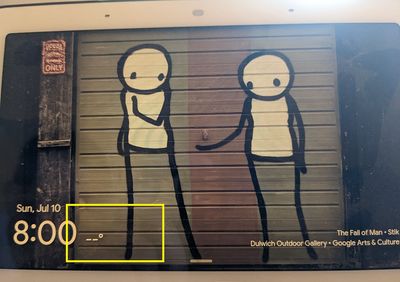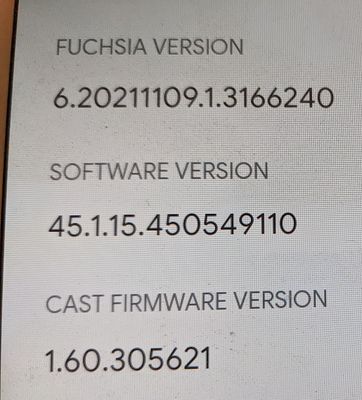- Google Nest Community
- Speakers and Displays
- Re: Nest Hub (1 gen) weather data missing and tabs...
- Subscribe to RSS Feed
- Mark Topic as New
- Mark Topic as Read
- Float this Topic for Current User
- Bookmark
- Subscribe
- Mute
- Printer Friendly Page
Nest Hub (1 gen) weather data missing and tabs non available
- Mark as New
- Bookmark
- Subscribe
- Mute
- Subscribe to RSS Feed
- Permalink
- Report Inappropriate Content
08-30-2021 08:18 AM
Disclaimer: This thread was migrated from our previous version of the Google Nest Community. You can continue to receive updates on your thread issue here or simply ask, browse or more in the new Google Nest Community.
Original poster: Sergio Bersanetti
Hello, I have the following issue:
- Labels:
-
Android
-
Google Nest Device
-
Nest Hub
- Mark as New
- Bookmark
- Subscribe
- Mute
- Subscribe to RSS Feed
- Permalink
- Report Inappropriate Content
08-30-2021 08:19 AM
- Mark as New
- Bookmark
- Subscribe
- Mute
- Subscribe to RSS Feed
- Permalink
- Report Inappropriate Content
07-06-2022 08:06 AM
Hi,
I seem to have a similar issue with my Nest Hub. Sometimes it shows two lines where the temperature should be, and the picture doesn't change. As soon as I open the Nest Hub option in my Google Home App. The temperature is back, and the random picture resume.
Can I ask what was done to resolve this issue?
Thanks
Andy
- Mark as New
- Bookmark
- Subscribe
- Mute
- Subscribe to RSS Feed
- Permalink
- Report Inappropriate Content
07-06-2022 12:04 PM
Hey ahoeschele,
Sorry to hear you are having trouble with the temperature showing on your device. Do you mind me asking if you have already tried to reset the device? Does the 2 lines still show up after the reset? Please let me know, as I would be happy to review further.
Best regards,
Jake
- Mark as New
- Bookmark
- Subscribe
- Mute
- Subscribe to RSS Feed
- Permalink
- Report Inappropriate Content
07-08-2022 10:39 AM
Hey ahoeschele,
I wanted to check in and see if you are still in need of any help with your device? Please let me know, as I would be happy to assist, and answer any questions you may have.
Best regards,
Jake
- Mark as New
- Bookmark
- Subscribe
- Mute
- Subscribe to RSS Feed
- Permalink
- Report Inappropriate Content
07-09-2022 11:04 AM
Hi Jake,
I have reset the device before. And again. It just happens occasionally...
- Mark as New
- Bookmark
- Subscribe
- Mute
- Subscribe to RSS Feed
- Permalink
- Report Inappropriate Content
07-09-2022 11:25 AM
Hey folks,
We appreciate your patience on this. Could you provide us the cast firmware and software version of your Google Nest Hub? If possible, please send us a picture of what's showing on your display when it happens.
Best,
Alex
- Mark as New
- Bookmark
- Subscribe
- Mute
- Subscribe to RSS Feed
- Permalink
- Report Inappropriate Content
07-10-2022 08:06 AM
It happened again this morning. Here is a picture of the weather/aqi issue and cast/fuchsia version.
- Mark as New
- Bookmark
- Subscribe
- Mute
- Subscribe to RSS Feed
- Permalink
- Report Inappropriate Content
07-10-2022 11:17 AM
Hey dragulaaeop,
Thanks for the additional information. We'd like to check this further — could you fill out this form and let me know once you're done?
Best,
Alex
- Mark as New
- Bookmark
- Subscribe
- Mute
- Subscribe to RSS Feed
- Permalink
- Report Inappropriate Content
07-13-2022 11:21 AM
Hey dragulaaeop,
Have you had the chance to fill out the form?
Thanks,
Alex
- Mark as New
- Bookmark
- Subscribe
- Mute
- Subscribe to RSS Feed
- Permalink
- Report Inappropriate Content
07-16-2022 11:29 AM
Hey ahoeschele,
We received your form — thanks for filling it out. Our team will reach out to you via email to further assist you.
dragulaaeop Let us know once you had the chance to fill out the form.
Kind regards,
Alex
- Mark as New
- Bookmark
- Subscribe
- Mute
- Subscribe to RSS Feed
- Permalink
- Report Inappropriate Content
07-19-2022 11:42 AM
Hey folks,
Just one quick final check in here since activity has slowed down. We'll be locking the thread in the next 24 hours, but if you still need assistance, feel free to start a new thread in the community and we’ll be happy to help.
Cheers,
Alex
- Mark as New
- Bookmark
- Subscribe
- Mute
- Subscribe to RSS Feed
- Permalink
- Report Inappropriate Content
07-09-2022 09:33 AM
I've been having this same issue on at least one of my Nest Hubs as well. I commonly will glance at it (it sits on my desk) to see the temperature and I've noticed for the past week or so it will just be "_" will the temperature should be, and when I swipe through the screen it says 'Set up photo frame' (or something to that effect). Unplugging the power and plugging it back it resolves the issue, for a few hours and then it starts again.