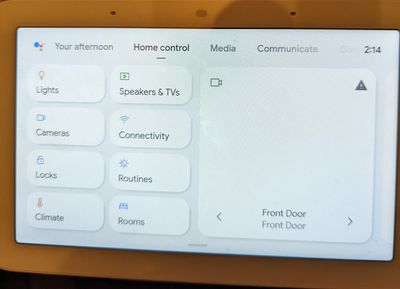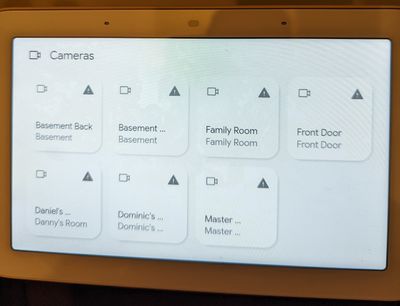- Google Nest Community
- Speakers and Displays
- Re: Nest Hub - triangles with exclamation points
- Subscribe to RSS Feed
- Mark Topic as New
- Mark Topic as Read
- Float this Topic for Current User
- Bookmark
- Subscribe
- Mute
- Printer Friendly Page
- Mark as New
- Bookmark
- Subscribe
- Mute
- Subscribe to RSS Feed
- Permalink
- Report Inappropriate Content
10-03-2022 11:17 AM - edited 10-03-2022 11:18 AM
Hello,
I recently received a new OS update on my Nest Hub and now the layout of how my list of cameras was displayed is different. I like the fact that I don't have to scroll up and down and I see more tiles on the screen. Now to the actual question. Every single Nest Camera tile on its top right corner has a little triangle with an exclamation point inside. Clicking it does absolutely nothing and I have no idea what's it for and what it's trying to tell me. Pls let me know what I'm missing. When I click any tile, I get a full screen of my selected camera in live feed.
My only guess is that these tiles must be showing multiple simultaneous live feeds all at once, similar to how I have it now on my phone with Nest App. Screenshots attached.
Looking forward for your assistance.
Thank you,
Russell
Answered! Go to the Recommended Answer.
- Labels:
-
Android
-
Connectivity
-
Nest Hub
- Mark as New
- Bookmark
- Subscribe
- Mute
- Subscribe to RSS Feed
- Permalink
- Report Inappropriate Content
11-02-2022 05:20 PM
Hello everyone,
Apologies for the inconvenience that this has caused you. Our team is already aware of this and currently investigating what's causing this to happen. We can assure you that we'll keep this thread open and will get back to you as soon as we have some news to share.
We appreciate everyone's understanding.
Best,
Princess
- Mark as New
- Bookmark
- Subscribe
- Mute
- Subscribe to RSS Feed
- Permalink
- Report Inappropriate Content
12-11-2022 03:58 PM
Hey folks,
We appreciate your patience. I understand this issue has been ongoing for quite some time, and I apologize for the inconvenience it has caused so far. At the moment, our team is still looking into this issue and I have no additional updates to share right now. I’ll continue checking in with the team and updating this thread as soon as I can.
Cheers,
Muddi
- Mark as New
- Bookmark
- Subscribe
- Mute
- Subscribe to RSS Feed
- Permalink
- Report Inappropriate Content
10-03-2022 12:51 PM - edited 10-03-2022 12:58 PM
We've noticed this happening on occasion recently. Then, when viewing cameras on the same Nest Hub a half hour later, the exclamation points disappear. Sometimes it's just a few cameras.
There are other posts on this as well. When asked on another thread (https://www.googlenestcommunity.com/t5/Speakers-and-Displays/Exclamation-mark-in-camera-preview/m-p/...), Google Nest said: "Typically, the exclamation point means that the device is unavailable. However, we can't speculate what the real issue is until it is fully investigated. For anyone who are still experiencing the same thing after trying basic steps of rebooting the device as well as resetting..."
I don't think any of that is true. When we've seen exclamation points, the cameras are functioning just fine, as is the Nest Hub. And the exclamation points disappear on their own a short while later, without rebooting or resetting the Nest Hub.
I think it's probably some sort of malfunction on Google Nest's servers that comes and goes.
- Mark as New
- Bookmark
- Subscribe
- Mute
- Subscribe to RSS Feed
- Permalink
- Report Inappropriate Content
10-03-2022 01:06 PM
Haven't seen any changes since this new update came out. Do these tiles supposed to show live feed on them or am I wrong in my guess? I really don't understand what this triangle is telling me.
- Mark as New
- Bookmark
- Subscribe
- Mute
- Subscribe to RSS Feed
- Permalink
- Report Inappropriate Content
10-03-2022 01:10 PM
I think it's probably a Google Nest server malfunction that is displaying the exclamation points. When it's happened to us, the exclamation point is telling us nothing whatsoever. The cameras function the same with or without an exclamation point.
And the tiles are always blank; they never show a video preview. Other customers have also asked that as well. I don't know why Google Nest decided on blank tiles.
- Mark as New
- Bookmark
- Subscribe
- Mute
- Subscribe to RSS Feed
- Permalink
- Report Inappropriate Content
10-03-2022 01:43 PM
Thank you for your help!
- Mark as New
- Bookmark
- Subscribe
- Mute
- Subscribe to RSS Feed
- Permalink
- Report Inappropriate Content
10-04-2022 11:38 AM
This morning, the exclamation points appeared on our Nest Hub Max and on our Nest Hubs for all of our older Google Nest cameras and doorbells (those that work only in the Google Nest app), except for the Nest Hub Max's own camera, but we were able to stream the cameras anyhow. I checked again an hour later and the exclamation points were once again gone on all the hubs.
My guess is that this is some sort of sporadic malfunction on Google Nest's servers that is falsely displaying an exclamation point and has nothing at all to do with the functionality of our devices.
- Mark as New
- Bookmark
- Subscribe
- Mute
- Subscribe to RSS Feed
- Permalink
- Report Inappropriate Content
10-04-2022 11:42 AM
Thanks for the update! I haven't yet seen them gone. Quite honestly if these tiles won't be upgraded (hopefully) into preview tiles, this whole upgrade from listing cameras makes very little sense.
- Mark as New
- Bookmark
- Subscribe
- Mute
- Subscribe to RSS Feed
- Permalink
- Report Inappropriate Content
10-07-2022 05:45 AM
I just purchased a Nest Hub 2nd gen and have noticed these exclamtion marks on the camera tiles too. Is it an error? How do we fix it?
- Mark as New
- Bookmark
- Subscribe
- Mute
- Subscribe to RSS Feed
- Permalink
- Report Inappropriate Content
10-08-2022 03:16 AM
Hi all
Installed Nest wired doorbell and Nest Hub. 2m distance from eachother and both close to WiFi router so no signal issues. Hub connects to Google services and works correctly, except with the doorbell.
When the doorbell is activated my phone notifies me but the Hub doesn't. The Hub also has a permanent Warning ⚠️ , however if I manually swipe to doorbell feed it will show.
1. How do I fix the ⚠️
2. How do I configure the Nest Hub to Notify us when the doorbell rings and automatically show us the camera feed?
T.I.A
- Mark as New
- Bookmark
- Subscribe
- Mute
- Subscribe to RSS Feed
- Permalink
- Report Inappropriate Content
10-08-2022 07:47 AM
The exclamation point seems to be an error on the Google Nest servers, since there doesn't seem to be anything wrong with either the cameras or the Nest Hubs. It's been reported before; Google Nest says "Our team is already aware of this and currently investigating this issue":
To get "Visitor announcements" on your Nest Hubs, Nest Minis, and Nest speakers, you need to enable "Visitor announcements" in your doorbell's settings; it is not set on the Nest Hub.
- Mark as New
- Bookmark
- Subscribe
- Mute
- Subscribe to RSS Feed
- Permalink
- Report Inappropriate Content
10-12-2022 01:21 PM
Hi folks.
@MplsCustomer thanks for the help.
@Vinschnoopy, it seems like this is similar to the thread shared by MplsCustomer. I will move this post to the main thread so you can get updates about this topic.
Regarding the visitor announcement questions, I would recommend you to create a new post so we can start discussing about the topic.
Best,
Juni
- Mark as New
- Bookmark
- Subscribe
- Mute
- Subscribe to RSS Feed
- Permalink
- Report Inappropriate Content
10-07-2022 06:04 AM
Please read the comments above.
- Mark as New
- Bookmark
- Subscribe
- Mute
- Subscribe to RSS Feed
- Permalink
- Report Inappropriate Content
10-07-2022 03:53 PM
Hi everyone,
Thank you for using this channel to get help from us.
@MplsCustomer thanks for all the feedback. It appears that this is still being investigated.
@Ryushvah and @ChickenLips, did you try the troubleshooting that was provided on the previous thread? Could you provide us with the firmware version of your Google Nest Hub?
To check which firmware version you're on, follow these steps:
- Make sure your mobile device or tablet is linked to the same account as your speaker or display.
- Open the Google Home app.
- Touch and hold your device's tile.
- At the top right, tap Settings > Device information.
- Under "Technical information," find Cast firmware: X.XXX.XXXXX.
Keep me posted.
Regards,
Juni
- Mark as New
- Bookmark
- Subscribe
- Mute
- Subscribe to RSS Feed
- Permalink
- Report Inappropriate Content
10-07-2022 04:20 PM
The exclamation points now display on all of our Nest Hubs and Nest Hub Max for all cameras and doorbells except our two new cameras that work only in the Google Home app and on the camera in the Nest Hub Max.
One of our Nest Hubs is still on Cast Firmware Version: 1.56.309395
The other Nest Hubs and the Nest Hub Max are on Cast Firmware Version: 1.62.312297
- Mark as New
- Bookmark
- Subscribe
- Mute
- Subscribe to RSS Feed
- Permalink
- Report Inappropriate Content
10-07-2022 06:11 PM
Cast firmware: 1.62.312297
- Mark as New
- Bookmark
- Subscribe
- Mute
- Subscribe to RSS Feed
- Permalink
- Report Inappropriate Content
10-10-2022 12:30 PM
Hi folks,
Thanks for providing the cast firmware version of your devices. Please fill up this form with all the needed information, then let me know once done.
Best,
Juni
- Mark as New
- Bookmark
- Subscribe
- Mute
- Subscribe to RSS Feed
- Permalink
- Report Inappropriate Content
10-10-2022 12:42 PM
Form completed.
- Mark as New
- Bookmark
- Subscribe
- Mute
- Subscribe to RSS Feed
- Permalink
- Report Inappropriate Content
10-10-2022 03:25 PM
Form completed
- Mark as New
- Bookmark
- Subscribe
- Mute
- Subscribe to RSS Feed
- Permalink
- Report Inappropriate Content
10-10-2022 04:13 PM
Hi there,
We got your form — thanks for filling it out. Our team will reach out to you via email anytime soon. Please continue the conversation there as this thread will be locked after 24 hours.
Cheers,
Juni.
- Mark as New
- Bookmark
- Subscribe
- Mute
- Subscribe to RSS Feed
- Permalink
- Report Inappropriate Content
10-10-2022 06:45 PM
This is really NOT a thread that should be locked, since it is a problem affecting many customers, not just one customer. Aren't you going to report back on a resolution?
- Mark as New
- Bookmark
- Subscribe
- Mute
- Subscribe to RSS Feed
- Permalink
- Report Inappropriate Content
10-22-2022 10:10 PM
Hey Ryushvah,
We got the form you've submitted. We'll be reaching out to you via email and let's continue working on your concern through that channel.
Cheers,
Muddi
- Mark as New
- Bookmark
- Subscribe
- Mute
- Subscribe to RSS Feed
- Permalink
- Report Inappropriate Content
11-02-2022 05:20 PM
Hello everyone,
Apologies for the inconvenience that this has caused you. Our team is already aware of this and currently investigating what's causing this to happen. We can assure you that we'll keep this thread open and will get back to you as soon as we have some news to share.
We appreciate everyone's understanding.
Best,
Princess
- Mark as New
- Bookmark
- Subscribe
- Mute
- Subscribe to RSS Feed
- Permalink
- Report Inappropriate Content
11-24-2022 02:28 PM
How much longer to fix it?
- Mark as New
- Bookmark
- Subscribe
- Mute
- Subscribe to RSS Feed
- Permalink
- Report Inappropriate Content
12-09-2022 05:11 PM
I am new to the google nest hub and this was one of the main features why I got it. If I would have known I would not have purchased it.
- Mark as New
- Bookmark
- Subscribe
- Mute
- Subscribe to RSS Feed
- Permalink
- Report Inappropriate Content
10-07-2022 06:19 AM
On all of our Nest Hubs, exclamation points are now displayed all the time for all of our older Google Nest cameras and doorbells (except for the one on the Nest Hub Max); they are not displayed for our two newer cameras that work only in the Google Home app. But all of the cameras and hubs are fully functioning. It seems the malfunction on Google Nest's servers has gotten worse.
- Mark as New
- Bookmark
- Subscribe
- Mute
- Subscribe to RSS Feed
- Permalink
- Report Inappropriate Content
10-07-2022 06:21 AM
Ok, thanks. I thought it was supposed to be a live tile and there was an error.
- Mark as New
- Bookmark
- Subscribe
- Mute
- Subscribe to RSS Feed
- Permalink
- Report Inappropriate Content
10-07-2022 06:23 AM
It's deceptive The tiles look like they might display a video preview, but they are always blank. It's an odd design.
- Mark as New
- Bookmark
- Subscribe
- Mute
- Subscribe to RSS Feed
- Permalink
- Report Inappropriate Content
10-11-2022 07:38 PM
Hey MplsCustomer,
We understand where you are coming from. We'll keep this thread open and update this as soon as we have more information to share.
Cheers,
Muddi
- Mark as New
- Bookmark
- Subscribe
- Mute
- Subscribe to RSS Feed
- Permalink
- Report Inappropriate Content
10-31-2022 01:02 PM
recent update on this?
I have two 2nd-gen showing the same triangle.
One of the displays info:
Fuschia 7.20220419.2.166
Cast Firmware 1.62.312297
Software version 48.41.32.6204089
Thank you.
- Mark as New
- Bookmark
- Subscribe
- Mute
- Subscribe to RSS Feed
- Permalink
- Report Inappropriate Content
11-02-2022 03:49 PM
Also having this issue. Super annoying.
- Mark as New
- Bookmark
- Subscribe
- Mute
- Subscribe to RSS Feed
- Permalink
- Report Inappropriate Content
11-02-2022 06:56 PM
I have 4 Google Nest 2nd gen hubs (one is the "Max" with a built-in camera) along with 6 legacy Nest cameras, a Nest wired doorbell, and 2 new Google Battery cameras. All of the "Nest" branded cameras appear with an exclamation point on the Nest Hubs, however, none of the "Google" branded devices have that exclamation triangle on them. Moreover, I also have 5 Arlo cameras that were added to the Google ecosystem through "works with Google" and they do not have an exclamation triangle either (strangely). It is ONLY the "Nest" branded cameras/doorbells that appear with a triangle/exclamation point. Lastly, ever since the exclamation points started appearing, the doorbell video doesn't appear on the Nest Hub when it is rang. So far, all of the "Nest" cameras/doorbells have been rendered useless since this problems began. Please fix this.
- Mark as New
- Bookmark
- Subscribe
- Mute
- Subscribe to RSS Feed
- Permalink
- Report Inappropriate Content
11-02-2022 07:26 PM
By the way, it took me quite a few Google searches to reach this thread. I saw other similar threads with the same problem, but they were "Locked." I don't understand why a thread gets "Locked" that is active with several Google Nest Hub customer experiencing the same problems with the exclamation triangles on their cameras. Furthermore, the locking advisory is given with an extremely short 24-Hour window for anyone to reply to. I'm not sure what locking a thread does for anyone? Why not keep it open and allow everyone with the same problem all be on one thread instead of having multiple threads where collaboration is eliminated. Just a thought...
- Mark as New
- Bookmark
- Subscribe
- Mute
- Subscribe to RSS Feed
- Permalink
- Report Inappropriate Content
11-05-2022 09:25 PM
Hey Mr-Virtual,
We got the form you've submitted. We'll be reaching out to you via email and let's continue working on your concern through that channel. Also, we will keep this thread open for future updates as the team already investigating this issue.
Cheers,
Muddi
- Mark as New
- Bookmark
- Subscribe
- Mute
- Subscribe to RSS Feed
- Permalink
- Report Inappropriate Content
11-12-2022 06:21 AM
Same issue here as well
- Mark as New
- Bookmark
- Subscribe
- Mute
- Subscribe to RSS Feed
- Permalink
- Report Inappropriate Content
11-12-2022 07:29 AM
Update:
I installed a Google camera with floodlights and the new tile that appeared on my Nest Hub does not have the triangle with an exclamation point, instead it shows a "greater than" sign / arrow pointing to the right. Tapping it does exactly the same as all my other affected tiles - opens the life feed. Again 7 of my tiles, all Nest cameras by the way, show the triangle, and the Google (No longer Nest) camera with floodlights shows what appears to be an arrow.
I'm now thinking that the fact that all other 7 cameras in my home are by Nest, this is somehow is related. The floodlights camera is strictly by Google.
By the way, this is slightly off topic, now that I added the new camera with floodlights, I can only access it via Google home app and all notifications come there. My other 7 cameras are accessible via Nest app and can be also accessed via Google app as well. The annoying issue I'm facing now is that I have 2 different kinds of notification icons now, Nest icon for my 7 nest cameras, and Google home icon appears for my camera with floodlights... This is honestly very annoying and totally unnecessary.
Nest app is so much user friendly and better to see several camera tiles on one screen. How can I integrate the floodlights camera into it so I can view all my 8 cameras together? Having 2 different apps for the same camera is ridiculous honestly.
- Mark as New
- Bookmark
- Subscribe
- Mute
- Subscribe to RSS Feed
- Permalink
- Report Inappropriate Content
11-12-2022 07:43 AM
Yes, the defect is that all cameras and doorbells that appear only in the Google Nest app show an exclamation point (except for the Nest camera inside the Nest Hub Max), while cameras and doorbells that appear only in the Google Home app do NOT show an exclamation point.
On your other point, Google Nest now has a beta website where we can view live feeds for all our cameras and doorbells, old and new: https://home.google.com.
They've also announced a "Public Preview" of an upgraded Google Home app that might PERHAPS start to bring our cameras together in one place, but it seems they're very slow in responding to customers who sign up for the preview:
- Mark as New
- Bookmark
- Subscribe
- Mute
- Subscribe to RSS Feed
- Permalink
- Report Inappropriate Content
11-12-2022 04:49 PM
Hey StillSmokin50,
May I know the current firmware version of your device? Does it show "Fuchsia"? Also, what country are you located in?
@Ryushvah: I believe you have an active case already. It is best if you could follow up or send this issue via email so we can further investigate on it.
@MplsCustomer: About Public Preview of the Google Home app, please note that Google reviews the requests periodically to approve them. If you haven’t been invited into the program, this just means we’re at capacity right now. We hope to expand the program slowly over time, and we appreciate your patience!
Cheers,
Muddi
- Mark as New
- Bookmark
- Subscribe
- Mute
- Subscribe to RSS Feed
- Permalink
- Report Inappropriate Content
12-03-2022 03:10 PM
Hey folks,
We appreciate your patience, and we appreciate your time updating and providing all the information that we need. At the moment, our team is still looking into this issue and I have no additional updates to share right now. I’ll continue checking in with the team and updating this thread as soon as I can.
Cheers,
Muddi
- Mark as New
- Bookmark
- Subscribe
- Mute
- Subscribe to RSS Feed
- Permalink
- Report Inappropriate Content
12-11-2022 03:58 PM
Hey folks,
We appreciate your patience. I understand this issue has been ongoing for quite some time, and I apologize for the inconvenience it has caused so far. At the moment, our team is still looking into this issue and I have no additional updates to share right now. I’ll continue checking in with the team and updating this thread as soon as I can.
Cheers,
Muddi
- Mark as New
- Bookmark
- Subscribe
- Mute
- Subscribe to RSS Feed
- Permalink
- Report Inappropriate Content
12-25-2022 05:48 PM
Hello,
Just got a new Google Nest Hub 2nd Gen. I am also having this issue. Has there been any developments?
Thanks!