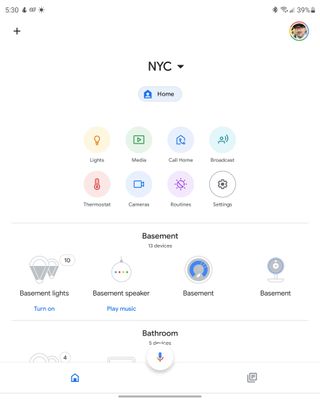- Google Nest Community
- Speakers and Displays
- Re: Nest Hubs, Minis, Max think they're in a Home ...
- Subscribe to RSS Feed
- Mark Topic as New
- Mark Topic as Read
- Float this Topic for Current User
- Bookmark
- Subscribe
- Mute
- Printer Friendly Page
Nest Hubs, Minis, Max think they're in a Home that no longer exists, different part of the country,
- Mark as New
- Bookmark
- Subscribe
- Mute
- Subscribe to RSS Feed
- Permalink
- Report Inappropriate Content
10-21-2021 01:15 PM
I'm in NYC, Eastern Time. home app street address is correct for the Home.
I had a Home defined in SF, which disappeared, separate problem.
Half my assistant devices think they're in the (deleted) SF Home in that they have wrong time zone, and report that they're at the SF Home Street address.
Really need help here, thanks!
craignewmarkphilanthropies.org
- Labels:
-
Android
-
Google Nest Device
-
Nest Hub
- Mark as New
- Bookmark
- Subscribe
- Mute
- Subscribe to RSS Feed
- Permalink
- Report Inappropriate Content
10-21-2021 02:00 PM
If you cannot move them to the new home in the app, then easiest way to fix this is factory reset the affected devices and set them up again in the current home.
- Mark as New
- Bookmark
- Subscribe
- Mute
- Subscribe to RSS Feed
- Permalink
- Report Inappropriate Content
10-21-2021 02:12 PM
Appreciated, tried that, no luck.
Thanks!
craignewmarkphilanthropies.org
- Mark as New
- Bookmark
- Subscribe
- Mute
- Subscribe to RSS Feed
- Permalink
- Report Inappropriate Content
10-21-2021 02:15 PM
Even after a factory reset they think they are in the wrong home? When you log into the Google home app, can you see both homes?
- Mark as New
- Bookmark
- Subscribe
- Mute
- Subscribe to RSS Feed
- Permalink
- Report Inappropriate Content
10-21-2021 02:17 PM
They think they're in the wrong Home even after I deleted it.
Thanks!
craignewmarkphilanthropies.org
- Mark as New
- Bookmark
- Subscribe
- Mute
- Subscribe to RSS Feed
- Permalink
- Report Inappropriate Content
10-21-2021 02:20 PM
Can you take a screenshot of your Google home screen?
- Mark as New
- Bookmark
- Subscribe
- Mute
- Subscribe to RSS Feed
- Permalink
- Report Inappropriate Content
10-21-2021 02:23 PM
Sure, but which one? Thanks!
craignewmarkphilanthropies.org
- Mark as New
- Bookmark
- Subscribe
- Mute
- Subscribe to RSS Feed
- Permalink
- Report Inappropriate Content
10-21-2021 02:25 PM
- Mark as New
- Bookmark
- Subscribe
- Mute
- Subscribe to RSS Feed
- Permalink
- Report Inappropriate Content
10-21-2021 02:33 PM
I'm embarrassed to say that I don't see any way to attach an image here...?
craignewmarkphilanthropies.org
- Mark as New
- Bookmark
- Subscribe
- Mute
- Subscribe to RSS Feed
- Permalink
- Report Inappropriate Content
10-21-2021 02:37 PM - edited 10-21-2021 02:38 PM
No need to be embarrassed, it's a new forum takes a while to get bearings! Below the text box that you write your reply in is another box with a blue cloud icon that says "browse files to attach" if you click that you should be able to upload your file . Note that the cloud icon only appears once you start your reply
- Mark as New
- Bookmark
- Subscribe
- Mute
- Subscribe to RSS Feed
- Permalink
- Report Inappropriate Content
10-21-2021 02:43 PM
Okay, after I told Chrome to change to desktop and back to mobile, there's now an picture icon, not there before for sure...
craignewmarkphilanthropies.org
- Mark as New
- Bookmark
- Subscribe
- Mute
- Subscribe to RSS Feed
- Permalink
- Report Inappropriate Content
10-21-2021 02:48 PM - edited 10-21-2021 02:48 PM
Okay I see the issue, the other home is in fact still in your app, if you look at the top besides the NYC letters there is a down arrow, which should show you the SF home, click it, then hit settings, scroll to the bottom, and delete the home. You will know it worked if you don't see the down arrow beside your NYC home any longer, and you will be able to factory reset and re add your devices.
- Mark as New
- Bookmark
- Subscribe
- Mute
- Subscribe to RSS Feed
- Permalink
- Report Inappropriate Content
10-21-2021 03:05 PM
Thanks! However, that's not the same Home, it's part of our location in NYC that I've separated out for secure sharing.
craignewmarkphilanthropies.org
- Mark as New
- Bookmark
- Subscribe
- Mute
- Subscribe to RSS Feed
- Permalink
- Report Inappropriate Content
10-21-2021 03:10 PM
Ah ..knew it couldn't be that easy.
So what happens exactly when you factory reset one of the devices ?
- Mark as New
- Bookmark
- Subscribe
- Mute
- Subscribe to RSS Feed
- Permalink
- Report Inappropriate Content
10-21-2021 03:11 PM
Nothing changes. In any case, I appreciate it!
craignewmarkphilanthropies.org
- Mark as New
- Bookmark
- Subscribe
- Mute
- Subscribe to RSS Feed
- Permalink
- Report Inappropriate Content
10-21-2021 03:15 PM
Sorry but I don't understand.. a factory reset brings the devices back to original settings, and you would be able to set them up as new. If nothing is changing that means the factory reset didn't work. Can you do a hard factory reset from one of the affected devices, so not through the home app but on the device itself? Once the factory reset is done, if you try asking the device about the weather or anything that requires internet, it should respond with an error message. Can you tell me what devices you are having issues with specifically ?
- Mark as New
- Bookmark
- Subscribe
- Mute
- Subscribe to RSS Feed
- Permalink
- Report Inappropriate Content
10-21-2021 03:19 PM
I think I oversimplified my response.
Did a full hard factory reset, and the device responded properly.
Added it to NYC home, that worked, but the same problem surfaced, wrong street address and wrong time zone. Thanks!
craignewmarkphilanthropies.org
- Mark as New
- Bookmark
- Subscribe
- Mute
- Subscribe to RSS Feed
- Permalink
- Report Inappropriate Content
10-21-2021 03:26 PM
Ah okay , have you tried
Open the Google Home app
At the top, make sure your home name is listed. If needed, tap the name to change your home.
Tap Settings and then Home information and then Home address.
Enter your address and then Save. Even if the address is correct, change it, apply, then change it back to correct address.
- Mark as New
- Bookmark
- Subscribe
- Mute
- Subscribe to RSS Feed
- Permalink
- Report Inappropriate Content
10-21-2021 03:38 PM
Thanks! Have done that several times...
craignewmarkphilanthropies.org
- Mark as New
- Bookmark
- Subscribe
- Mute
- Subscribe to RSS Feed
- Permalink
- Report Inappropriate Content
10-21-2021 03:44 PM
Well.. I'm running out of ideas ..so there is always the end of the world option left.
Delete all devices and both homes from your app, clear the apps cache, and start fresh. Besides that I cannot imagine any other way to fix this
- Mark as New
- Bookmark
- Subscribe
- Mute
- Subscribe to RSS Feed
- Permalink
- Report Inappropriate Content
10-21-2021 03:55 PM
Appreciated, will hope for a fix...
craignewmarkphilanthropies.org
- Mark as New
- Bookmark
- Subscribe
- Mute
- Subscribe to RSS Feed
- Permalink
- Report Inappropriate Content
10-21-2021 04:02 PM
You have probably done this but ...
Click your user icon on top right of screen , home app settings, clear app location.
- Mark as New
- Bookmark
- Subscribe
- Mute
- Subscribe to RSS Feed
- Permalink
- Report Inappropriate Content
10-21-2021 05:08 PM
Good idea, appreciated, but apparently no effect...
craignewmarkphilanthropies.org
- Mark as New
- Bookmark
- Subscribe
- Mute
- Subscribe to RSS Feed
- Permalink
- Report Inappropriate Content
10-21-2021 05:09 PM
Alright I'm escalating , need help on this one!
- Mark as New
- Bookmark
- Subscribe
- Mute
- Subscribe to RSS Feed
- Permalink
- Report Inappropriate Content
10-21-2021 05:14 PM
Thanks! Escalating to Google Nest engineer?
craignewmarkphilanthropies.org
- Mark as New
- Bookmark
- Subscribe
- Mute
- Subscribe to RSS Feed
- Permalink
- Report Inappropriate Content
10-21-2021 05:15 PM
To a Google employee anyways, this forum is made up of people who are passionate about their Google nest products and like helping others, but when something is beyond our abilities to help we can flag the issue up the ladder to get someone to help you.
- Mark as New
- Bookmark
- Subscribe
- Mute
- Subscribe to RSS Feed
- Permalink
- Report Inappropriate Content
10-21-2021 05:17 PM
Thanks! I'm trying that also, need to get engineering help. All appreciated!
craignewmarkphilanthropies.org
- Mark as New
- Bookmark
- Subscribe
- Mute
- Subscribe to RSS Feed
- Permalink
- Report Inappropriate Content
10-25-2021 02:26 PM
Hey there,
Sorry to hear that you're still having problems with this. Shoutout and huge thank you to Ashepherdson for the help here. From what I read, it seems like you're devices are stuck in a home that is no longer yours or existing. The only way to reset this is to do factory resets on the devices that you have. If you have done that, as well as uninstalling and reinstalling the app, please let me know.
I look forward to hearing from you.
Have a great day.
Garrett DS
- Mark as New
- Bookmark
- Subscribe
- Mute
- Subscribe to RSS Feed
- Permalink
- Report Inappropriate Content
10-25-2021 02:33 PM
Garrett, thanks!
I'm now in the original home, where it looks like the devices are attached to a Home that no longer exists.
I've been doing factory resets, and that has worked sometimes, still trying. Major Home app bug: to recognize a reset device, one had to force stop the Home app.
However, there doesn't appear to be a way to reset a Nest cam of any sort. Need help there.
Willing to uninstall Home app if that doesn't destroy setup data, shall I?
Thanks!
craignewmarkphilanthropies.org
- Mark as New
- Bookmark
- Subscribe
- Mute
- Subscribe to RSS Feed
- Permalink
- Report Inappropriate Content
10-27-2021 10:08 AM
Hey there,
Sorry to hear that you're still experiencing issues with this. In order to unattach devices from a different Home that no longer exists, you'll need to do factory resets on the devices that you have. Here is an article on how to reset any Nest cams.
Please let me know if you have any further questions.
Best regards,
Garrett DS
- Mark as New
- Bookmark
- Subscribe
- Mute
- Subscribe to RSS Feed
- Permalink
- Report Inappropriate Content
10-27-2021 11:21 AM
Garrett, thanks!
I'd really prefer to understand the root problem first, otherwise it might very well recur. Could be a problem with Fuschia rollout, guessing.
Anyway, lots of extra work, have been doing factory resets, but, not sure how to do that with Nest Hello or Yale Lock, and how much more work that'll cause. Also, how to reset old cams, per below. They need to be in an account to do so, per...
There is no factory reset button on Nest Cam Indoor, Nest Cam Outdoor, or Dropcam. To reset one of these cameras, simply remove it from your account.
Open the Home app or the Nest app.
Tap the camera that you want to reset.
Tip: To help restore your settings after resetting your camera, write down or take a screenshot of your camera settings.
Tap Settings Nest settings icon Remove device Confirm.
If you’re giving your camera to someone else, you’re done. If you want to reconnect your camera to the app, simply go through camera setup in the app again.
craignewmarkphilanthropies.org
- Mark as New
- Bookmark
- Subscribe
- Mute
- Subscribe to RSS Feed
- Permalink
- Report Inappropriate Content
10-29-2021 05:07 PM
Hey Craig,
Just over a week ago all the minis I have in one home location all switched over to the secondary home location, First sign it happened was in the morning while at home we where getting the weather from the cottage location. I checked to find all the minis had switched to that location within a 24hr time frame. I have deleted them from the home, did restore to factory settings, nothing works.
You're not alone with this issue
- Mark as New
- Bookmark
- Subscribe
- Mute
- Subscribe to RSS Feed
- Permalink
- Report Inappropriate Content
10-29-2021 05:09 PM
RNB, thanks! Might it have corresponded in time to the Fuchsia rollout?
craignewmarkphilanthropies.org
- Mark as New
- Bookmark
- Subscribe
- Mute
- Subscribe to RSS Feed
- Permalink
- Report Inappropriate Content
10-29-2021 06:12 PM
I'm thinking it had to be some update last week, all the speakers relocated to other Home at the same time and nothing was done to the devices to cause anything to change.
Cheers
- Mark as New
- Bookmark
- Subscribe
- Mute
- Subscribe to RSS Feed
- Permalink
- Report Inappropriate Content
10-29-2021 07:20 PM
Seems plausible, thanks!
craignewmarkphilanthropies.org
- Mark as New
- Bookmark
- Subscribe
- Mute
- Subscribe to RSS Feed
- Permalink
- Report Inappropriate Content
10-30-2021 12:54 PM
Can you guys try reporting updated addresses to skyhook and see if this helps?
- Mark as New
- Bookmark
- Subscribe
- Mute
- Subscribe to RSS Feed
- Permalink
- Report Inappropriate Content
10-30-2021 01:32 PM
Sorry, I don't understand what this is about, what an I missing? Thanks!
craignewmarkphilanthropies.org
- Mark as New
- Bookmark
- Subscribe
- Mute
- Subscribe to RSS Feed
- Permalink
- Report Inappropriate Content
10-30-2021 01:38 PM
It's geolocations based on wifi mac addresses , some users reported that updating their information via skyhook fixed the wrong address issues
- Mark as New
- Bookmark
- Subscribe
- Mute
- Subscribe to RSS Feed
- Permalink
- Report Inappropriate Content
10-30-2021 02:25 PM
Thanks! Will try when I get there on Wednesday...
craignewmarkphilanthropies.org
- Mark as New
- Bookmark
- Subscribe
- Mute
- Subscribe to RSS Feed
- Permalink
- Report Inappropriate Content
11-02-2021 08:27 AM
I had the same issue since 2 weeks ago with my Nest Hub.
I've did pretty much everything:
- reboot the device
- disconnect & reconnect the device from home wifi, change with different network
- from Google Home App, using mobile data (disconnect from WiFi), go to Settings > Assistant Settings, change home address, remove & re-add a new home
- factory reset the nest hub
- checked my Google Account & Google Home, changed my home address, etc.
- called the Google support team, didn't manage to solve the issue even after 20-30 mins fixing, rebooting, & following her instructions, until she gave up and elevated the issue to the senior support team, but because they're busy with a lot of issues, it could take longer to get back, etc.
Managed to fix it today.
Here's what I've did:
- Open Google Home App
- Select the Google Account on the top right of the screen (your account avatar)
- Select Manage your Google Account - it will open the Google Account page/screen
- Navigate to the Data & Privacy tab
- Scroll all the way down to Apps and services section, select the Third-party apps with account access option
- You should see Google Nest Hub in the list. Select it, and select Remove Access. This step will remove your Google Nest Hub from accessing your account & display the "Link account - Open the Google Home app and link your account" error message.
- Close the Google Home App, and open it again.
- Add the device to the home again (if may prompt you to set up a new home, just proceed with the correct home address)
tldr: managed to fix it by removing the Google Nest Hub from accessing my Google Account, and linked it back through Google Home App.