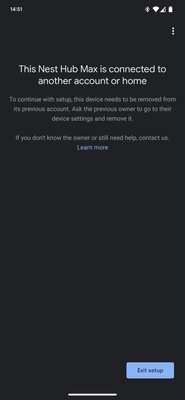- Google Nest Community
- Speakers and Displays
- Re: Nest Max Hub - initial setup - This Nest Hub M...
- Subscribe to RSS Feed
- Mark Topic as New
- Mark Topic as Read
- Float this Topic for Current User
- Bookmark
- Subscribe
- Mute
- Printer Friendly Page
Nest Max Hub - initial setup - This Nest Hub Max is connected to another account or home
- Mark as New
- Bookmark
- Subscribe
- Mute
- Subscribe to RSS Feed
- Permalink
- Report Inappropriate Content
06-13-2023 11:50 AM - edited 06-13-2023 11:52 AM
Once setting the device keep getting "This Nest Hub Max is connected to another account or home"
Tried everything, Factory reset, deleted app, and it's unlinked from old account.
Reset was done 11 times, even with power cord. No luck.
How come, full reset of the device is still keeping some data with previous acc?
- Labels:
-
Android
-
Google Nest Device
-
Nest Hub Max
- Mark as New
- Bookmark
- Subscribe
- Mute
- Subscribe to RSS Feed
- Permalink
- Report Inappropriate Content
06-13-2023 12:01 PM - edited 06-13-2023 12:02 PM
Hi @TheYan
Is this a new device or one you had previously set up?
Try clearing the Google Home app's cache. Completely close and reopen the Google Home app and try to connect again.
Let us know if that help you get set up again.
- Mark as New
- Bookmark
- Subscribe
- Mute
- Subscribe to RSS Feed
- Permalink
- Report Inappropriate Content
06-13-2023 12:04 PM
Sure I tried that, closed app from system, force stop and delete cache.
Same result.
Latest Android, Pixel 7 pro, tried that from Samsun S22... always same result.
- Mark as New
- Bookmark
- Subscribe
- Mute
- Subscribe to RSS Feed
- Permalink
- Report Inappropriate Content
06-13-2023 05:13 PM
And just to be sure I understand...was this device always yours and you are trying to re set it up or was it previously another user's device?
If you had it previously set up can you check the Google Home app, device and scroll to the bottom and see if the device shows up possibly not assigned to a room. If you do see it you can try and remove it via device settings there.
- Mark as New
- Bookmark
- Subscribe
- Mute
- Subscribe to RSS Feed
- Permalink
- Report Inappropriate Content
06-13-2023 05:30 PM
Device came to from a friend.
It's already removed from home all.
It's removed from 3rd party apps in security from goole account.
Was reseted many times.
Once I set it up it becomes available on my network and I can even see it in my room. But once I try adding it to the room. It tells me. Ops... It's connected to a diff acc.
Makes no sense keeping some configuration after full reset.
So it's not a matter of wrong user acting, but bug or fail in the whole platform.
- Mark as New
- Bookmark
- Subscribe
- Mute
- Subscribe to RSS Feed
- Permalink
- Report Inappropriate Content
06-14-2023 06:29 AM
Hi folks,
Thanks for the help here, JillG and listairee.
TheYan, thanks for reaching out and for being a step ahead of us. Google Nest Hub Max must be removed from the account on which it was set up before we can set it up using another account. Could you check with the original owner of the device and make sure that the device is not linked to their account anymore? Once confirmed, go ahead and do a factory reset for the last time and attempt to set up using your preferred account.
I look forward to your response.
Thanks,
Juni
- Mark as New
- Bookmark
- Subscribe
- Mute
- Subscribe to RSS Feed
- Permalink
- Report Inappropriate Content
06-14-2023 06:42 AM
Hi Juni,
already done, previous owner confirmed with screenshots that device is not listed in his account anymore.
Done many time reset, still no positive result.
- Mark as New
- Bookmark
- Subscribe
- Mute
- Subscribe to RSS Feed
- Permalink
- Report Inappropriate Content
06-14-2023 10:19 AM
Hi there,
Since the steps didn't work on your end, we'd be happy to take a look into this for you. Please fill out this form with all the needed information, then let me know once done.
Best,
Juni
- Mark as New
- Bookmark
- Subscribe
- Mute
- Subscribe to RSS Feed
- Permalink
- Report Inappropriate Content
06-16-2023 12:32 PM
what's next?
No emails no actions after submitting that form.
- Mark as New
- Bookmark
- Subscribe
- Mute
- Subscribe to RSS Feed
- Permalink
- Report Inappropriate Content
06-16-2023 01:54 PM
Hello there,
We got your form — thanks for filling it out. Our team will reach out to you via email anytime soon. Please continue the conversation there, as this thread will be locked after 24 hours.
Thanks,
Juni
- Mark as New
- Bookmark
- Subscribe
- Mute
- Subscribe to RSS Feed
- Permalink
- Report Inappropriate Content
06-13-2023 01:08 PM
Hello @TheYan,
Thanks for reaching out. Have you tried factory resetting the Nest Hub Max? Here's how you can perform factory reset on it: On the back of Nest Hub Max, press and hold both volume buttons together for about 10 seconds. Your Nest Hub Max will let you know that it's resetting.
Hope that helps! 🙂
- Mark as New
- Bookmark
- Subscribe
- Mute
- Subscribe to RSS Feed
- Permalink
- Report Inappropriate Content
06-13-2023 01:56 PM
yes, sure, reset was done many times by pressing two volume buttons.
Using latest Home app.
Stable Wifi
Device is unlisted from previous owner
not present anymore in 3rd party apps in previous Google account
all solutions you can fin by googling, I've done
- Mark as New
- Bookmark
- Subscribe
- Mute
- Subscribe to RSS Feed
- Permalink
- Report Inappropriate Content
06-16-2023 08:37 PM
So... here is the solution:
- Attempt to set up the Nest Hub Max again.
- If the same error message appears, ask the customer to:
- Force close the Google Home app , but don’t tap Exit setup.
- Reopen the Google Home app scroll down to the bottom of the Home page.
- Check if their Nest Hub Max is listed under Other Cast Devices or Local Devices.
- If found, choose the device, assign it to a room, and link it to the account.
- Unplug the device.
- Wait for at least 48 hours.
- Factory reset the device attempt to set up the device again.
- Mark as New
- Bookmark
- Subscribe
- Mute
- Subscribe to RSS Feed
- Permalink
- Report Inappropriate Content
06-17-2023 01:44 PM
Hi TheYan,
As we got our resolution here, I'm going to mark this one as resolved. Please feel free to open up a new thread if you need assistance.
Best,
Juni