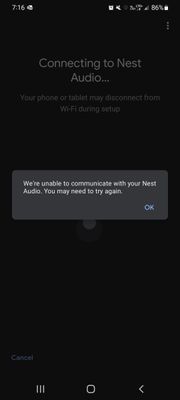- Google Nest Community
- Speakers and Displays
- Nest audio cant connect
- Subscribe to RSS Feed
- Mark Topic as New
- Mark Topic as Read
- Float this Topic for Current User
- Bookmark
- Subscribe
- Mute
- Printer Friendly Page
Nest audio cant connect
- Mark as New
- Bookmark
- Subscribe
- Mute
- Subscribe to RSS Feed
- Permalink
- Report Inappropriate Content
10-05-2022 07:11 AM
Hello,
First of all my nest audio was working perfectly without any issues for at least a year in the same spot, same location, nothing have changed.
Suddenly one day when I asked for a song to be played, nest audio said "sorry, something went wrong", and since then I couldn't make it to work.
I disconnected the cable for 5mins, 15mins, even a day, and whenever I tried to make it work again, it was the same "sorry, something went wrong "
I did a reset using steps to do so, I guess I did more resets than I remember, now the nest audio seems to be like coming from factory (doesn't have any network info or anything), so now in my Google home app, the speaker is offline (means its there and can be found), but whenever I try to set it up for working I always get the same error: "we're unable to communicate with your nest audio. You may need to try again".
Please help.
- Labels:
-
Android
-
Connectivity
-
Nest Audio
- Mark as New
- Bookmark
- Subscribe
- Mute
- Subscribe to RSS Feed
- Permalink
- Report Inappropriate Content
10-05-2022 10:42 AM
Step 1. Reboot the following devices:
Wi-Fi router
- Unplug the power source for ~1 minute and plug it back in.
- Note for Netgear Nighthawk users: If you're unable to set up using the Netgear Nighthawk router, then you may need to:
- Disable Access Control
- Enable the option "Allow guests to see each other and access my local network" in the "Guest Network Setup"
- Speaker or display
- Disconnect the power cable from the speaker or display.
- Reconnect the power cable back into the speaker or display.
Step 2. Turn Wi-Fi on and off on the mobile setup device
Step 3. If you have a dual-band router, try to set up your speaker or display on both the 2.4 GHz and 5 GHz bands. See more
- Mark as New
- Bookmark
- Subscribe
- Mute
- Subscribe to RSS Feed
- Permalink
- Report Inappropriate Content
10-10-2022 03:33 PM
Hi folks,
@neoqeen, thanks for helping.
@Josetony, I’m sorry to hear you’re having trouble with this. No worries, we'll check this out. Were you able to try the suggested steps above? If so, how was it? Could you also try to try to reboot your speaker after you reset, then check if this will make a difference?
Keep me posted.
Regards,
Juni
- Mark as New
- Bookmark
- Subscribe
- Mute
- Subscribe to RSS Feed
- Permalink
- Report Inappropriate Content
10-13-2022 04:03 PM
Hi there,
I just wanted to follow up to see if you still need our help. Please let us know as we would be happy to answer any questions you may have.
Best,
Juni
- Mark as New
- Bookmark
- Subscribe
- Mute
- Subscribe to RSS Feed
- Permalink
- Report Inappropriate Content
10-15-2022 11:20 PM
Hey folks,
Just bumping in to make sure that you've seen our responses. I'll be locking this thread if we won't hear back from you again in 24 hours. Feel free to create a new one if you have more questions or have other concerns in the future.
Cheers,
Muddi
- Mark as New
- Bookmark
- Subscribe
- Mute
- Subscribe to RSS Feed
- Permalink
- Report Inappropriate Content
10-16-2022 08:33 AM
No, Reset doesn't help... no matter what I do it doesn't work 😞
- Mark as New
- Bookmark
- Subscribe
- Mute
- Subscribe to RSS Feed
- Permalink
- Report Inappropriate Content
10-16-2022 12:49 PM
Hello Josetony,
That certainly hasn't been easy for you. Could you provide us the cast firmware version of your Google Nest Audio? Also, have you tried connecting your device to a different network (mobile hotspot) to isolate the issue?
Thanks,
Alex
- Mark as New
- Bookmark
- Subscribe
- Mute
- Subscribe to RSS Feed
- Permalink
- Report Inappropriate Content
10-19-2022 02:16 PM
Hi there,
Chiming in-- have you had the chance to try the steps? Let us know by updating this, otherwise we'll be locking the thread.
Best,
Princess
- Mark as New
- Bookmark
- Subscribe
- Mute
- Subscribe to RSS Feed
- Permalink
- Report Inappropriate Content
10-19-2022 03:05 PM
How can I provide such details if I can't connect to the nest audio?
What I can see tho are these numbers behind the speaker:
Model: GXCA6 Google
CANICES-3 (B)/NMB-3(B) Made in Thailand 0B101HFDL0NE7Q
Setup Code : RD1EGC6J
- Mark as New
- Bookmark
- Subscribe
- Mute
- Subscribe to RSS Feed
- Permalink
- Report Inappropriate Content
10-19-2022 03:15 PM
And no, none of the answers were helpful so far.
I have switched networks... the nest audio seems to be restarted so the network information of the nest audio should be cleared also...
Please help and dont close this thread
- Mark as New
- Bookmark
- Subscribe
- Mute
- Subscribe to RSS Feed
- Permalink
- Report Inappropriate Content
10-25-2022 07:48 PM
Hi Josetony,
Sorry for the late response. Could you please tell us how many Google Nest speakers are you trying to set up on your network? Lastly, can you take a photo of the speaker you're using so we can further check?
Best,
Princess
- Mark as New
- Bookmark
- Subscribe
- Mute
- Subscribe to RSS Feed
- Permalink
- Report Inappropriate Content
10-25-2022 07:56 PM
Just one, I have only one speaker and with this issue I don't want more.
I will get a picture.
- Mark as New
- Bookmark
- Subscribe
- Mute
- Subscribe to RSS Feed
- Permalink
- Report Inappropriate Content
10-29-2022 01:12 PM
I have a couple of photos
- Mark as New
- Bookmark
- Subscribe
- Mute
- Subscribe to RSS Feed
- Permalink
- Report Inappropriate Content
10-29-2022 01:17 PM
Here are some photos
- Mark as New
- Bookmark
- Subscribe
- Mute
- Subscribe to RSS Feed
- Permalink
- Report Inappropriate Content
10-29-2022 01:38 PM
Here is another
- Mark as New
- Bookmark
- Subscribe
- Mute
- Subscribe to RSS Feed
- Permalink
- Report Inappropriate Content
10-30-2022 03:05 PM
Hi there,
Thanks for the images. What is the make and model of the mobile phone that you are using to set up? To further isolate, could we try to use another mobile phone to set up your Nest Audio?
Looking forward to your response.
Thanks,
Juni
- Mark as New
- Bookmark
- Subscribe
- Mute
- Subscribe to RSS Feed
- Permalink
- Report Inappropriate Content
10-31-2022 05:59 AM
What?? Why that is relevant!? ... I absolutely don't have any issue with my phone, moreover I don't have any other phone to try...
I'm getting tired of this 😪 I just got a new Alexa
- Mark as New
- Bookmark
- Subscribe
- Mute
- Subscribe to RSS Feed
- Permalink
- Report Inappropriate Content
11-01-2022 10:49 AM
Hi Josetony,
I wanted to follow up and see if you are still in need of any help since you got a new Alexa. Please let me know if you are still having any concerns or questions from here, as I would be happy to take a closer look and assist you further. Also, about the steps to connect directly to another phone's hotspot, have you tried it?
Tell me how it goes.
Best,
Dan
- Mark as New
- Bookmark
- Subscribe
- Mute
- Subscribe to RSS Feed
- Permalink
- Report Inappropriate Content
11-01-2022 10:57 AM
Of course I still need assistance!... this speaker still doesn't work, what would I do with a brick that is supposed to work and its not working at all?!
I don't have another phone, so now I should buy another phone just to try something that you guys dont know if will it work??
My current cellphone is a Samsung galaxy s21 ultra (fully updated) and I don't see any problem with this.
So, again, please provide me a list of steps of things to do in order to have this expensive brick working again.
Thanks
- Mark as New
- Bookmark
- Subscribe
- Mute
- Subscribe to RSS Feed
- Permalink
- Report Inappropriate Content
11-01-2022 04:38 PM
Hey there,
I'm sorry to hear that you're still having an issue with your Google Nest Audio. We'd like to take a deeper look into this — could you fill out this form and let us know once you're done?
Thanks,
Dan
- Mark as New
- Bookmark
- Subscribe
- Mute
- Subscribe to RSS Feed
- Permalink
- Report Inappropriate Content
11-02-2022 11:44 AM
Hi Josetony,
We got your form — thanks for filling it out. Keep your lines open as our team will reach out to you via email anytime soon. Also, please continue the conversation there as this thread will be locked after 24 hours.
Regards,
Dan
- Mark as New
- Bookmark
- Subscribe
- Mute
- Subscribe to RSS Feed
- Permalink
- Report Inappropriate Content
11-02-2022 11:54 AM
But I don't want to close this thread, not until the issue is fixed.
- Mark as New
- Bookmark
- Subscribe
- Mute
- Subscribe to RSS Feed
- Permalink
- Report Inappropriate Content
11-02-2022 12:04 PM
Hey there,
We understand how you feel. We apologize if we will close this thread sooner than you would have liked. As Community Specialists, we occasionally do a bit of housekeeping to keep the conversations in our community fresh and relevant. This includes locking threads after a period of inactivity.
Best,
Dan
- Mark as New
- Bookmark
- Subscribe
- Mute
- Subscribe to RSS Feed
- Permalink
- Report Inappropriate Content
11-03-2022 04:05 PM
Hi. So you said someone will contact me in the next few hours, right?... ok so no one have done that!...
Please suggest what to do to get attention and have my issue fixed.
- Mark as New
- Bookmark
- Subscribe
- Mute
- Subscribe to RSS Feed
- Permalink
- Report Inappropriate Content
11-03-2022 05:50 PM
Hi Josetony,
I understand. I'll keep the thread open until someone contacts you and the issue is fixed.
Best regards,
Dan
- Mark as New
- Bookmark
- Subscribe
- Mute
- Subscribe to RSS Feed
- Permalink
- Report Inappropriate Content
11-06-2022 04:52 PM
Hey there,
I wanted to follow up and see if you still need help. Please let me know if you are still having any concerns or questions from here, as I would be happy to take a closer look and assist you further.
Cheers,
Dan
- Mark as New
- Bookmark
- Subscribe
- Mute
- Subscribe to RSS Feed
- Permalink
- Report Inappropriate Content
11-06-2022 05:22 PM
Seriously???... It must be a joke now!.
Of course I still need help!!... no one have contacted me yet.
Please tell me one thing, where I can get actual Google support for this nest audio?.. here is a joke
- Mark as New
- Bookmark
- Subscribe
- Mute
- Subscribe to RSS Feed
- Permalink
- Report Inappropriate Content
11-06-2022 07:07 PM
Hey Josetony,
We send you an email about your concern and let's continue through that channel.
Cheers,
Muddi
- Mark as New
- Bookmark
- Subscribe
- Mute
- Subscribe to RSS Feed
- Permalink
- Report Inappropriate Content
11-12-2022 02:55 PM
Hi Josetony,
Since you already have a case, I'll go ahead and close the thread now so we can continue working on your concern through email.
Cheers,
Muddi