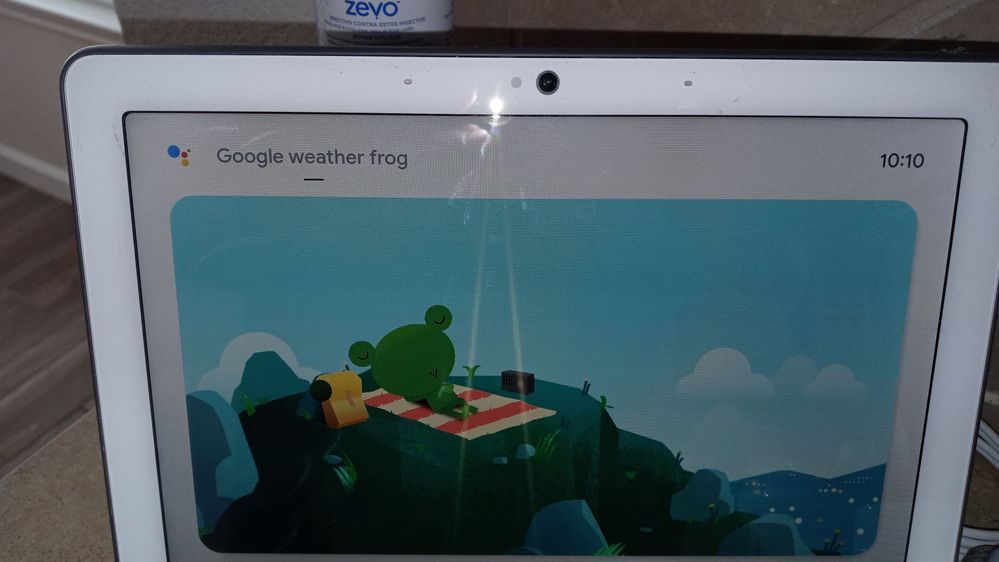- Google Nest Community
- Speakers and Displays
- No menu, curated art and clock only
- Subscribe to RSS Feed
- Mark Topic as New
- Mark Topic as Read
- Float this Topic for Current User
- Bookmark
- Subscribe
- Mute
- Printer Friendly Page
- Mark as New
- Bookmark
- Subscribe
- Mute
- Subscribe to RSS Feed
- Permalink
- Report Inappropriate Content
07-14-2022 08:58 PM
The only functions available on the screen are the curated art and the clock. No menus are available. After a power cycle the menus are available again.
This has happened three times in the last few days. I think it's triggered when my hub fails to play radio from TuneIn. Another open issue being reported in this forum.
Answered! Go to the Recommended Answer.
- Labels:
-
Android
-
Display Issues
-
Nest Hub
- Mark as New
- Bookmark
- Subscribe
- Mute
- Subscribe to RSS Feed
- Permalink
- Report Inappropriate Content
08-16-2022 11:07 PM
Hi everyone,
Apologies for this. Our team is already aware of this and is working on a stable fix. Rest assured that I'll update this thread as soon as we have some news to share.
Best,
Princess
- Mark as New
- Bookmark
- Subscribe
- Mute
- Subscribe to RSS Feed
- Permalink
- Report Inappropriate Content
08-17-2022 06:01 AM
@Princesss why is your post being marked as a solution? I posted the original message, and I did not accept that answer as a solution. All you have supplied is another apology for the continued problem that Google has caused with the software updates. A solution is something that permanently fixes the problems for all users affected.
- Mark as New
- Bookmark
- Subscribe
- Mute
- Subscribe to RSS Feed
- Permalink
- Report Inappropriate Content
08-17-2022 07:11 PM
Hi MarsHotel,
Thanks for responding to this thread. I pinned my post to let other users know that we're still waiting on a stable fix to this.
We appreciate your patience and understanding.
Best,
Princess
- Mark as New
- Bookmark
- Subscribe
- Mute
- Subscribe to RSS Feed
- Permalink
- Report Inappropriate Content
05-13-2023 02:02 AM
I have no menus other than the brightness, volume and cog. There are no drag menus from left or right and the screen will not display photos, the clock or any videos. On startup the screen displays the startup procedure but talks like it is starting for the very first time telling me to download the Google App even though it is connected and setup.
- Mark as New
- Bookmark
- Subscribe
- Mute
- Subscribe to RSS Feed
- Permalink
- Report Inappropriate Content
06-02-2023 02:10 AM
Is this fixed? Im still experiencing issues with my newly bought hub.
- Mark as New
- Bookmark
- Subscribe
- Mute
- Subscribe to RSS Feed
- Permalink
- Report Inappropriate Content
05-25-2023 11:11 AM
Curated Art is an insult to my intelligence. How did Curated Art get into my device? I don't think you have an answer to that either. You make many excuses to many users but you have no solutions. You are useless in solving this problem!!!!
- Mark as New
- Bookmark
- Subscribe
- Mute
- Subscribe to RSS Feed
- Permalink
- Report Inappropriate Content
08-12-2022 08:46 AM
so the "fix" is to uninstall the home app? on all of my devices? phones, tablets, pc? probably easier to invest in a different device type🙄
- Mark as New
- Bookmark
- Subscribe
- Mute
- Subscribe to RSS Feed
- Permalink
- Report Inappropriate Content
08-13-2022 08:58 AM
Today this also happening on my second gen hub?
- Mark as New
- Bookmark
- Subscribe
- Mute
- Subscribe to RSS Feed
- Permalink
- Report Inappropriate Content
08-20-2022 08:33 AM
it seems to have also infected my Hub Max
- Mark as New
- Bookmark
- Subscribe
- Mute
- Subscribe to RSS Feed
- Permalink
- Report Inappropriate Content
08-20-2022 08:37 AM
same issue but now the hub seems confused and not doing what I am telling it to.
- Mark as New
- Bookmark
- Subscribe
- Mute
- Subscribe to RSS Feed
- Permalink
- Report Inappropriate Content
08-22-2022 12:51 AM
Hey gmart,
Thanks for sharing your feedback here. I've shared this with the team and will update the thread further once I know more. I appreciate your patience as we look into this.
Cheers,
Muddi
- Mark as New
- Bookmark
- Subscribe
- Mute
- Subscribe to RSS Feed
- Permalink
- Report Inappropriate Content
08-31-2022 05:41 AM
Same issue here, after reboot it works as normal, then curated art again.. It does respond to voice commands, but unable to swipe, or see weather or get to controls.. Please fix.
- Mark as New
- Bookmark
- Subscribe
- Mute
- Subscribe to RSS Feed
- Permalink
- Report Inappropriate Content
09-01-2022 06:26 AM
I found a solution that works for me so far, if I go to the Google Home app on my devices, the Hub other functions start working again. Works for me every time.
- Mark as New
- Bookmark
- Subscribe
- Mute
- Subscribe to RSS Feed
- Permalink
- Report Inappropriate Content
09-02-2022 12:17 AM
This is also working for me. Done it twice now.
- Mark as New
- Bookmark
- Subscribe
- Mute
- Subscribe to RSS Feed
- Permalink
- Report Inappropriate Content
09-02-2022 07:22 AM
Thank you brother for the fix.. Yep it works too for me. I just wish wouldn't have to grab phone every time to activate screen..
- Mark as New
- Bookmark
- Subscribe
- Mute
- Subscribe to RSS Feed
- Permalink
- Report Inappropriate Content
09-04-2022 12:27 AM
Hey everyone,
We appreciate your patience. I'm checking in on this thread since it's been a while since it was last updated. There's no new news to share at this time, but I'll continue monitoring the thread and updating it as I know more.
Cheers,
Muddi
- Mark as New
- Bookmark
- Subscribe
- Mute
- Subscribe to RSS Feed
- Permalink
- Report Inappropriate Content
09-28-2022 10:55 AM - edited 09-28-2022 10:57 AM
Same issue here in the UK.
Latest firmware available is installed. Factory reset has been done twice. Gen 1 home hub.
Issue still present and requires a reboot everyday.
I soley bought this to view a Nest camera on demand and rebooting the device or clearing cache and doing workarounds is not suitable for an issue that has been present for at least 3 months.
- Mark as New
- Bookmark
- Subscribe
- Mute
- Subscribe to RSS Feed
- Permalink
- Report Inappropriate Content
01-04-2023 07:51 AM
Any news on this? It's January 2023, I have 2 brand new Nest Hubs gen 2 and exactly the same problem. Power cycling does sometimes fix the issue but not always. It comes around every 2 days on average.
Trying e.g. "ok Google, stop" replies back "sorry, it seems the living room isn't available right now" then I get black screen.
Kindly not forward me to your form, this is obviously a general bug affecting multiple users and not tied to a specific device.
I can't imagine this bug has been around for months without a fix.
- Mark as New
- Bookmark
- Subscribe
- Mute
- Subscribe to RSS Feed
- Permalink
- Report Inappropriate Content
03-03-2023 02:16 AM
I have the same issue with my 2nd gen Nest Hub. I hope this gets fixed soon as I need this hub for development purposes.
- Mark as New
- Bookmark
- Subscribe
- Mute
- Subscribe to RSS Feed
- Permalink
- Report Inappropriate Content
03-09-2023 12:31 AM
I don't know exactly why but when I connected the nest hub to a different wi-fi router the problem seems to be solved. To confirm this I connected it back to the other(newer) router, and yes, the problem came back. Does this mean that there is a setting in my wi-fi router that I have to change?
I should mention that the problem wasn't instantly gone when I changed Wi-Fi. I connected the hub to a different Wi-Fi router and left it unplugged for about a day. After that it started working as it should.
- Mark as New
- Bookmark
- Subscribe
- Mute
- Subscribe to RSS Feed
- Permalink
- Report Inappropriate Content
03-16-2023 03:53 AM
Interestingly, my router is a Google Nest wifi router, hooked up to my NBN box.