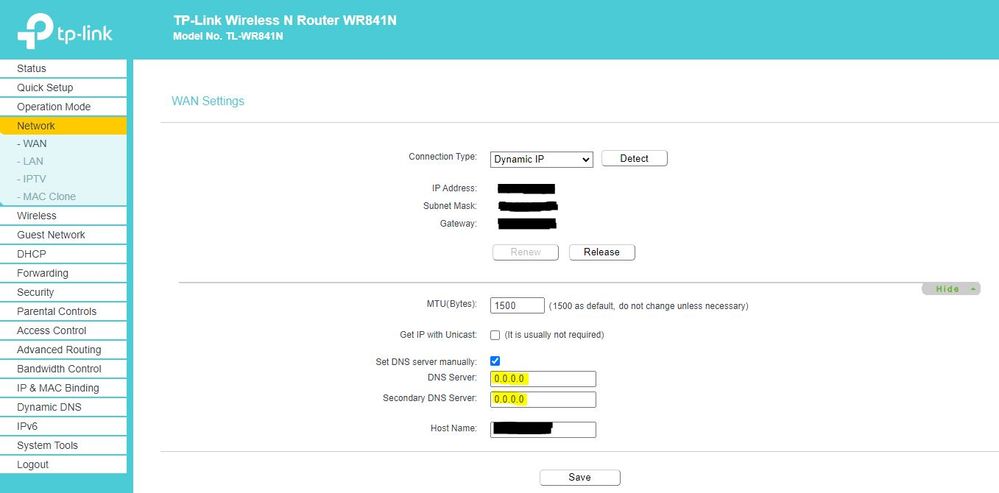- Google Nest Community
- Speakers and Displays
- No setup possible for google nest hub 2 (Missing W...
- Subscribe to RSS Feed
- Mark Topic as New
- Mark Topic as Read
- Float this Topic for Current User
- Bookmark
- Subscribe
- Mute
- Printer Friendly Page
No setup possible for google nest hub 2 (Missing WIFI connection)
- Mark as New
- Bookmark
- Subscribe
- Mute
- Subscribe to RSS Feed
- Permalink
- Report Inappropriate Content
12-07-2022 01:47 PM
I have problems with my Google Nest Hub 2.
I got this new today unpacked and started the setup. During setup, the Nest Hub did a software update and since then I no longer have an internet connection. Multiple resets / reboots didn't solve that issue. So I chatted with support today about an hour and we tried to find the issue, with no solution. Is there any way to remove a software update for the Google Nest Hub 2?
Since then I can no longer complete the setup and so the usage is currently not possible.
- Labels:
-
Android
-
Getting Started
-
Nest Hub (2nd Gen)
- Mark as New
- Bookmark
- Subscribe
- Mute
- Subscribe to RSS Feed
- Permalink
- Report Inappropriate Content
12-08-2022 01:24 AM
I got no solution for this, but I give this issue a +1 because I went through the exact same steps you described. I tried everything I can possibly think of. The device even shows in router configuration, still the hub is showing no internet connection and disconnects after some time.
Further help is appreciated!
- Mark as New
- Bookmark
- Subscribe
- Mute
- Subscribe to RSS Feed
- Permalink
- Report Inappropriate Content
12-08-2022 08:16 AM
I experienced the same thing with my Nest Hub 2. At first it connected, then it updated and restarted, and after that it couldn't get an internet connection. I my router it showd as having access to Internet.
I tried every suggestion I could find, but nothing helped.
After a couple of days I remembered that I had needed to block the Google DNS IP's in my router some time ago, and after I removed the block, my Nest Hub 2 worked.
So, it appears that the first update installed firmware that will only accept using the google DNS. I have asked support if this limitation can be removed again in future firmware upgrade, but have not seen any reaction.
You can check if your network has access to the Google DNS by pinging IP's 8.8.8.8 and 8.8.4.4
- Mark as New
- Bookmark
- Subscribe
- Mute
- Subscribe to RSS Feed
- Permalink
- Report Inappropriate Content
12-08-2022 08:40 AM
Thank you for your reply. I have pinged the two IPs and both are reachable with 0% packet loss.
- Mark as New
- Bookmark
- Subscribe
- Mute
- Subscribe to RSS Feed
- Permalink
- Report Inappropriate Content
12-09-2022 08:11 AM
Well, I'm afraid I don't have any other ideas to test out. The symptoms were the same, but the cause must be something else.
The Nest Hub isn't worth much, if it can't access the Internet, so I hope you get it sorted out soon.
- Mark as New
- Bookmark
- Subscribe
- Mute
- Subscribe to RSS Feed
- Permalink
- Report Inappropriate Content
12-09-2022 02:06 PM
I checked on the steps described by the (now deleted) recent post from user Juni.
I did try to setup the device using a second phone with WiFi hotspot and it did in fact work!
I also checked that AP Isolation is disabled for my router, so thats not the issue. So how do we get this sorted out?
- Mark as New
- Bookmark
- Subscribe
- Mute
- Subscribe to RSS Feed
- Permalink
- Report Inappropriate Content
12-09-2022 03:09 PM
I also checked every step from this answer from User Juni.
AP Isolation is disabled and I tried to setup the nest hub with a hotspot from my laptop (because I dont have a second mobile phone). Nothing worked.
Since I bought two Nest Hubs and I wanted to make sure that the device did not have a hardware defect, I unpacked the second one and started the installation process.
This could be completed in the Home app as far as waiting for the updates of the Nest Hub. Also, the custom name was applied and the device showed up in the device overview. However, the Nest Hub searches for a software update after the first WIFI connection. The Nest Hub has downloaded and installed this update. To complete the update, the Nest Hub reboots. Since then, however, an Internet connection is no longer possible.
Therefore, I assume that the error is due to the software update.
- Mark as New
- Bookmark
- Subscribe
- Mute
- Subscribe to RSS Feed
- Permalink
- Report Inappropriate Content
12-10-2022 12:37 AM
@epstan , I think you need a second mobile phone for the hotspot trick. When you use your laptop, it will probably still be through your home network. But with the second mobile phone, it will be through a different network.
- Mark as New
- Bookmark
- Subscribe
- Mute
- Subscribe to RSS Feed
- Permalink
- Report Inappropriate Content
12-10-2022 03:22 AM - edited 12-10-2022 03:59 AM
I finally got it working for my network.
I can verify the connection to Google DNS was the issue.
My network uses pihole as my local dns. Upstream dns of the pihole is setup to cloudflare dns server.
For troubleshooting the hub I did reset all dns settings to default in my router and disconnected pihole from the network. Even after a hub reset, this cleaned up network setup still did NOT work.
I did factory reset my router today, set up the whole network without pihole and set Google DNS servers as upstream DNS of my router. That instantly worked.
So after completing the Hub setup I reintegrated pihole as local DNS and it's still running perfectly fine. So those two DNS servers are only needed for the first connection.
I still can not explain why it did not work in my testing scenario before factory resetting my router though. Maybe some DNS cache issue in the router? Anyways, it's working fine now. Best of luck to the rest of you!
- Mark as New
- Bookmark
- Subscribe
- Mute
- Subscribe to RSS Feed
- Permalink
- Report Inappropriate Content
12-11-2022 04:02 AM
That's interesting Luc.
Your post made me try to block the Google DNS IP's in my router again, and indeed the Hub 2 continued to work. I have tried this several times before, where it stopped working.
It's software version is the same, but I can see that the Chromecast firmware in it has been updated, so that might be the explanation.
- Mark as New
- Bookmark
- Subscribe
- Mute
- Subscribe to RSS Feed
- Permalink
- Report Inappropriate Content
12-11-2022 09:16 AM - edited 12-11-2022 09:17 AM
Thanks for your Input @Jens_G and @LucS
Yesterday I was able to test a Google Nest Hub on another network and I was able to access the device. So the device should work, but there seems to be a problem with the DNS server.
Now I want to get it working on my network. Yesterday I already tried a few things in my router settings, but unfortunately I did not get a working result.
Short classification to my network situation. I live in a dormitory with a LAN connection in my room. Here, a higher-level router will probably be responsible for access. However, I don't know if this will affect the setup of the Nest Hub.
I have entered the DNS servers 8.8.8.8 and 8.8.4.4 in the yellow marked fields of my router. As soon as this is the case, I no longer have an Internet connection. Am I missing something or am I doing something wrong?
- Mark as New
- Bookmark
- Subscribe
- Mute
- Subscribe to RSS Feed
- Permalink
- Report Inappropriate Content
12-14-2022 08:11 AM
Hi Epstan
I think this means that you don't have access to the Google DNS from your network.
But it seems that there has been a firmware upgrade now, that allows the Hub 2 to use other than Google DNS. But of course you can't get the update, if you can't connect it to the Internet.
You could try to connect it to the other network, where it worked, and see if it updates. I think it checks for updates every night, so it has to be connected there at least over night.
The versions that work on my Hub 2 are:
Software Version:
47.9.4.447810048
Chromecast Firmware Version:
1.56.324896
Hope you get it working.
- Mark as New
- Bookmark
- Subscribe
- Mute
- Subscribe to RSS Feed
- Permalink
- Report Inappropriate Content
12-20-2022 04:34 PM
Hi folks,
@LucS, finally! Thanks for sharing your resolution in the Community.
Thanks again for helping here, @Jens_G. You got that right. Connecting to another phone's hotspot is a way to get the Nest Hub 2nd gen updated and it must be overnight to make sure the update will complete. @epstan, I hope you've got the answer you're looking for. If you're still in need of any assistance, feel free to let us know.
Best,
Dan
- Mark as New
- Bookmark
- Subscribe
- Mute
- Subscribe to RSS Feed
- Permalink
- Report Inappropriate Content
12-23-2022 04:52 PM
Hello everyone,
I wanted to follow up and see if you still need help. Please let me know if you are still having any concerns or questions from here, as I would be happy to take a closer look and assist you further.
Regards,
Dan
- Mark as New
- Bookmark
- Subscribe
- Mute
- Subscribe to RSS Feed
- Permalink
- Report Inappropriate Content
12-24-2022 05:03 PM
Hey there,
We haven't heard from you in a while so we'll be locking this thread if there is no update within 24 hours. If you need assistance or want to discuss topics, feel free to start a new thread.
Thanks,
Dan
- Mark as New
- Bookmark
- Subscribe
- Mute
- Subscribe to RSS Feed
- Permalink
- Report Inappropriate Content
12-10-2022 12:30 AM
As a comment to what @Juni suggested, my Hub 2 does have network access, but here is my experience about it:
When I first started it up, it got network connection, and it downloaded a firmware update.
After the update, it rebooted, and after that, it showed that it didn't have network connection.
In my router, I could see that it was shown as connected with Internet access.
I tried the secont mobile phone trick, and it worked. So I knew the Hub 2 wasn't bricked.
After a few days I remembered that I had needed my Chromecast to use a different DNS than the Google DNS, so the Google DNS's were blocked in my router. I tried unblocking them, and then the Hub 2 connected.
That shows me that the Hub 2 can only use the Google DNS after the initial update. But before the update it could, because it was able to download it.
So, my Hub 2 has network connection and works. But I hope for an update that allows it to use what ever DNS that is available.