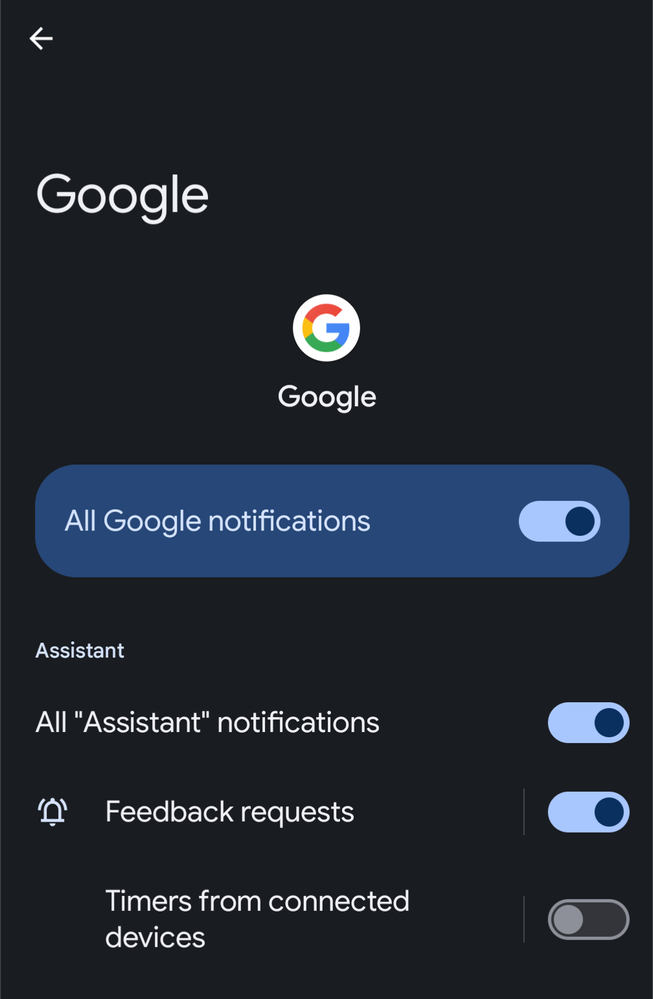- Google Nest Community
- Speakers and Displays
- Please stop phone showing timer notifications
- Subscribe to RSS Feed
- Mark Topic as New
- Mark Topic as Read
- Float this Topic for Current User
- Bookmark
- Subscribe
- Mute
- Printer Friendly Page
Please stop phone showing timer notifications
- Mark as New
- Bookmark
- Subscribe
- Mute
- Subscribe to RSS Feed
- Permalink
- Report Inappropriate Content
09-28-2023 12:42 AM
I have a Google home and 5 minis around my house. When I set an alarm on any of the minis, my new Google pixel phone also alerts me when the timer has finished.
I don't want a phone notification.
To clarify ... I'm in the kitchen. "Hey Google, set a timer for 5 mins". The mini correctly responds, and sets the timer.
When the mini rings to say the timer is finished, my phone also makes a sound and gives a notification.
How do I stop the notifications on my phone?
Thanks!
- Mark as New
- Bookmark
- Subscribe
- Mute
- Subscribe to RSS Feed
- Permalink
- Report Inappropriate Content
10-03-2023 10:45 AM
Hi LJRossiter108,
Thanks for reaching out.
Is your phone an Android device? When "Do Not Disturb" mode is on for your phone, you won’t receive any app notifications by default. However, you can set the Nest app or Home app to override Do Not Disturb mode so that you can still receive important notifications.
Critical alerts let you know about important events, like a smoke or carbon monoxide alarm, even if your phone's volume is set to low and you've turned on Do Not Disturb. To receive critical alerts from Google Nest, you'll need to turn them on both in General notifications in the Home app and in your phone's settings.
To set up critical alerts:
- Open the Home app
tap Settings
Notifications
General notifications.
- Turn on critical alerts.
- Check for a banner at the top of the screen.
- If there's a banner that says "Critical alerts are turned off in this device's settings", tap Turn on critical alerts, then follow the steps to complete setup in your phone's settings.
- If there's no banner, you're all done.
Feel free to respond if you have additional questions and I'd be happy to help.
Best,
Princess
- Mark as New
- Bookmark
- Subscribe
- Mute
- Subscribe to RSS Feed
- Permalink
- Report Inappropriate Content
10-12-2023 09:47 AM
Go to Settings -> Apps -> Google -> Notifications -> Turn off "Timers from connected devices"
- Mark as New
- Bookmark
- Subscribe
- Mute
- Subscribe to RSS Feed
- Permalink
- Report Inappropriate Content
10-12-2023 12:05 PM
Hi chennery,
Thanks for sharing this here in the Community. Let’s wait for LJRossiter108 to try the suggested steps here and see how it goes.
Regards,
Alex