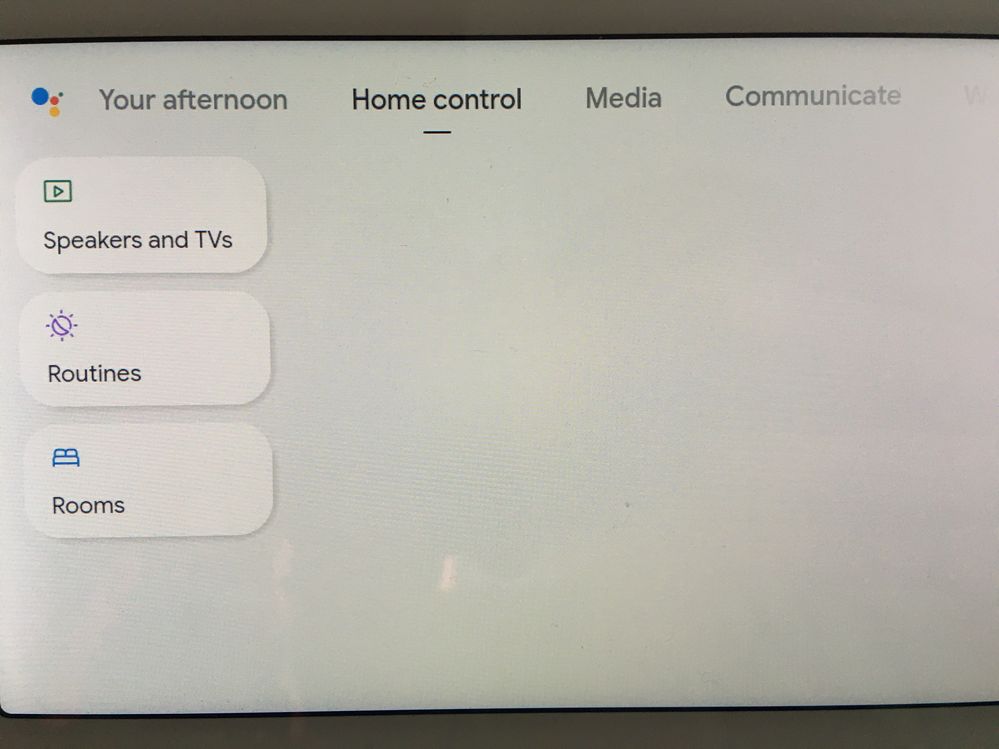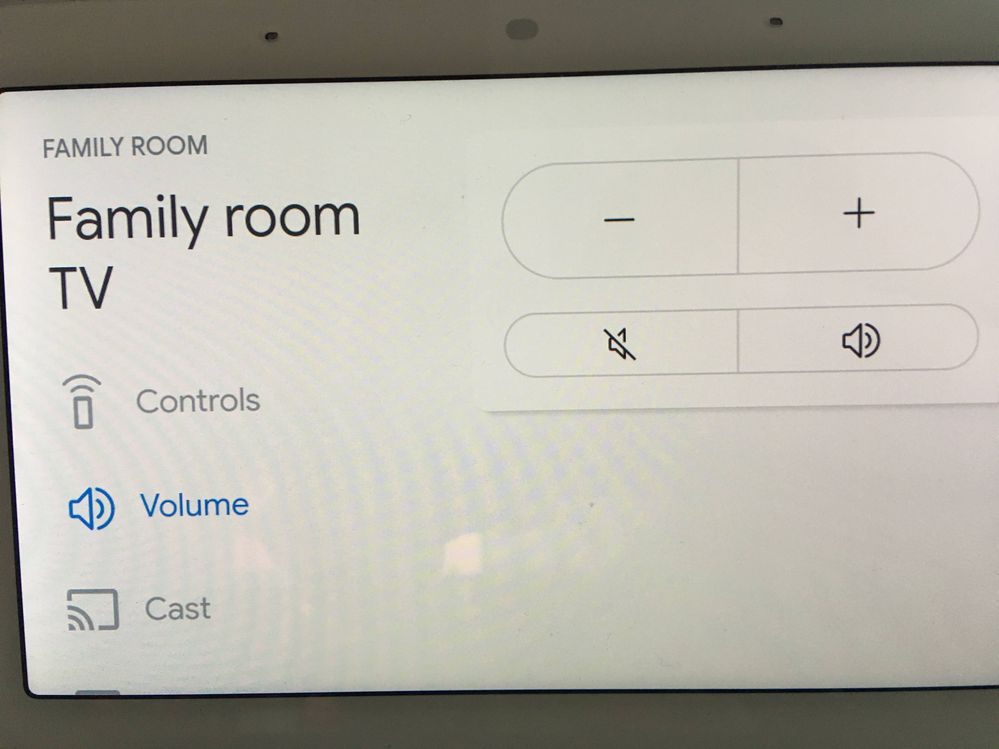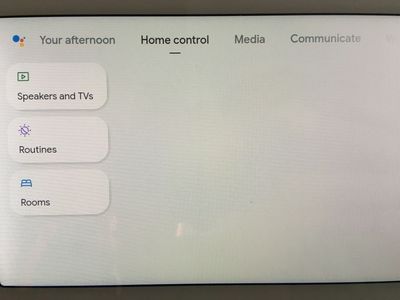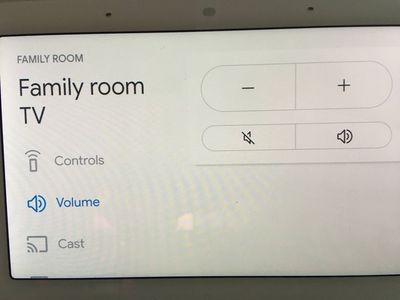- Google Nest Community
- Speakers and Displays
- Re: Raising TV Volume using google nest hub 2nd ge...
- Subscribe to RSS Feed
- Mark Topic as New
- Mark Topic as Read
- Float this Topic for Current User
- Bookmark
- Subscribe
- Mute
- Printer Friendly Page
- Mark as New
- Bookmark
- Subscribe
- Mute
- Subscribe to RSS Feed
- Permalink
- Report Inappropriate Content
12-31-2022 12:52 PM - edited 01-05-2023 07:08 PM
Hi, when ever i try to raise the volume of my TV by touch on the Nest Hub 2nd gen it raises by 30%
(I slide to the home control tab and press rooms, then Family room, then TV, then volume.)
I am wondering how to make it so that it only raises by 1% or 5%, not 30% each time I press it.
Thanks, and please tell me if this doesn't make sense.
Answered! Go to the Recommended Answer.
- Labels:
-
Connectivity
-
iOS
-
Nest Hub (2nd Gen)
- Mark as New
- Bookmark
- Subscribe
- Mute
- Subscribe to RSS Feed
- Permalink
- Report Inappropriate Content
01-17-2023 06:43 PM
Hi Shadow_FT,
Thanks for trying the steps. Have you already tried performing a complete reset to your Google Nest speaker? Let's go ahead and try that first and proceed with resetting the device. As soon as it is completely set up and let's see if resetting the device made any changes.
Keep us posted.
Best,
Princess
- Mark as New
- Bookmark
- Subscribe
- Mute
- Subscribe to RSS Feed
- Permalink
- Report Inappropriate Content
01-13-2023 11:24 AM
Hi Shadow_FT,
Thanks for posting here in the Google Nest Community and sorry for the late response.
This is not the experience that we wanted you to have, let me help you out. When you try to control the volume via voice command is that working? Could you try to reboot your Nest Hub 2nd gen then try it again? Also, If you have another Nest display could you check if the behavior is the same?
Keep me posted.
Thanks,
Juni
- Mark as New
- Bookmark
- Subscribe
- Mute
- Subscribe to RSS Feed
- Permalink
- Report Inappropriate Content
01-11-2023 07:11 AM
Hi, I have already sent this issue on here in hopes of a solution but it has been 2 weeks with no reply so I'm sending it again, here's a copy and paste of my question:
when ever I try to raise the volume of my TV by touching on the Nest Hub 2nd gen it increases by 30%
(I slide to the home control tab and press rooms, then Family room, then TV, then volume.)
I wonder how to make it so that it only raises by 1% or 5%, not 30% each time I press it.
Thanks, and please tell me if this doesn't make sense.
- Mark as New
- Bookmark
- Subscribe
- Mute
- Subscribe to RSS Feed
- Permalink
- Report Inappropriate Content
01-13-2023 11:25 AM
Hi Shadow_FT,
Thanks for creating another thread. Let’s use the first one to prevent confusion. I’ll merge this to that one and we’ll make sure to send you an update on the first thread. This thread will be locked automatically once merged in the main one.
Thanks,
Juni
- Mark as New
- Bookmark
- Subscribe
- Mute
- Subscribe to RSS Feed
- Permalink
- Report Inappropriate Content
01-13-2023 04:30 PM
I do not have another nest hub. Also when I ask google to raise the volume (hey google, raise the tv volume) it makes the tv volume at 5%. I will have to tell google hey google raise the tv volume to 50%, then it would work.
I will try to reboot I will keep you posted
- Mark as New
- Bookmark
- Subscribe
- Mute
- Subscribe to RSS Feed
- Permalink
- Report Inappropriate Content
01-16-2023 04:32 PM
Hi Shadow_FT,
Thanks! I'll keep this thread open for few more days and we'll wait for your update.
Best,
Princess
- Mark as New
- Bookmark
- Subscribe
- Mute
- Subscribe to RSS Feed
- Permalink
- Report Inappropriate Content
01-16-2023 07:03 PM
Still raising it by 30%
After reboot
- Mark as New
- Bookmark
- Subscribe
- Mute
- Subscribe to RSS Feed
- Permalink
- Report Inappropriate Content
01-17-2023 06:43 PM
Hi Shadow_FT,
Thanks for trying the steps. Have you already tried performing a complete reset to your Google Nest speaker? Let's go ahead and try that first and proceed with resetting the device. As soon as it is completely set up and let's see if resetting the device made any changes.
Keep us posted.
Best,
Princess
- Mark as New
- Bookmark
- Subscribe
- Mute
- Subscribe to RSS Feed
- Permalink
- Report Inappropriate Content
01-19-2023 06:34 AM
Hello after the reset it all work out ty
- Mark as New
- Bookmark
- Subscribe
- Mute
- Subscribe to RSS Feed
- Permalink
- Report Inappropriate Content
01-19-2023 05:12 PM
Hi Shadow_FT,
Thanks for the update! Glad to know that it's now working.
Since this has been resolved, we'll consider this complete and will lock the thread in 24 hours. Feel free to start a new one if you need assistance with your Google Nest speakers and the Community would gladly lend a hand.
Best,
Princess