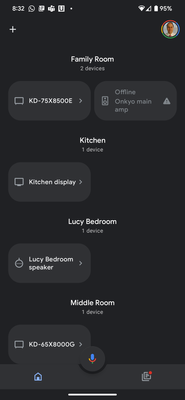- Google Nest Community
- Speakers and Displays
- Setting up Nest Minis
- Subscribe to RSS Feed
- Mark Topic as New
- Mark Topic as Read
- Float this Topic for Current User
- Bookmark
- Subscribe
- Mute
- Printer Friendly Page
Setting up Nest Minis
- Mark as New
- Bookmark
- Subscribe
- Mute
- Subscribe to RSS Feed
- Permalink
- Report Inappropriate Content
01-02-2023 02:26 PM
I have 4 kids who all like to listen to audio books, podcasts, sleep stores or music to go to sleep.
I normally would just cast to a Bluetooth speaker, but this Christmas I bought them each their own Nest Minis to connect to their new (to them) phones. My plan is to connect each mini, to each kids phone so they can reach listen to something different. I plan to attached their mini to their wall, so they will always know where it is (currently I just cast to a Bluetooth speaker, but if my game plays an ad, it's interrupted and I hear "it stopped playing!!!" from the other room).
I want to be able to be in charge of the mini (volume, broadcasting, etc), cuz my youngest is 5 and will listen to Wellerman on repeat, so loud lol, but I'm not sure how to do. Do I set up each one through Google home on my phone or do I have to set it up individually on each phones Google home.
Any help is appreciated!
Debi
- Mark as New
- Bookmark
- Subscribe
- Mute
- Subscribe to RSS Feed
- Permalink
- Report Inappropriate Content
01-03-2023 03:18 AM
Hi Beladebz,
I have two children and they have a nest mini each in their rooms. I have them connected to Google Home and they individually play music , set alarms and one even plays white noise to help with sleep.
The bonus to having them connected to the Google Home is that you can send a broadcast to all speakers to let them know dinner is ready 🙂
I hope that helps,
Russellau
- Mark as New
- Bookmark
- Subscribe
- Mute
- Subscribe to RSS Feed
- Permalink
- Report Inappropriate Content
01-03-2023 04:17 PM
Thank you, that was helpful. I do like the idea of broadcasting and alarms. Much to learn 🙂
I do have a couple more questions, if you have time to answer.
Do you connect them to your Google home on your phone? Like set up a 'room' special to each child/speaker on your device.
Or did you set up a 'home' in Google home on their device?
Thanks in advance 🙂
Debi
Sounds like my kids 🙂 one wants a podcast, one an audio book and my youngest wants music. My daughter just wants it cuz her brothers have one. Lol
- Mark as New
- Bookmark
- Subscribe
- Mute
- Subscribe to RSS Feed
- Permalink
- Report Inappropriate Content
01-04-2023 02:36 AM
Hi Debi,
Yes, I set up their rooms on my phone in the Google Home App. That way they are part of your home. I have 6 rooms set up in the app for my house. Screenshot below 😃
I hope this helps 😃
- Mark as New
- Bookmark
- Subscribe
- Mute
- Subscribe to RSS Feed
- Permalink
- Report Inappropriate Content
01-08-2023 01:01 PM
Hey there,
Thanks for sharing your insights, Russellau!
Beladebz, we hope you're able to get the answer that you need. Additionally, you can still control the volume of their devices using your Google Home app as long as your phone is connected to the same network where the Google Nest Mini devices are connected. You can check this article to know more about the Google Home app.
Best,
Alex
- Mark as New
- Bookmark
- Subscribe
- Mute
- Subscribe to RSS Feed
- Permalink
- Report Inappropriate Content
01-11-2023 01:38 PM
Hello folks,
I wanted to follow up and see if you are still in need of any help. Let me know if you are still having any trouble from here, as I would be happy to take a closer look and assist you further.
Regards,
Alex
- Mark as New
- Bookmark
- Subscribe
- Mute
- Subscribe to RSS Feed
- Permalink
- Report Inappropriate Content
01-12-2023 01:44 PM
Hi Beladebz,
We haven't heard from you in a while so we'll be locking this thread if there is no update within the day. If you have any new issues, updates or just a discussion topic, feel free to start a new thread in the Community.
Thanks,
Alex