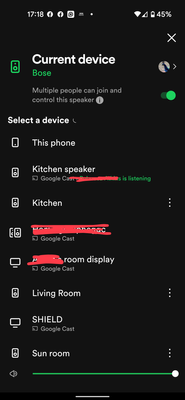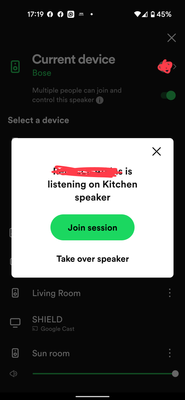- Google Nest Community
- Speakers and Displays
- Re: Someone random playing Spotify on my Google Ho...
- Subscribe to RSS Feed
- Mark Topic as New
- Mark Topic as Read
- Float this Topic for Current User
- Bookmark
- Subscribe
- Mute
- Printer Friendly Page
- Mark as New
- Bookmark
- Subscribe
- Mute
- Subscribe to RSS Feed
- Permalink
- Report Inappropriate Content
03-25-2022 10:41 AM
Hello,
I have recently noticed names of random people playing music on my 1st generation Google Home Mini via Spotify. It has only been this speaker I've noticed this happening.
Here's a screenshot:
It then prompts to take over the session and remove other people.
I've unplugged the speaker as I suspected it maybe has been somehow hacked. There's no one else connected to my internet network, and as far as I know, none of the Spotify accounts connected to my network have been hacked.
What should I do?
Thanks in advance 🙂
Answered! Go to the Recommended Answer.
- Mark as New
- Bookmark
- Subscribe
- Mute
- Subscribe to RSS Feed
- Permalink
- Report Inappropriate Content
03-25-2022 11:10 AM
Hi,
I would change your Spotify password, sign out of anywhere it's logged into and remove all access to your account. Unlink then relink in the Google Home app.
See if that clears up this issue.
J
- Mark as New
- Bookmark
- Subscribe
- Mute
- Subscribe to RSS Feed
- Permalink
- Report Inappropriate Content
03-25-2022 11:10 AM
Hi,
I would change your Spotify password, sign out of anywhere it's logged into and remove all access to your account. Unlink then relink in the Google Home app.
See if that clears up this issue.
J
- Mark as New
- Bookmark
- Subscribe
- Mute
- Subscribe to RSS Feed
- Permalink
- Report Inappropriate Content
03-26-2022 03:30 AM
Hi there,
Thank you very much for the help 🙂
- Mark as New
- Bookmark
- Subscribe
- Mute
- Subscribe to RSS Feed
- Permalink
- Report Inappropriate Content
07-18-2022 03:18 PM
Go To your Spotify dashboard after logging in, Find link devices or Third Person Parties.
Disconnect/Remove Any unwanted connections
- Mark as New
- Bookmark
- Subscribe
- Mute
- Subscribe to RSS Feed
- Permalink
- Report Inappropriate Content
07-23-2022 07:37 AM
Hey Aarjay123,
Thanks for bringing this up. I appreciate @Lilweezy563 for helping here.
Checking in to see if you are able to try the steps provided by @Lilweezy563? Let us know if you still need help, and we're glad to assist you further.
Cheers,
MUddi
- Mark as New
- Bookmark
- Subscribe
- Mute
- Subscribe to RSS Feed
- Permalink
- Report Inappropriate Content
07-26-2022 11:17 AM
Hey Aarjay123,
I wanted to check in and ensure everything is working properly. Please let me know if you are still having trouble, as I will be locking the thread in 24 hours due to inactivity.
Best regards,
Jake