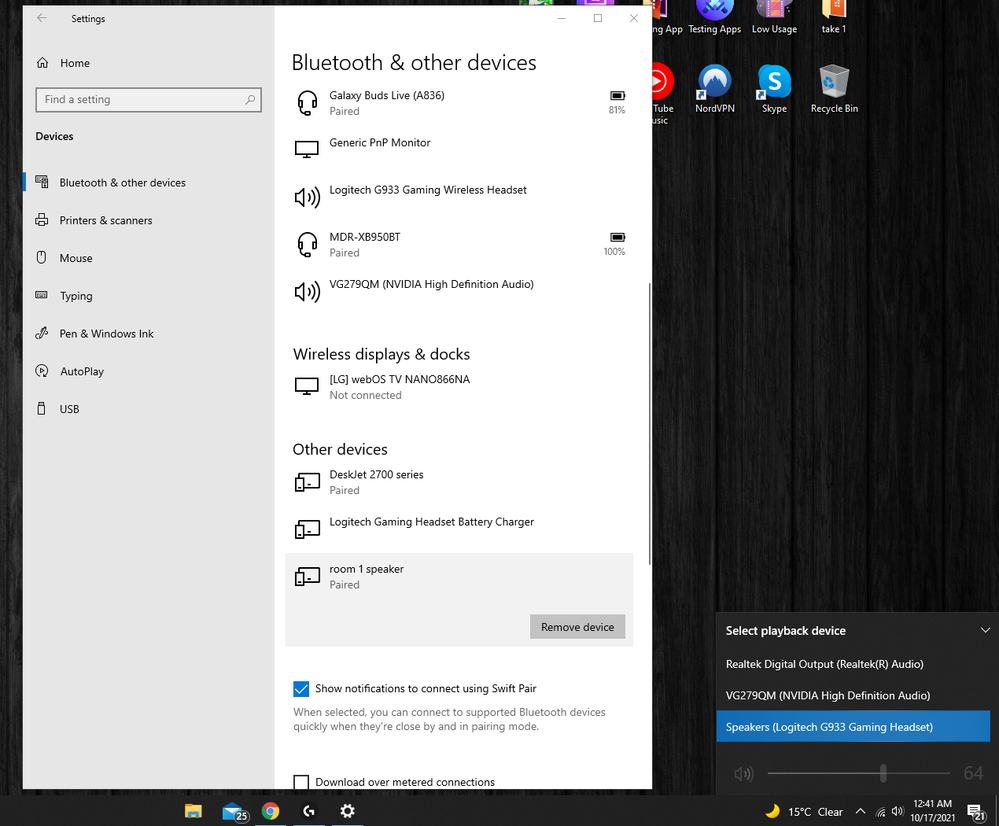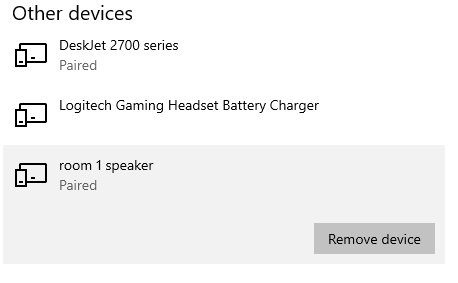- Google Nest Community
- Speakers and Displays
- Speeker not working with Windows
- Subscribe to RSS Feed
- Mark Topic as New
- Mark Topic as Read
- Float this Topic for Current User
- Bookmark
- Subscribe
- Mute
- Printer Friendly Page
- Mark as New
- Bookmark
- Subscribe
- Mute
- Subscribe to RSS Feed
- Permalink
- Report Inappropriate Content
10-16-2021 03:49 PM
Hi can someone help me with this problem?
My Google home is connected to my desktop but I'm unable to play music or use it as a speaker
This is something that started happening about 1 year ago,
The speaker is connected but is under other Bluetooth devices and I'm unable to use it as a speaker
I have removed the connection and connected again but is the same thing
I have also enabled pairing devices from the home app with the same result
The speaker is working normally with the normal voice commands
Can someone help?
Alsa I have factory restarted the speaker and added the network again with no result.
Answered! Go to the Recommended Answer.
- Mark as New
- Bookmark
- Subscribe
- Mute
- Subscribe to RSS Feed
- Permalink
- Report Inappropriate Content
10-23-2021 08:28 AM
I found this thread on Reddit with similar issue to you, can you try the solution I have linked?
https://www.reddit.com/r/googlehome/comments/ij3ypj/comment/g7fo5mi/
- Mark as New
- Bookmark
- Subscribe
- Mute
- Subscribe to RSS Feed
- Permalink
- Report Inappropriate Content
10-23-2021 09:24 AM
- Mark as New
- Bookmark
- Subscribe
- Mute
- Subscribe to RSS Feed
- Permalink
- Report Inappropriate Content
10-16-2021 08:17 PM
Remove the Bluetooth connection on your computer, as casting will work better. You can you this to cast your audio..step by step install is instructions are listed. Let me know if this works
https://github.com/acidhax/chromecast-audio-stream
- Mark as New
- Bookmark
- Subscribe
- Mute
- Subscribe to RSS Feed
- Permalink
- Report Inappropriate Content
10-22-2021 12:39 PM
Hi, HBSiga.
I just wanted to jump in real fast to see if you saw Ashepherdson's reply and advice. Also, I wanted to see if you still needed some help on this or if you were able to get it sorted out. If you are still needing some help, just let us know and we'll be happy to continue helping.
Thanks.
- Mark as New
- Bookmark
- Subscribe
- Mute
- Subscribe to RSS Feed
- Permalink
- Report Inappropriate Content
10-23-2021 03:41 AM
Thanks but that's not what i was going for
I dont want to use a cas app or 3rd party apps
This worked without a problem conected to Bluetooth without a problem for more than a year and it stopped without an explanation
If you know hou i can connect my Google home to py pc with Bluetooth without any 3rd party aps and not as a casting
Expectley hou im using all my Bluetooth headphones and speakers
- Mark as New
- Bookmark
- Subscribe
- Mute
- Subscribe to RSS Feed
- Permalink
- Report Inappropriate Content
10-23-2021 08:28 AM
I found this thread on Reddit with similar issue to you, can you try the solution I have linked?
https://www.reddit.com/r/googlehome/comments/ij3ypj/comment/g7fo5mi/
- Mark as New
- Bookmark
- Subscribe
- Mute
- Subscribe to RSS Feed
- Permalink
- Report Inappropriate Content
10-23-2021 09:24 AM
Thanks for the help
Is working as normal now
- Mark as New
- Bookmark
- Subscribe
- Mute
- Subscribe to RSS Feed
- Permalink
- Report Inappropriate Content
10-25-2021 10:19 AM
Hi All,
First, thank you Ashepherdson for providing a solution! I appreciate your help.
Hello HBSiga, thanks for your update! I am glad to hear that your speaker is working again. As this issue has been resolved, I will go ahead and lock this thread. As always, if you have any new questions or concerns, please feel free to reach out again. Have a nice day.