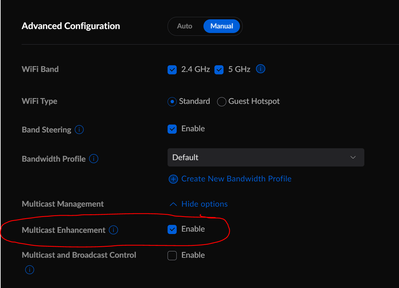- Google Nest Community
- Speakers and Displays
- Spotify difficulty discovering speakers & groups, ...
- Subscribe to RSS Feed
- Mark Topic as New
- Mark Topic as Read
- Float this Topic for Current User
- Bookmark
- Subscribe
- Mute
- Printer Friendly Page
- Mark as New
- Bookmark
- Subscribe
- Mute
- Subscribe to RSS Feed
- Permalink
- Report Inappropriate Content
02-02-2023 07:06 PM - edited 02-02-2023 07:10 PM
We have 6 Nest Audio devices in our office.
These are configured in 3 groups of 2 (not stereo paired)
We also have a group that is ALL speakers which contains the 6 individual speakers.
When in the google home app, all the speakers and groups are visible instantly.
When we use Spotify, it takes about 10 seconds to find the speakers, and then will sometimes not discover the groups, or it will sometimes discover some of the groups, or sometimes, in particular the "all speakers" group often will not appear. If we can get music to play, it plays for a while, but often will cut out.
We use a Samsung Galaxy Tab S5e to control spotify.
If we use a windows desktop computer (wired to ethernet on the same network) we have the same issues as the tablet, maybe sometimes a little better.
If we use an iPhone 13 Pro Max, the discover/search for speaker phase seems to be reasonably instantaneous.
However the issue with connecting to and playing music still seems to be a problem (we basically cannot get it to play 95% of the time)
I have confirmed that all speakers have great connectivity to their access points (which they are locked to)
I have confirmed that the tablet has good to OK connectivity to the access point that it is closest to (about 5m away)
We had a few issues prior to Xmas 2022, but almost none.
Over the xmas break, we installed a new router (UniFi Dream Machine Pro), same access points as previous.
Not sure if this is a coincidence or not. I've done some research, and there are no ports that need to be open specifically for this, and I do not have any special filtering occuring on the UDM Pro at all.
I have the same UDM Pro and a range of Google Home Mini/Next HUB Max at home and experience no issues at all.
I honestly can't tell if the issue resides with UniFi (one of the few changing parts), or something that has changed with Google Nest Audio over the same time, or if it's the spotify app. (NOTE: we've tried the spotify app via windows desktop and the tablet, same result)
Would appreciate any insights in to if there are any special ports that need to be open or on any way to diagnose this. I've done all the normal restart, reboot etc.
I have not done factory resets, as I'm not keen on setting up all the devices again just to discover the same issue.
Thanks.
Rob
Answered! Go to the Recommended Answer.
- Mark as New
- Bookmark
- Subscribe
- Mute
- Subscribe to RSS Feed
- Permalink
- Report Inappropriate Content
02-02-2023 08:13 PM
I just tried turning on Multicast Enhancement in the UniFi Network Application 7.2.95.
This immediately improved the detection of the devices, and music started playing immediately.
Time will tell if this was the ultimate solution or not.
- Mark as New
- Bookmark
- Subscribe
- Mute
- Subscribe to RSS Feed
- Permalink
- Report Inappropriate Content
02-02-2023 08:13 PM
I just tried turning on Multicast Enhancement in the UniFi Network Application 7.2.95.
This immediately improved the detection of the devices, and music started playing immediately.
Time will tell if this was the ultimate solution or not.
- Mark as New
- Bookmark
- Subscribe
- Mute
- Subscribe to RSS Feed
- Permalink
- Report Inappropriate Content
02-07-2023 08:41 AM
Hi turbo_pascale,
Thanks for reaching out and for providing detailed information on your issue and the steps that you've done — these are of great help!
I’m glad your issue is resolved now. I’ll keep this thread open for 1 more day. If you need further help, let me know.
Thanks,
Juni
- Mark as New
- Bookmark
- Subscribe
- Mute
- Subscribe to RSS Feed
- Permalink
- Report Inappropriate Content
02-07-2023 08:11 PM
Well, I spoke too soon.
The issues I outlined above seem to have resolved the fact that the speakers were not visible to the spotify app. At least I can see the speakers and groups now.
However, we have mixed results with playback. Mostly, tracks may play for a while, but then they stop. The devices seem to think (ie.the home app reports) that the speakers are being cast to from spotify, but there is no progress on the track, but it thinks it is playing.
We've tried different devices (2 different iPhones, 1 Galaxy TAB, 2 different Windows PCs-both wired not wireless on the same network), and we get differing results on them all in terms of the amount of time the tracks will play. Doesn't matter what playlists or music.
There are 6 speakers in our configuration, and it's causing a lot of frustration with our staff who have to constantly screw around with this to make it work. I'd appreciate some kind of escalation so we can have some insight in to the internals of what is going on.
FYI, all 6 devices are Nest Audio, and they all have the latest preview firmware release as of today (8/Feb/2023) ie. 1.56.324896
- Mark as New
- Bookmark
- Subscribe
- Mute
- Subscribe to RSS Feed
- Permalink
- Report Inappropriate Content
02-07-2023 08:38 PM
I've been monitoring it in a bit more detail.
Initially, the music appears to play OK for a while. Then it starts to stutter a bit. At that point, you can see there becomes difficulty in the spotify app determining where it is in the track and it bounces around a bit on the progress bar. The stutter can become so bad that even stopping the music on the player takes some time to take effect on the speakers. Changing speakers to the local device (PC) then starts working flawlessly.
The wifi connectivity to the devices is fine, and as far as I can tell, we are nowhere near our internet capacity (100Mb/sec). Its very frustrating.
- Mark as New
- Bookmark
- Subscribe
- Mute
- Subscribe to RSS Feed
- Permalink
- Report Inappropriate Content
02-08-2023 02:36 PM
Hey tubo_pascale,
Chiming in to ensure everything is covered here. To confirm, have you tried creating a new speaker group with a lesser number of speakers? Also, how far are your speakers from your router?
To further isolate the issues, please try setting up 2 of your devices using a mobile hotspot. Please note that you will need two mobile devices for this setup (one will serve as a router and the other to be used to set up your Nest Audio).
Let us know how it goes.
Cheers,
Muddi
- Mark as New
- Bookmark
- Subscribe
- Mute
- Subscribe to RSS Feed
- Permalink
- Report Inappropriate Content
02-08-2023 02:58 PM
Wifi connectivity is not an issue. I can cast to each individual speakers with no problem.
Distance is <10m in general with clear line of sight to the access points.
Distance in the case of 2 speakers is closer to 10m, but through a plasterboard wall.
I will try to create new groups with lesser number of speakers and see what happens.
This suggests to me that there is a limit - can you share what that limit is.
- Mark as New
- Bookmark
- Subscribe
- Mute
- Subscribe to RSS Feed
- Permalink
- Report Inappropriate Content
02-08-2023 03:36 PM
Hey turbo_pascale,
I understand that your network is working, but trying to connect some of your devices to a different network is a great way for us to further isolate the issue. Also, there's no limit on the number of devices that you can include in a group. Just make sure that all devices are getting enough and stable signals from the same network - that's why we recommend keeping the speakers within the recommended distance from the router to 15-20 ft. This will also depend if there are other devices that may contribute to network interference and or the walls in between that may affect the signal of your router.
If you're using a dual-band router, check if there's an option to separate the 2.4 GHz to 5.0 GHz connection by assigning a different name and password. This is to make sure that your speakers are not switching networks.
Cheers,
Muddi
- Mark as New
- Bookmark
- Subscribe
- Mute
- Subscribe to RSS Feed
- Permalink
- Report Inappropriate Content
02-12-2023 04:51 PM
Hi there,
I'm just checking in to see if you still need help with your device. Feel free to update the thread, and we're glad to further assist you.
Cheers,
Muddi
- Mark as New
- Bookmark
- Subscribe
- Mute
- Subscribe to RSS Feed
- Permalink
- Report Inappropriate Content
02-12-2023 05:10 PM
I still need time to test the various options suggested. Please don't close this thread until I've had a chance to test it further.
- Mark as New
- Bookmark
- Subscribe
- Mute
- Subscribe to RSS Feed
- Permalink
- Report Inappropriate Content
02-12-2023 06:13 PM
Hey turbo_pascale,
Sounds like a good plan! I'll keep the thread open to further monitor your device. Please update this thread if you noticed any changes on your device.
Cheers,
Muddi
- Mark as New
- Bookmark
- Subscribe
- Mute
- Subscribe to RSS Feed
- Permalink
- Report Inappropriate Content
02-15-2023 09:17 PM
Hey turbo_pascale,
Chiming in-- have you had the chance to check and monitor your device's behavior? Let us know if you're still experiencing the same thing, otherwise we'll be locking the thread shortly.
Best,
Princess
- Mark as New
- Bookmark
- Subscribe
- Mute
- Subscribe to RSS Feed
- Permalink
- Report Inappropriate Content
02-16-2023 10:21 PM
Hi there,
Due to inactivity, I'll go ahead and lock this thread in 24 hours. Feel free to start a new thread if you need assistance with your Google Nest devices and we'd be glad to assist you further.
Best,
Princess