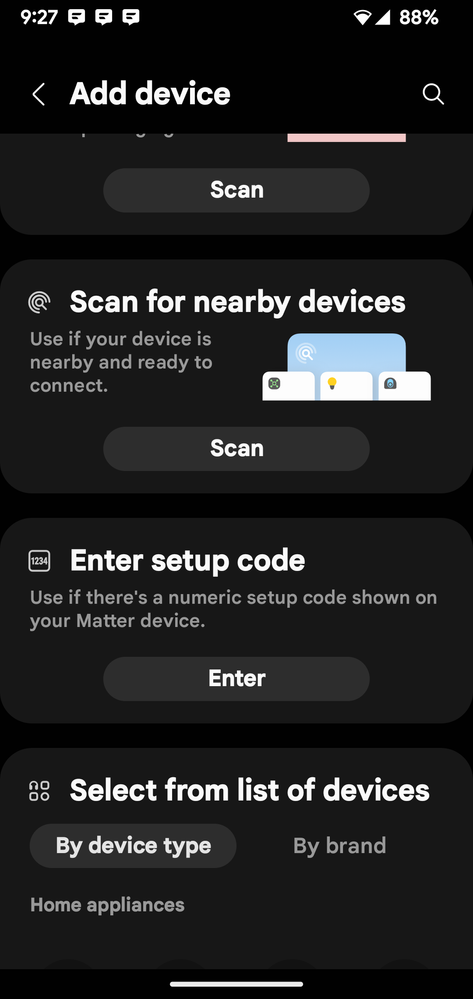- Google Nest Community
- Speakers and Displays
- Re: Where to find Thread Network Key on Nest Hub V...
- Subscribe to RSS Feed
- Mark Topic as New
- Mark Topic as Read
- Float this Topic for Current User
- Bookmark
- Subscribe
- Mute
- Printer Friendly Page
Where to find Thread Network Key on Nest Hub V2
- Mark as New
- Bookmark
- Subscribe
- Mute
- Subscribe to RSS Feed
- Permalink
- Report Inappropriate Content
03-20-2023 01:12 PM
I've added a Matter device to my Nest Hub (V2), and now I want to also be able to access the device through SmartThings. Since my ST hub is not the latest model, I need to use the Nest Hub as a thread border router; to do that I need to have the 32 digit "Thread Network Key." Anyone know where to find this??
- Labels:
-
Android
-
Connectivity
-
Nest Hub (2nd Gen)
- Mark as New
- Bookmark
- Subscribe
- Mute
- Subscribe to RSS Feed
- Permalink
- Report Inappropriate Content
03-26-2023 06:18 PM
Hi ClashingPlaids,
Thanks for visiting the Community.
While I don't have the answers to address your concern, I certainly want you to get the help you need. I've escalated your question to the team, and I'll update the thread as soon as I have an information to share.
Cheers,
Muddi
- Mark as New
- Bookmark
- Subscribe
- Mute
- Subscribe to RSS Feed
- Permalink
- Report Inappropriate Content
03-27-2023 07:49 PM
Hey ClashingPlaids,
We appreciate your patience. To confirm, are you trying to commission the Nest Hub (2nd gen) to an existing thread network? Also, could you share a screenshot of the page where it asked you to enter the password?
Looking forward to your response.
Cheers,
Muddi
- Mark as New
- Bookmark
- Subscribe
- Mute
- Subscribe to RSS Feed
- Permalink
- Report Inappropriate Content
03-28-2023 08:41 AM
Thanks, Muddi. Actually, I have already commissioned a Matter/Thread device to the Nest Hub (Gen 2). What I am now trying to is to reach the device through SmartThings. My SmartThings V2 hub does not have it's own thread router, so I need to connect via the thread router on the Nest Hub. My understanding is that to do so I have to Add the Nest Hub, and that seems to require a code from the Nest Hub. I would attach a screenshot from the SmartThings app, but I don't see a way to do so.
- Mark as New
- Bookmark
- Subscribe
- Mute
- Subscribe to RSS Feed
- Permalink
- Report Inappropriate Content
03-28-2023 08:42 AM
- Mark as New
- Bookmark
- Subscribe
- Mute
- Subscribe to RSS Feed
- Permalink
- Report Inappropriate Content
03-28-2023 06:19 PM
Hi there,
Thanks for all the information. I'll forward this to the team and I'll get back to you again as soon as I have more information to share.
Cheers,
Muddi
- Mark as New
- Bookmark
- Subscribe
- Mute
- Subscribe to RSS Feed
- Permalink
- Report Inappropriate Content
04-01-2023 05:32 PM
Hey ClashingPlaids,
Sorry for the delays. To confirm, are you trying to control the Nest Hub (2nd gen) from the SmartThings app?
Cheers,
Muddi
- Mark as New
- Bookmark
- Subscribe
- Mute
- Subscribe to RSS Feed
- Permalink
- Report Inappropriate Content
04-01-2023 09:49 PM
Not exactly. I have a Matter device that was commissioned with the Nest Hub, and I'm trying to control that device via my SmartThings app.
The SmartThings hub does not have a Thread border router, so I need to associate the Nest Hub that does have a Thread border router with the SmartThings hub so that I can reach the device via the Nest Hub.
- Mark as New
- Bookmark
- Subscribe
- Mute
- Subscribe to RSS Feed
- Permalink
- Report Inappropriate Content
04-27-2023 05:09 AM
Hi, may i ask how did you accomplish commissioning a matter-over-thread device to the nest hub v2? i've tried with both EFR32MG12 and ESP32H2 light matter/thread examples, but with no luck. After BLE handshake, my google home app throws an error, something like "you need a thread border router to connect this device".
Thanks!
- Mark as New
- Bookmark
- Subscribe
- Mute
- Subscribe to RSS Feed
- Permalink
- Report Inappropriate Content
04-27-2023 07:11 PM
I can't say too much because I signed an NDA, but the device had a setup routine that essentially launched the process in Google Home app.
- Mark as New
- Bookmark
- Subscribe
- Mute
- Subscribe to RSS Feed
- Permalink
- Report Inappropriate Content
04-27-2023 09:48 PM
Can you say if you have followed guides from nordic/nxp/google? I just want to be sure that i followed the steps correctly.
Thanks!
- Mark as New
- Bookmark
- Subscribe
- Mute
- Subscribe to RSS Feed
- Permalink
- Report Inappropriate Content
04-28-2023 11:34 AM
I'm sorry, but I'm not sure my experience is very relevant to you. I don't know what nordic/nxp are, but I'm guessing they're specific to your device. It's been a few weeks since I set my device up, but I followed a setup sequence provided by the vendor, which took me to the Google Home setup sequence. As I recall, I later re-commissioned it by going directly to Google Home app and adding a new device, but I don't recall the details well enough to provide any useful advice to you. But in short, I had no problems commissioning it with the Nest Hub 2nd Gen (you do have the 2nd Gen, right? Because the earlier generation doesn't have the thread border router).
Good luck--this seems to be early, and rocky, days for Matter/Thread. Too bad Google/Nest Customer support is so worthless....
- Mark as New
- Bookmark
- Subscribe
- Mute
- Subscribe to RSS Feed
- Permalink
- Report Inappropriate Content
04-10-2023 01:53 PM
I am also interested in this answer, though my use case is slightly different. I've built my own Open Thread Border Router, and would now like to join it to the existing Thread network hosted by my Nest Hub. To do this I need either the Network Key or the PSKd, along with the network prefix. Would appreciate any pointers to a configuration page, API, etc. to get this information!
- Mark as New
- Bookmark
- Subscribe
- Mute
- Subscribe to RSS Feed
- Permalink
- Report Inappropriate Content
04-27-2023 10:04 PM
Any progress with that?
- Mark as New
- Bookmark
- Subscribe
- Mute
- Subscribe to RSS Feed
- Permalink
- Report Inappropriate Content
04-11-2023 01:15 PM
Matter/Thread, and all the promises of easy inter-operability, seems to be off to a pretty rough start....
- Mark as New
- Bookmark
- Subscribe
- Mute
- Subscribe to RSS Feed
- Permalink
- Report Inappropriate Content
04-23-2023 02:31 PM
@Muddi-- is there any update on my question??
- Mark as New
- Bookmark
- Subscribe
- Mute
- Subscribe to RSS Feed
- Permalink
- Report Inappropriate Content
05-23-2023 05:05 AM
@ClashingPlaids
If I understand your question correclty you want to add the Matter device to your ST hub, but use the Thread Border Router on the Nest Hub?
In this case you don't need the thread key from the Nest hub you just need a Matter onboarding payload. Assuming the Nest Hub and ST hub are on the same WiFi/Ethernet network the device will then find a path via the Thread Border Router to the ST Hub.
In order to get an onboarding payload for the device to use in the ST app you need to go into the Google Home App, find the individual device and then open the settings (cog in top right) Click on "Linked Matter apps and services" then "Link Apps and Services, this will then offer you the choice of a pairing code or a QR code, I'd go for the pairing code as its simpler, copy that to the clipboard and then enter that in the ST app to commision the matter device into the ST Fabric.