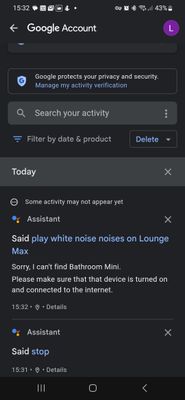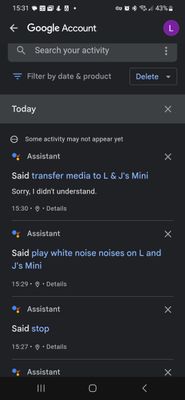- Google Nest Community
- Speakers and Displays
- Re: "Sorry it looks like the stream is currently u...
- Subscribe to RSS Feed
- Mark Topic as New
- Mark Topic as Read
- Float this Topic for Current User
- Bookmark
- Subscribe
- Mute
- Printer Friendly Page
"Sorry it looks like the stream is currently unavailable" when trying to play sleep sounds in routin
- Mark as New
- Bookmark
- Subscribe
- Mute
- Subscribe to RSS Feed
- Permalink
- Report Inappropriate Content
06-24-2023 08:05 PM
I have long had a bedroom routine that turned off all lights and ended with a custom Assistant action of "play the sound of rain on bedroom speaker". For years this has worked without fail (well, except for the well known annoying chattiness of the Assistant, even at night, telling me each thing it was doing or could not do).
With the new update, this no longer works. Instead, when it gets to that step, it says "sorry it looks like the stream is currently unavailable", and plays nothing. I've had to add a special sleep sounds step, but that only plays for one hour rather than through the night like the previous action. (I know some people don't like the all night sounds, but we do and have become really used to it.) Can you please fix this?
- Mark as New
- Bookmark
- Subscribe
- Mute
- Subscribe to RSS Feed
- Permalink
- Report Inappropriate Content
06-28-2023 07:37 AM
We've run into this same problem for the past couple of weeks. Now instead of nice relaxing rain sounds that helps keep the kids asleep, we get a loud "Sorry, it looks like the stream is currently unavailable," which wakes them up. It keeps saying that at 8:30 every night even after I disabled the routine. I'm furious.
- Mark as New
- Bookmark
- Subscribe
- Mute
- Subscribe to RSS Feed
- Permalink
- Report Inappropriate Content
06-29-2023 07:35 PM
Similar issue here, except it only says that if I try manually tell one speaker to play on a different speaker.
If I do it on a routine, it just says nothing, and if I manually start the routine, it says "got it" and then plays nothing.
In fact, if I have something playing on the target speaker and I try run the routine to play even the same thing as what it's already playing, it stops the playback.
- Mark as New
- Bookmark
- Subscribe
- Mute
- Subscribe to RSS Feed
- Permalink
- Report Inappropriate Content
07-01-2023 01:32 PM
Hi folks,
Thanks for reaching out. I know how it feels when something isn’t working as it should; let me help. What Nest speaker or display do you own? What steps have you taken so far? Try to reboot your Wi-Fi router, and once the network is back up, do the same thing to your Nest speaker or display.
Let me know how it goes.
Regards,
Juni
- Mark as New
- Bookmark
- Subscribe
- Mute
- Subscribe to RSS Feed
- Permalink
- Report Inappropriate Content
07-15-2023 04:39 AM
Seriously, I know you have a script, but multiple people are having this problem - it can't be an issue of their wifi router, or any of the other things that you recommended.
What everyone has in common is that their ***Google*** device no longer functions the way it used to.
- Mark as New
- Bookmark
- Subscribe
- Mute
- Subscribe to RSS Feed
- Permalink
- Report Inappropriate Content
07-04-2023 01:58 PM
Hi there,
I just wanted to follow up to see if you still need our help. Please let us know, as we would be happy to answer any questions you may have.
Thanks,
Juni
- Mark as New
- Bookmark
- Subscribe
- Mute
- Subscribe to RSS Feed
- Permalink
- Report Inappropriate Content
07-25-2023 04:16 AM
It's still a problem.
- Mark as New
- Bookmark
- Subscribe
- Mute
- Subscribe to RSS Feed
- Permalink
- Report Inappropriate Content
07-27-2023 02:19 PM
Hi folks,
Understood. Try the factory reset. This erases all your personalized settings and restores the factory default settings. It won’t automatically reconnect to WI-Fi, and you’ll need to set it up again. Check out this link for more information about it.
Best,
Juni
- Mark as New
- Bookmark
- Subscribe
- Mute
- Subscribe to RSS Feed
- Permalink
- Report Inappropriate Content
07-29-2023 01:01 PM
I have three nest speakers in my house.
None of those three can remotely start white noise on another speaker anymore.
There is no way that all three of them need to be factory reset to fix this problem.
I have already factory reset one of them, and that did not fix the problem.
- Mark as New
- Bookmark
- Subscribe
- Mute
- Subscribe to RSS Feed
- Permalink
- Report Inappropriate Content
07-29-2023 05:57 PM
Same for me. Already been told to factory reset my entire set up for another problem where it didn't resolve it. Repetitive factory resets are unfortunately not fixing the problem.
- Mark as New
- Bookmark
- Subscribe
- Mute
- Subscribe to RSS Feed
- Permalink
- Report Inappropriate Content
07-04-2023 06:01 PM
I appreciate you following up. It's a nest mini 1st Gen. I've rebooted the router. I've tried adjusting the action wording. It's currently, "play relaxing rain sounds for ten hours." That worked for years. It works if I just say it to the speaker, but not if it's part of a routine.
- Mark as New
- Bookmark
- Subscribe
- Mute
- Subscribe to RSS Feed
- Permalink
- Report Inappropriate Content
07-09-2023 06:40 PM
I have a Home Max, 1 Home Mini, 2 Nest Minis, and 2 Nest Audios.
The routine I have, is "Play white noise noises on L and J's Mini" - This routine used to work. If I speak this command to a different speaker, that's when I get told "The stream isn't available". If the abovementioned speaker is already playing white noise noises, saying this command to another speaker STOPS the playback on the target speaker.
- Mark as New
- Bookmark
- Subscribe
- Mute
- Subscribe to RSS Feed
- Permalink
- Report Inappropriate Content
08-04-2023 10:36 PM
I have same issue everyone else is describing. Can we please get this fixed??
- Mark as New
- Bookmark
- Subscribe
- Mute
- Subscribe to RSS Feed
- Permalink
- Report Inappropriate Content
08-16-2023 11:09 PM
Google doesn't necessarily fix things they just let things naturally break, and when they do break they "sunset" it. Or they just pretend that never existed in the first place.
- Mark as New
- Bookmark
- Subscribe
- Mute
- Subscribe to RSS Feed
- Permalink
- Report Inappropriate Content
08-17-2023 05:15 AM
I'm convinced that at least half of the problems with their speakers can be traced back to the Sonos lawsuit, and Google's intransigent attitude.
Meanwhile, "play white noise on relaxing sounds" which used to be the only way to get 12 hours of white noise, no longer works.
"Play white noise" does, and runs for 12 hours, now.
- Mark as New
- Bookmark
- Subscribe
- Mute
- Subscribe to RSS Feed
- Permalink
- Report Inappropriate Content
09-08-2023 03:29 PM
Hey everyone,
It's been some time since this thread was updated. Does anyone here need assistance?
Cheers,
Muddi
- Mark as New
- Bookmark
- Subscribe
- Mute
- Subscribe to RSS Feed
- Permalink
- Report Inappropriate Content
09-08-2023 04:26 PM
No one has been given any solution, other than the completely useless recommendations of rebooting, every single one of their Google Nest speakers, rebooting their router, rebooting their cable modem, etc, etc, etc, ad nauseam.
IT'S STILL A PROBLEM.
- Mark as New
- Bookmark
- Subscribe
- Mute
- Subscribe to RSS Feed
- Permalink
- Report Inappropriate Content
09-08-2023 06:05 PM
I think everybody does. Unless you're saying this bug has been rectified?
- Mark as New
- Bookmark
- Subscribe
- Mute
- Subscribe to RSS Feed
- Permalink
- Report Inappropriate Content
09-09-2023 12:04 PM
Hey folks,
To confirm, have you tried removing and re-adding the action on the routine? Also, what is the current firmware version of your device and the Google Home app installed on your phone?
Cheers,
Muddi
- Mark as New
- Bookmark
- Subscribe
- Mute
- Subscribe to RSS Feed
- Permalink
- Report Inappropriate Content
09-09-2023 12:29 PM
Thanks for caring. That didn't work. Neither did rebooting. HOWEVER a work around: if I say "play white noise" to my speaker it works. "Play white noise on [speaker name]" still does not work. For me, that's fine but annoying.
- Mark as New
- Bookmark
- Subscribe
- Mute
- Subscribe to RSS Feed
- Permalink
- Report Inappropriate Content
09-09-2023 02:31 PM
Not really an option for me. If you want to use it on a routine, you have to specify the speaker
- Mark as New
- Bookmark
- Subscribe
- Mute
- Subscribe to RSS Feed
- Permalink
- Report Inappropriate Content
09-09-2023 02:34 PM
Google home: 3.5.1.4
Speaker firmware: 356012
- Mark as New
- Bookmark
- Subscribe
- Mute
- Subscribe to RSS Feed
- Permalink
- Report Inappropriate Content
09-09-2023 03:53 PM
Hello folks,
Thanks for trying. I'll escalate this thread with our higher tier of support, and I'll get back on this thread for an update.
Cheers,
Muddi
- Mark as New
- Bookmark
- Subscribe
- Mute
- Subscribe to RSS Feed
- Permalink
- Report Inappropriate Content
09-14-2023 03:36 PM
Just took a screenshot of this but I guess Google doesn't allow pictures on it's forums?
I just said to my Nest Mini called "Bathroom Mini" to stream white noise noises on "Loung Max", it's response was "sorry, I can't find Bathroom Mini". So not only can it not find itself but that's not what I asked it to play on........
If I tell it to transfer the media to another speaker, it just says it doesn't understand.
I checked my account history, it understood the words properly but it's impossible to use voice to play media on a speak other than the one you're talking to.
- Mark as New
- Bookmark
- Subscribe
- Mute
- Subscribe to RSS Feed
- Permalink
- Report Inappropriate Content
09-14-2023 03:39 PM
Now it will let me so here's the screenshot
- Mark as New
- Bookmark
- Subscribe
- Mute
- Subscribe to RSS Feed
- Permalink
- Report Inappropriate Content
09-21-2023 09:03 AM
Hi Biggsyboi,
Thanks for sharing. Just an added question: are you having the same issues when you ask your device to play songs on different speakers? Could you try replacing that action with a routine and see if your device will have the same behavior?
Cheers,
Muddi