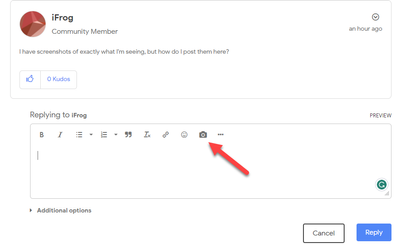- Google Nest Community
- Speakers and Displays
- Re: removing disconnected device
- Subscribe to RSS Feed
- Mark Topic as New
- Mark Topic as Read
- Float this Topic for Current User
- Bookmark
- Subscribe
- Mute
- Printer Friendly Page
- Mark as New
- Bookmark
- Subscribe
- Mute
- Subscribe to RSS Feed
- Permalink
- Report Inappropriate Content
07-09-2022 03:47 PM
how do I remove a disconnected device in Google Home? I see this question asked a lot, and nobody has given an answer. when I go to remove it, it just says can’t connect, which is true the device is gone. i refuse to make another home, move the device, and delete the new home or migrate all my stuff between homes.
Answered! Go to the Recommended Answer.
- Labels:
-
Connectivity
-
iOS
-
Nest Audio
- Mark as New
- Bookmark
- Subscribe
- Mute
- Subscribe to RSS Feed
- Permalink
- Report Inappropriate Content
08-20-2022 10:33 PM
Hey folks,
My apologies for the lack of updates here. The team is still investigating this issue and I haven't received any updates as yet. I'll continue checking in with the team and share any updates I receive.
I understand this issue has been happening for quite some time and has been a rather frustrating experience. Thank you for your patience while our team works through this.
Cheers,
Muddi
- Mark as New
- Bookmark
- Subscribe
- Mute
- Subscribe to RSS Feed
- Permalink
- Report Inappropriate Content
09-17-2022 03:38 PM - edited 09-17-2022 03:39 PM
Hey folks,
We appreciate all your patience. No new updates for now but rest assured that our team is looking into this issue. For those users who haven't sent a feedback yet, please do so by following the steps on this guide: Share a home and devices in the Google Home app
For the meantime, please create a new home structure then move all your devices (except the one the you can't delete). Once done, delete the old home structure then check if you still have the same issue. Also, check if you can delete it from the Assistant settings on the Google Home app. Follow the steps below to know how:
- Open the Google Home app.
- Tap the account icon on the upper right corner. Make sure you are log in on your account linked on the Google Home/Nest device. If not switch account by tapping the drop down arrow beside your account information.
- Tap "Assistant Settings."
- Tap "Devices" then check if you will see an option to remove unused devices.
If those troubleshooting steps don't work. Please make sure to send feedback on your Google Home app.
Cheers,
Muddi
- Mark as New
- Bookmark
- Subscribe
- Mute
- Subscribe to RSS Feed
- Permalink
- Report Inappropriate Content
01-02-2023 10:48 AM
This is really stupid. You should be able to remove a device that died without creating a new home.
- Mark as New
- Bookmark
- Subscribe
- Mute
- Subscribe to RSS Feed
- Permalink
- Report Inappropriate Content
01-02-2023 10:54 AM
Use this. It worked for me.
I think I solved this by going to settings on the homes Main screen
Thank choosing “rooms and groups”
Choose the room the device is in
Choose the device you want to delete
and then choose remove device
does this help 🤔
- Mark as New
- Bookmark
- Subscribe
- Mute
- Subscribe to RSS Feed
- Permalink
- Report Inappropriate Content
05-03-2023 11:49 PM
Yeah don't do that. They are idiots. Instead...
What you SHOULD do is create a new home and call it something like "unused". Them move *only* the dead devices from your real home to that "unused" home. Then don't delete that newly created graveyard home or all of the devices inside it will land right back into your primary home...
Insanity.
- Mark as New
- Bookmark
- Subscribe
- Mute
- Subscribe to RSS Feed
- Permalink
- Report Inappropriate Content
01-05-2023 08:17 PM
i got the same situation, no idea why Google is still not rolling out a fix on this.
I don't want to recreate another home with 15+ devices.
- Mark as New
- Bookmark
- Subscribe
- Mute
- Subscribe to RSS Feed
- Permalink
- Report Inappropriate Content
05-03-2023 11:48 PM
Yeah don't do that. They are idiots and don't know their own product.
What you SHOULD do is create a new home and call it something like "unused". Them move *only* the dead devices from your real home to that "unused" home. Then don't delete that newly created graveyard home or all of the devices inside it will land right back into your primary home...
Insanity.
- Mark as New
- Bookmark
- Subscribe
- Mute
- Subscribe to RSS Feed
- Permalink
- Report Inappropriate Content
01-10-2023 01:58 PM
So... This is still an issue... I see Muddl hasn't responded lately, but it's still a problem. And no, moving the offending unit to another room and deleting the room DOES NOT WORK.
Asking me to delete and create a WHOLE NEW HOME because ONE GOOGLE NEST DEVICE is wrong, is the height of arrogance, and I simply will not do it. I have over 200 devices in my home, and I'm not about to start over because Google is too lazy to fix this.
Any other options?
- Mark as New
- Bookmark
- Subscribe
- Mute
- Subscribe to RSS Feed
- Permalink
- Report Inappropriate Content
01-16-2023 08:27 AM
Delete the room. Add the device to a new room. WORKED FOR ME. Maybe it knows you ARE ANGRY!!!!???!!!!
- Mark as New
- Bookmark
- Subscribe
- Mute
- Subscribe to RSS Feed
- Permalink
- Report Inappropriate Content
01-16-2023 09:40 AM
I did try this, but all devices from "removed room" went to "In your home" but "not in rooms", still cannot remove them.
- Mark as New
- Bookmark
- Subscribe
- Mute
- Subscribe to RSS Feed
- Permalink
- Report Inappropriate Content
01-16-2023 09:42 AM
Now I cannot even move them to a room!
- Mark as New
- Bookmark
- Subscribe
- Mute
- Subscribe to RSS Feed
- Permalink
- Report Inappropriate Content
05-03-2023 11:48 PM
Yeah this is silly.
What you SHOULD do is create a new home and call it something like "unused". Them move *only* the dead devices from your real home to that "unused" home. Then don't delete that newly created graveyard home or all of the devices inside it will land right back into your primary home...
Insanity.
- Mark as New
- Bookmark
- Subscribe
- Mute
- Subscribe to RSS Feed
- Permalink
- Report Inappropriate Content
05-03-2023 11:47 PM
The better solution is to create a new home specifically for dead devices. Call it "unused" - then move all the dead devices into that home, which will remove them from your real home.
- Mark as New
- Bookmark
- Subscribe
- Mute
- Subscribe to RSS Feed
- Permalink
- Report Inappropriate Content
05-03-2023 11:46 PM
Okay.
Yeah don't do that. They are idiots.
What you SHOULD do is create a new home and call it something like "unused". Them move *only* the dead devices from your real home to that "unused" home. Then don't delete that newly created graveyard home or all of the devices inside it will land right back into your primary home...
Insanity.
- Mark as New
- Bookmark
- Subscribe
- Mute
- Subscribe to RSS Feed
- Permalink
- Report Inappropriate Content
01-15-2023 09:37 AM
I was able to remove an offline device by doing this:
1. Open google home app
2. Tap Settings
3. Tap Rooms and Groups
4. Select room/group that device is in
5. Select offline device
6. Tap ‘Remove Device’
- Mark as New
- Bookmark
- Subscribe
- Mute
- Subscribe to RSS Feed
- Permalink
- Report Inappropriate Content
01-15-2023 11:20 AM
Can someone please post this as the answer and close this thread?
- Mark as New
- Bookmark
- Subscribe
- Mute
- Subscribe to RSS Feed
- Permalink
- Report Inappropriate Content
01-22-2023 07:53 AM
"For the meantime, please create a new home structure then move all your devices "
Are you kidding right?
- Mark as New
- Bookmark
- Subscribe
- Mute
- Subscribe to RSS Feed
- Permalink
- Report Inappropriate Content
05-03-2023 11:45 PM
Yeah don't do that. They are idiots.
What you SHOULD do is create a new home and call it something like "unused". Them move *only* the dead devices from your real home to that "unused" home. Then don't delete that newly created graveyard home or all of the devices inside it will land right back into your primary home...
Insanity.
- Mark as New
- Bookmark
- Subscribe
- Mute
- Subscribe to RSS Feed
- Permalink
- Report Inappropriate Content
01-25-2023 07:43 AM
This is becoming VERY annoying, I just want to delete devices that are no longer in my house and it and I can not do it because it is no longer able to connect. A simple button to remove an item would be great!
- Mark as New
- Bookmark
- Subscribe
- Mute
- Subscribe to RSS Feed
- Permalink
- Report Inappropriate Content
02-01-2023 12:30 AM
I think I finally found an answer. I will try to explain as best as I can. On the main page of the app, find the offline device that you want to remove. Then click on the ROOM NAME. This should open a page that has all the items in that room. Then click on the gear in the upper right hand corner. This should open room settings. Click on the device that you want to remove. This should open the device settings, the last option should be remove device. The first time I clicked on it, it said that something went wrong, but I kept doing this and it finally worked on the third try. Hope this works for y’all too.
- Mark as New
- Bookmark
- Subscribe
- Mute
- Subscribe to RSS Feed
- Permalink
- Report Inappropriate Content
02-04-2023 12:39 AM
I have no option to remove the device.
I only have the option to unlink it. But the service it was linked with is already unlinked.
- Mark as New
- Bookmark
- Subscribe
- Mute
- Subscribe to RSS Feed
- Permalink
- Report Inappropriate Content
02-09-2023 02:46 PM
Here's an actual solution (Worked for me on Feb 9, 2023):
1. Click the room that the device is in and then enter settings, you should be able to view a menu titled "Room settings."
2. Click the name of the device in the section titled "Device settings"
3. You should now be able to select "Remove device"
Hope that helps
- Mark as New
- Bookmark
- Subscribe
- Mute
- Subscribe to RSS Feed
- Permalink
- Report Inappropriate Content
02-11-2023 01:50 AM
There is no remove button on non google devices. Only an unlink button. But those "zombie" devices are not linked to any service anymore. I have unlinked the server they were used to be linked too, without them being removed.
I did this workaround (2023.02.11) to get rid of those disconnected/"zombie" devices:
1) Create a new home (call it "Zombie")
2) Move all diconnected/"zombie" devices to the new "Zombie" home
3) Delete the "Zombie" home
- Mark as New
- Bookmark
- Subscribe
- Mute
- Subscribe to RSS Feed
- Permalink
- Report Inappropriate Content
05-03-2023 11:43 PM
Yes! Fantastic to see someone else found this as well. It's crazy that I had to do this when they should and can just provide a "remove device" feature and dialogue for third party devices. If it's difficult to do then something is terribly wrong with what they have built. Which I guess is a possibility for Google!
- Mark as New
- Bookmark
- Subscribe
- Mute
- Subscribe to RSS Feed
- Permalink
- Report Inappropriate Content
03-07-2023 08:06 AM
It sounds like people are talking about two different things.
One of them is removing devices like thermostats and wi-fi points from the home network. That can be done.
The other is removing unused devices like old phones, phones used by guests, etc., from a wi-fi network. The best I can tell, this can't be done, and it's annoying to have dozens of disconnected devices on my list. Google needs to have an option to "remove" or "forget" an individual device from a wi-fi network.
- Mark as New
- Bookmark
- Subscribe
- Mute
- Subscribe to RSS Feed
- Permalink
- Report Inappropriate Content
04-25-2023 09:22 PM
This! This is my issue. I have a million old phones or iPads or kindles or things that have connected to my network at some point in its life and have no way to remove them. They all show disconnected, there is no solution from Google. If I have to create a new home I can guarantee it won’t be with Google. Does anyone know if Amazon’s mesh system has the same issue?
- Mark as New
- Bookmark
- Subscribe
- Mute
- Subscribe to RSS Feed
- Permalink
- Report Inappropriate Content
04-26-2023 08:19 AM
I was able to figure out how to remove all the disconnected devices yesterday, but it is a very unintuitive way to do it. So instead of just going to the device from the main view and then selecting remove device someplace. This is how I had to do it.
- Open Google Home App
- On home page at the top select settings
- Go to Rooms and Groups
- Select a room with a disconnected device
- In the Device Settings section select the disconnected device from the list of devices
- There should be a Remove Device option choose that
- Repeat for each device you want to remove that is disconnected
- Mark as New
- Bookmark
- Subscribe
- Mute
- Subscribe to RSS Feed
- Permalink
- Report Inappropriate Content
04-26-2023 08:24 AM
@CreepyGnome wrote:I was able to figure out how to remove all the disconnected devices yesterday, but it is a very unintuitive way to do it. So instead of just going to the device from the main view and then selecting remove device someplace. This is how I had to do it.
- Open Google Home App
- On home page at the top select settings
- Go to Rooms and Groups
- Select a room with a disconnected device
- In the Device Settings section select the disconnected device from the list of devices
- There should be a Remove Device option choose that
- Repeat for each device you want to remove that is disconnected
That's the method I tried, and it didn't work for me as the ghosted device doesn't show up in Google home, or the rooms and groups settings, it only shows up under assistant settings / devices, and there is no way to clean it out of there. Any thoughts on that ?
- Mark as New
- Bookmark
- Subscribe
- Mute
- Subscribe to RSS Feed
- Permalink
- Report Inappropriate Content
04-26-2023 04:07 PM
I would double check to make sure they do not show up in a room or group called that, or they may show up under other, so maybe check each room/group from the Rooms and Groups view.
I do not have any devices that have a group called "assistant settings / devices" under my house so I cannot test any solutions around it directly. However, other things to try is tapping on the device you can see where you do see it and checking if there are any settings you can get to once in there. Like a gear icon or 3 dots. Under that usually there is a remove device if everything works as expected. If it just says offline or similar info and shows no settings or options to remove, and the steps I shown above you may have to create a new house which sucks horribly, move everything you want to keep to it, and then remove the old one, and if needed reshare the house with those you had shared the old one with. This is a horrible last-ditch option if nothing else works.
- Mark as New
- Bookmark
- Subscribe
- Mute
- Subscribe to RSS Feed
- Permalink
- Report Inappropriate Content
04-26-2023 04:46 PM
@CreepyGnome wrote:I would double check to make sure they do not show up in a room or group called that, or they may show up under other, so maybe check each room/group from the Rooms and Groups view.
I do not have any devices that have a group called "assistant settings / devices" under my house so I cannot test any solutions around it directly. However, other things to try is tapping on the device you can see where you do see it and checking if there are any settings you can get to once in there. Like a gear icon or 3 dots. Under that usually there is a remove device if everything works as expected. If it just says offline or similar info and shows no settings or options to remove, and the steps I shown above you may have to create a new house which sucks horribly, move everything you want to keep to it, and then remove the old one, and if needed reshare the house with those you had shared the old one with. This is a horrible last-ditch option if nothing else works.
Hi, sorry, you misunderstood what I was saying. The area I was talking about is not in the Google home app itself, you get to it by tapping your google account picture and selecting assistant settings form there. Essentially what I am saying is, my ghosted devices aren't tied to my home, they are tied to google assistant for my account which is a different set of settings. That's why they've been a big pain to clean out.
Hope this helps clear up any misunderstandings on what I said.
In assistant settings you will see an item labeled devices. That's where this one ghost device shows up (no where else.)
- Mark as New
- Bookmark
- Subscribe
- Mute
- Subscribe to RSS Feed
- Permalink
- Report Inappropriate Content
04-26-2023 03:22 PM
Tried the above but unfortunately doesn’t work for me. My device doesn’t appear in a room, only in the section “linked to me”. (There were some other devices here that I was able to move into rooms, but this ghosted one still remains inaccessible to delete).
- Mark as New
- Bookmark
- Subscribe
- Mute
- Subscribe to RSS Feed
- Permalink
- Report Inappropriate Content
05-03-2023 11:41 PM
Create a new home and call it something like "dumpster" or "unused". Move all of your dead devices into that. But don't delete that home or the devices get dropped back into your default primary home.
Then just switch your home back to the main home you use and feel the bliss of not seeing those dumb devices cluttering it up.
- Mark as New
- Bookmark
- Subscribe
- Mute
- Subscribe to RSS Feed
- Permalink
- Report Inappropriate Content
05-03-2023 11:39 PM
No.
There are 3 tiers of device types that you can set up with Google home. The actual official Google ones like nest, then the "works with Google" certified ones, then everything else.
When the device is either of those first two types you can indeed remove the device - that option shows up in the device info when you open that device in settings.
However any third party device will NOT show that option to remove the device. Your only option is to unlink everything from that vendor which really isn't what we want here.
The solution I have found so far is to create a new "home". I called mine "dumpster". I then moved all the annoying dead devices from my main home to the dumpster.
Then switched back my view to my main home.
Here is a key though: DO NOT DELETE THAT NEW "DUMPSTER" HOME.
If you do then Google home throws all those dumb devices *back* into your default home.
Totally and completely idiotic and Google has zero incentive to fix this because, well, it doesn't affect *their* devices, just third parties.
- Mark as New
- Bookmark
- Subscribe
- Mute
- Subscribe to RSS Feed
- Permalink
- Report Inappropriate Content
03-20-2023 08:43 PM
Me too! Google told me to "delete my home" and I did it. I set up a new one.... And they're STILL there! And I have been trying to get an answer or ANYTHING on how to Manually Remove a device? Nothing if their "advice" does nothing but waste my time and destroy my personal settings... ONLY to continue having the same issue? Simply because "Remove Device" is just too difficult of a feature to add to the extremely limited settings. This is sad Google, do better.
- Mark as New
- Bookmark
- Subscribe
- Mute
- Subscribe to RSS Feed
- Permalink
- Report Inappropriate Content
05-03-2023 11:33 PM
So I ended up creating a new fake home. I called it "dumpster". I moved all the dead devices into that home. Then just switched back to my real home and the moved devices are no longer there wasting space and being annoying...
- Mark as New
- Bookmark
- Subscribe
- Mute
- Subscribe to RSS Feed
- Permalink
- Report Inappropriate Content
04-12-2023 01:39 PM
Hey all, I'm coming here to report this issue as well, however, mine may be slightly different from what I've read here.
The things in common are, it's a ghost device that only shows up in devices under assistant settings. There is no way to remove it. The device doesn't show up in rooms and groups as I just looked there based on suggestions here.
The other factor here, is, it's not really a dead device. It's my Shield TV that somehow got ghosted under the old configuration e.g. it wasn't fully removed when factory reset / signed out of my google account. On a day to day basis, this isn't causing any functionality issues with my working home / devices. However, I think one problem it has caused is, when asking google home to sync devices, I get the message that one or more devices aren't available, and to try setting them up again. The only possible cause of this, seems to be connected to the ghosted shield config.
I had this issue happen a couple years ago, and was able to remove the devices, those options no longer seem to work now, even for disconnected / ghost devices. I have tried creating a new home, but that doesn't seem to fix the device unavailable error, as it's not connected to the home, but to my account via assistant, so any home connected to this account will essentially have the problem until this device is cleaned out of the account.
I've considered creating a brand new account, but would prefer not to for the following reasons:
1. It's my primary email address that I've used for years.
2. My YouTube Premium and other accounts such as movies Anywhere are connected to this account, and so on (to make it short)
I own an iPhone 12 Pro Max, with the latest Google home, assistant, and Google apps installed as well as YouTube, etc. I thought about getting a cheap android tablet or something as an alternative to iOS, but it seems like this particular problem isn't resolved on Google's own android platform either. So appreciate when someone comes up with a solution to clean out this device. Thanks
- Mark as New
- Bookmark
- Subscribe
- Mute
- Subscribe to RSS Feed
- Permalink
- Report Inappropriate Content
04-26-2023 06:18 PM
I have screenshots of exactly what I'm seeing, but how do I post them here?
- Mark as New
- Bookmark
- Subscribe
- Mute
- Subscribe to RSS Feed
- Permalink
- Report Inappropriate Content
04-26-2023 07:24 PM
Click the camera icon in the reply toolbar or just paste the image into the reply field.
- Mark as New
- Bookmark
- Subscribe
- Mute
- Subscribe to RSS Feed
- Permalink
- Report Inappropriate Content
04-27-2023 02:49 AM
@CreepyGnome wrote:Click the camera icon in the reply toolbar or just paste the image into the reply field.
I wonder if I'm missing something then. I don't have the camera icon, and when I tried to drag the images into the reply field I got a message saying that I don't have permission to upload images, to that affect. I tried expanding the toolbar, etc. I tried switching from Safari, Firefox, to Chrome, and it's still not there
- Mark as New
- Bookmark
- Subscribe
- Mute
- Subscribe to RSS Feed
- Permalink
- Report Inappropriate Content
05-15-2023 04:06 PM
For me something changed as of today. I was able to remove the two devices by going to Home Settings, Rooms and Groups, tapped my ghosted device and at the bottom it said: remove device! It worked!
I truly hope that today it will be fixed for all of you!
- Mark as New
- Bookmark
- Subscribe
- Mute
- Subscribe to RSS Feed
- Permalink
- Report Inappropriate Content
05-21-2023 06:48 AM
My problem for example is that I have few external services integrated into Google Assistant/Home environment. Each time I say a command "Hey Google, Sync my devices" to for example pull new config of new devices in Homeassistant I hear that some of my devices are no longer available (and yet everything works). I can not see anything disconnected in Google Home, neither I can query voice assistant to ask WHAT ACTUALLY IS DISCONNECTED?!
- Mark as New
- Bookmark
- Subscribe
- Mute
- Subscribe to RSS Feed
- Permalink
- Report Inappropriate Content
05-27-2023 04:43 PM
I found the best solution in my humble opinion. Here are the steps for the iOS Google Home app.
Open Google Home App
Tap on Settings
Under General, go to Rooms and groups
Tap on whatever room your device is located
Tap on your device name
Scroll down to Remove device