- Google Nest Community
- Apps / Account
- Re: App keeps changing
- Subscribe to RSS Feed
- Mark Topic as New
- Mark Topic as Read
- Float this Topic for Current User
- Bookmark
- Subscribe
- Mute
- Printer Friendly Page
App keeps changing
- Mark as New
- Bookmark
- Subscribe
- Mute
- Subscribe to RSS Feed
- Permalink
- Report Inappropriate Content
06-12-2023 07:08 AM
Below are sample pics of the two versions it keeps switching between.

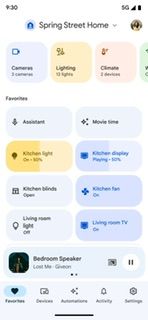
- Mark as New
- Bookmark
- Subscribe
- Mute
- Subscribe to RSS Feed
- Permalink
- Report Inappropriate Content
06-12-2023 11:33 AM
The second view is for the newer version of the Google Home app, which Google Nest's servers are apparently turning on device-by-device. One of our iPhones switched about 10 days ago; our iPad switched last week; our other iPhone has not switched.
It seems really quite odd for it to switch back and forth.
- Mark as New
- Bookmark
- Subscribe
- Mute
- Subscribe to RSS Feed
- Permalink
- Report Inappropriate Content
06-12-2023 11:43 AM
It is very odd! And frustrating. I’m trying to get used to the new one and mid day it’ll be switched back to the old version. It does it almost daily for about the last two or three weeks.
- Mark as New
- Bookmark
- Subscribe
- Mute
- Subscribe to RSS Feed
- Permalink
- Report Inappropriate Content
06-12-2023 11:47 AM
Perhaps deleting and reinstalling the Google Home app would solve the issue. As best as I can tell, it's Google Nest's servers that control when we get flipped to using the new version. Our two devices that updated did so a couple of weeks after the latest iOS update for the Google Home app.
- Mark as New
- Bookmark
- Subscribe
- Mute
- Subscribe to RSS Feed
- Permalink
- Report Inappropriate Content
06-13-2023 05:18 PM - edited 06-14-2023 07:22 PM
I have this exact issue on Android. Reinstalling it does not fix it. Clearing the data for Google Home on Android provides a temporary fix at best. Not isolated to iOS. Trying to find out more as we're not the only ones with this issue. I talked to support and there are indeed people reporting this issue with the app. I had been running the test app prior to yesterday's update. I had to find a way to roll back to that since the newest version was changing the UI and as the day went on things got worse and it began crashing. At one point it even looked like this. I'll have to report back on what support says after the 48 hours they need to work on it.
- Mark as New
- Bookmark
- Subscribe
- Mute
- Subscribe to RSS Feed
- Permalink
- Report Inappropriate Content
06-16-2023 06:52 AM
I'm in the same exact situation. Been using the preview of the new version for months. Yesterday the app updated to the latest public version and now back to the old version. Got the new version to show up a couple of time but now stuck with the old version. This is ridiculous. The server side update and app updated should be coordinated in some way. Google does this all the time with Pixel updates. Every time an update is installed, all you see are posts complaining about not seeing the update.
- Mark as New
- Bookmark
- Subscribe
- Mute
- Subscribe to RSS Feed
- Permalink
- Report Inappropriate Content
06-16-2023 07:08 AM
I actually had to install the older dogfood version again because the new version kept crashing entirely. Turns out this is happening to quite a few people. So far we have nothing in common except for the update.
- Mark as New
- Bookmark
- Subscribe
- Mute
- Subscribe to RSS Feed
- Permalink
- Report Inappropriate Content
07-13-2023 06:33 PM
Hi folks,
Thanks everyone for letting us know — we've made the appropriate teams aware.
Some Google Home app users on the latest version may have experienced a regression that reverted them back to the previous interface; the issue has since been resolved.
Let me know if you have any other questions or concerns.
Best,
Lance
- Mark as New
- Bookmark
- Subscribe
- Mute
- Subscribe to RSS Feed
- Permalink
- Report Inappropriate Content
07-16-2023 07:18 PM
Hello everyone,
I wanted to follow up and see if you still needed help. Please let me know if you are still having any concerns or questions from here, as I would be happy to take a closer look and assist you further.
Regards,
Lance
- Mark as New
- Bookmark
- Subscribe
- Mute
- Subscribe to RSS Feed
- Permalink
- Report Inappropriate Content
07-17-2023 08:17 PM
Hello folks,
I'd like to bump in here and make sure that you’ve seen our response.
Please let us know if you have any other questions or concerns, as I will be locking this thread after 24 hours.
Cheers,
Lance
