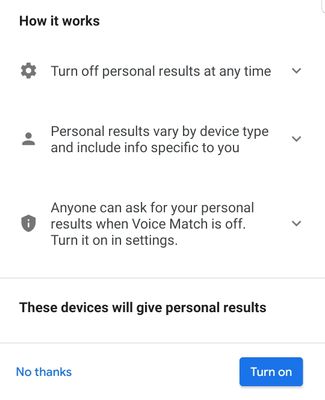- Google Nest Community
- Apps / Account
- Cannot turn on personalization features
- Subscribe to RSS Feed
- Mark Topic as New
- Mark Topic as Read
- Float this Topic for Current User
- Bookmark
- Subscribe
- Mute
- Printer Friendly Page
- Mark as New
- Bookmark
- Subscribe
- Mute
- Subscribe to RSS Feed
- Permalink
- Report Inappropriate Content
10-06-2022 07:16 PM
I cannot turn on the personalization features on my google home speakers. Whenever I get to this screen, the "turn on" button does nothing. I updated Google home, reinstalled the app, and restarted my phone.
Answered! Go to the Recommended Answer.
- Mark as New
- Bookmark
- Subscribe
- Mute
- Subscribe to RSS Feed
- Permalink
- Report Inappropriate Content
10-16-2022 06:35 PM
While "Google Home" and "Google Assistant" were updated in the play store, the "Google" application itself was not. Once I updated the Google app, the personalization features were able to turn on.
- Mark as New
- Bookmark
- Subscribe
- Mute
- Subscribe to RSS Feed
- Permalink
- Report Inappropriate Content
10-11-2022 06:33 PM
I am still having this issue. The "turn on" button does not advance the personalization features. I'm locked out of a large functionality of this app because of this. Some assistance would be greatly appreciated.
- Mark as New
- Bookmark
- Subscribe
- Mute
- Subscribe to RSS Feed
- Permalink
- Report Inappropriate Content
10-13-2022 01:28 PM
Hey Conos28,
That certainly hasn't been easy for you — let's see what's going on.
A few questions: are you using a regular Google Account? Are you using Android or iOS? Have you tried using a different phone?
Best,
Alex
- Mark as New
- Bookmark
- Subscribe
- Mute
- Subscribe to RSS Feed
- Permalink
- Report Inappropriate Content
10-14-2022 08:54 AM
Hi, thanks for the reply. I'm using my regular google account with the home and assistant app. Android phone. The assistant app was able to set up voice match. (I deleted the voice data and re recorded.) Another person connected to my Google home network is able to use their ios phone and set up personalization with their voice just fine. But when using my voice for certain commands, googme home recognizes it's me and tells me I need to enable personalization features on my phone.
- Mark as New
- Bookmark
- Subscribe
- Mute
- Subscribe to RSS Feed
- Permalink
- Report Inappropriate Content
10-14-2022 02:51 PM
Hello there,
Thanks for the update. Could you try these steps:
- Make sure the customer's mobile device is connected to the same Wi-Fi or linked to the same account as the speaker or display.
- Open the Google Home app.
- At the top right, tap the account (the icon with the customer’s initial or profile picture).
- Verify the Google Account on screen is the one linked to the speaker or display. To switch accounts, tap the down arrow icon > choose another account or Add another account.
- From Home , tap Settings > Google Assistant> Personal results.
- Follow the in-app steps.
Hope this helps.
Regards,
Alex
- Mark as New
- Bookmark
- Subscribe
- Mute
- Subscribe to RSS Feed
- Permalink
- Report Inappropriate Content
10-16-2022 06:26 PM
These are the steps I was taking. I get stuck on the screen in the above posts.
- Mark as New
- Bookmark
- Subscribe
- Mute
- Subscribe to RSS Feed
- Permalink
- Report Inappropriate Content
10-16-2022 06:28 PM
I also made sure to be on the same wifi network as the smart speakers. I still get stuck on the screen above.
- Mark as New
- Bookmark
- Subscribe
- Mute
- Subscribe to RSS Feed
- Permalink
- Report Inappropriate Content
10-16-2022 06:35 PM
While "Google Home" and "Google Assistant" were updated in the play store, the "Google" application itself was not. Once I updated the Google app, the personalization features were able to turn on.
- Mark as New
- Bookmark
- Subscribe
- Mute
- Subscribe to RSS Feed
- Permalink
- Report Inappropriate Content
10-17-2022 01:45 PM
Hey Conos28,
Thanks for updating the Community forum of your resolution — it's a big help! Let us know if you have other questions or concerns with your Google Nest devices.
Best,
Alex
- Mark as New
- Bookmark
- Subscribe
- Mute
- Subscribe to RSS Feed
- Permalink
- Report Inappropriate Content
10-24-2022 07:14 AM
Hi there,
Since we were able to resolve this issue I will mark this thread as resolved after 24 hours. If you need help create a new thread and Community will help you.
Thanks,
Juni