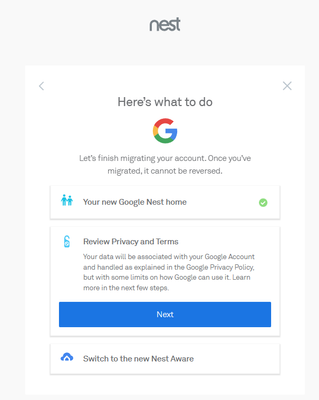- Google Nest Community
- Apps / Account
- Do I lose anything if I migrate my Nest account to...
- Subscribe to RSS Feed
- Mark Topic as New
- Mark Topic as Read
- Float this Topic for Current User
- Bookmark
- Subscribe
- Mute
- Printer Friendly Page
Do I lose anything if I migrate my Nest account to Google?
- Mark as New
- Bookmark
- Subscribe
- Mute
- Subscribe to RSS Feed
- Permalink
- Report Inappropriate Content
01-07-2023 10:16 AM
I'm still using a Nest account for my Nest Hello doorbell and current generation thermostat. Do I lose anything if I migrate to a google account? I've read various things online but couldn't figure out exactly what I lose or what changes.
Can I still just use the Nest app instead of Google home with all the same functionality?
Can I still view the Nest Hello using the web browser?
Does anything change regarding my nest aware subscription? I have the original one still.
- Labels:
-
Getting Started
-
iOS
-
Nest App
- Mark as New
- Bookmark
- Subscribe
- Mute
- Subscribe to RSS Feed
- Permalink
- Report Inappropriate Content
01-07-2023 01:59 PM
We migrated a couple of years ago and did not have any problems. We continue to use the Google Nest app and the home.nest.com website for our older cameras and doorbells, but they also appear in the Google Home app. If you have the older 1st Gen Nest Aware subscription (the one where you pay for each camera or doorbell), you should be able to keep it, but you cannot continue it if you get a new doorbell. We switched to the Nest Aware Plus subscription when we migrated.
Here are a couple of links:
Migration FAQs; follow the instructions carefully, since some customers in this forum have reported problems if they don't do the migration correctly:
https://support.google.com/googlenest/answer/9297676?hl=en#zippy=
Nest Aware:
- Mark as New
- Bookmark
- Subscribe
- Mute
- Subscribe to RSS Feed
- Permalink
- Report Inappropriate Content
01-12-2023 01:21 PM
Hey there,
Thanks so much MplsCustomer for the help.
I wanted to check in and see if you managed to see MplsCustomer's post. Please let me know if you have any questions from here. I would be happy to assist, and make sure you are good to go.
Best regards,
Jake
- Mark as New
- Bookmark
- Subscribe
- Mute
- Subscribe to RSS Feed
- Permalink
- Report Inappropriate Content
01-18-2023 09:22 PM
Hello Feedback,
I just wanted to follow up to see if you still need our help. Please let us know as we would be happy to answer any questions you may have.
Thanks,
Archie
- Mark as New
- Bookmark
- Subscribe
- Mute
- Subscribe to RSS Feed
- Permalink
- Report Inappropriate Content
01-26-2023 04:03 PM
Hi there,
Just checking in to make sure that you've seen our responses. Please let me know if you have other questions or concerns as I will be locking this in 24 hours if I won't hear back from you again. Feel free to start a new thread and we'll be happy to help.
Thanks,
Archie
- Mark as New
- Bookmark
- Subscribe
- Mute
- Subscribe to RSS Feed
- Permalink
- Report Inappropriate Content
01-29-2023 10:42 AM
So I started to go through this process and it looks like it's going to force me to change my old Nest Aware subscription to the new one. I don't want to lose that as I only have the one doorbell and like the 30d continuous recording. I get this dialog when going through the migration and it looks like I have no option to decline the section for "switch to the new nest aware". Is it true that I must change to the new Nest Aware to migrate my account?
- Mark as New
- Bookmark
- Subscribe
- Mute
- Subscribe to RSS Feed
- Permalink
- Report Inappropriate Content
01-29-2023 01:24 PM
We migrated from a Nest Account to a Google Account over 2 years ago, so I do NOT know whether Google Nest is trying to force customers to migrate, but I think you can keep a 1st Gen Nest Aware 30 day subscription for a single camera; you just can't get that subscription for a new camera.
This Help topic says:
- If you migrate to a Google Account, you should not experience disruption to your existing Nest subscriptions, such as Nest Aware.
To purchase new subscriptions after you migrate, you must also migrate your existing Nest subscriptions to Google Pay.
After migration to a Google Account, you will only be able to purchase new subscriptions from the Google Store and not the Nest Store.
https://support.google.com/googlenest/answer/9297676?hl=en#zippy=%2Cnest-subscriptions
- Mark as New
- Bookmark
- Subscribe
- Mute
- Subscribe to RSS Feed
- Permalink
- Report Inappropriate Content
01-29-2023 02:20 PM
Thanks. This is exactly what I want to know. It seems like I'm being forced to change to the new Nest Aware if I want to migrate the account. The wizard above that it goes through looks like you'll stop at a page to review options for Nest Aware but it just skips over it. Meaning there's a page you get taken to for "Your new Google Nest Home" and then it takes you to a page to "Review Privacy" but then it just skips over the "Switch to the new Nest aware" and takes you to a confirmation page.
- Mark as New
- Bookmark
- Subscribe
- Mute
- Subscribe to RSS Feed
- Permalink
- Report Inappropriate Content
02-28-2023 08:55 AM
Hi there,
I saw your post and wanted to chime in — I'm sorry for the delay. I just want to follow up if you're still encountering the issue. Please let me know as I'll be willing to assist you from here.
Thanks for your help @MplsCustomer, Jake and Archie.
Best,
Jenelyn
- Mark as New
- Bookmark
- Subscribe
- Mute
- Subscribe to RSS Feed
- Permalink
- Report Inappropriate Content
03-07-2023 01:33 PM
Hey there,
I wanted to check in and see if you are still in need of any help. Please let me know, as I would be happy to assist, and answer any questions you may have.
Best regards,
Jake
- Mark as New
- Bookmark
- Subscribe
- Mute
- Subscribe to RSS Feed
- Permalink
- Report Inappropriate Content
03-08-2023 10:41 AM
Hey there,
I wanted to check in, and let you know that I will be locking the thread in 24 hours.
Best regards,
Jake