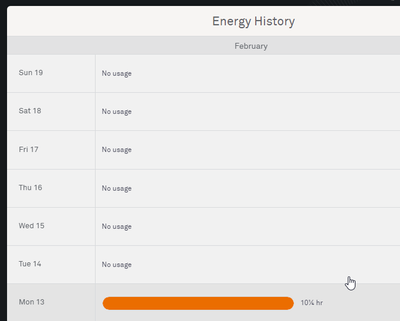- Google Nest Community
- Apps / Account
- My Nest is not showing usage history once again. A...
- Subscribe to RSS Feed
- Mark Topic as New
- Mark Topic as Read
- Float this Topic for Current User
- Bookmark
- Subscribe
- Mute
- Printer Friendly Page
My Nest is not showing usage history once again. Anyone else having this issue again?
- Mark as New
- Bookmark
- Subscribe
- Mute
- Subscribe to RSS Feed
- Permalink
- Report Inappropriate Content
08-27-2021 09:21 AM
Disclaimer: This thread was migrated from our previous version of the Google Nest Community. You can continue to receive updates on your thread issue here or simply ask, browse or more in the new Google Nest Community.
Original Poster: jill kasza
I understand its on Googles end and they need to be notified, if broadly happening.
- Labels:
-
iOS
-
Login and Connection issues
-
Nest App
- Mark as New
- Bookmark
- Subscribe
- Mute
- Subscribe to RSS Feed
- Permalink
- Report Inappropriate Content
08-27-2021 09:22 AM
Hi Jill,
Sorry to hear about your missing energy history. I can understand the frustration behind losing that kind of data. I'm happy to look into this for you.
We're currently aware of an issue with the Nest thermostat Energy History. Affected customers will see a "No usage" message indicated, but tapping the day will show detailed usage. We're working on resolving this issue as quickly as possible, and truly appreciate your patience as we get this resolved.
Let us know if you have any other questions for us!
-From Garrett, Community Specialist.
- Mark as New
- Bookmark
- Subscribe
- Mute
- Subscribe to RSS Feed
- Permalink
- Report Inappropriate Content
02-25-2022 05:53 AM
rgaila,
So what is the solution Google have come to for this???
As you can see from the following threads, there are a lot of angry Nest customers with this same issue who are STILL waiting for a resolution to this problem even having dealt with the Google "support" team:
https://www.googlenestcommunity.com/t5/Nest-Thermostats/Energy-history-not-showing-in-app/td-p/25484
https://www.googlenestcommunity.com/t5/Nest-Thermostats/Nest-energy-history-not-working/td-p/19390
The last thread even has one of your other "Community Specialists" stating back in 16 Nov 2021 that "it looks like we have come to a solution" and closed the thread......without actually detailing what the solution is in the thread. This is not acceptable.
- Mark as New
- Bookmark
- Subscribe
- Mute
- Subscribe to RSS Feed
- Permalink
- Report Inappropriate Content
02-26-2022 08:40 AM
Hi BobbyDazzler,
Thanks for reaching and we're sorry for the delay.
I checked all the threads with this issue and thanks to @BobbyDazzler for sharing his idea on removing the thermostat from the account and re-add it using the code from the thermostat.
Let's give it a try and share your experiences here in the community.
Best regards,
Ryan
- Mark as New
- Bookmark
- Subscribe
- Mute
- Subscribe to RSS Feed
- Permalink
- Report Inappropriate Content
02-27-2022 12:32 AM
Firstly, I did not share this idea, @kjdobcolorado did.
Secondly, you posted this message on the wrong thread - you should have posted it here:
Thirdly, as you can see from the link above, other users have stated that this solution did not work for them (including me) so Google STILL have not resolved this issue effectively.
- Mark as New
- Bookmark
- Subscribe
- Mute
- Subscribe to RSS Feed
- Permalink
- Report Inappropriate Content
02-28-2022 12:52 PM
Hi BobbyDazzler,
Thanks for your reply.
Since we've migrated from the old community platform, we are doing our best to make it easier for our users to respond to their posts. Some threads will be merged as they are coming from the same person with the same inquiry.
With that, we appreciate your patience and support to the community.
With regards to the issue, I'll further check this with the team and I'll post an update here once it's available.
Best regards,
Ryan
- Mark as New
- Bookmark
- Subscribe
- Mute
- Subscribe to RSS Feed
- Permalink
- Report Inappropriate Content
03-18-2022 11:21 AM
Wow! Incredible. No solutions. It seems the Nest app is at fault. I checked my Nest thermostat device and the history is there, when I click on it.
Why can't Google fix this issue with the app? This issue has stopped me from buying any other Google devices. I cannot believe their indifference toward this software issue. If they pay no mind to the little things, who says they will pay attention to the bigger ones. It's like a homeowner who doesn't maintain their home, it will fall apart.
- Mark as New
- Bookmark
- Subscribe
- Mute
- Subscribe to RSS Feed
- Permalink
- Report Inappropriate Content
07-10-2022 02:21 AM
Hey folks,
I just wanted to follow up and see if you're still in need of help. Please let us know as we would be happy to answer any questions you may have.
Best regards,
Ryan
- Mark as New
- Bookmark
- Subscribe
- Mute
- Subscribe to RSS Feed
- Permalink
- Report Inappropriate Content
07-10-2022 03:02 AM
See my comment below
- Mark as New
- Bookmark
- Subscribe
- Mute
- Subscribe to RSS Feed
- Permalink
- Report Inappropriate Content
07-18-2022 01:58 PM
Hey Antonlefrog,
Thanks for the reply and we're sorry for the delay.
I'd like to check on how your Nest Thermostat is doing with the schedule. Let us know how it goes by replying to this thread.
Regards,
Ryan
- Mark as New
- Bookmark
- Subscribe
- Mute
- Subscribe to RSS Feed
- Permalink
- Report Inappropriate Content
07-19-2022 02:32 AM
I have already replied to this thread (see other comments from me). As stated in my previous reply, the history shows up ok if I look at the heating schedule, then go back to the history. I would like to be able to see more than just the last 10 days, though
- Mark as New
- Bookmark
- Subscribe
- Mute
- Subscribe to RSS Feed
- Permalink
- Report Inappropriate Content
12-23-2022 07:04 AM
Hi Ryan.
I am also having this issue and there is ZERO evidence that a company the size of google can or are even trying to re-write the coding for the app!! There is clearly a bug in the system.
Please advise if you have any updates on this
- Mark as New
- Bookmark
- Subscribe
- Mute
- Subscribe to RSS Feed
- Permalink
- Report Inappropriate Content
01-24-2023 07:39 PM
Hey folks,
I'm sorry for the delay. The issue happens because the Nest thermostat went through a non-orderly restart at some point that day. A non-orderly restart simply means the thermostat wasn’t restarted properly by selecting Settings > Reset > Restart in the thermostat interface.
Reasons this might happen include:
- Performs a hard restart (press and hold display for 20 seconds).
- The thermostat shut down because of power loss.
Another way to fix the missing energy history issue is by re-seatting the thermostat display on the base.
Our team is aware of this and working on a fix. As long as you shut down the thermostat in an orderly manner, shouldn't experience this.
Thanks,
Archie
- Mark as New
- Bookmark
- Subscribe
- Mute
- Subscribe to RSS Feed
- Permalink
- Report Inappropriate Content
02-09-2023 05:01 PM
Hey there,
I just wanted to follow up to see if you still need our help. Please let us know as we would be happy to answer any questions you may have.
Thanks,
Archie
- Mark as New
- Bookmark
- Subscribe
- Mute
- Subscribe to RSS Feed
- Permalink
- Report Inappropriate Content
02-13-2023 03:46 PM
Hello there,
Just checking in to make sure that you've seen our responses. Please let me know if you have other questions or concerns as I will be locking this in 24 hours if I won't hear back from you again. Feel free to start a new thread and we'll be happy to help.
Thanks,
Archie
- Mark as New
- Bookmark
- Subscribe
- Mute
- Subscribe to RSS Feed
- Permalink
- Report Inappropriate Content
02-14-2023 03:11 AM
I think you need to check ALL the threads (see my above post which lists them) that relate to this matter, as the issue is most definitely NOT resolved. There has been no viable solution offered and the issue has been ongoing for a significant period of time now, so to suggest in your post that a solution has been offered and that you will lock responses within 24 hours is actually quite insulting.
In terms of feedback - how about somebody in your organisation take ownership of this fault (which is clearly a software glitch in the hardware) and finally provide a solution to it (given that it is a common issue which is clearly being experienced by a number of users) - it should NOT be this difficult dealing with an organisations "support"
- Mark as New
- Bookmark
- Subscribe
- Mute
- Subscribe to RSS Feed
- Permalink
- Report Inappropriate Content
04-27-2023 11:46 AM
I think most people have seen the reply and for many the issue is not resolved. As I stated, I could get the History back by looking at the schedule. That works for me every time, but it may not work for everyone affected. There seems to be a minor bug, but it should be sorted before you close the thread
- Mark as New
- Bookmark
- Subscribe
- Mute
- Subscribe to RSS Feed
- Permalink
- Report Inappropriate Content
02-14-2023 05:19 AM
Hi,
as suggested restarting by using the option Settings > Reset > Restart helped in my case.
- Mark as New
- Bookmark
- Subscribe
- Mute
- Subscribe to RSS Feed
- Permalink
- Report Inappropriate Content
02-14-2023 05:21 AM
Right, but it hasn't helped for others so a viable solution is still not present
- Mark as New
- Bookmark
- Subscribe
- Mute
- Subscribe to RSS Feed
- Permalink
- Report Inappropriate Content
02-20-2023 02:06 AM
Hi again,
after a few days when it worked fine after the restart, it started again to show "no usage", in details again it displays no data or invalid data
@aatienza is it possible to escalate this issue? As @BobbyDazzler said this a ridiculous situation when there is a serious bug for over a year and the support pretend that nothing happens
- Mark as New
- Bookmark
- Subscribe
- Mute
- Subscribe to RSS Feed
- Permalink
- Report Inappropriate Content
04-26-2023 09:27 AM
this is happening to me. I don't see usage sometimes 2 days later.
Is google having issues.
Can you let me know via Email #
Also how com I can't call for direct support anymore?
- Mark as New
- Bookmark
- Subscribe
- Mute
- Subscribe to RSS Feed
- Permalink
- Report Inappropriate Content
04-27-2023 11:27 AM
Not very quickly as it's still happening in 2023
- Mark as New
- Bookmark
- Subscribe
- Mute
- Subscribe to RSS Feed
- Permalink
- Report Inappropriate Content
04-28-2022 01:22 AM
I’ve had this issue a few times. It seemed to clear itself after I looked at the heating schedule. As I pretty much know what the shedule is, I don’t go there very often. Not sure if it was just coincidence
- Mark as New
- Bookmark
- Subscribe
- Mute
- Subscribe to RSS Feed
- Permalink
- Report Inappropriate Content
07-19-2022 02:31 AM
I have already replied to this thread (see above comment). As stated in my previous reply, the history shows up ok if I look at the heating schedule, then go back to the history. I would like to be able to see more than just the last 10 days, though.
- Mark as New
- Bookmark
- Subscribe
- Mute
- Subscribe to RSS Feed
- Permalink
- Report Inappropriate Content
10-28-2022 05:13 AM
I got the same problem. In the app and on the web page I see "no usage", but when I click on an item in the details I see the usage. I am wondering if is there any solution for that problem reported over a year ago ?
- Mark as New
- Bookmark
- Subscribe
- Mute
- Subscribe to RSS Feed
- Permalink
- Report Inappropriate Content
11-08-2022 11:51 AM
Hey Gorg,
Sorry for the late reply. I wanted to follow up and see if I could be of any help. Please let me know if you are still having any trouble from here, as I would be happy to take a closer look and assist you further.
Best regards,
Jake
- Mark as New
- Bookmark
- Subscribe
- Mute
- Subscribe to RSS Feed
- Permalink
- Report Inappropriate Content
11-08-2022 11:34 PM
Hi Jake,
Yes, I am still having this issue. If you need any information from me please let me know.
Kind regards
Robert
- Mark as New
- Bookmark
- Subscribe
- Mute
- Subscribe to RSS Feed
- Permalink
- Report Inappropriate Content
12-16-2022 06:40 AM
Hi Jake, I am still having this issue, it is very annoying. I have one idea why it could be a problem. Maybe it is because I had another Nest thermostat in the past which is broken now. So, I bought another one, and maybe my account is still bounded to that old Nest? could it be possible? Maybe this is the reason why it constantly presents me invalid usage history.
however other functions work well, so it seems that the bug affects only the history page.