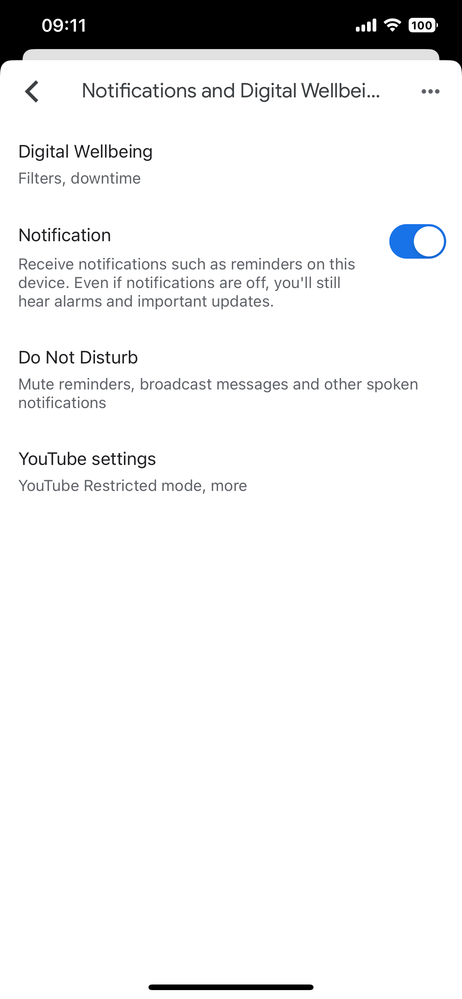- Google Nest Community
- Speakers and Displays
- Night mode for nest speakers missing
- Subscribe to RSS Feed
- Mark Topic as New
- Mark Topic as Read
- Float this Topic for Current User
- Bookmark
- Subscribe
- Mute
- Printer Friendly Page
- Mark as New
- Bookmark
- Subscribe
- Mute
- Subscribe to RSS Feed
- Permalink
- Report Inappropriate Content
10-22-2022 10:20 PM
The Night Mode option is completely gone and cannot be edited on the google nest hub. Only appears to be an issue with nest hub. All other google devices have night mode and works just fine.
Answered! Go to the Recommended Answer.
- Labels:
-
Google Nest Device
-
iOS
-
Nest Hub
- Mark as New
- Bookmark
- Subscribe
- Mute
- Subscribe to RSS Feed
- Permalink
- Report Inappropriate Content
01-01-2023 05:36 PM - edited 01-04-2023 07:08 PM
Hey folks,
I'm happy to confirm this has now been resolved. If you're still experiencing issues, please let me know.
Cheers,
Muddi
- Mark as New
- Bookmark
- Subscribe
- Mute
- Subscribe to RSS Feed
- Permalink
- Report Inappropriate Content
10-24-2022 07:43 PM
I just went to look for and it doesn’t look like I have it either, not sure what generation Google Home I have but I bought it in 2019
- Mark as New
- Bookmark
- Subscribe
- Mute
- Subscribe to RSS Feed
- Permalink
- Report Inappropriate Content
10-26-2022 10:26 PM
Hey folks,
Thanks for sharing details about the issue. I know how challenging it is when some of the settings of your device is missing. Let's dig deeper.
A few questions:
- When did the issue start?
- What specific device do you have? Check here.
- What country are you located in?
- Have you tried using a different phone/tablet?
- What is the current version of your device and the Google Home app?
Looking forward to your response.
Cheers,
Muddi
- Mark as New
- Bookmark
- Subscribe
- Mute
- Subscribe to RSS Feed
- Permalink
- Report Inappropriate Content
10-27-2022 04:12 AM
Hello, I am having the same issue with my Lenovo smart clock essential. Night mode is missing and I can’t turn off the display. It woke me up at 4 am today and I’ve seen it intermittently for about the last 2 weeks. I’m in the US. I just updated the home app and it’s still missing and I don’t have another device to try. Thanks!
- Mark as New
- Bookmark
- Subscribe
- Mute
- Subscribe to RSS Feed
- Permalink
- Report Inappropriate Content
10-29-2022 10:23 AM
Hi folks,
@Muddi, thanks for the help.
@Catnyb, we don't have information if night mode is device specific. I suggest you contact Lenovo support for much better understanding about its features.
@Bh298, @Clar1ty, I'm sending back the questions set by @Muddi so that we can have a clear picture on how to handle this and on what steps to take.
- When did the issue start?
- What specific device do you have? Check here.
- What country are you located in?
- Have you tried using a different phone/tablet?
- What is the current version of your device and the Google Home app?
Keep me posted.
Best,
Dan
- Mark as New
- Bookmark
- Subscribe
- Mute
- Subscribe to RSS Feed
- Permalink
- Report Inappropriate Content
10-29-2022 08:44 PM
- When did the issue start? I first noticed the issue on 10/22/2022 when the Google display kept automatically lowering the volume since it was after 10pm. Realized the night mode setting was doing this and went to the settings to turn it off only to realize night mode setting is now completely gone and missing.
- What specific device do you have? Check here. I have the Google Nest Hub 1st Gen
- What country are you located in? United States
- Have you tried using a different phone/tablet? yes, tried with Google Home app on both my iPhone and iPad. Both are iOS devices. Interestingly enough, I can access the night mode setting just fine on all my other Google Home devices (I have 2 Google Home speakers). It's just the Nest Hub that has the night mode setting missing.
- What is the current version of your device and the Google Home app? System firmware 7.20220419.2.166 / Cast firmware 1.62.312297 / Google Home version 2.60.108
- Mark as New
- Bookmark
- Subscribe
- Mute
- Subscribe to RSS Feed
- Permalink
- Report Inappropriate Content
10-30-2022 07:31 AM
I also did a factory reset of the google nest hub device and even then the night mode setting was still missing.
- Mark as New
- Bookmark
- Subscribe
- Mute
- Subscribe to RSS Feed
- Permalink
- Report Inappropriate Content
11-01-2022 12:49 PM
Hello everyone,
Thank you for all the information. Could you click this link to check your devices and home app if Night Mode is now available especially on iOS devices. Also, please try to check it on Android devices. We need to know if it's device specific or not. Another thing, reinstall your home app and clear cache if possible so that we can narrow things down.
Tell me how it goes.
Regards,
Dan
- Mark as New
- Bookmark
- Subscribe
- Mute
- Subscribe to RSS Feed
- Permalink
- Report Inappropriate Content
11-01-2022 01:43 PM
Reinstalling doesn’t make any difference. I’m on iOS 15.7.1 iPhone.
- Mark as New
- Bookmark
- Subscribe
- Mute
- Subscribe to RSS Feed
- Permalink
- Report Inappropriate Content
11-05-2022 08:15 PM
Hey folks,
Thanks for sharing the information needed. We've shared this with our team, but do not have any updates to share right now. We'll make sure to update this thread as soon as we have new information to share.
Cheers,
Muddi
- Mark as New
- Bookmark
- Subscribe
- Mute
- Subscribe to RSS Feed
- Permalink
- Report Inappropriate Content
11-12-2022 09:26 PM
Hey all,
I'm checking in on this thread since it's been a while since it was last updated. There's no new news to share at this time, but I'll continue monitoring the thread and updating it as I know more.
Cheers,
Muddi
- Mark as New
- Bookmark
- Subscribe
- Mute
- Subscribe to RSS Feed
- Permalink
- Report Inappropriate Content
11-13-2022 03:22 PM - edited 11-13-2022 03:23 PM
Hi,
It is pretty surprising that it’s been a month now with no resolution of this. If the last release/update messed up night mode on iOS devices. It shouldn’t be that complex to reverse the change.
By the way I have a new phone on iOS 16.1. Still the same.
- Mark as New
- Bookmark
- Subscribe
- Mute
- Subscribe to RSS Feed
- Permalink
- Report Inappropriate Content
11-13-2022 10:36 PM
Hi Taimur,
Thanks for the update. Rest assured that our team is working vigorously on this issue. I'll update this thread once I have more information to share.
Cheers,
Muddi
- Mark as New
- Bookmark
- Subscribe
- Mute
- Subscribe to RSS Feed
- Permalink
- Report Inappropriate Content
01-01-2023 05:36 PM - edited 01-04-2023 07:08 PM
Hey folks,
I'm happy to confirm this has now been resolved. If you're still experiencing issues, please let me know.
Cheers,
Muddi
- Mark as New
- Bookmark
- Subscribe
- Mute
- Subscribe to RSS Feed
- Permalink
- Report Inappropriate Content
01-04-2023 07:11 PM
Hey folks,
I'm just checking on this thread to make sure that everyone has a night mode option now on their Google Home app. If you still have the same issue, feel free to update the thread so we can assist you further.
Cheers,
Muddi
- Mark as New
- Bookmark
- Subscribe
- Mute
- Subscribe to RSS Feed
- Permalink
- Report Inappropriate Content
01-04-2023 07:35 PM
This issue was fixed over a month ago. Thx
- Mark as New
- Bookmark
- Subscribe
- Mute
- Subscribe to RSS Feed
- Permalink
- Report Inappropriate Content
01-04-2023 08:22 PM
Yes, looks like we’re good now! Thanks !
- Mark as New
- Bookmark
- Subscribe
- Mute
- Subscribe to RSS Feed
- Permalink
- Report Inappropriate Content
01-04-2023 09:04 PM
Hey folks,
Happy to hear that! It looks like we can consider this one complete, so I will lock the thread shortly unless I can help out with anything else.
Cheers,
Muddi
- Mark as New
- Bookmark
- Subscribe
- Mute
- Subscribe to RSS Feed
- Permalink
- Report Inappropriate Content
10-29-2022 11:15 PM
I’m not sure when the issue started but there was definitely night mode before where it enabled me to have the device automatically adjust the sound to 40% between certain hours which I set as 10 pm -7am. I have iPhone XS with iOS version 16.1 and my google hub: system firmware version: 7.20220419.2.166 CAST FIRMWARE version: 1.62.312297, country USA. I used a Samsung phone to test it out (since I have an iPhone) and it did the same thing.
- Mark as New
- Bookmark
- Subscribe
- Mute
- Subscribe to RSS Feed
- Permalink
- Report Inappropriate Content
11-01-2022 02:01 PM
Hi there,
@Taimur, I hear you!
@All, I need you to turn on or off night mode via voice command, let's see if it follows through. Say "Hey, Google! Turn on/off night mode". It would also help if you change the phone's language to something else then back to English(US), or even try (UK) or any language that you understand.
Looking forward to your response.
Thanks,
Dan
- Mark as New
- Bookmark
- Subscribe
- Mute
- Subscribe to RSS Feed
- Permalink
- Report Inappropriate Content
11-01-2022 02:55 PM
It does enable disable night mode via voice command but it really doesn’t do it. It just says it is on or off but no change for me.
- Mark as New
- Bookmark
- Subscribe
- Mute
- Subscribe to RSS Feed
- Permalink
- Report Inappropriate Content
11-01-2022 05:06 PM
- Mark as New
- Bookmark
- Subscribe
- Mute
- Subscribe to RSS Feed
- Permalink
- Report Inappropriate Content
11-01-2022 05:47 PM
I do not want to upgrade to newest IOS. I am on IOS 15.7.1 which is still a current version. I also do not have any android device to test but others in this chat have confirmed that night mode works on android. So that is already known.
- Mark as New
- Bookmark
- Subscribe
- Mute
- Subscribe to RSS Feed
- Permalink
- Report Inappropriate Content
11-01-2022 08:42 PM
I spoke to my google home and told it to turn night mode off and it did it. I was able to play my music at 70% but I would still like to be able to turn it back on via my iPhone and control what % of sound i would like via night mode button though. Please fix 🙂
- Mark as New
- Bookmark
- Subscribe
- Mute
- Subscribe to RSS Feed
- Permalink
- Report Inappropriate Content
11-04-2022 11:28 AM
Hello everyone,
We understand how difficult this is for you. We already raised this to our team and currently waiting for their update. We'll loop back in once we hear any news from them. We appreciate your patience.
Best,
Alex
- Mark as New
- Bookmark
- Subscribe
- Mute
- Subscribe to RSS Feed
- Permalink
- Report Inappropriate Content
11-04-2022 12:56 PM
Thank you! I purchase two nest audios today hoping to use this exact function and now it’s not on my iPhone app and I’m devastated!!
- Mark as New
- Bookmark
- Subscribe
- Mute
- Subscribe to RSS Feed
- Permalink
- Report Inappropriate Content
11-04-2022 04:36 PM
Hey Poopter,
Rest assured our team is already on top of this. Could you provide us the version of your Google Home app and the iOS version of your iPhone? Also, please include the cast firmware version of your Nest Audio.
Thanks,
Alex
- Mark as New
- Bookmark
- Subscribe
- Mute
- Subscribe to RSS Feed
- Permalink
- Report Inappropriate Content
11-04-2022 11:48 PM
- Mark as New
- Bookmark
- Subscribe
- Mute
- Subscribe to RSS Feed
- Permalink
- Report Inappropriate Content
10-29-2022 09:57 PM
I’m having the same problem with my Google Home hub. I want to turn night mode off, but can’t. Same version as Bh298.
- Mark as New
- Bookmark
- Subscribe
- Mute
- Subscribe to RSS Feed
- Permalink
- Report Inappropriate Content
10-30-2022 08:15 PM
I’m having the same problem. Night mode option is gone. I signed into my android phone and the night option is there and working. It is definitely a problem with iPhones and iPads. The problem just started recently.
- Mark as New
- Bookmark
- Subscribe
- Mute
- Subscribe to RSS Feed
- Permalink
- Report Inappropriate Content
10-31-2022 06:20 PM
Oh wow! I just went back to look for night mode on my husband’s android (I have an iPhone) and it’s there for him! Guess it is ONLY iPhone/ iPad missing night mode!!
- Mark as New
- Bookmark
- Subscribe
- Mute
- Subscribe to RSS Feed
- Permalink
- Report Inappropriate Content
10-31-2022 08:29 AM
I’m have same issue for my nest mini. Reported it today via chat support. They were not aware of this. I’m on iOS 15.7 and have the latest version of google home. This is very annoying now.
Night mode disappeared and the lights stay on while I have white noise playing in background at night.
it didn't seem like the support team were even aware of this bug.
Please fix!
- Mark as New
- Bookmark
- Subscribe
- Mute
- Subscribe to RSS Feed
- Permalink
- Report Inappropriate Content
10-31-2022 09:22 AM
- Mark as New
- Bookmark
- Subscribe
- Mute
- Subscribe to RSS Feed
- Permalink
- Report Inappropriate Content
10-31-2022 09:33 AM
I was having this same issue and it was really bothering me that I couldn’t adjust volume etc., and since the setting completely disappeared from the app I just asked Google to turn off Night Mode and that was the only thing that worked. I can’t adjust the settings in any way from what I can see but telling Google to turn it off seemed to do the trick. As long as you’re okay with not being able to change the settings, it can be turned off!
- Mark as New
- Bookmark
- Subscribe
- Mute
- Subscribe to RSS Feed
- Permalink
- Report Inappropriate Content
10-12-2022 06:15 PM
Hi,
The night mode setting is missing since the last update. Hopefully, it will be added back in the next update.
- Mark as New
- Bookmark
- Subscribe
- Mute
- Subscribe to RSS Feed
- Permalink
- Report Inappropriate Content
10-12-2022 07:02 PM
On the Nest Hub, we have to click on the Do Not Disturb area on the screen in order to get to a separate screen to turn it on or off.
- Mark as New
- Bookmark
- Subscribe
- Mute
- Subscribe to RSS Feed
- Permalink
- Report Inappropriate Content
10-12-2022 07:04 PM
Sorry, I forgot to mention I'm using Nest Minis and Nest Wifi Point.
- Mark as New
- Bookmark
- Subscribe
- Mute
- Subscribe to RSS Feed
- Permalink
- Report Inappropriate Content
10-12-2022 07:06 PM - edited 10-12-2022 07:34 PM
It's the same thing on our Nest Mini. If we click on the area on the screen where it says "Do not disturb" we get a separate screen to turn it on and off.
- Mark as New
- Bookmark
- Subscribe
- Mute
- Subscribe to RSS Feed
- Permalink
- Report Inappropriate Content
10-12-2022 07:52 PM
Hi,
I still get nothing.
- Mark as New
- Bookmark
- Subscribe
- Mute
- Subscribe to RSS Feed
- Permalink
- Report Inappropriate Content
10-13-2022 08:08 AM
My apologies. Having never used "Night mode", I mistakenly assumed you meant "Do not disturb". I should have done some checking before responding.
Yes, I see the "Night mode" option under Settings | Notifications & digital wellbeing (https://support.google.com/googlenest/answer/7426381?hl=en&co=GENIE.Platform%3DiOS&oco=0) has simply disappeared.
The Google Nest people may ask you to report this using the "Feedback" option in the Google Home app so it gets addressed and fixed.