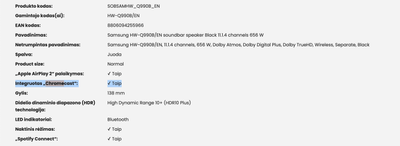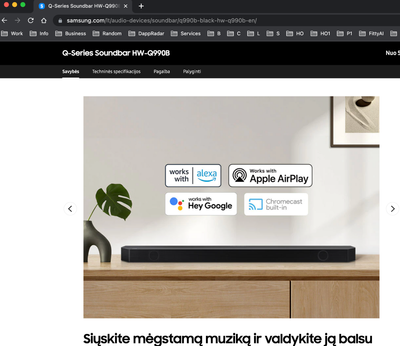- Google Nest Community
- Apps / Account
- Samsung hw-990b soundbar is not playing music when...
- Subscribe to RSS Feed
- Mark Topic as New
- Mark Topic as Read
- Float this Topic for Current User
- Bookmark
- Subscribe
- Mute
- Printer Friendly Page
Samsung hw-990b soundbar is not playing music when i ask google assistant
- Mark as New
- Bookmark
- Subscribe
- Mute
- Subscribe to RSS Feed
- Permalink
- Report Inappropriate Content
01-13-2023 01:43 AM
I connected SmartThings app, added my soundbar later on i added SmartThings soundbar to google home. when I ask google assistant play music on the living room soundbar it says - "sorry i don't find any devices on your home that can play music". I can play music from spotify and select soundbar as an output and works. why google home can't play music on soundbar when it's visibly added there? how to setup that soundbar as a default home speake? (i don't want to connect it as a default speaker to google mini via bluetooth because it's laggy)
- Labels:
-
Android
-
Home App
-
Streaming Issues
- Mark as New
- Bookmark
- Subscribe
- Mute
- Subscribe to RSS Feed
- Permalink
- Report Inappropriate Content
01-17-2023 08:06 PM
Hey Gytis,
Thanks for sharing details about the issue here. I know how challenging it is when you can't play music on your soundbar via voice command. To confirm, do you have a Google Home/Nest device? What specific Google speaker or display do you have?
Please note that there are limited commands or actions that you can do with your Samsung soundbar when it's connected via the SmartThings apps. You may want to check with the manufacturer of the things that you can do. If your soundbar has a built-in Chromecast device, you can set it as a default speaker, or play music via voice command using your Google Home/Nest devices.
Cheers,
Muddi
- Mark as New
- Bookmark
- Subscribe
- Mute
- Subscribe to RSS Feed
- Permalink
- Report Inappropriate Content
01-18-2023 01:01 AM
Hey, thanks for answering, I will split this issue into two, so it would be easier to discuss possible solutions.
FIRST ISSUE:
I have Google Nest Mini and Samsung sound bar HW-990B.
https://www.samsung.com/sg/audio-devices/soundbar/q990b-black-hw-q990b-xs/
I has build in chromecast. I had setup that my google nest mini default speaker would be Samsung HW-990B (Main soundbar) but music keeps playing on Google Nest Mini. It's clearly a bug that selected device is not playing music but sound keeps playing on Google Nest Mini (sorry if i'm wrong). If it helps I can record video of it and post it somewhere.
SECOND ISSUE:
If I select pair device and connect sound bar via bluetooth, it works but it get stuck on beginning of every song. But why I have to pair it via bluetooth separately when I select option which is displayed on selection.
I tried to explain this issue in separate post, my internet speed is good, I don't have any problems playing music on steaming movies, Google Nest Mini and sound bar distance is minimum
https://www.googlenestcommunity.com/t5/Speakers-and-Displays/Every-time-spotify-goes-to-the-next-son...
- Mark as New
- Bookmark
- Subscribe
- Mute
- Subscribe to RSS Feed
- Permalink
- Report Inappropriate Content
01-18-2023 05:30 PM
Hey Gytis,
Thanks for the information. What is the cast version of your soundbar? Have you tried doing a sequential reboot? If not, please reboot your Nest Mini, soundbar, and router by disconnecting them from the power source and leave them unplugged for 1 minute. Once done, plug them back one at a time with intervals.
If it is still the same, reset your Nest Mini by following the steps below:
- On the side of your device, switch the mic off. The lights will turn orange. Press and hold the center of the Nest Mini, where the lights are on top. After 5 seconds, your device will begin the factory reset process. Continue to hold for about 10 seconds more, until a sound confirms that the device is resetting.
Keep us posted.
Cheers,
Muddi
- Mark as New
- Bookmark
- Subscribe
- Mute
- Subscribe to RSS Feed
- Permalink
- Report Inappropriate Content
01-19-2023 03:09 AM
Hey, thanks for answering, I tried sequential reboot, it didn't helped. now I tried do factory reset and completed steps all over again, it didn't helped too, I experience same buggy behavior.
I don't know which version of cast it has but I know that on samsung website it has build-in chromecast.
You can specs online, this is the newest soundbar samsung has, it's weird that i'm having troubles with it.
Samsung Q-Series Soundbar HW-Q990B
- Mark as New
- Bookmark
- Subscribe
- Mute
- Subscribe to RSS Feed
- Permalink
- Report Inappropriate Content
01-24-2023 05:41 AM
@Muddi any luck finding the fix for my problem with given information?
- Mark as New
- Bookmark
- Subscribe
- Mute
- Subscribe to RSS Feed
- Permalink
- Report Inappropriate Content
03-23-2023 02:44 AM
Hello Everyone,
I have totally the same issue as GYtis, with my new nest Hub gen 2 and the Samsung hw-q930b soundbar.
Regardless of choosing the soundbar as the default speaker it plays music on the HUB itself. Always.
When you ask the HUB to play music on the soundbar it says " I can't find devices to play music in your home".
All of the other voice and app commands work for the soundbar. (you can turn it on/off, adjust the volume, change the channels...) The same issue happens with the default display and the TV, but the main speaker is a really frustating problem, please help.
- Mark as New
- Bookmark
- Subscribe
- Mute
- Subscribe to RSS Feed
- Permalink
- Report Inappropriate Content
03-30-2023 02:39 PM
Same issue
- Mark as New
- Bookmark
- Subscribe
- Mute
- Subscribe to RSS Feed
- Permalink
- Report Inappropriate Content
04-27-2023 08:37 AM
Are there any updates on the issue? I want to buy a Samsung soundbar, but if that functionality is not working, I have to buy a competitors product
- Mark as New
- Bookmark
- Subscribe
- Mute
- Subscribe to RSS Feed
- Permalink
- Report Inappropriate Content
04-27-2023 08:40 AM
No I currently use the built in Alexa with their free music choice on prime, as google and Spotify still not enabled unless you go into Spotify on your device and connect with BT, ie you still can't just ask.
- Mark as New
- Bookmark
- Subscribe
- Mute
- Subscribe to RSS Feed
- Permalink
- Report Inappropriate Content
04-28-2023 01:55 AM
Thanks, then I will not buy a Samsung Soundbar 😞