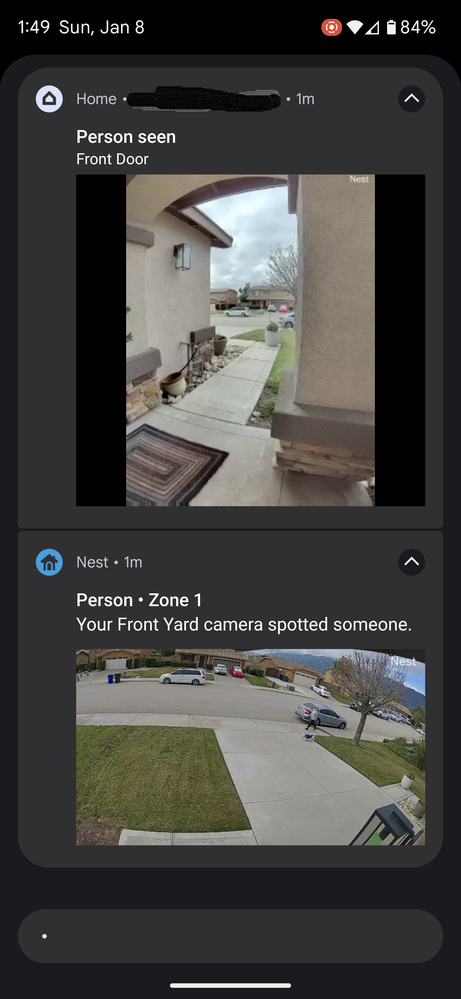- Google Nest Community
- Cameras and Doorbells
- Re: 2nd Gen wired Nest Doorbell phone notification...
- Subscribe to RSS Feed
- Mark Topic as New
- Mark Topic as Read
- Float this Topic for Current User
- Bookmark
- Subscribe
- Mute
- Printer Friendly Page
2nd Gen wired Nest Doorbell phone notification cuts off video preview content too early
- Mark as New
- Bookmark
- Subscribe
- Mute
- Subscribe to RSS Feed
- Permalink
- Report Inappropriate Content
01-07-2023 08:54 AM
Most phone notifications I receive from my Nest 2nd gen wired doorbell to Google Pixel 7 show almost nothing within the preview except towards the end where I might begin to see someone coming into frame as they walk towards my porch. In order to find out how urgent a new event is, I then must open my Google Home app and hope the video event doesn't give me the dreaded "This video isn't available yet. Try again later." message.
None of my other Google Nest cams, new or older models (including the original Nest Hello doorbell) have such poorly timed video preview notifications.
Has this been an issue for anyone else?
- Mark as New
- Bookmark
- Subscribe
- Mute
- Subscribe to RSS Feed
- Permalink
- Report Inappropriate Content
01-09-2023 02:36 PM
Same issue. This is only happening on the Nest 2nd gen wired doorbell.
5 Nest Cam Battery & 1 Nest Cam IQ Outdoor are OK
Recently "Upgraded" from Nest Hello to Nest 2nd gen doorbell.
Nest 2nd gen doorbell :
Notification previews do not capture moving person. Timing is off.
Pixel 6 Pro
Nest Doorbell wired 2nd Gen
Nest Cam IQ Outdoor
- Mark as New
- Bookmark
- Subscribe
- Mute
- Subscribe to RSS Feed
- Permalink
- Report Inappropriate Content
01-13-2023 08:30 AM
Hi there,
Sorry to hear you're experiencing this, as I can imagine it has been an inconvenience. I would love to look into this further for you. Have you already tried to restart all of your device and made sure that they are all updated to the latest software? How is your internet connection? If your devices are far away from the router, it could cause further delays or issues with events being detected. Please let me know.
Best regards,
Brad
- Mark as New
- Bookmark
- Subscribe
- Mute
- Subscribe to RSS Feed
- Permalink
- Report Inappropriate Content
01-15-2023 08:17 AM
My Internet is Fiber to the home (500/500 Mbps) and the 2nd Gen Nest wired doorbell is about 15 ft from the nearest wireless AP. All software is up to date as far as I can tell (nest software venus-user 1.63 as of 2023-01-15).
- Mark as New
- Bookmark
- Subscribe
- Mute
- Subscribe to RSS Feed
- Permalink
- Report Inappropriate Content
02-02-2023 11:25 AM
Have you tried to check to see if you're seeing the same concern on the Google Home Web App? I ask, so we can determine if this is specific to your phone device, or your camera.
Best regards,
Brad
- Mark as New
- Bookmark
- Subscribe
- Mute
- Subscribe to RSS Feed
- Permalink
- Report Inappropriate Content
02-06-2023 04:27 PM
Hey there,
I just wanted to follow up to see if you still need our help. Please let us know as we would be happy to answer any questions you may have.
I appreciate the help, Brad.
Thanks,
Archie
- Mark as New
- Bookmark
- Subscribe
- Mute
- Subscribe to RSS Feed
- Permalink
- Report Inappropriate Content
02-06-2023 07:57 PM
AFAIK, the current Google Home web app does not show any notifications with prerecorded video clips such as you would see on a mobile device.
- Mark as New
- Bookmark
- Subscribe
- Mute
- Subscribe to RSS Feed
- Permalink
- Report Inappropriate Content
02-27-2023 10:43 AM
Hi there,
Just checking in to see how the conversation is going. Please let us know if you have any further questions or concerns. We'll leave this thread open for a little longer for follow-up questions and concerns.
Thanks for your help here, Archie.
Best regards,
Brad
- Mark as New
- Bookmark
- Subscribe
- Mute
- Subscribe to RSS Feed
- Permalink
- Report Inappropriate Content
02-27-2023 10:54 AM
I guess nothing mentioned here (including a full device reset) has solved my initial issue with video clip timing on notifications. It's the only nest camera I own out of 5 nest cams at my home that has this problem.
- Mark as New
- Bookmark
- Subscribe
- Mute
- Subscribe to RSS Feed
- Permalink
- Report Inappropriate Content
02-27-2023 11:09 AM
- Mark as New
- Bookmark
- Subscribe
- Mute
- Subscribe to RSS Feed
- Permalink
- Report Inappropriate Content
03-03-2023 08:38 AM
Hi there,
I wanted to check and see if you've filled out the form I sent yet. We'll leave this thread open for a little longer for follow-up questions and concerns.
Best regards,
Brad
- Mark as New
- Bookmark
- Subscribe
- Mute
- Subscribe to RSS Feed
- Permalink
- Report Inappropriate Content
03-03-2023 09:45 AM
I filled out the form. Thank you.
- Mark as New
- Bookmark
- Subscribe
- Mute
- Subscribe to RSS Feed
- Permalink
- Report Inappropriate Content
03-07-2023 10:13 AM
- Mark as New
- Bookmark
- Subscribe
- Mute
- Subscribe to RSS Feed
- Permalink
- Report Inappropriate Content
03-13-2023 08:29 AM
Hi there,
I wanted to pop in and see how things are going. Please let me know if you still need help. We'll leave this topic open for another 24 hours in case there are any follow-up questions or comments.
Best regards,
Brad
- Mark as New
- Bookmark
- Subscribe
- Mute
- Subscribe to RSS Feed
- Permalink
- Report Inappropriate Content
03-03-2023 10:38 AM
The issue has not been resolved.