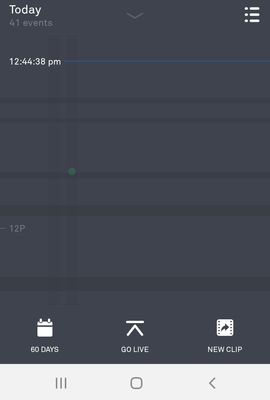- Google Nest Community
- Cameras and Doorbells
- Aware plus - no events detected
- Subscribe to RSS Feed
- Mark Topic as New
- Mark Topic as Read
- Float this Topic for Current User
- Bookmark
- Subscribe
- Mute
- Printer Friendly Page
Aware plus - no events detected
- Mark as New
- Bookmark
- Subscribe
- Mute
- Subscribe to RSS Feed
- Permalink
- Report Inappropriate Content
12-27-2021 02:56 AM
I upgraded to nest aware plus but im still getting patchy areas in my history where it hasnt recorded and is showing "no events detected". Is this normal? Im definitely getting less than i did before upgrading but I thought upgrading to nest aware plus would give me 24/7 recording? I feel like im not getting what i have paid for.
- Labels:
-
Android
-
Nest Cam Outdoor
-
Streaming Issues
- Mark as New
- Bookmark
- Subscribe
- Mute
- Subscribe to RSS Feed
- Permalink
- Report Inappropriate Content
12-27-2021 10:37 AM
I’m having same issues. 2 homes 2 outdoor cameras in each home. It’s terrible and very frustrating. You might think google (alphabet) being the tech company the size it is could get it right
- Mark as New
- Bookmark
- Subscribe
- Mute
- Subscribe to RSS Feed
- Permalink
- Report Inappropriate Content
12-27-2021 10:39 AM
Unlike the Google Nest app, which records events regardless of whether you have turned them on under Settings | Notifications, with the new Google Nest 2021 cameras, the Google Home app only records events that are turned on under Settings | Notifications (but you don't have to have "Your notifications" turned on for that event type).
- Mark as New
- Bookmark
- Subscribe
- Mute
- Subscribe to RSS Feed
- Permalink
- Report Inappropriate Content
12-27-2021 11:20 AM
Thanks for that. Im using the nest app though and still getting sections that aren't recorded. Is this just how it is? I don't feel like there should be any parts that are not recorded if I'm praying for 24/7 recording
- Mark as New
- Bookmark
- Subscribe
- Mute
- Subscribe to RSS Feed
- Permalink
- Report Inappropriate Content
12-27-2021 12:31 PM
If one of our cameras is off-line, we get a dark band and if we scroll through it we get a message saying the camera was off-line. This doesn't happen very often at all. If it's more than 10 minutes (I think that's the cutoff), we get an email saying the camera is offline.
But the view you're showing in your screen capture is not what shows on our iPhones. We see the currently selected event displayed above "Today", and below, where yours is all dark, there is a small snapshot for each event in the history (like the green dot shown in your screen capture). I can't explain the difference.
- Mark as New
- Bookmark
- Subscribe
- Mute
- Subscribe to RSS Feed
- Permalink
- Report Inappropriate Content
12-27-2021 01:57 PM
Yeah i think i know what you mean. Mine sometimes loose connection too which is understandable as that's a problem with my setup. But that isn't the issue here. I'm thinking it might be best for me to email nest and see their response
- Mark as New
- Bookmark
- Subscribe
- Mute
- Subscribe to RSS Feed
- Permalink
- Report Inappropriate Content
03-23-2022 09:20 AM
Hi there,
I apologize for my late response and thank you for all of your patience while waiting for a reply. I definitely understand how frustrating your situation must be, and I wanted to make sure that your concern was acknowledged. Do you still need help with this issue? I know that there's been a delay in response since you posted.
Best Regards,
Brad.
- Mark as New
- Bookmark
- Subscribe
- Mute
- Subscribe to RSS Feed
- Permalink
- Report Inappropriate Content
03-23-2022 11:26 AM
That's fine brad, i appreciate your response. All seems to be working as it should be now and haven't had any further issues
- Mark as New
- Bookmark
- Subscribe
- Mute
- Subscribe to RSS Feed
- Permalink
- Report Inappropriate Content
03-23-2022 12:01 PM
Hey Folks.
I am relieved to hear that this is working for you no! As the issue is resolved, I'll go ahead and lock this thread. If you're still experiencing problems, feel free to start a new thread and we'll be happy to help.
Best Regards,
Brad.