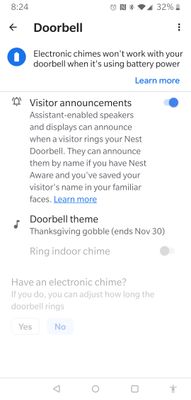- Google Nest Community
- Cameras and Doorbells
- Re: Battery nest doorbell doesn't ring on display
- Subscribe to RSS Feed
- Mark Topic as New
- Mark Topic as Read
- Float this Topic for Current User
- Bookmark
- Subscribe
- Mute
- Printer Friendly Page
- Mark as New
- Bookmark
- Subscribe
- Mute
- Subscribe to RSS Feed
- Permalink
- Report Inappropriate Content
11-25-2021 02:49 PM
The battery nest shows video on my hub when someone rings the bell, but it doesn't actually ring or announce, so if I don't see it, I have no way of knowing someone rang the bell. I have it set to announce.
Answered! Go to the Recommended Answer.
- Mark as New
- Bookmark
- Subscribe
- Mute
- Subscribe to RSS Feed
- Permalink
- Report Inappropriate Content
11-25-2021 07:19 PM
It's not version 2, I don't believe. Our son in law gave us his when he updated, so I assume it's an old version. Do you think it's maybe not compatible?
- Mark as New
- Bookmark
- Subscribe
- Mute
- Subscribe to RSS Feed
- Permalink
- Report Inappropriate Content
11-25-2021 04:08 PM
Have you set it to chime on the home app? I also have some nest audio and mini for extra loud chimes.
- Mark as New
- Bookmark
- Subscribe
- Mute
- Subscribe to RSS Feed
- Permalink
- Report Inappropriate Content
11-25-2021 06:27 PM
Indoor chime isn't available as an option, and I assumed that's because it says battery nests can't be hooked up to an electronic chime, but is indoor chime not the same thing as a wired doorbell chime? Should that be an available be an option for me? Here's a screenshot.
- Mark as New
- Bookmark
- Subscribe
- Mute
- Subscribe to RSS Feed
- Permalink
- Report Inappropriate Content
11-25-2021 06:48 PM
https://support.google.com/googlenest/answer/9317473?hl=en&ref_topic=9299926
Wired isn't the same as an electronic chime.
- Mark as New
- Bookmark
- Subscribe
- Mute
- Subscribe to RSS Feed
- Permalink
- Report Inappropriate Content
11-25-2021 07:04 PM
Ok, good to know! Can you see on my photo that it's not an available link to tap? I've even done a factory reset and it still never allows me to turn that on. I'm so frustrated!
- Mark as New
- Bookmark
- Subscribe
- Mute
- Subscribe to RSS Feed
- Permalink
- Report Inappropriate Content
11-25-2021 07:07 PM
WiFi signal? Weather? Battery level? Does someone else have access to the Google home app? What android version are you on? Do you have the hub version 2?
- Mark as New
- Bookmark
- Subscribe
- Mute
- Subscribe to RSS Feed
- Permalink
- Report Inappropriate Content
11-25-2021 07:14 PM
If you only want to temporarily mute your doorbell chime, you can select quiet time
instead.
Important: If your indoor chime doesn't sound after quiet time has ended, check your settings. Make sure that the Indoor chime on/off setting is on.
- Mark as New
- Bookmark
- Subscribe
- Mute
- Subscribe to RSS Feed
- Permalink
- Report Inappropriate Content
11-25-2021 07:25 PM
It looks like the problem is that it's not letting me turn on the indoor chime settings, but the question is why not!?!
- Mark as New
- Bookmark
- Subscribe
- Mute
- Subscribe to RSS Feed
- Permalink
- Report Inappropriate Content
11-25-2021 07:19 PM
It's not version 2, I don't believe. Our son in law gave us his when he updated, so I assume it's an old version. Do you think it's maybe not compatible?
- Mark as New
- Bookmark
- Subscribe
- Mute
- Subscribe to RSS Feed
- Permalink
- Report Inappropriate Content
11-25-2021 07:16 PM
Also did you migrate to Google home from nest app?
- Mark as New
- Bookmark
- Subscribe
- Mute
- Subscribe to RSS Feed
- Permalink
- Report Inappropriate Content
11-25-2021 07:24 PM
It looks like that's not necessary since I set mine up just this year. It's says after 2019 it's automatically migrated.
- Mark as New
- Bookmark
- Subscribe
- Mute
- Subscribe to RSS Feed
- Permalink
- Report Inappropriate Content
11-25-2021 07:26 PM
- First (and this one of the gotchas since it’s not intuitive to this process), enable Personal Results in the Google Home app. To do this, tap the Google Home device(s) you want to act as a doorbell chime, click the settings icon for that device and then look for the “More” option to find the Personal Results switch. Note that this will allow your Google app data from Gmail, Calendar, Photos, etc.. to be accessed from the Home device. Some people may not wish to allow this, of course.
- Switch over the Nest app and tap the Settings icon. Look for the “Visitor Announcements” option and enable it. When I did this, the Nest app directed me to the Google Assistant app, saying to acknowledge and prompts. I never got the prompts, but perhaps you will.
And that’s it! Keep in mind that your Google Home “remote chime” will only sound when someone actually rings the Nest Hello doorbell. You won’t hear any chimes or announcements based on motion detection.
- Mark as New
- Bookmark
- Subscribe
- Mute
- Subscribe to RSS Feed
- Permalink
- Report Inappropriate Content
11-25-2021 07:27 PM
That's as much as I can find. Maybe there is a problem using gen 1 with the home app.
- Mark as New
- Bookmark
- Subscribe
- Mute
- Subscribe to RSS Feed
- Permalink
- Report Inappropriate Content
11-25-2021 07:38 PM
You are so kind to take so much time with me! I checked and personal results are enabled. I may have to resort to buying a new hub.
- Mark as New
- Bookmark
- Subscribe
- Mute
- Subscribe to RSS Feed
- Permalink
- Report Inappropriate Content
11-28-2021 03:39 PM
I finally solved the problem! I found how to do a factory reset on my best display and mini, both first gen, and that must have updated their software. They all chime now! I didn't have to buy serving gen!
- Mark as New
- Bookmark
- Subscribe
- Mute
- Subscribe to RSS Feed
- Permalink
- Report Inappropriate Content
11-29-2021 11:55 AM
Hi there,
I apologize for my late response and thank you for all of your patience while waiting for a reply. I can definitely understand how frustrating your situation must be, but I wanted to make sure that your issue was addressed. Do you still need help with this issue? I know that there's been a delay in response since you posted.
Please let me know if you need further assistance.
Best Regards,
Brad.
- Mark as New
- Bookmark
- Subscribe
- Mute
- Subscribe to RSS Feed
- Permalink
- Report Inappropriate Content
11-28-2021 04:14 PM
Happy to hear you can hear your chimes. Sleep well.
- Mark as New
- Bookmark
- Subscribe
- Mute
- Subscribe to RSS Feed
- Permalink
- Report Inappropriate Content
12-19-2021 12:22 PM
I have a Gen 2 Hub and followed the list of instructions above however can't hear the chime nor see the camera when pushing the button on the Nest doorbell. Any other thoughts?
- Mark as New
- Bookmark
- Subscribe
- Mute
- Subscribe to RSS Feed
- Permalink
- Report Inappropriate Content
12-19-2021 06:38 PM
I actually got mine to work by factory resetting my 1st gen hub and my minis. I had already reset the doorbell with no success, but resetting the hub, etc solved it!
- Mark as New
- Bookmark
- Subscribe
- Mute
- Subscribe to RSS Feed
- Permalink
- Report Inappropriate Content
12-20-2021 02:09 PM
Hey folks,
Restarting and factory resetting your Google Nest camera or doorbell will have different results:
Restart: Keeps all your settings, and it should reconnect to the same Wi-Fi network. This is helpful if it ever becomes frozen, has trouble reconnecting to the internet, or isn't working normally.
Factory reset: Erases all your settings and options, and restores its factory default settings. It will not automatically reconnect to Wi-Fi and you'll need to set it up again.
You can find this information, plus additional information on this process here. Please let me know if you have further questions.
Best Regards,
Brad.
- Mark as New
- Bookmark
- Subscribe
- Mute
- Subscribe to RSS Feed
- Permalink
- Report Inappropriate Content
01-19-2022 04:38 PM
Hi Ritanay, can you tell me how to factory resetting the hub as I had the same problem. Thanks
- Mark as New
- Bookmark
- Subscribe
- Mute
- Subscribe to RSS Feed
- Permalink
- Report Inappropriate Content
01-20-2022 09:41 AM
@AI17
You can learn how to Factory Reset your Nest Hub device here.
Please let me know if you need further assistance.
Best regards,
Brad.
- Mark as New
- Bookmark
- Subscribe
- Mute
- Subscribe to RSS Feed
- Permalink
- Report Inappropriate Content
01-25-2022 04:04 PM
Hi there,
Just checking in to see if you still need assistance with this issue. Please let me know if you need further assistance.
Best Regards,
Brad.
- Mark as New
- Bookmark
- Subscribe
- Mute
- Subscribe to RSS Feed
- Permalink
- Report Inappropriate Content
01-27-2022 09:06 AM
Hey Folks.
At this time, I'll go ahead and lock this thread. If you're still experiencing problems, feel free to start a new thread and we'll be happy to help.
Best Regards,
Brad.
- Mark as New
- Bookmark
- Subscribe
- Mute
- Subscribe to RSS Feed
- Permalink
- Report Inappropriate Content
12-19-2021 12:47 PM
The metal bracket has to make proper contact and be close enough to the router and hub
- Mark as New
- Bookmark
- Subscribe
- Mute
- Subscribe to RSS Feed
- Permalink
- Report Inappropriate Content
12-19-2021 04:36 PM
Are you referencing the back metal bracket for the Nest doorbell camera?
- Mark as New
- Bookmark
- Subscribe
- Mute
- Subscribe to RSS Feed
- Permalink
- Report Inappropriate Content
12-19-2021 04:42 PM
Yes