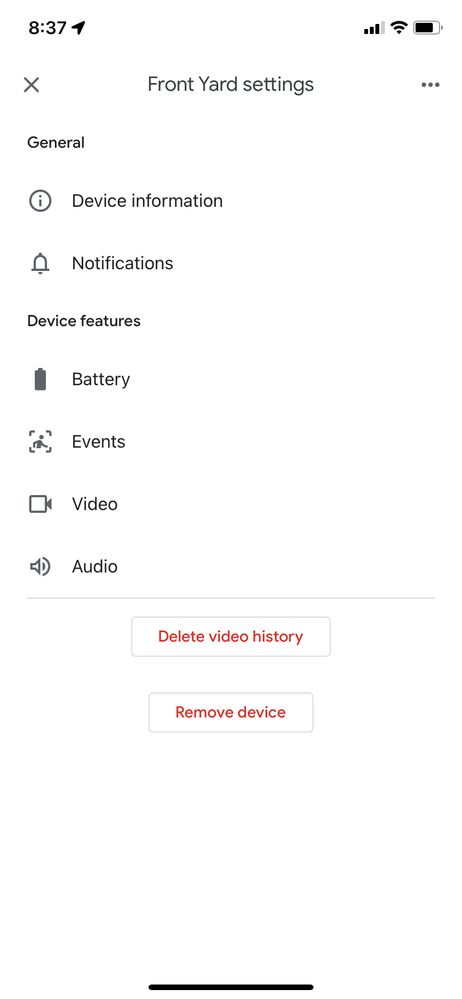- Google Nest Community
- Cameras and Doorbells
- Re: Cameras
- Subscribe to RSS Feed
- Mark Topic as New
- Mark Topic as Read
- Float this Topic for Current User
- Bookmark
- Subscribe
- Mute
- Printer Friendly Page
Cameras
- Mark as New
- Bookmark
- Subscribe
- Mute
- Subscribe to RSS Feed
- Permalink
- Report Inappropriate Content
08-09-2022 05:29 PM
Hi everyone... I added my brand new cameras to google home. I downloaded the nest app and thought my cameras would show up there but they didn't.. I pressed to add the cameras as it told me to go to the google home app. I am not tech savvy so I don't understand how I am supposed to use nest aware etc? Please help! I got a free subscription for a month and want to try it out...
- Labels:
-
Getting Started
-
iOS
-
Nest Cam Outdoor
- Mark as New
- Bookmark
- Subscribe
- Mute
- Subscribe to RSS Feed
- Permalink
- Report Inappropriate Content
08-09-2022 06:23 PM
Unfortunately, Google Nest decided to have its new Google Nest cameras and doorbells--the ones released starting the fall of 2021--work ONLY in the Google Home app and NOT in the Google Nest app or on the home.nest.com website, while older Google Nest cameras and doorbells are still administered in the Google Nest app. We've had a Google Nest Camera (Battery) for 10 months and have had to use 2 apps ever since.
Google Nest's Vice President posted this back on Sept. 29, 2021; there has been no update since:
You can still use your Nest Aware subscription in the Google Home app; select your camera and then select "History" (and then "Full History"). And since you have just the newer cameras, you won't need or use the Google Nest app. (And yes, it's confusing to have two apps for the same Google Nest product line.)
- Mark as New
- Bookmark
- Subscribe
- Mute
- Subscribe to RSS Feed
- Permalink
- Report Inappropriate Content
08-09-2022 06:27 PM
Ok... So how do I set up facial recognition and activity zones on the google home app please?
- Mark as New
- Bookmark
- Subscribe
- Mute
- Subscribe to RSS Feed
- Permalink
- Report Inappropriate Content
08-09-2022 06:31 PM
We don't use "Familiar face detection", but it's enabled under Settings | Events | Seen Events for your camera, at the bottom of the Seen Events screen. You also set up activity zones on the Seen Events screen.
- Mark as New
- Bookmark
- Subscribe
- Mute
- Subscribe to RSS Feed
- Permalink
- Report Inappropriate Content
08-09-2022 06:36 PM
Under setting I do not have an events tab?
- Mark as New
- Bookmark
- Subscribe
- Mute
- Subscribe to RSS Feed
- Permalink
- Report Inappropriate Content
08-09-2022 06:40 PM
When you select your camera and select Settings, you should see these options. You don't have an "Events" option?
- Mark as New
- Bookmark
- Subscribe
- Mute
- Subscribe to RSS Feed
- Permalink
- Report Inappropriate Content
08-09-2022 06:42 PM
Ah sorry I did not click on the camera! Thank you I have found it all !!!
- Mark as New
- Bookmark
- Subscribe
- Mute
- Subscribe to RSS Feed
- Permalink
- Report Inappropriate Content
08-09-2022 08:12 PM
Hi folks,
Thanks for helping out, MplsCustomer!
Awesome, glad to hear! Checking in to see if you have other questions and concerns. Feel free to let me know.
Cheers,
JT
- Mark as New
- Bookmark
- Subscribe
- Mute
- Subscribe to RSS Feed
- Permalink
- Report Inappropriate Content
08-16-2022 01:42 PM
Hi there,
Just checking in to see how the conversation is going as there's been a lapse in activity on this thread.
Best regard,
Brad
- Mark as New
- Bookmark
- Subscribe
- Mute
- Subscribe to RSS Feed
- Permalink
- Report Inappropriate Content
08-17-2022 01:47 PM
Hi there,
Just checking in on this thread and the activity on it. We'll leave this topic open for another 24 hours in case there are any follow up questions or comments.
Best regards,
Brad
- Mark as New
- Bookmark
- Subscribe
- Mute
- Subscribe to RSS Feed
- Permalink
- Report Inappropriate Content
08-09-2022 11:45 PM
We are not tech savvy either. Our Nest Cam outdoor camera hasn’t got a light now and just can’t connect. We have Wi-Fi working but did have a power cut yesterday. We have had it for one year now any suggestions please would be great thank you
- Mark as New
- Bookmark
- Subscribe
- Mute
- Subscribe to RSS Feed
- Permalink
- Report Inappropriate Content
08-10-2022 06:05 AM
When we have a power outage, two of our Google Nest Outdoor Cameras do not come back online unless we unplug them, wait briefly (say 30 seconds), and then plug them back in. Others have posted in this forum reporting the same experience.