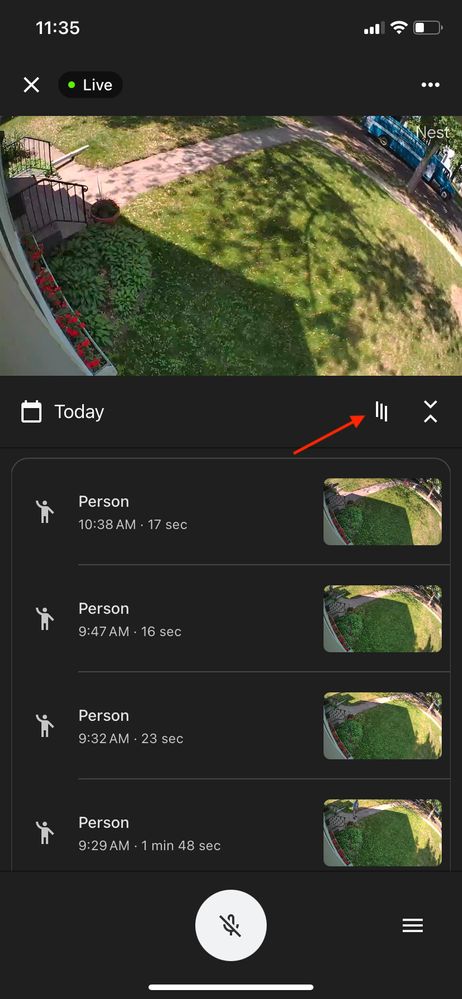- Google Nest Community
- Cameras and Doorbells
- Cannot see 24/7 recordings since new update
- Subscribe to RSS Feed
- Mark Topic as New
- Mark Topic as Read
- Float this Topic for Current User
- Bookmark
- Subscribe
- Mute
- Printer Friendly Page
Cannot see 24/7 recordings since new update
- Mark as New
- Bookmark
- Subscribe
- Mute
- Subscribe to RSS Feed
- Permalink
- Report Inappropriate Content
06-01-2023 08:20 AM
I have Nest Aware and pay for the ability to see 24/7 recording. I have had the cameras for a couple years in this feature has always worked great.
Since the update a couple weeks ago I have not been able to use this feature anymore. If I go look at the cameras I only have the option to look at events in my history but I have no option to view the 24/7 video anymore.
Does anyone know if this is an issue with an app or is there a new setting that I'm not seeing? Thank you for your help in advance.
- Labels:
-
Android
-
Nest Cam Outdoor
-
Streaming Issues
- Mark as New
- Bookmark
- Subscribe
- Mute
- Subscribe to RSS Feed
- Permalink
- Report Inappropriate Content
06-01-2023 08:57 AM
The new version switched on my iPhone (but not my iPad) yesterday afternoon, but not on my iPad.
In the new version, go to your camera in the Google Home app and under the camera view, click on the 3 vertical bars arranged like stairs; they'll change to horizontal bars with a dot in the front of each bar, and there is now a vertical 24/7 timeline.
Everything has changed around in the user interface.
- Mark as New
- Bookmark
- Subscribe
- Mute
- Subscribe to RSS Feed
- Permalink
- Report Inappropriate Content
06-01-2023 09:34 AM
Hey!
Thank you so much for your response.
I have the android version of the app. When go to an individual camera, there is an icon on the bottom right corner that has 3 stacked lines. When I click on this icon it just has these option:
Turn off
Familiar faces
History
There is no icon that looks like the one you described.
- Mark as New
- Bookmark
- Subscribe
- Mute
- Subscribe to RSS Feed
- Permalink
- Report Inappropriate Content
06-01-2023 09:39 AM
We have the iOS version. I'm talking about the 3 staggered vertical lines in the middle of the screen, not the 3 horizontal lines at the bottom of the screen:
- Mark as New
- Bookmark
- Subscribe
- Mute
- Subscribe to RSS Feed
- Permalink
- Report Inappropriate Content
06-01-2023 10:05 AM
Thank you so much!!!!!!! I found it.
- Mark as New
- Bookmark
- Subscribe
- Mute
- Subscribe to RSS Feed
- Permalink
- Report Inappropriate Content
06-01-2023 12:48 PM
Hi Mudotech,
I'm happy to hear that everything has been sorted out. Since we can now consider this one complete, I will be locking this in 24 hours if we don't hear back from you again. Feel free to start a new thread, and we'll be happy to help.
Thanks for your help, @MplsCustomer.
All the best,
Zoe