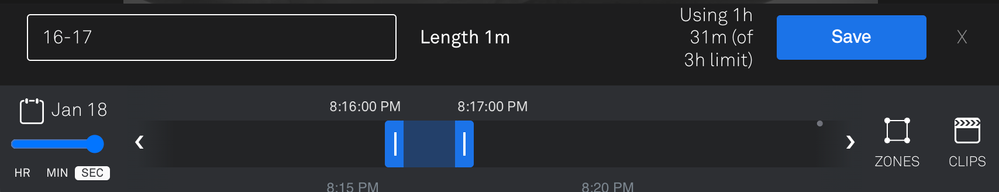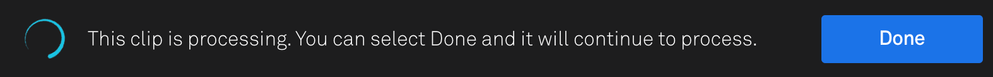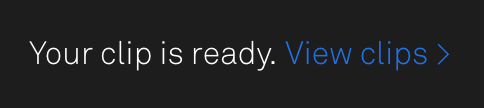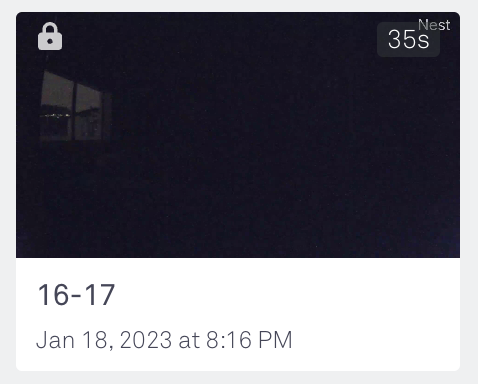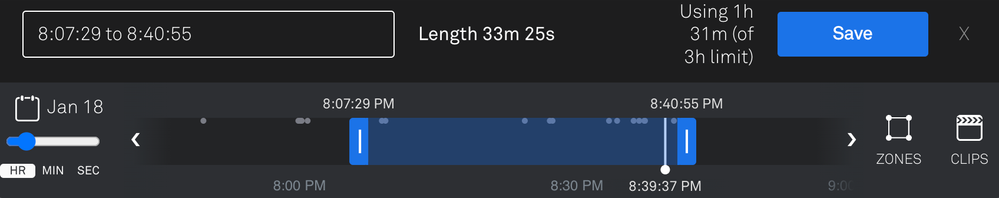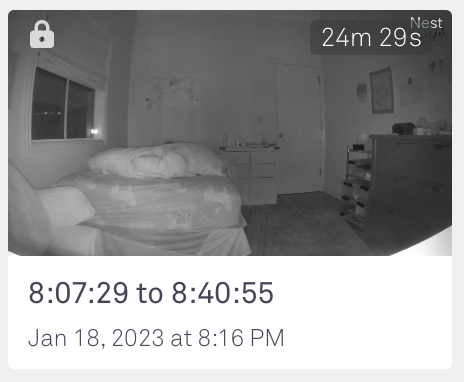- Google Nest Community
- Cameras and Doorbells
- Clips not being created properly (audio cuts out h...
- Subscribe to RSS Feed
- Mark Topic as New
- Mark Topic as Read
- Float this Topic for Current User
- Bookmark
- Subscribe
- Mute
- Printer Friendly Page
Clips not being created properly (audio cuts out halfway through, or entire video gets trimmed)
- Mark as New
- Bookmark
- Subscribe
- Mute
- Subscribe to RSS Feed
- Permalink
- Report Inappropriate Content
01-19-2023 01:11 PM
I'd like to make and download a clip of some video that was recorded on my NestCam from 8:07 to 8:40 last night. I have over an hour of available clip storage on my account, so I should be able to do this. However, whenever I try to make a clip of this period or a subset, the clip that gets created is either shorter than it should be or the audio cuts out partway through the clip.
For example, I just very carefully used the UI to ask for a clip from exactly 7:59:59 to 8:30:02. The UI reported that the clip was going to be 30 minutes and 2 seconds long. However, when it actually showed up in my clips, it was only 13m42s long, and the timestamp is 8:16. Indeed, the clip starts at 8:16. Also, partway through this clip, the audio cuts out, even though when I'm listening to it in the main Nestcam video history, the entire audio is present.
- Mark as New
- Bookmark
- Subscribe
- Mute
- Subscribe to RSS Feed
- Permalink
- Report Inappropriate Content
01-24-2023 03:04 PM - edited 01-25-2023 07:50 AM
Hi raldi,
Thanks for reaching out and for sharing with us what happened. I know how confusing it is when your downloaded recorded events are not as what you've expected. Let's see what we can do here. To confirm, which Nest Aware subscription do you have? How far are you from your Wi-Fi router when you're downloading your recorded events? What app are you using to download the events?
Looking forward to your response.
Regards,
Emerson
- Mark as New
- Bookmark
- Subscribe
- Mute
- Subscribe to RSS Feed
- Permalink
- Report Inappropriate Content
01-24-2023 10:41 PM
I'm not sure what you mean by "what is your Nest Aware subscription". I have the regular kind of subscription. I've tried from multiple different computers, including ones with a wired connection. All exhibit the same problem. It's not just when I download a clip, but even when I view them online in the Clips view on either my laptop's web browser or the Nest app on my iPhone.
- Mark as New
- Bookmark
- Subscribe
- Mute
- Subscribe to RSS Feed
- Permalink
- Report Inappropriate Content
01-25-2023 11:13 AM
Here's a screenshot of me asking for a 60-second clip, from 8:16:00 to 8:17:00. As you can see, the UI reports that it will be Length 1m, and that I have plenty of space to store it:
Then it says it's processing:
Then it reports success:
But when I look at it in my saved clips, it's only 35 seconds long:
- Mark as New
- Bookmark
- Subscribe
- Mute
- Subscribe to RSS Feed
- Permalink
- Report Inappropriate Content
01-25-2023 11:19 AM
And here I ask for a clip from 8:07:29 to 8:40:55, which the UI correctly reports as being a 33m25s span of time. I click Save, and it reports success...
But then when I click through to my Clips page, it's only 24m29s, and it starts at 8:16 PM instead of 8:07:29 like I requested:
I only have a few more days before this video expires and is lost forever. Can you please escalate this ticket to your server admins so they can fix the problem before the footage is erased?
- Mark as New
- Bookmark
- Subscribe
- Mute
- Subscribe to RSS Feed
- Permalink
- Report Inappropriate Content
01-27-2023 03:10 PM
Hello raldi,
Thanks for getting back to us and for sharing your important information. Based on your screenshots, you're using your desktop to create and download your recorded events. To confirm, are you on https://goo.gle/2qjvVSU or are you on https://goo.gle/2UZL8VI? In case you're using the Nest app, follow the steps below.
On a computer:
- Temporarily disable browser extensions, add-ons or settings.
- Try using a different web browser to sign into your account in the Nest app and saving a clip.
- If you're still having difficulty saving a clip, restart your computer.
- Switch to a phone or tablet and try saving a clip.
With a phone:
- Sign out of your Nest app and close it. Open your Nest app, sign in again, and try saving a clip.
- Restart your phone, then try saving the clip again.
- Nest app users only: Switch to a computer and sign into your account in the Nest app at https://goo.gle/2qjvVSU. Then, try saving a clip on your computer.
Hit this link for more information.
Keep us posted.
Thanks,
Emerson
- Mark as New
- Bookmark
- Subscribe
- Mute
- Subscribe to RSS Feed
- Permalink
- Report Inappropriate Content
01-27-2023 03:18 PM
As I've already said, I've attempted this from many different browsers, apps, and computers, including ones that have recently been restarted. It's not a client issue; it's a server issue. Even if I'm not downloading the clips, just viewing them on your servers, the times of the clips are much shorter than they're supposed to be. You need to escalate this to your server team.
- Mark as New
- Bookmark
- Subscribe
- Mute
- Subscribe to RSS Feed
- Permalink
- Report Inappropriate Content
02-08-2023 02:50 PM
Hey raldi,
I appreciate your efforts for giving us your update. Have you tried to just capture or download the events only and don't include the time before or after the event happened?
Regards,
Emerson
- Mark as New
- Bookmark
- Subscribe
- Mute
- Subscribe to RSS Feed
- Permalink
- Report Inappropriate Content
02-11-2023 03:21 PM
Hello raldi,
I'm dropping by to ensure that everything is covered here. How's it going with your Nest Camera? Were you able to read the information and perform the steps i suggested? In case you have an update, you know where to find us.
Thanks,
Emerson
- Mark as New
- Bookmark
- Subscribe
- Mute
- Subscribe to RSS Feed
- Permalink
- Report Inappropriate Content
02-11-2023 06:00 PM
The video in question expired after ten days, so I can't experiment any more, but yes, before it expired, I attempted to download events. They were missing big chunks too. As I said, it was an issue with your servers and I needed you to escalate the problem to the server admins before the video expired.