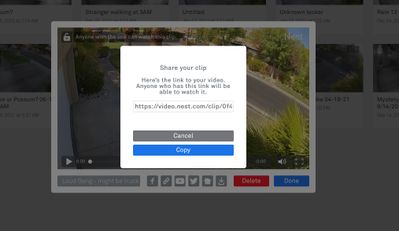- Google Nest Community
- Cameras and Doorbells
- Re: Eerie, Ghost-like voices heard in my Nest Hell...
- Subscribe to RSS Feed
- Mark Topic as New
- Mark Topic as Read
- Float this Topic for Current User
- Bookmark
- Subscribe
- Mute
- Printer Friendly Page
Eerie, Ghost-like voices heard in my Nest Hello Doorbell Camera last night
- Mark as New
- Bookmark
- Subscribe
- Mute
- Subscribe to RSS Feed
- Permalink
- Report Inappropriate Content
08-12-2022 05:51 AM
I installed a Google Nest Doorbell (wired) camera last month and it's been doing a great job live streaming and alerting me for motion, sound, person, et al.
Last night, after 8 PM till 11.25 PM, I received sound alerts. Playing one of the 'sound' clips on the Nest app on my iPhone revealed eerie, ghost-like voices. I heard whooshing and screeching noises mingled with somebody's voices (broken, fading in and out). For sure, it did creep me out and still does. So, I gingerly looked out and saw nobody. My neighbors were quiet. Switched on the porch light above my doorbell camera and opened the main door and didn't find anyone. There was nobody around to make that weird sound. I looked at the doorbell camera which was still sounding off the whooshing/eerie noise. Pressed the button to see if rings the doorbell and turn off the eerie sound but in vain. Closed the door and began to review the 'sound' alerts/clips from 8:05 PM EST (11th Aug 2022).
All of the sound clips until 11:49 PM had ghost-like screeching noises with strange voices (Imagine a footage from ghost hunters' videos.) It kept me up for most of the night. However, It subsided after midnight.
This morning, as soon as I got up, I checked for the weird sound alerts but there wasn't any other than the normal sound alerts. Opened the main entrance door and looked at the doorbell camera and there was not any weird sound coming off of it. Pressed the doorbell and it rang normally. Relieved.
I am going to call Google Nest Support and tell them the weird events so that they can troubleshoot.
Wondering if somebody had hacked into my doorbell camera last night. If not, could it be a paranormal event (maybe I am overthinking)?
Let me know if you encountered a weird activity like I did.
- Labels:
-
Feedback
-
iOS
-
Nest Doorbell (battery)
- Mark as New
- Bookmark
- Subscribe
- Mute
- Subscribe to RSS Feed
- Permalink
- Report Inappropriate Content
08-12-2022 07:34 AM
I called Google Support this morning. The customer service agent was not helpful as she didn't believe what I said. The only option she suggested was to do a doorbell camera reset and I refused it to do since the doorbell camera is working fine. I asked her to provide me with an option to send her the recorded 'sound' clips and she said nobody from her team and IT department would review it. Wanted to talk to her supervisor since she was not helpful other than being evasive in her response and she put me on hold for 3 minutes, came back on to say there is no supervisor available. Asked her to create a ticket/case id which she did and hung up the call. Called again after 45 min and talked to another customer agent. He reviewed the case details and also suggested he could do a factory reset and monitor the doorbell camera for 24 hours and that there is nothing else he could do. If I need any further protection, I should call the cops to investigate. Useless suggestion. I was mad at him since he would not listen to reason in terms of analyzing the recorded 'weird' sound clips last night. I don't get it all. How come Google Nest Customer Support/TEchnical Support would not review the recorded clips/footages with customer's permission? Call cops for further protection is a useless suggestion. I need somebody from Google Support (who truly believes in troubleshooting and customer service) to respond.
- Mark as New
- Bookmark
- Subscribe
- Mute
- Subscribe to RSS Feed
- Permalink
- Report Inappropriate Content
08-12-2022 01:45 PM
Hi Ravish, I would love to hear it. Can you post one of the clips here so we can hear it? You can attach a file pretty easily.
Also, I have heard what you are talking about on my nest cameras. When the wind is blowing just right or the sound of a distant jet goes by, the camera identifies it a 'voices' and record something that sounds just like what you are describing.
- Mark as New
- Bookmark
- Subscribe
- Mute
- Subscribe to RSS Feed
- Permalink
- Report Inappropriate Content
08-14-2022 06:45 AM
Hi EmptyNester,
How do I upload my clips? I tried but there is no way to do it directly from the Nest App on my smart phone. It appears I'll have to upload it to YouTube and then copy-and-paste the link which is a convoluted way. Unless I am dense not knowing how to do it, I don't see any reason why Google hasn't provided an Upload feature to do it directly. It beats me.
- Mark as New
- Bookmark
- Subscribe
- Mute
- Subscribe to RSS Feed
- Permalink
- Report Inappropriate Content
08-14-2022 12:28 PM
Since you are on the Gen 1 cameras and you use the NEST app, the easiest way to do this is to access your camera from your computer or tablet using the web interface at home.nest.com
The basic steps are:
login and click to view your camera.
Once you are viewing your camera you have to navigate to the day and time what you want to make a clip for.
Once you have the area picked in the lower right corner you will see an iCon labeled "CLIPS". From there you can make a clip of just the area you want by moving the left and right lines (start and end points).
Once you make the clip, go back and click the icon again and select VIEW CLIPS. Any clips that you have made over time will be shown here.
Once you are viewing the clip at the bottom you will see a row if Icons. There is one that looks kind of like 2 paper clips. If you click this you will be able COPY a special link that you can paste here in this area. Note: anyone with this link will be able to see your clip until such time that you delete it.
- Mark as New
- Bookmark
- Subscribe
- Mute
- Subscribe to RSS Feed
- Permalink
- Report Inappropriate Content
08-15-2022 09:43 AM
Thank you for the steps to generate clips. Followed your instruction and was able to create them. Here's the link.
- Mark as New
- Bookmark
- Subscribe
- Mute
- Subscribe to RSS Feed
- Permalink
- Report Inappropriate Content
08-15-2022 10:20 AM
Hi Ravish, Hmmmm, something went wrong. When I click your link it brings me to my own nest cameras and not your clip.
Here is a screen shot (below) of the last step you should be seeing. When you click the COPY button will copy a link that should start with "https://Video.nest.com/clip... " Then once you copy it you come back here and PASTE into your message.
- Mark as New
- Bookmark
- Subscribe
- Mute
- Subscribe to RSS Feed
- Permalink
- Report Inappropriate Content
08-15-2022 10:59 AM - edited 08-15-2022 11:37 AM
Hi,
Here's the link:
Removed the incorrect link. See links below.
- Mark as New
- Bookmark
- Subscribe
- Mute
- Subscribe to RSS Feed
- Permalink
- Report Inappropriate Content
08-15-2022 11:14 AM
Hello,
Okay, this should work now.
Clip 1: https://video.nest.com/clip/e0cfe96b45a24a0db7bd4af448ea746a.mp4
Clip 2: https://video.nest.com/clip/774aaa9f3b544659b3b62cb666629158.mp4
Clip 3: https://video.nest.com/clip/774aaa9f3b544659b3b62cb666629158.mp4
Clip 4: https://video.nest.com/clip/774aaa9f3b544659b3b62cb666629158.mp4
Clip 5: https://video.nest.com/clip/572716f92054447699aa7d028c132a98.mp4
- Mark as New
- Bookmark
- Subscribe
- Mute
- Subscribe to RSS Feed
- Permalink
- Report Inappropriate Content
08-15-2022 12:38 PM
Oh my gosh,,, the hair on the back of my neck is standing up. I have no idea what that is. I need to think about this some more and ask a few other people.
Is this still happening every night? Does it occur at about the same time each night?
- Mark as New
- Bookmark
- Subscribe
- Mute
- Subscribe to RSS Feed
- Permalink
- Report Inappropriate Content
08-15-2022 01:05 PM - edited 08-15-2022 02:35 PM
It happened on 11th Aug 2022 only between 8-ish PM and 11.50 PM. After midnight, it didn't happen. I've started checking every sound alert I get along with other alerts. I have not encountered this bizarre, eerie event thereafter. I am keeping a close tab on my doorbell camera.
When I googled on similar such bizarre and eerie events, I came across a few. Here are the links:
A Strange voice threatened to steal my baby:
https://www.mercurynews.com/2019/10/18/the-voice-from-our-nest-camera-threatened-to-steal-our-baby/
Paranormal Activity and Voice Captured On Nest Cam in Our Garage
https://www.youtube.com/watch?v=Xa3Ezew-yx0
‘I’m in your baby’s room’: A hacker took over a baby monitor and broadcast threats, parents say
Look, my intention is not to scare any Google Nest customer. I am one of the happy Google Nest customers and I love my doorbell camera and three wireless outdoor nest cameras, besides other google products like NestHub. I just need to understand the source of this problem. I'd like Google Nest IT Support/DEV team to look into my clips, analyze them and let me know what took over my doorbell camera on 11th Aug 2022.
- Mark as New
- Bookmark
- Subscribe
- Mute
- Subscribe to RSS Feed
- Permalink
- Report Inappropriate Content
08-15-2022 02:56 PM - edited 08-15-2022 02:58 PM
Here's another eerie doorbell camera sound capture I was able to google on and copy-and-paste-it here for reference. It appears there are vulnerability issues with IoT products.
https://www.theverge.com/circuitbreaker/2016/5/14/11675430/ring-smart-doorbell-stranger-video-bug
- Mark as New
- Bookmark
- Subscribe
- Mute
- Subscribe to RSS Feed
- Permalink
- Report Inappropriate Content
08-18-2022 02:25 PM - edited 08-18-2022 02:26 PM
Hi folks,
Thank you EmptyNester for your help!
@Ravish, sorry to hear about what's going on with your Nest Doorbell — I can certainly see why it would give you a fright! After watching through the videos that you shared it seems like the most likely reason for what you're experiencing is radio frequency interference, possibly from a nearby radio station.
Are you still experiencing this behavior, and can you confirm that you have 2-step verification activated for your Nest account? Here is a Help Center article that goes into more detail about 2-step verification: https://goo.gle/3dvI1LN.
Regards,
Nikki
- Mark as New
- Bookmark
- Subscribe
- Mute
- Subscribe to RSS Feed
- Permalink
- Report Inappropriate Content
08-18-2022 06:04 PM - edited 08-19-2022 10:07 AM
Hi Nikki,
Thank you for your response. I don't understand when you tell me there is a radio frequency from a nearby radio station that could have caused the eerie sound. Can you explain further? It happened just once on that day and never thereafter. Isn't this an issue with the camera hardware? What's your troubleshooting solution I need to follow? No, I am not talking about the 2-way authentication you mentioned. How can this possibly happen in the first place? Why is this a one-off event? On radio station and its frequency, if you can elucidate further, it'll be of help. Has any other customer reported an issue like this?
Thank you
Ravish
- Mark as New
- Bookmark
- Subscribe
- Mute
- Subscribe to RSS Feed
- Permalink
- Report Inappropriate Content
08-19-2022 11:22 AM - edited 08-19-2022 11:42 AM
Hi Ravish,
Happy to hear that it isn't happening anymore. I recommended checking that 2-step verification is active because it adds an extra layer of protection and greatly reduces the risk of hacks. If the behavior happens again, or if it's still a concern, can you fill out this form so we can take a closer look at the situation?
Regards,
Nikki
- Mark as New
- Bookmark
- Subscribe
- Mute
- Subscribe to RSS Feed
- Permalink
- Report Inappropriate Content
08-20-2022 02:51 PM - edited 08-20-2022 02:52 PM
Hello Nikki,
Before I fill out the form, please let me know of the following:
a. Are you a Google Nest Technical Support Engineer or any third person?
b. What's the rationale behind filling out the form? Is this form approved by Google Nest Technical Support?
c. What do you mean by a closer look since you have the recorded events?
Thank you
Ravish
- Mark as New
- Bookmark
- Subscribe
- Mute
- Subscribe to RSS Feed
- Permalink
- Report Inappropriate Content
08-19-2022 03:46 PM
I'm speculating it isn't a radio station or else it would be continuing to happen. It is more like someone with a CB Radio or a Police Car was parked very near by during those hours where you heard that sound. But it is very likely some kind of radio transmission that leaked thru and not something from 'the other side' in my opinion.
- Mark as New
- Bookmark
- Subscribe
- Mute
- Subscribe to RSS Feed
- Permalink
- Report Inappropriate Content
08-20-2022 02:49 PM
Hello EmptyNester,
Your speculation is not right since I checked the neighborhood. There was nobody around. I'd have noticed if there were police cars right in front of my house or neighbors.
- Mark as New
- Bookmark
- Subscribe
- Mute
- Subscribe to RSS Feed
- Permalink
- Report Inappropriate Content
08-20-2022 03:31 PM
Hi folks,
@EmptyNester, thanks for the insights.
@Ravish, apologies for the confusion. I'm one of the community specialists from Google. For security reasons, we wanted to help you out through email so we can get more details for the replacement. Let me know once you're done filling out the form. Thanks!
Regards,
Nikki
- Mark as New
- Bookmark
- Subscribe
- Mute
- Subscribe to RSS Feed
- Permalink
- Report Inappropriate Content
08-21-2022 11:58 AM
Nikki,
I filled out the form.
- Mark as New
- Bookmark
- Subscribe
- Mute
- Subscribe to RSS Feed
- Permalink
- Report Inappropriate Content
08-21-2022 01:10 PM - edited 08-21-2022 01:14 PM
Hi Ravish,
I can't find your form. Could you try using this link and let me know once you're done? Thank you.
Regards,
Nikki
- Mark as New
- Bookmark
- Subscribe
- Mute
- Subscribe to RSS Feed
- Permalink
- Report Inappropriate Content
08-21-2022 01:48 PM
Hi Nikki,
It's done.
Thank you
Ravish
- Mark as New
- Bookmark
- Subscribe
- Mute
- Subscribe to RSS Feed
- Permalink
- Report Inappropriate Content
08-21-2022 03:31 PM - edited 08-21-2022 03:32 PM
Hi Ravish,
I got your form. Our team will reach out to you and we will be closing this thread and mark it as complete within 24 hrs.
Regards,
Nikki
- Mark as New
- Bookmark
- Subscribe
- Mute
- Subscribe to RSS Feed
- Permalink
- Report Inappropriate Content
08-22-2022 05:08 AM
Hi Nikki,
I am surprised to see you say you'd close this thread. I don't understand why you would close it without an acceptable solution since you asked me to fill out the form to enable you to analyze my doorbell camera eerie clips further. What's the need for you to close this thread without any solution? Let me know what your team is going to 'reach out to me for?'
I'd like to keep this thread open until an acceptable solution is found.
Thank you
Ravish
- Mark as New
- Bookmark
- Subscribe
- Mute
- Subscribe to RSS Feed
- Permalink
- Report Inappropriate Content
08-25-2022 01:58 PM - edited 08-25-2022 01:59 PM
Hi Ravish,
I'm sorry for jumping late here and for the confusion.
I checked on your case and our team already sent you an email proposing a replacement.
I suggest continuing the conversation with them by replying to keep the ball rolling.
I'll be closing this thread within 24 hours to keep content fresh.
Regards,
Nikki