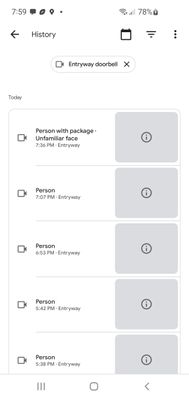- Google Nest Community
- Cameras and Doorbells
- Re: Entryway Doorbell history previews not showing
- Subscribe to RSS Feed
- Mark Topic as New
- Mark Topic as Read
- Float this Topic for Current User
- Bookmark
- Subscribe
- Mute
- Printer Friendly Page
Entryway Doorbell history previews not showing
- Mark as New
- Bookmark
- Subscribe
- Mute
- Subscribe to RSS Feed
- Permalink
- Report Inappropriate Content
06-25-2022 03:04 AM
I used to be able to go to "full history" and it would display preview clips. Now it only displays error signs.
It's not the nest doorbell as the previews still show on my wife's apple phone. Tried deleting and reinstalling the home app with no success.
- Mark as New
- Bookmark
- Subscribe
- Mute
- Subscribe to RSS Feed
- Permalink
- Report Inappropriate Content
06-25-2022 03:16 AM
I am having the same issue with all of my cameras . I have 5 outdoor and they all are doing the same 😢
- Mark as New
- Bookmark
- Subscribe
- Mute
- Subscribe to RSS Feed
- Permalink
- Report Inappropriate Content
06-28-2022 07:47 PM
Hey folks,
Thanks for posting here in the Google Nest Community.
Sorry to hear if you're unable to view the history on your phone. Let's see what's going on — when did it start happening? What's the make and model of your phone? Have you tried checking if there's an available OS update on your phone? Keep us posted.
Thanks,
Archie
- Mark as New
- Bookmark
- Subscribe
- Mute
- Subscribe to RSS Feed
- Permalink
- Report Inappropriate Content
06-28-2022 07:50 PM
This started happening about 3 months ago. I have a Samsung Galaxy S10. It currently has an up to date OS.
To rectify the problem I've tried performing a factory reset on the Google Doorbell (twice) and deleting and re-installing the Google Home app (twice). Neither of these has corrected the error.
- Mark as New
- Bookmark
- Subscribe
- Mute
- Subscribe to RSS Feed
- Permalink
- Report Inappropriate Content
06-29-2022 06:36 PM
Hey KeirAndo,
Thanks for being a step ahead of us. Could you check if your phone's date and time are correct and automatically set? Also, check if the Google Home app has permission to use your phone's location. Here's how: go to Settings > Privacy > Location Services > Google Home. Keep us posted.
Thanks,
Archie
- Mark as New
- Bookmark
- Subscribe
- Mute
- Subscribe to RSS Feed
- Permalink
- Report Inappropriate Content
06-30-2022 02:40 PM
Good morning, I can confirm that
1) My phone's time and date are correct and are automatically set
2) Google Home App has access to my location.
- Mark as New
- Bookmark
- Subscribe
- Mute
- Subscribe to RSS Feed
- Permalink
- Report Inappropriate Content
06-30-2022 11:04 PM
Hey KeirAndo,
Thanks for confirming. Could you try clearing the cache of the Google Home app on your phone settings? Once done, force close the app, then reboot your phone. Let us know how it goes.
Thanks,
Archie
- Mark as New
- Bookmark
- Subscribe
- Mute
- Subscribe to RSS Feed
- Permalink
- Report Inappropriate Content
07-04-2022 07:54 PM
Hey KeirAndo,
I just wanted to follow up and see if you're still in need of help. Please let us know as we would be happy to answer any questions you may have.
Thanks,
Archie
- Mark as New
- Bookmark
- Subscribe
- Mute
- Subscribe to RSS Feed
- Permalink
- Report Inappropriate Content
07-04-2022 08:02 PM
Good afternoon.
I tried the steps above (cleared the app cache, force stopped the app, rebooted the phone), but I'm still not getting previews of the history events.
- Mark as New
- Bookmark
- Subscribe
- Mute
- Subscribe to RSS Feed
- Permalink
- Report Inappropriate Content
07-06-2022 05:58 PM
Hey KeirAndo,
Got it. Could you try logging out your account, then log back in? Once done, force close the Google Home app to see if that helps. Also, try using your mobile data to isolate the issue.
Thanks,
Archie
- Mark as New
- Bookmark
- Subscribe
- Mute
- Subscribe to RSS Feed
- Permalink
- Report Inappropriate Content
07-11-2022 03:18 PM
Sorry I had replied to this but there must have been an error. How do I log out of my Google Home account?
- Mark as New
- Bookmark
- Subscribe
- Mute
- Subscribe to RSS Feed
- Permalink
- Report Inappropriate Content
08-20-2022 05:59 PM
Hi folks,
Thanks for the help here, Archie and Steve.
KeirAndo, I'm sorry for the delayed response. I'd be happy to help you with this. Try the steps here:
- On your Android phone or tablet, open the Google Home app.
- In the top right, tap on your profile picture.
- Tap on Manage accounts on this device.
- Choose your account.
- At the bottom, tap on the Remove account.
Let us know if that helps.
Thanks,
JT
- Mark as New
- Bookmark
- Subscribe
- Mute
- Subscribe to RSS Feed
- Permalink
- Report Inappropriate Content
08-23-2022 08:30 PM
Hi KeirAndo,
It's me again. I want to make sure you're all good — how did the steps go?
Regards,
JT
- Mark as New
- Bookmark
- Subscribe
- Mute
- Subscribe to RSS Feed
- Permalink
- Report Inappropriate Content
08-24-2022 08:37 PM
Hi there,
It's me again. Just wanted to jump in here to make sure that you saw my response. Please let me know if you have any other questions or concerns as I will be locking this in 24 hours.
Best,
JT
- Mark as New
- Bookmark
- Subscribe
- Mute
- Subscribe to RSS Feed
- Permalink
- Report Inappropriate Content
07-09-2022 07:45 PM
Hi folks,
I appreciate the help @archie. Just checking in to see if the steps shared helped. If you have other questions and concerns, feel free to let me know.
Best,
Steve
- Mark as New
- Bookmark
- Subscribe
- Mute
- Subscribe to RSS Feed
- Permalink
- Report Inappropriate Content
07-11-2022 03:16 PM
Hi there,
We haven't heard any updates from you. Please let us know if you still need help as we will be locking this in 24 hours if we won't hear back from you again. Feel free to start a new thread and we'll be happy to help.
Regards,
Steve