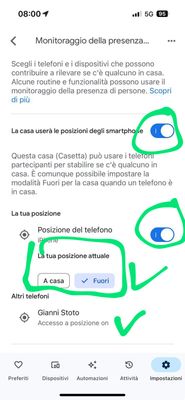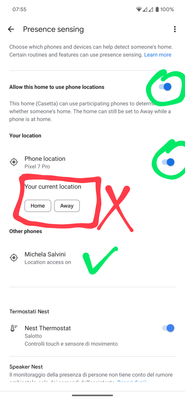- Google Nest Community
- Cameras and Doorbells
- Google Home cannot detect position
- Subscribe to RSS Feed
- Mark Topic as New
- Mark Topic as Read
- Float this Topic for Current User
- Bookmark
- Subscribe
- Mute
- Printer Friendly Page
- Mark as New
- Bookmark
- Subscribe
- Mute
- Subscribe to RSS Feed
- Permalink
- Report Inappropriate Content
02-21-2024 11:09 PM
We have two phones at home: my Pixel 7 pro and my wife's iPhone. We bought a Nest Camera (battery) and configured it with at home routines: when both of us are not at home camera turns on, when at least one is at home camera turn off.
My wife gets out very early while I'm still sleeping. This morning I woke up and went to the living room and the camera was on.
I asked my wife to send me her situation in Google Home and all seems fine
but when I looked at my phone it seems Google Home cannot detect if I am at home or not.
This may be the reason why when my wife left home the routine turned on the camera.
Google Home has all permissions and has no battery saving options.
Any idea?
Thx
Answered! Go to the Recommended Answer.
- Mark as New
- Bookmark
- Subscribe
- Mute
- Subscribe to RSS Feed
- Permalink
- Report Inappropriate Content
02-22-2024 11:48 AM
This might help. I see in the Google Home app under SETTINGS->PRESENCES SETTINGS there are 2 separate settings. At the top "allow this home...." and just below that "TURN ON LOCATION ACCESS. "
The only other thing I can think of is I seem to remember that the GMAIL address you use to log into the Google Home app also has a physical address that you may want to check.
Here is the link: https://support.google.com/accounts/answer/13380972?hl=en&co=GENIE.Platform%3DDesktop
- Mark as New
- Bookmark
- Subscribe
- Mute
- Subscribe to RSS Feed
- Permalink
- Report Inappropriate Content
02-22-2024 11:48 AM
This might help. I see in the Google Home app under SETTINGS->PRESENCES SETTINGS there are 2 separate settings. At the top "allow this home...." and just below that "TURN ON LOCATION ACCESS. "
The only other thing I can think of is I seem to remember that the GMAIL address you use to log into the Google Home app also has a physical address that you may want to check.
Here is the link: https://support.google.com/accounts/answer/13380972?hl=en&co=GENIE.Platform%3DDesktop
- Mark as New
- Bookmark
- Subscribe
- Mute
- Subscribe to RSS Feed
- Permalink
- Report Inappropriate Content
02-22-2024 02:51 PM
One more thing. Verify your home address is shown correctly in the GOOGLE HOME app. Do this by going into the App and selecting the SETTINGS GEAR icon in the lower right corner. Then at the very top of the screen it should say some like [NEST] HOME and then in small text right under it your address should be shown. You can then touch on it and it gives you more details about how this address is used.
I hope this helps you sort this out. I never use that feature so I'm not very up on how it works.
- Mark as New
- Bookmark
- Subscribe
- Mute
- Subscribe to RSS Feed
- Permalink
- Report Inappropriate Content
02-22-2024 10:20 PM
Thanks all, seems it's working now
- Mark as New
- Bookmark
- Subscribe
- Mute
- Subscribe to RSS Feed
- Permalink
- Report Inappropriate Content
02-23-2024 06:55 AM
That is great news! Good to hear.