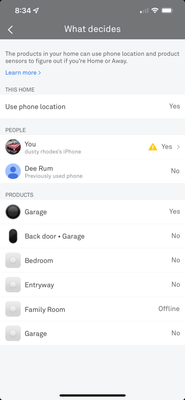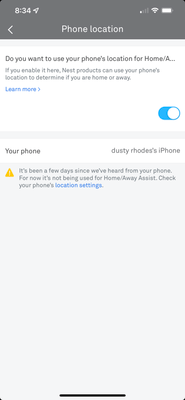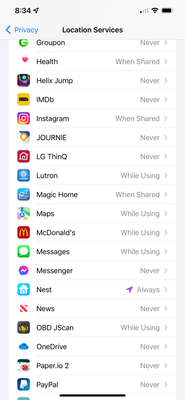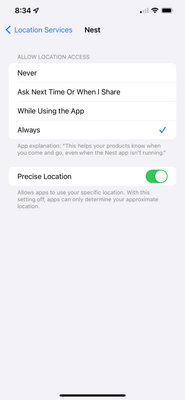- Google Nest Community
- Cameras and Doorbells
- Re: Home and away does not work
- Subscribe to RSS Feed
- Mark Topic as New
- Mark Topic as Read
- Float this Topic for Current User
- Bookmark
- Subscribe
- Mute
- Printer Friendly Page
Home and away does not work
- Mark as New
- Bookmark
- Subscribe
- Mute
- Subscribe to RSS Feed
- Permalink
- Report Inappropriate Content
02-09-2022 08:45 AM
It is amazing how frustrating the system is. Once google got nest, it’s Been a uphill battle with functioning home and away settings. I have deleted the nest app deleted google app, reinstall both, gone through all the location settings and permissions and everything is set correctly. The goddamn thing still does not work. I’m at the point of throwing out the seven cameras and purchasing an actual legit hardwired system. I leave the house twice a day (work from home) to take my kids to school and pick them up. It never detects that I’ve left, on the three days it shows the events, It is only because I manually went into the stupid app and set it to away, and once I get home I have to turn it on again and set it to home. I’m at my wits and with the stupid system
- Labels:
-
Home Away Assist
-
iOS
-
Nest Cam Indoor
- Mark as New
- Bookmark
- Subscribe
- Mute
- Subscribe to RSS Feed
- Permalink
- Report Inappropriate Content
02-11-2022 07:40 PM
If you are using the Google Home app and the Nest app at the same time which unfortunately we are all being forced to do. Turn off Homeaway assist in the Google home app it cancels out the Nest app. This drove me nuts for months until I figure it out turning off the Google Home app. Try to use just the Nest app and see if this helps
- Mark as New
- Bookmark
- Subscribe
- Mute
- Subscribe to RSS Feed
- Permalink
- Report Inappropriate Content
02-12-2022 09:17 AM
I actually turned off home/away and even logged out of Google home, even tried deleting the app! Yesterday it worked in the am, but never turned on/off when I went out in the evening. Frustrating to say the least
- Mark as New
- Bookmark
- Subscribe
- Mute
- Subscribe to RSS Feed
- Permalink
- Report Inappropriate Content
02-14-2022 08:35 AM
Hi there,
I apologize for my late response and thank you for all of your patience while waiting for a reply. I can definitely understand how frustrating your situation must be, but I wanted to make sure that your issue was addressed. Do you still need help with this issue? I know that there's been a delay in response since you posted.
Please let me know if you need further assistance.
Best Regards,
Brad.
- Mark as New
- Bookmark
- Subscribe
- Mute
- Subscribe to RSS Feed
- Permalink
- Report Inappropriate Content
02-14-2022 11:12 AM
Today it worked as it was supposed too-
- Mark as New
- Bookmark
- Subscribe
- Mute
- Subscribe to RSS Feed
- Permalink
- Report Inappropriate Content
02-16-2022 09:11 AM
Hi there,
I am relieved to hear that it is working for you! Just checking in to see if you still need assistance with this issue. Please let me know if you need further assistance.
Best Regards,
Brad.
- Mark as New
- Bookmark
- Subscribe
- Mute
- Subscribe to RSS Feed
- Permalink
- Report Inappropriate Content
02-17-2022 09:53 AM
Hi there,
Just checking in to see if you still need assistance with this issue. We'll leave this topic open for another 24 hrs in case there are any follow up questions or comments. Please let me know if you need further assistance.
Best regards,
Brad
- Mark as New
- Bookmark
- Subscribe
- Mute
- Subscribe to RSS Feed
- Permalink
- Report Inappropriate Content
02-17-2022 10:48 AM
It worked fine yesterday morning (away/home), last night I had the app open to check- it still showed i was at home, manually set it to away and when I got home it switched as it should-
this morning it never switched to away, I left for 40min and no notification
Im ready to cancel my Subscription and toss the 6 cameras
- Mark as New
- Bookmark
- Subscribe
- Mute
- Subscribe to RSS Feed
- Permalink
- Report Inappropriate Content
02-17-2022 10:52 AM
Did you manually switch it to Away? You can do that. It sounds like you may want to restart your device and make sure your apps/software is updated.
Best regards,
Brad.
- Mark as New
- Bookmark
- Subscribe
- Mute
- Subscribe to RSS Feed
- Permalink
- Report Inappropriate Content
02-18-2022 10:54 AM
Hi there,
Just checking in to see if you still need assistance with this issue. We'll leave this topic open for another 24 hrs in case there are any follow up questions or comments. Please let me know if you need further assistance.
Best regards,
Brad
- Mark as New
- Bookmark
- Subscribe
- Mute
- Subscribe to RSS Feed
- Permalink
- Report Inappropriate Content
02-18-2022 10:11 PM
Thanks, but I’ve lost all faith in my nest product since Google took it over, I’m going to go with a more reliable system
- Mark as New
- Bookmark
- Subscribe
- Mute
- Subscribe to RSS Feed
- Permalink
- Report Inappropriate Content
02-21-2022 10:37 AM
Hey Folks.
At this time, I'll go ahead and lock this thread. If you're still experiencing problems, feel free to start a new thread and we'll be happy to help.
Best Regards,
Brad.