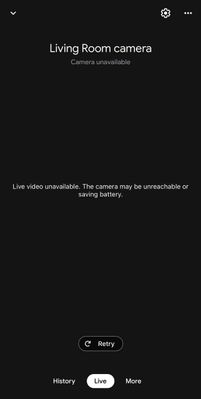- Google Nest Community
- Cameras and Doorbells
- Live Video Unavailable. The Camera may be unreacha...
- Subscribe to RSS Feed
- Mark Topic as New
- Mark Topic as Read
- Float this Topic for Current User
- Bookmark
- Subscribe
- Mute
- Printer Friendly Page
- Mark as New
- Bookmark
- Subscribe
- Mute
- Subscribe to RSS Feed
- Permalink
- Report Inappropriate Content
05-10-2023 04:53 PM - edited 05-11-2023 07:37 AM
When trying to view live feed on my Nest Cam (Battery) I get the following error:
“Live Video Unavailable. The Camera may be unreachable or saving battery“
I should also note that I have the camera plugged in for constant power.
Answered! Go to the Recommended Answer.
- Labels:
-
iOS
-
Nest Cam (battery)
-
Streaming Issues
- Mark as New
- Bookmark
- Subscribe
- Mute
- Subscribe to RSS Feed
- Permalink
- Report Inappropriate Content
05-11-2023 07:55 AM
After 19 months with no problems with our plugged-in battery camera, a few weeks ago we received the same message you received, even though the status light on the camera was green. I unplugged the camera briefly and plugged it back in again, and was then able to turn the camera off and then back on again, and the problem has not reoccurred. There was no gap in the history for the camera, so I'm guessing (at least for us) it was some sort of a glitch on Google Nest's servers.
- Mark as New
- Bookmark
- Subscribe
- Mute
- Subscribe to RSS Feed
- Permalink
- Report Inappropriate Content
05-11-2023 04:40 AM
Yep mine have been the same since purchasing them over a year ago. I cant even use the video footage to adjust the camera viewing angle they just drop out. Supposedly plugging them in to constant power allows fulltime viewing. Sorta defeats the purpose of having a battery cam. I understand the battery cam battery would run low too quickly without constant power when viewing live video but it'd be nice if more than 30 seconds was available to adjust camera angles and test zones etc etc. The battery cams are rubbish only fit for the rubbish dump.
- Mark as New
- Bookmark
- Subscribe
- Mute
- Subscribe to RSS Feed
- Permalink
- Report Inappropriate Content
05-11-2023 07:33 AM
Agreed, but I do have mine plugged in for constant power. I purchased the cord a few months ago. This is only a recent problem that started about 2 weeks ago.
- Mark as New
- Bookmark
- Subscribe
- Mute
- Subscribe to RSS Feed
- Permalink
- Report Inappropriate Content
05-11-2023 05:17 AM
This is the way the cameras operate thay do this to save battery it is extremely frustrating and there is no way to remedy the issue except constant power
- Mark as New
- Bookmark
- Subscribe
- Mute
- Subscribe to RSS Feed
- Permalink
- Report Inappropriate Content
05-11-2023 07:35 AM
I do have it plugged in for constant power
- Mark as New
- Bookmark
- Subscribe
- Mute
- Subscribe to RSS Feed
- Permalink
- Report Inappropriate Content
05-11-2023 07:55 AM
After 19 months with no problems with our plugged-in battery camera, a few weeks ago we received the same message you received, even though the status light on the camera was green. I unplugged the camera briefly and plugged it back in again, and was then able to turn the camera off and then back on again, and the problem has not reoccurred. There was no gap in the history for the camera, so I'm guessing (at least for us) it was some sort of a glitch on Google Nest's servers.
- Mark as New
- Bookmark
- Subscribe
- Mute
- Subscribe to RSS Feed
- Permalink
- Report Inappropriate Content
05-12-2023 07:06 AM
Thank you so much, this worked for me. I unplugged my power cable and let it sit for a while. Then I plugged it back in and now my live feed is working again.
- Mark as New
- Bookmark
- Subscribe
- Mute
- Subscribe to RSS Feed
- Permalink
- Report Inappropriate Content
05-11-2023 07:31 AM
My battery Nest doorbell does this also--and is connected to a power source. Frustrating for sure, and most of the time NONE of my cameras are available to view on demand. I have to continuously keep trying, sometimes restart the router, have uninstalled and reinstalled the app, all to no permanent fix. I switched from Comcast to Verizon Fios a few months ago, and (oddly) never had these problems with Comcast.
- Mark as New
- Bookmark
- Subscribe
- Mute
- Subscribe to RSS Feed
- Permalink
- Report Inappropriate Content
05-12-2023 07:09 AM
Someone has seem to have found the correct solution for this. See above…
- Mark as New
- Bookmark
- Subscribe
- Mute
- Subscribe to RSS Feed
- Permalink
- Report Inappropriate Content
06-22-2023 02:06 PM
Hi everyone,
I'm jumping in to ensure everything is good here. Have you tried the steps provided by MplsCustomer? Give it a try and let us know the result by updating this thread. We are here to help.
Thanks for the help, MplsCustomer.
Best,
Lance
- Mark as New
- Bookmark
- Subscribe
- Mute
- Subscribe to RSS Feed
- Permalink
- Report Inappropriate Content
06-25-2023 02:31 PM
Hello everyone,
I'd like to bump in here and make sure that you’ve seen our response.
Please let us know if you have any other questions or concerns as I will be locking this thread in 24 hours.
Regards,
Lance
- Mark as New
- Bookmark
- Subscribe
- Mute
- Subscribe to RSS Feed
- Permalink
- Report Inappropriate Content
06-25-2023 03:41 PM
I saw that unplugging and plugging back in worked for a few of you. Unfortunately this lasts for a week or two, and then bam, all cameras and doorbell are back to being offline. I don’t think it has to do with the individual devices but a network issue, whatever it may be.
- Mark as New
- Bookmark
- Subscribe
- Mute
- Subscribe to RSS Feed
- Permalink
- Report Inappropriate Content
06-26-2023 02:41 PM
Hi NFI,
Thanks for getting back to us.
Have you tried to contact Verizon Fios to isolate network issues?
These recommended Wi-Fi settings may help.
Let me know how it goes.
Regards,
Lance
- Mark as New
- Bookmark
- Subscribe
- Mute
- Subscribe to RSS Feed
- Permalink
- Report Inappropriate Content
07-06-2023 07:54 PM
Hello everyone,
How’s it going? I wanted to follow up and see if you still needed help. Please let me know if you are still having any concerns or questions from here, as I would be happy to take a closer look and assist you further.
Regards,
Lance
- Mark as New
- Bookmark
- Subscribe
- Mute
- Subscribe to RSS Feed
- Permalink
- Report Inappropriate Content
07-08-2023 12:16 PM
Hi there,
I just wanted to follow up to see if you still need our help. Please let us know, as we would be happy to answer any questions you may have.
Thanks,
Juni
- Mark as New
- Bookmark
- Subscribe
- Mute
- Subscribe to RSS Feed
- Permalink
- Report Inappropriate Content
07-09-2023 12:38 PM
Hello again,
We haven't heard from you in a while, so we'll be locking this thread if there is no update within 24 hours. If you need assistance or want to discuss topics, feel free to start a new thread.
Cheers,
Dan
- Mark as New
- Bookmark
- Subscribe
- Mute
- Subscribe to RSS Feed
- Permalink
- Report Inappropriate Content
07-11-2023 06:30 PM
Having the same issue. Mine is brand new and just set up. On constant power. Have reset already.
- Mark as New
- Bookmark
- Subscribe
- Mute
- Subscribe to RSS Feed
- Permalink
- Report Inappropriate Content
07-21-2023 10:58 PM - edited 07-21-2023 10:58 PM
Hey folks,
@daje0102, thanks for reaching out here in the Community. To confirm, what is the light status of your Nest Camera? How did you perform the reset? How far is it from your Wi-Fi router? What other troubleshooting steps have you done so far? Looking forward to your response.
Thanks for chiming in and sharing here what you've done, NFI.
I appreciate your response, Dan, Juni, Lance and MplsCustomer.
Regards,
Emerson
- Mark as New
- Bookmark
- Subscribe
- Mute
- Subscribe to RSS Feed
- Permalink
- Report Inappropriate Content
07-24-2023 11:33 PM
Hello daje0102,
We wanted to follow up and see if you are still in need of any help. Please let us know if you are still having any concerns or questions from here, as we would be happy to take a closer look and assist you further.
Best,
Emerson
- Mark as New
- Bookmark
- Subscribe
- Mute
- Subscribe to RSS Feed
- Permalink
- Report Inappropriate Content
07-25-2023 11:18 PM
Hi there,
Just one final check in here since activity has slowed down. We'll be locking the thread in the next 24 hours, but if you still need help, we would be happy to keep it open. If there's more we can do, just let us know.
Thanks,
Emerson
- Mark as New
- Bookmark
- Subscribe
- Mute
- Subscribe to RSS Feed
- Permalink
- Report Inappropriate Content
05-14-2023 05:34 AM
I have went through the setup process multiple times and I still can't access the camera on demand. Only when someone sets the camera off do I get to view the video.
- Mark as New
- Bookmark
- Subscribe
- Mute
- Subscribe to RSS Feed
- Permalink
- Report Inappropriate Content
05-16-2023 02:57 AM
Mine have never worked properly ever. Worse electrical product ive bought in my entire 50+ years on the planet. No after sales service makes them a complete nightmare.
- Mark as New
- Bookmark
- Subscribe
- Mute
- Subscribe to RSS Feed
- Permalink
- Report Inappropriate Content
06-06-2023 02:29 AM
I have had it with two of my devices too. It is unexplainable that there are so many threads of this and Google does not bother to appropriately solve this very clear issue they have with their devices. Also, all my devices are, although the battery version, wired as the battery is relatively poor.
- Mark as New
- Bookmark
- Subscribe
- Mute
- Subscribe to RSS Feed
- Permalink
- Report Inappropriate Content
07-10-2023 08:26 AM
My understanding is that Google does a very poor job of improving tech, versus finding new tech to release, depending instead on the search function to carry the company. Alas, all those tech companies acquired, like Nest, suffer as a result, including those of us as users.