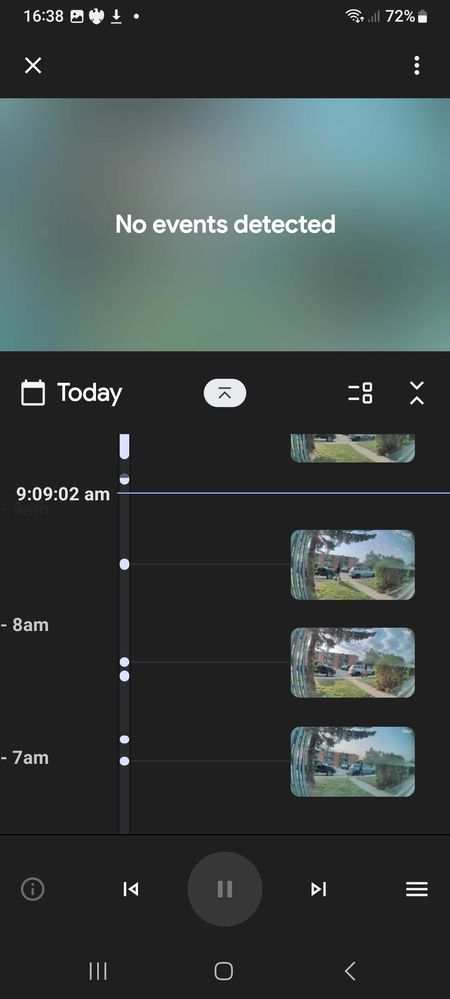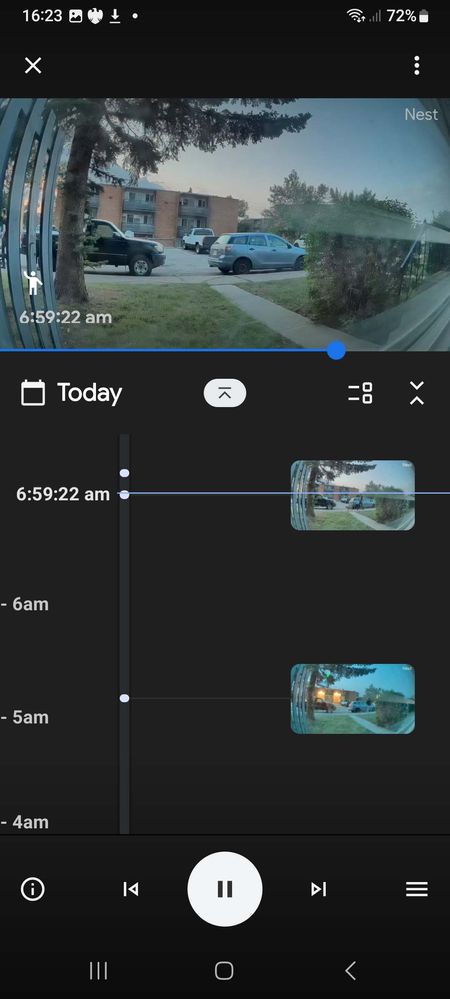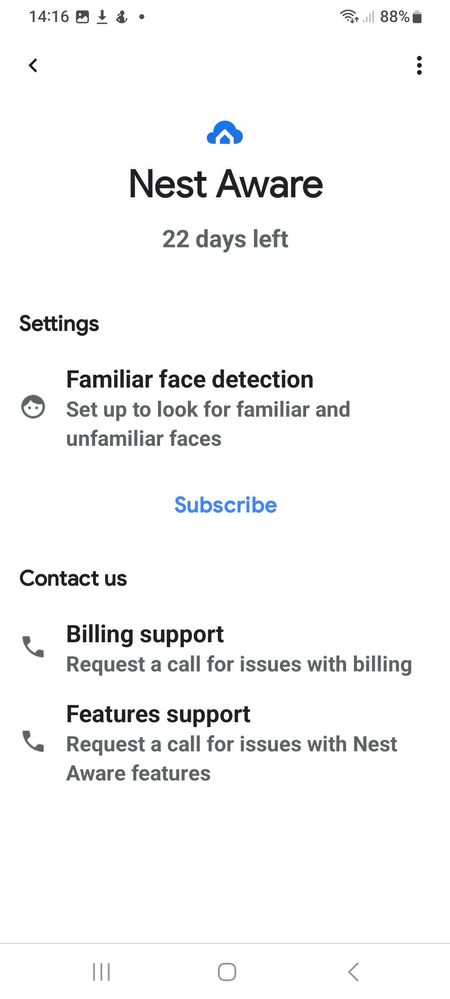- Google Nest Community
- Cameras and Doorbells
- Re: Nest Aware Plus is not giving us 24/7 recordin...
- Subscribe to RSS Feed
- Mark Topic as New
- Mark Topic as Read
- Float this Topic for Current User
- Bookmark
- Subscribe
- Mute
- Printer Friendly Page
Nest Aware Plus is not giving us 24/7 recordings. And Google Support is failing us.
- Mark as New
- Bookmark
- Subscribe
- Mute
- Subscribe to RSS Feed
- Permalink
- Report Inappropriate Content
07-19-2023 09:13 AM
Hello!
I have three Nest Cams (indoor, wired, 2nd Gen) at our house. Last week, Google Support (via Facebook's Made by Google team) advised us to do a Factory Reset on all three devices. We had problems installing them.
The devices are working. However, we are having two big problems:
1. I have been paying for Nest Aware Plus since October 2022. After this Factory Reset, we are not getting the 24/7 recordings. This was the best feature that made us choose the Nest Cams. Now, I am paying for Nest Aware Plus. But, I am getting messages that go "No Events Detected." Please see the screenshots. I should be getting footage of every second. This was what used to happen.
Last week, I contacted Google Support and the Made By Google team. And they have been slow to fix this problem. So, I had to contact them again today. I am posting about this issue here at the Nest Community in the hope that others might be experiencing poor customer service from Google too.
Second problem:
One of the three Nest Cams is streaming in black and white. I reported this last week. I was informed that Google would fix it. A week has gone by and still no solution. Please see the screenshots.
I would appreciate your advice and information.
(And to the moderator and admins: please do NOT close this thread too soon. We are busy people. We need time to come back here to look at the responses. Closing it too early would not be helpful as I would have to repost it. I am hoping that my difficulties would be educational and instructive to other users of these Nest Cams. )
hoping that 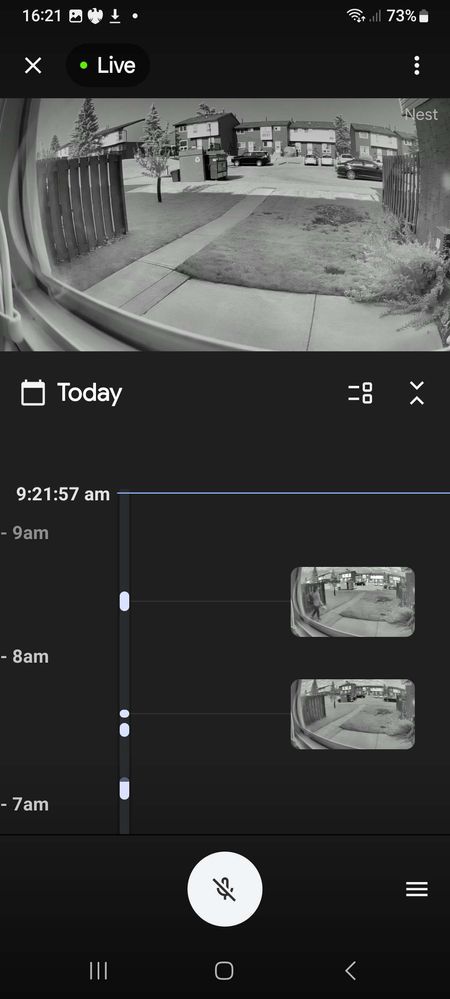
- Labels:
-
iOS
-
Nest Cam Indoor
-
Streaming Issues
- Mark as New
- Bookmark
- Subscribe
- Mute
- Subscribe to RSS Feed
- Permalink
- Report Inappropriate Content
07-19-2023 09:34 AM
After your factory reset, did you check Settings | Video | Video history for each camera to make sure "60-day event and 10-day 24/7 video history" is still selected? I saw a post from another customer where this somehow got changed.
I can't speak to the black-and-white issue, except to make sure that Settings | Video | Night vision is NOT set to "Always on".
- Mark as New
- Bookmark
- Subscribe
- Mute
- Subscribe to RSS Feed
- Permalink
- Report Inappropriate Content
07-21-2023 04:06 PM
Thanks for this response.
1. I checked the Video section. It is showing 30 day event history when I am paying for Nest Aware Plus. This should give me 24/7 recordings for the previous 60 days. The annoying thing is that all three devices are not recording 24/7. They are just showing any events detected.
2. And the third Nest Cam is still streaming in black and white.
And Made by Google and Google Support teams have been really terrible in responding to my enquiries.
- Mark as New
- Bookmark
- Subscribe
- Mute
- Subscribe to RSS Feed
- Permalink
- Report Inappropriate Content
07-21-2023 05:02 PM
When you check Settings | Video | Video History for your cameras, do you simply NOT have a "60-day event and 10-day 24/7 video history" option for you to select?
If you go to the Subscription Management page (https://store.google.com/subscriptions), does it show a "Nest Aware Plus" subscription? And if you go to Settings | Subscriptions | Nest Aware in the Google Home app, does it also show "Nest Aware Plus"?
If you are missing the "60-day event and 10-day 24/7 video history" option but the system shows a "Nest Aware Plus" subscription, something is messed up on Google Nest's end. You could try contacting Support using the link and instructions in this post:
As I said earlier, the only reason I know of for why you would get only black-and-white recordings is if Settings | Video | Night vision is set to "Always on".
By the way, with a Nest Aware Plus subscription, you do not get 24/7 history going back 60 days; the 24/7 history only goes back 10 days.
- Mark as New
- Bookmark
- Subscribe
- Mute
- Subscribe to RSS Feed
- Permalink
- Report Inappropriate Content
07-22-2023 06:30 AM
Thanks for this detailed response.
I followed what you suggested.
1. When you check Settings | Video | Video History for your cameras, do you simply NOT have a "60-day event and 10-day 24/7 video history" option for you to select?
No.
It is saying "30 day event history."
2. If you go to the Subscription Management page (https://store.google.com/subscriptions), does it show a "Nest Aware Plus" subscription? And if you go to Settings | Subscriptions | Nest Aware in the Google Home app, does it also show "Nest Aware Plus"?
No. But, I am getting emails from Google notifying that I am paying a monthly fee for Nest Aware Plus.
And , No to the second question.
[And the black and white problem has been sorted thanks to your suggestion. It was on the night vision mode! Now, we are getting colour streams.].
I am going to try these suggestions.
(Moderators and admins:
Please do NOT close this thread too early. We have to find the solution for this problem so it can be helpful to others in the future. And we are really dissatisfied with the way Google Support and Made by Google teams had been treating this issue. This has gone on for more than ten days.)
- Mark as New
- Bookmark
- Subscribe
- Mute
- Subscribe to RSS Feed
- Permalink
- Report Inappropriate Content
07-22-2023 06:44 AM
- Mark as New
- Bookmark
- Subscribe
- Mute
- Subscribe to RSS Feed
- Permalink
- Report Inappropriate Content
07-22-2023 10:20 AM
If you are paying for a "Nest Aware Plus" subscription ($12/month in the US), even though you are getting only a "Nest Aware" subscription ($6/month in the US), I think you should try the "Contact us" link under "Nest Aware Premier Care" on the link below to "Get 24/7 access to Nest Aware Experts on the Nest Customer Care team. They’re available to answer questions, help you access features, and manage your subscription."
- Mark as New
- Bookmark
- Subscribe
- Mute
- Subscribe to RSS Feed
- Permalink
- Report Inappropriate Content
07-26-2023 03:06 PM
Hi there,
I just wanted to follow up and see if you still need any help. Let me know if you have any additional questions from here.
Thanks,
Edmond
- Mark as New
- Bookmark
- Subscribe
- Mute
- Subscribe to RSS Feed
- Permalink
- Report Inappropriate Content
07-27-2023 04:39 PM
Hey there,
Please let me know if you have other questions or concerns as I will be locking this after 24 hours. Feel free to start a new thread and we'll be happy to help.
Regards,
Edmond
- Mark as New
- Bookmark
- Subscribe
- Mute
- Subscribe to RSS Feed
- Permalink
- Report Inappropriate Content
07-23-2023 03:03 PM
Hello MangoCake,
Checking in — did you get a chance to try the steps shared by MplsCustomer? If so, how did it go? Let me know if you need more help.
Best,
Edmond