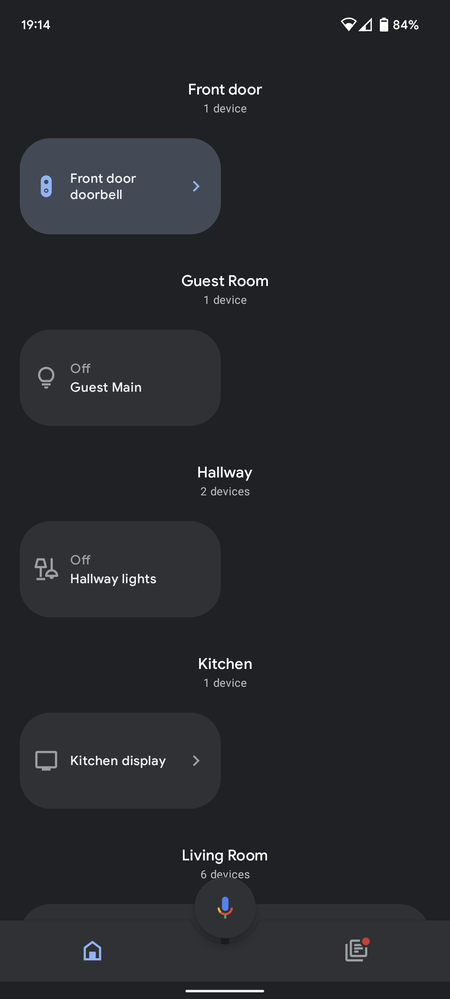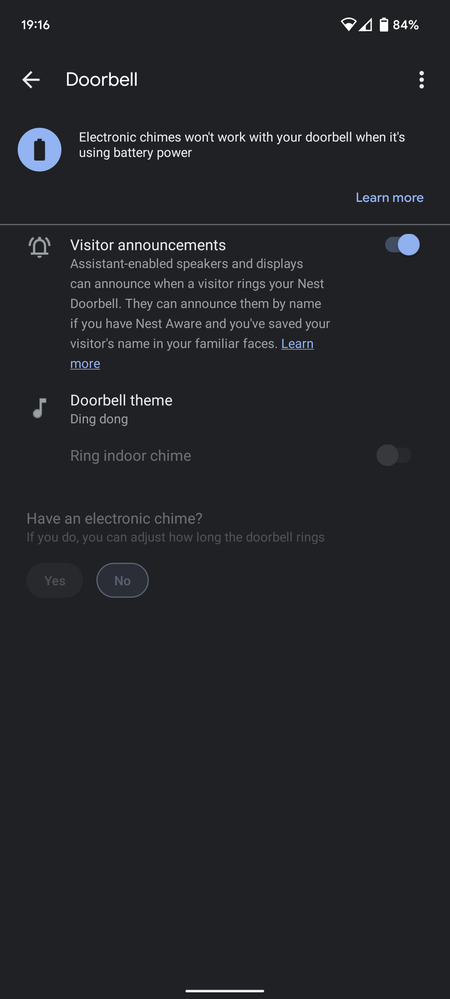- Google Nest Community
- Cameras and Doorbells
- Re: Nest Doorbell (Battery) notifications not work...
- Subscribe to RSS Feed
- Mark Topic as New
- Mark Topic as Read
- Float this Topic for Current User
- Bookmark
- Subscribe
- Mute
- Printer Friendly Page
- Mark as New
- Bookmark
- Subscribe
- Mute
- Subscribe to RSS Feed
- Permalink
- Report Inappropriate Content
08-04-2022 11:17 AM
My Nest Doorbell does not notify my other devices (phone, nest mini, nest wifi, nest displays). I am unsure why - they appear to be in the same house. I have announcements enabled in the doorbell settings. I have tried resetting the devices in question.
Answered! Go to the Recommended Answer.
- Mark as New
- Bookmark
- Subscribe
- Mute
- Subscribe to RSS Feed
- Permalink
- Report Inappropriate Content
08-10-2022 03:49 AM
I got it to work after removing from the app and reinstalling. For some reason it wouldn't work if the speaker was installed afterwards, the speaker had to be installed first and then adding the doorbell second.
- Mark as New
- Bookmark
- Subscribe
- Mute
- Subscribe to RSS Feed
- Permalink
- Report Inappropriate Content
08-08-2022 06:13 AM
I'm having the exact same issue, hoping someone has a solution
- Mark as New
- Bookmark
- Subscribe
- Mute
- Subscribe to RSS Feed
- Permalink
- Report Inappropriate Content
08-09-2022 08:26 PM
Hey folks,
I’m sorry you’re having trouble with this. No worries, we'll check this out. Try to turn off the Do not disturb settings and let us know how it goes.
- Make sure your mobile device or tablet is linked to the same account as your speaker or display.
- Open the Google Home app
.
- Touch and hold your device's tile.
- Tap Settings
Notifications & digital wellbeing
Do not disturb.
- Turn Do not disturb on or off.
Thanks,
Archie
- Mark as New
- Bookmark
- Subscribe
- Mute
- Subscribe to RSS Feed
- Permalink
- Report Inappropriate Content
08-10-2022 03:49 AM
I got it to work after removing from the app and reinstalling. For some reason it wouldn't work if the speaker was installed afterwards, the speaker had to be installed first and then adding the doorbell second.
- Mark as New
- Bookmark
- Subscribe
- Mute
- Subscribe to RSS Feed
- Permalink
- Report Inappropriate Content
08-11-2022 04:54 PM
Hey jjking21,
Nice catch! Let us know if you have any other questions, we're here to help.
Thanks,
Archie
- Mark as New
- Bookmark
- Subscribe
- Mute
- Subscribe to RSS Feed
- Permalink
- Report Inappropriate Content
08-16-2022 04:27 PM
Hey jjking21,
Since this thread hasn't had activity in a while, we're going to close it to keep content fresh. Feel free to submit another post, and provide as many details as possible so that others can lend a hand.
Thanks,
Archie