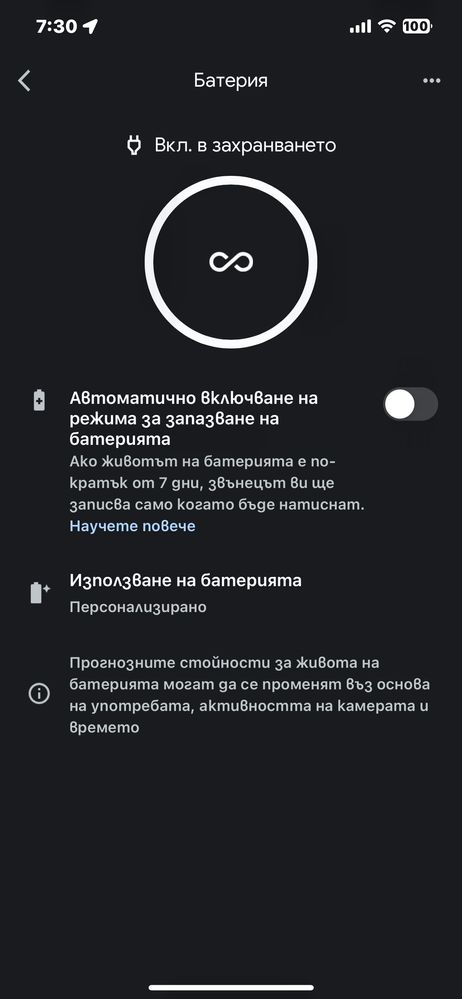- Blog
- Speakers and Displays
- Cameras and Doorbells
- Streaming
- Thermostats
- Protect
- Wifi
- Apps / Account
- Subscriptions and Services
- Home Automation
- Security
- Smart Home Developer Forum
- Blog
- Speakers and Displays
- Cameras and Doorbells
- Streaming
- Thermostats
- Protect
- Wifi
- Apps / Account
- Subscriptions and Services
- Home Automation
- Security
- Smart Home Developer Forum
- Google Nest Community
- Cameras and Doorbells
- Re: Nest Doorbell Battery offline
- Subscribe to RSS Feed
- Mark Topic as New
- Mark Topic as Read
- Float this Topic for Current User
- Bookmark
- Subscribe
- Mute
- Printer Friendly Page
- Mark as New
- Bookmark
- Subscribe
- Mute
- Subscribe to RSS Feed
- Permalink
- Report Inappropriate Content
01-17-2023 01:27 PM
Hi All,
I recently got a Nest doorbell (battery) and the camera has gone offline and I cannot get it back on. The battery is on 87% and I have reset. The internet is fine. The only thing I can think of is it is very cold outside (-2 degrees). Is this a common issue?
I have brought it in to get warm but I'm hoping that this does not become another dependant! 😂
Thanks for your time in advance.
Answered! Go to the Recommended Answer.
- Mark as New
- Bookmark
- Subscribe
- Mute
- Subscribe to RSS Feed
- Permalink
- Report Inappropriate Content
01-17-2023 04:32 PM
Hmmm, the cold temp might in fact be the problem. I think your next step might be to open a support ticket and actually speak with a Google Tech on the phone. Here is the link to open the tick and you will be able to escalate to a phone call. I believe they are there 24/7
- Mark as New
- Bookmark
- Subscribe
- Mute
- Subscribe to RSS Feed
- Permalink
- Report Inappropriate Content
01-17-2023 04:32 PM
Hmmm, the cold temp might in fact be the problem. I think your next step might be to open a support ticket and actually speak with a Google Tech on the phone. Here is the link to open the tick and you will be able to escalate to a phone call. I believe they are there 24/7
- Mark as New
- Bookmark
- Subscribe
- Mute
- Subscribe to RSS Feed
- Permalink
- Report Inappropriate Content
01-18-2023 11:23 AM
Thank you for your responses. I left it overnight (inside) and still would not come online. I then did a soft reset which didn’t work so I then did a full factory reset and finally it worked and is now back outside. Although tonight is due to be colder than the -2 degrees last night which is supposed to be within the limits recommended so we will see! 🤦♂️
- Mark as New
- Bookmark
- Subscribe
- Mute
- Subscribe to RSS Feed
- Permalink
- Report Inappropriate Content
01-19-2023 09:52 PM
Exactly, the biggest problem with it is that once its looses connection , no matter for what reasons, you need to factory reset it to make it connect again to a network.
- Mark as New
- Bookmark
- Subscribe
- Mute
- Subscribe to RSS Feed
- Permalink
- Report Inappropriate Content
01-17-2023 05:11 PM
This is what Google Nest says about the battery doorbell and cold weather; they posted this last winter after numerous complaints about the battery doorbell and battery camera in cold weather:
https://support.google.com/googlenest/answer/11830989?hl=en
- Mark as New
- Bookmark
- Subscribe
- Mute
- Subscribe to RSS Feed
- Permalink
- Report Inappropriate Content
01-18-2023 11:29 AM - edited 01-18-2023 12:17 PM
It's not because of the battery. I have the same issue and temperature didn't drop below +5C. Once router is restarted Google Nest Doorbel (battery) (connected to wires 12V) is unable to reconnect to the same network (no SSID or Pass for the network were changed). It's a very stupid thing! Restarting the device is not helping either! The only way to make it connect back to the same network is to factory reset it every time I restart my router or Doorbell goes offline for any other reason!
Another issue is that google home app on my iOS devices shows battery is charging (infinity symbol (horizontal 8 instead of battery % but in the same time on my google home device it's showing 87% so which one should I believe?). I am very disappointed.
It's not that hard to write a code to reconnect it if it's offline let's say to retry connection every X minutes...
- Mark as New
- Bookmark
- Subscribe
- Mute
- Subscribe to RSS Feed
- Permalink
- Report Inappropriate Content
01-18-2023 03:28 PM
Our Google Home app also shows the battery is charging with an infinity symbol for our battery camera, but what do you mean by "on my google home device it's showing 87%"? When I view our battery camera on our Nest Hubs, I see only the video feed and do not see any way to view the battery level.
- Mark as New
- Bookmark
- Subscribe
- Mute
- Subscribe to RSS Feed
- Permalink
- Report Inappropriate Content
01-18-2023 11:01 PM - edited 01-18-2023 11:05 PM
@MplsCustomer wrote:... what do you mean by "on my google home device it's showing 87%"? ...
I mean my Google Nest Hub 7". It shows percentage of battery but on my google app I see infinity symbol (horizontal 8 ) but I can live with that, the problem is not being able to connect once it looses wifi connection for any reason (even restart doesn't help, just factory reset)
- Mark as New
- Bookmark
- Subscribe
- Mute
- Subscribe to RSS Feed
- Permalink
- Report Inappropriate Content
01-19-2023 07:07 AM
Curious. I can't find any way on our Nest Hubs to view the battery percentage for our battery camera; all we can see is the live video feed.
- Mark as New
- Bookmark
- Subscribe
- Mute
- Subscribe to RSS Feed
- Permalink
- Report Inappropriate Content
01-19-2023 11:08 AM
I use the google home app and then go into the doorbell and it shows at the top.
- Mark as New
- Bookmark
- Subscribe
- Mute
- Subscribe to RSS Feed
- Permalink
- Report Inappropriate Content
01-19-2023 12:40 PM
- Mark as New
- Bookmark
- Subscribe
- Mute
- Subscribe to RSS Feed
- Permalink
- Report Inappropriate Content
01-19-2023 03:47 PM
apologies i misread that. 👍
- Mark as New
- Bookmark
- Subscribe
- Mute
- Subscribe to RSS Feed
- Permalink
- Report Inappropriate Content
01-19-2023 09:42 PM - edited 01-19-2023 10:14 PM
I go to Home Control > Cameras: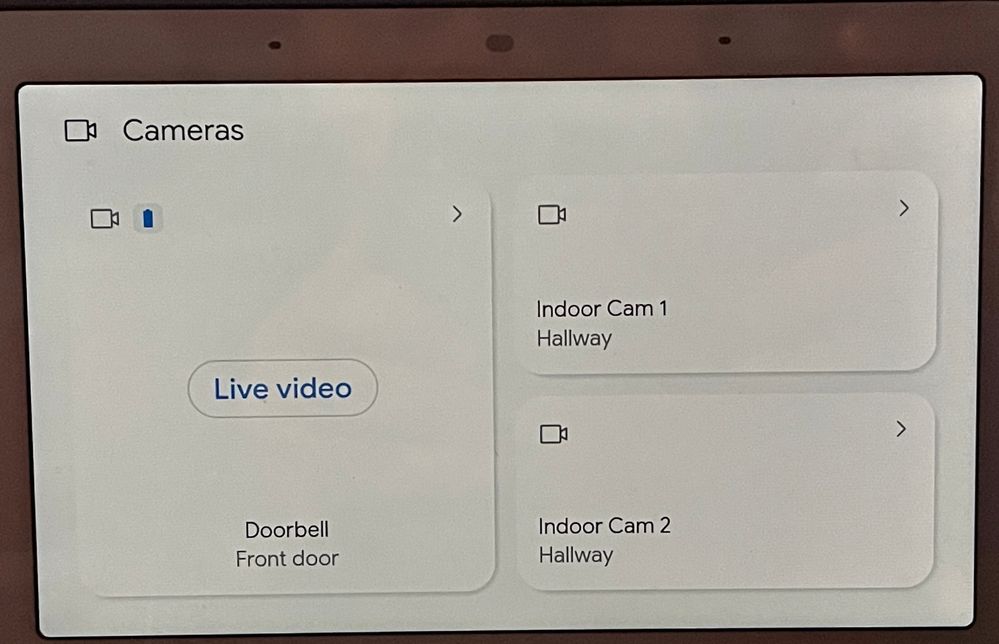
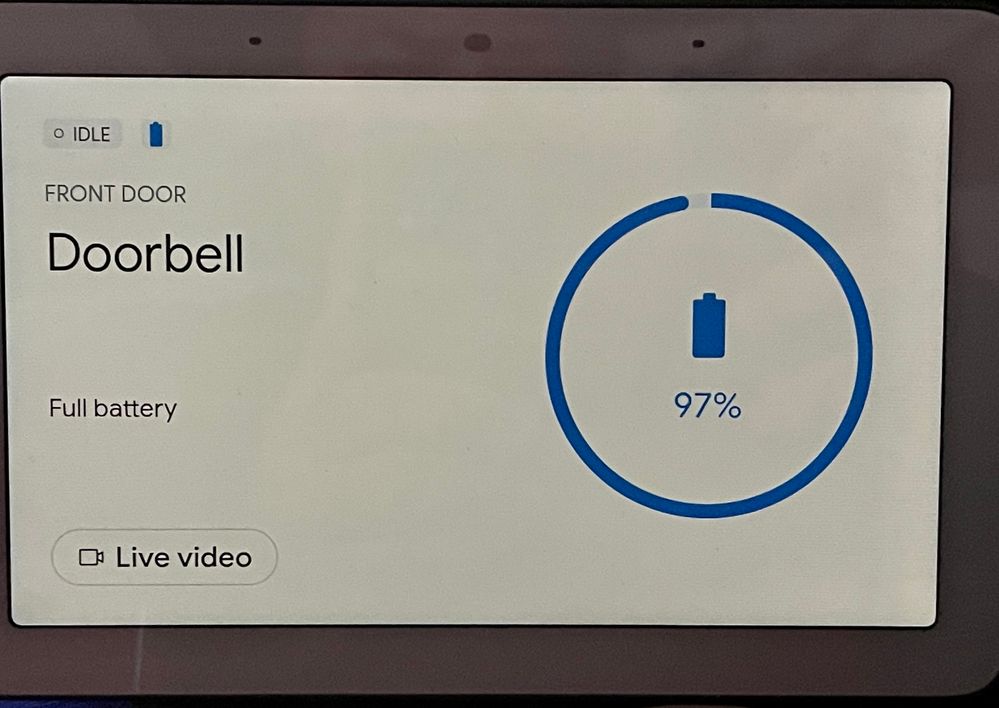
- Mark as New
- Bookmark
- Subscribe
- Mute
- Subscribe to RSS Feed
- Permalink
- Report Inappropriate Content
01-20-2023 08:06 AM
That's interesting. With our battery camera plugged in with the optional power cable, we get just the standard tile, not the one with a "Live video" button in the middle, and when we select it, it goes directly to the live feed. Maybe it's because the battery doorbell always runs off of the battery, even when it is wired.
- Mark as New
- Bookmark
- Subscribe
- Mute
- Subscribe to RSS Feed
- Permalink
- Report Inappropriate Content
01-19-2023 11:07 AM
I believe if yours is wired you will see the infinity symbol but if just battery you see the percentage of charge.
- Mark as New
- Bookmark
- Subscribe
- Mute
- Subscribe to RSS Feed
- Permalink
- Report Inappropriate Content
01-18-2023 05:32 PM
Mine is just battery not wired and was showing 87% charged. I also hadn’t reset my router but even when I tried to reset my router after the soft reset of the doorbell that still didn’t work until a full reset of doorbell! It’s currently 0 c temp and camera is idle but can turn on but due to get colder throughout the night so I’ll update you if anything obvious 👍
- Mark as New
- Bookmark
- Subscribe
- Mute
- Subscribe to RSS Feed
- Permalink
- Report Inappropriate Content
01-18-2023 09:50 PM
Exactly, once it goes offline for any reason reset doesn't help, only factory reset.
And temperature is not the reason in may case, it was minimum 9°C/48.2°F yesterday and I had to factory reset it again after router was restarted. Once camera goes offline for any reason there's no way to turn it back on unless I factory reset it and set it up again.
- Mark as New
- Bookmark
- Subscribe
- Mute
- Subscribe to RSS Feed
- Permalink
- Report Inappropriate Content
01-19-2023 03:50 PM
Just an update the camera has been fine since full factory reset and it has been colder since and wifi has been reset so still not sure what caused it to go offline but as @ChochoD said it seems that factory reset was the only way to rectify. Hopefully that is a rare occurrence.
- Mark as New
- Bookmark
- Subscribe
- Mute
- Subscribe to RSS Feed
- Permalink
- Report Inappropriate Content
02-03-2023 08:32 AM
Hi there,
Thank you for your patience, and sorry to hear that you're experiencing this. I know that keeping your Nest devices charged is very important, and I would love to help you out. When it comes to keeping your Nest Doorbell (battery) or Nest Cam (battery) up and running, here are some articles and troubleshooting guides for the best charging practices:
- This is a great article on general charging times for your devices.
- This helpful article tells you how to save the battery with your doorbell or camera.
- And this last article, will go over charging expectations when you may live in a cooler/colder environment which will address charging temperatures, etc.
I hope those articles help shed some light on charging and maintaining battery levels of your Nest doorbell or camera. Please let me know if you need further assistance.
Best regards,
Brad
- Mark as New
- Bookmark
- Subscribe
- Mute
- Subscribe to RSS Feed
- Permalink
- Report Inappropriate Content
02-03-2023 09:34 AM
Hi Brad,
Battery charge isn't the issue. My husband and I called tech support and went through a factory reset and re-adding the device in the Home app. It only temporarily fixed the problem and the doorbell is back to reporting that it's offline. We asked tech support what our next steps would be and it sounds like you all just run people through factory resets over and over rather than replacing the device. This sounds like a fundamental hardware issue - hoping this device was tested in real weather conditions outside of Mountain View - and there's no resolution in sight. What upsets me is that we just switched from Ring to using Nest doorbell and Nest hubs inside the house and had no prior issues with Ring/Amazon's ecosystem of devices. What's the recourse here?
- Mark as New
- Bookmark
- Subscribe
- Mute
- Subscribe to RSS Feed
- Permalink
- Report Inappropriate Content
02-14-2023 10:12 PM
Battery charging is OK - dropped to 77% and stopped. This is OK.
The biggest issue is that if a wifi connection (no matter the reason, power is down, router is restarted , etc.) is once lost I need to factory reset and set it up from scratch again. Soft, normal reset is not helping and to do factory reset every time wifi connection was lost and bell cannot reconnect to it.
- Mark as New
- Bookmark
- Subscribe
- Mute
- Subscribe to RSS Feed
- Permalink
- Report Inappropriate Content
02-10-2023 10:17 AM
At temperatures below freezing, the lithium-ion battery in your Google Nest camera or doorbell won’t be able to charge. The batteries in Nest Cam (battery) and Nest Doorbell (battery) have the following minimum temperature requirements:
- Minimum operating temperature: -4 °F (-20 °C)
- Minimum charging temperature: 32 °F (0 °C)
At temperatures between -4 °F (-20 °C) and 32 °F (0 °C), the battery can still power your device, but it won’t charge. It may also drain more quickly than usual. At temperatures close to -4 °F (-20 °C), your battery may have less than half the life that it has in warm weather. Check out this link for more information.
Best regards,
Brad
- Mark as New
- Bookmark
- Subscribe
- Mute
- Subscribe to RSS Feed
- Permalink
- Report Inappropriate Content
02-14-2023 12:19 PM
To respond more specifically to this, we live in an area where it doesn't get into the negatives and we charge the device inside our home that's heated to 75 degrees. This is a hardware issue, plain and simple.
- Mark as New
- Bookmark
- Subscribe
- Mute
- Subscribe to RSS Feed
- Permalink
- Report Inappropriate Content
02-15-2023 06:52 AM
My Doorbell is indoors in a hallway , not dropping below 5 degrees Celsius. It's Ok for me do drop to 74%. The main problem is after losing wifi it needs to be factory reset to reconnect to same network. No other option works
- Mark as New
- Bookmark
- Subscribe
- Mute
- Subscribe to RSS Feed
- Permalink
- Report Inappropriate Content
02-13-2023 10:57 AM
Hi there,
Just checking in to see how the conversation is going. Please let us know if you have any further questions or concerns. We'll leave this thread open for a little longer for follow-up questions and concerns.
Best regards,
Brad
- Mark as New
- Bookmark
- Subscribe
- Mute
- Subscribe to RSS Feed
- Permalink
- Report Inappropriate Content
02-14-2023 11:04 AM
Hi there,
Just checking in on this thread and the activity on it. We'll leave this topic open for another 24 hours in case there are any follow-up questions or comments.
Best regards,
Brad
- Mark as New
- Bookmark
- Subscribe
- Mute
- Subscribe to RSS Feed
- Permalink
- Report Inappropriate Content
02-14-2023 12:18 PM
Hi Brad, it still drops offline every day. I'll have to schedule another call with tech support.
- Mark as New
- Bookmark
- Subscribe
- Mute
- Subscribe to RSS Feed
- Permalink
- Report Inappropriate Content
02-16-2023 01:38 PM
Hi folks,
If you're still experiencing this, please fill out this form, and a support agent will reach out to you with further steps. Once filled out, please let me know.
Best regards,
Brad
- Mark as New
- Bookmark
- Subscribe
- Mute
- Subscribe to RSS Feed
- Permalink
- Report Inappropriate Content
02-17-2023 02:10 PM
Thanks, will do!
- Mark as New
- Bookmark
- Subscribe
- Mute
- Subscribe to RSS Feed
- Permalink
- Report Inappropriate Content
02-18-2023 03:04 PM
Hey there,
Ape, we got the form you've submitted — thanks for filling that out. Please keep an eye on your email as someone from our team will reach out to you to assist you further.
ChochoD, please also fill out the form so we can further assist you.
Thanks for the help here, EmptyNester, MplsCustomer and Brad.
Best,
JT
- Mark as New
- Bookmark
- Subscribe
- Mute
- Subscribe to RSS Feed
- Permalink
- Report Inappropriate Content
02-19-2023 09:58 PM
Hello ChochoD,
We got the form you've submitted — thanks for filling that out. I'll consider this post as complete and will lock the thread in 24 hours. Please keep an eye on your email as someone from our team will reach out to you to assist you further.
Cheers,
JT
- Mark as New
- Bookmark
- Subscribe
- Mute
- Subscribe to RSS Feed
- Permalink
- Report Inappropriate Content
01-29-2023 09:08 PM
Same problem. We have a Nest battery doorbell and it's our first winter with it. Offline CONSTANTLY and battery draining rapidly. Tempted to go back to Ring!
- Mark as New
- Bookmark
- Subscribe
- Mute
- Subscribe to RSS Feed
- Permalink
- Report Inappropriate Content
01-29-2023 09:34 PM
Hi, mine stopped dropping when battery reached 78%. It stays at this state for several days now. To waht level dropped yours?
- Mark as New
- Bookmark
- Subscribe
- Mute
- Subscribe to RSS Feed
- Permalink
- Report Inappropriate Content
02-03-2023 09:35 AM
Yeah, mine's dropping when it's at 80 or 90% and when it's not even that cold (~40 degrees F).