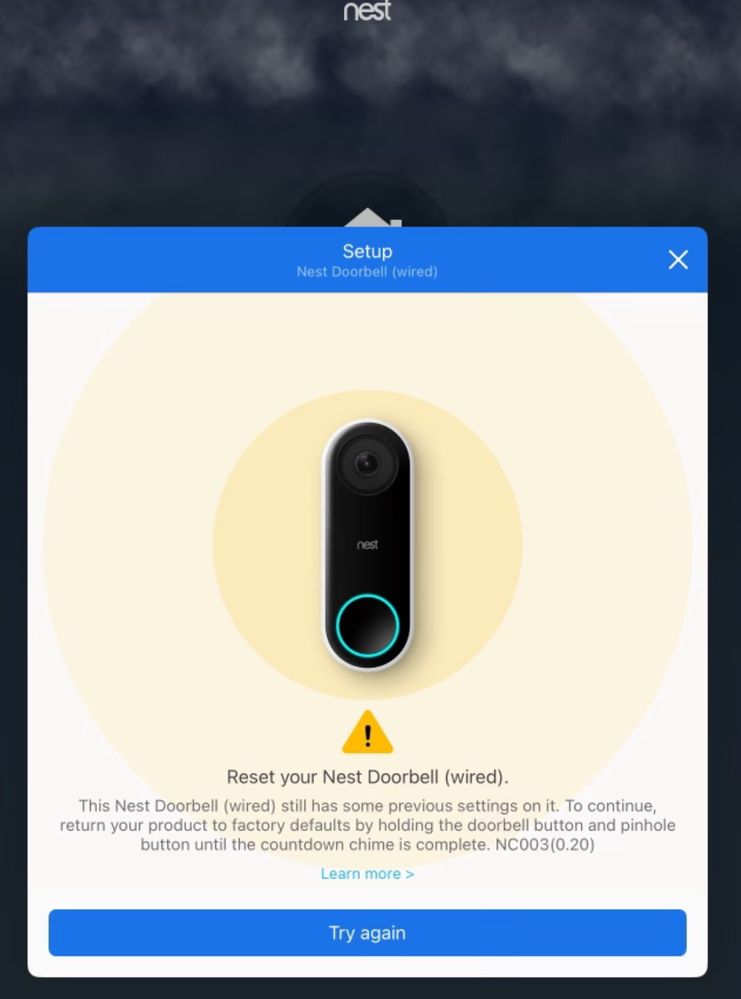- Google Nest Community
- Cameras and Doorbells
- Nest Hello Doorbell not joining Nest app and not r...
- Subscribe to RSS Feed
- Mark Topic as New
- Mark Topic as Read
- Float this Topic for Current User
- Bookmark
- Subscribe
- Mute
- Printer Friendly Page
Nest Hello Doorbell not joining Nest app and not resetting to factory default
- Mark as New
- Bookmark
- Subscribe
- Mute
- Subscribe to RSS Feed
- Permalink
- Report Inappropriate Content
04-01-2024 05:47 AM
I am reaching out to express my disappointment with the Nest Doorbell I purchased a little less than 2 years ago. Regrettably, I have encountered several issues with its functionality that have significantly impacted my user experience.
Firstly, the doorbell has begun to exhibit signs of wear and tear, particularly around the call button where peeling has become evident. Additionally, it has been experiencing frequent disconnections from the WiFi network and reconnections by itself for not apparent reason, resulting in intermittent connectivity issues. Despite my attempts to troubleshoot by removing the device from my account and reconfiguring it as recommended by customer support, I encountered further complications.
Upon trying to re-add the doorbell to my account, I received errors indicating that the previous configuration was still present on the doorbell. Following the customer service recommended procedure to reset the device to factory settings by simultaneously holding the bell button and pressing the reset button on the back has unfortunately proven ineffective. Despite multiple attempts, the doorbell refuses to reset as expected. What made things worse is the customer service final response that this product is discontinued and that I need to drop it and purchase the newer model.
Needless to say, I am disappointed with the quality and performance of this product, especially considering my initial expectations. As a loyal customer, I am hopeful that you can provide assistance in resolving these issues promptly.
I kindly request your attention to this matter and would greatly appreciate any support or guidance you can offer. Please feel free to reach out to me at your earliest convenience to discuss potential solutions.
Thank you for your attention to this matter. I eagerly await your response.
- Labels:
-
Feedback
-
Nest app (iOS)
-
Nest Hello
- Mark as New
- Bookmark
- Subscribe
- Mute
- Subscribe to RSS Feed
- Permalink
- Report Inappropriate Content
04-01-2024 09:15 AM
Hi kozhayag,
Thank you for allowing us to assist you. I understand your concern, and I want to help. I appreciate your feedback and efforts in troubleshooting with us. I am sorry that you have had this situation with your Nest Hello, despite it being our first-generation doorbell a smooth experience is expected for all our users.
In order to isolate the issue, I need to ask you a few questions:
- What’s the color of the LED status light after the factory reset?
- Are you receiving a specific issue during the setup of the device?
You can refer to this link for detailed troubleshooting based on the error message that appears during the setup: Troubleshoot Nest camera and doorbell setup messages.
I also suggest following these steps to avoid any connectivity issues once the doorbell is setup:
Fix Nest camera or doorbell Wi-Fi connection issues.
Regarding the peeling issue of the Nest Hello, you can fill out this form in order to verify if it is possible to proceed with a replacement since this is a known issue.
Hope this helps. Let us know how it goes.
Regards,
Angel
- Mark as New
- Bookmark
- Subscribe
- Mute
- Subscribe to RSS Feed
- Permalink
- Report Inappropriate Content
04-01-2024 10:39 AM
The problem is that I am not able to reset it to factory default. I tried many times, pressing to reset on the back and holding the call button for various various of times, but it does not reset. According to the instructions, I should hear a chime And the doorbell should reset but all it does it reboot and go back to the same . I attached a picture of the current light and also the error regarding the previous configuration that is preventing me from joining.
- Mark as New
- Bookmark
- Subscribe
- Mute
- Subscribe to RSS Feed
- Permalink
- Report Inappropriate Content
04-01-2024 11:46 AM
Hi kozhayag,
Thanks for sharing that information. I see that the color of the LED light in the call button of the doorbell is currently blue. This light ring should be slowly pulsing blue once the factory reset is processed correctly.
In this case, if your Nest Doorbell is not recognizing the factory reset following these steps correctly, I have a few options that we can try:
I understand that your installation is wired; nevertheless, in order to confirm that the doorbell recognizes power correctly, I suggest you remove the doorbell from the base and the wiring and plug in the doorbell to the micro USB charger. Once it is charging, you can process the factory reset with the same steps.
Let me know if this works.
Regards,
Angel
- Mark as New
- Bookmark
- Subscribe
- Mute
- Subscribe to RSS Feed
- Permalink
- Report Inappropriate Content
04-02-2024 05:17 PM
Darn!!!! I was hoping this would be it. The doorbell behaved differently this time and making noises when the call button pressed but nothing after that and when the reset process attempted. It just reboots and comes to the same state with no effect from the reset. The doorbell still not able to join due to previous configuration on the device.
- Mark as New
- Bookmark
- Subscribe
- Mute
- Subscribe to RSS Feed
- Permalink
- Report Inappropriate Content
04-03-2024 09:39 AM
Hi kozhayag,
Thanks for your efforts towards troubleshooting with us. I am sorry that the doorbell is not completing the factory reset yet.
As you can see in these steps to factory reset, we have to hold the two buttons of the doorbell at the same time for 10 seconds, but in this case, I suggest trying to hold it for 15 seconds even if you hear the confirmation sound. Hopefully, in this way, we can make sure that the doorbell finishes the factory reset correctly.
You can also try this option to erase the device settings:
- Unplug the doorbell.
- Wait at least 48 hours (2 days).
- Before the pairing process, change your Wi-Fi network SSID.
Important: These steps disconnect any devices that are currently connected to the Wi-Fi network. - Plug the cameras back into a power outlet and connect them to the account using the new Wi-Fi network SSID.
- Once they're paired, change the Wi-Fi network SSID back to the original SSID.
- Use the Nest app to update the camera's Wi-Fi settings to reflect the original SSID.
Let me know if this works.
Regards,
Angel
- Mark as New
- Bookmark
- Subscribe
- Mute
- Subscribe to RSS Feed
- Permalink
- Report Inappropriate Content
04-03-2024 03:48 PM
Thank you for following up, I tried several times and I held and pressed for over a minute to reset the factory default, but that is still not resolving the issue and the doorbell will not reset and will not join. The doorbell has been disconnected for the last five days, and currently is being charged using the USB port.
- Mark as New
- Bookmark
- Subscribe
- Mute
- Subscribe to RSS Feed
- Permalink
- Report Inappropriate Content
04-03-2024 04:23 PM
Hi kozhayag,
I'm sorry that the steps performed didn't resolve the issue.
Just to let you know, in case you are using the included release tool to press the reset button on the back of the doorbell, I suggest using a paperclip that could fit better in the reset button, since most of the time the realase tool to unmount the doorbell from the base does not fit correctly in the reset button on the back of the doorbell.
Another option that you can try is turning off the "Indoor Chime On/Off" in the Nest app for the doorbell, then trying the factory reset.
In case that option does not resolve the issue, please fill out this form to get further and find additional solutions.
Let us know how it goes.
Regards,
Angel
- Mark as New
- Bookmark
- Subscribe
- Mute
- Subscribe to RSS Feed
- Permalink
- Report Inappropriate Content
04-04-2024 12:06 PM
I used both, the included tool and also paper clip with same results. As far as turning off the chime in the Nest app I am not able to do that since the doorbell has been removed and able to rejoin.
- Mark as New
- Bookmark
- Subscribe
- Mute
- Subscribe to RSS Feed
- Permalink
- Report Inappropriate Content
04-04-2024 02:53 PM
Hi kozhayag,
Thanks for your patience and efforts towards troubleshooting with us.
I'm sorry that the steps performed didn't resolve the issue.
Please fill out this form to get further and find additional solutions.
Hope this helps.
Regards,
Angel