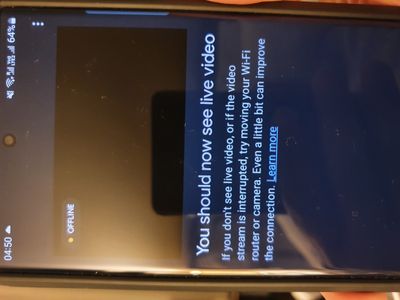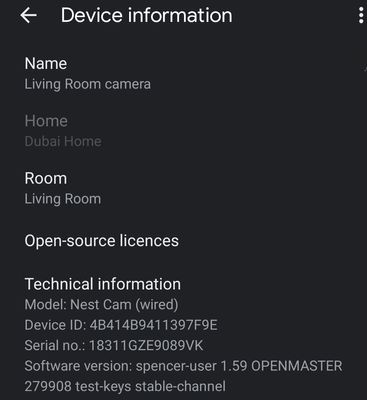- Google Nest Community
- Cameras and Doorbells
- Nest Indoor Wired Camera 2nd Gen not showing live ...
- Subscribe to RSS Feed
- Mark Topic as New
- Mark Topic as Read
- Float this Topic for Current User
- Bookmark
- Subscribe
- Mute
- Printer Friendly Page
Nest Indoor Wired Camera 2nd Gen not showing live video even with status light as solid green
- Mark as New
- Bookmark
- Subscribe
- Mute
- Subscribe to RSS Feed
- Permalink
- Report Inappropriate Content
05-05-2022 05:53 PM
My Nest Indoor Wired Camera 2nd Gen not was working fine previously. I disconnected it for a few weeks while I was moving and since then I am unable to see live feed.
I have RESTARTED and I have completed a full FACTORY RESET but the issue is not resolved.
I have also tried with a different router and WiFi network and no difference, love feed does not load.
The camera itself seems to be working, as in I see a SOLID GREEN STATUS LIGHT and I get alerts of people appearing in the camera and can see the video in the history. Just live feed isn't working.
Any idea how I can fix this OR do I I have a fault model. I bought this camera new in Jan 2022.
- Labels:
-
Android
-
Nest Cam Indoor
-
Streaming Issues
- Mark as New
- Bookmark
- Subscribe
- Mute
- Subscribe to RSS Feed
- Permalink
- Report Inappropriate Content
05-05-2022 11:21 PM
Yeah basically the same thing with me as well. Seems to be becoming a common problem yet they don't give an answer other than restart or reset your device, as if we wouldn't have done that already...its really frustrating
- Mark as New
- Bookmark
- Subscribe
- Mute
- Subscribe to RSS Feed
- Permalink
- Report Inappropriate Content
05-06-2022 08:30 AM
Same problem here, have had Outdoor version (gen1?) for almost 2y now and without any issues. Today I got indoor ver 2 and no live feed. Green light is on .. I have found some recordings in “history” but still no live feed after multiple installations and factory resets. Have a strong wifi from my Ubiquity AP.
- Mark as New
- Bookmark
- Subscribe
- Mute
- Subscribe to RSS Feed
- Permalink
- Report Inappropriate Content
05-07-2022 03:26 AM
Hi again, did another try with hard reset and this time waiting 15-20 mins before going further with the installation in Google home and it actually worked. Coincidence or not but the Live feed works perfectly. I’ll report any changes.
- Mark as New
- Bookmark
- Subscribe
- Mute
- Subscribe to RSS Feed
- Permalink
- Report Inappropriate Content
05-07-2022 05:19 AM
I just tried the same and no joy for me. 😞
- Mark as New
- Bookmark
- Subscribe
- Mute
- Subscribe to RSS Feed
- Permalink
- Report Inappropriate Content
05-07-2022 05:20 AM
I'm sharing my device information.... Are you also on the same software version?
- Mark as New
- Bookmark
- Subscribe
- Mute
- Subscribe to RSS Feed
- Permalink
- Report Inappropriate Content
05-10-2022 10:34 AM
Hi there,
I apologize for my late response and thank you for all of your patience while waiting for a reply. I definitely understand how frustrating your situation must be, and I wanted to make sure that your concern was acknowledged. Do you still need help with this issue?
Best Regards,
Brad.
- Mark as New
- Bookmark
- Subscribe
- Mute
- Subscribe to RSS Feed
- Permalink
- Report Inappropriate Content
05-10-2022 10:44 AM
Hi Brad, yes please. Still haven't managed to resolve the issue. Tried multiple factory resets but still no joy in unfortunately.
- Mark as New
- Bookmark
- Subscribe
- Mute
- Subscribe to RSS Feed
- Permalink
- Report Inappropriate Content
05-12-2022 09:43 AM
- Mark as New
- Bookmark
- Subscribe
- Mute
- Subscribe to RSS Feed
- Permalink
- Report Inappropriate Content
06-08-2022 10:40 AM
We as Community Specialists are primarily here to moderate these Community Forums. We are not direct support, if you are looking for that please contact Support directly. I understand that this process may be frustrating, but Community Specialists are still required via our title, to manage our communities this way.
Best Regards,
Brad
- Mark as New
- Bookmark
- Subscribe
- Mute
- Subscribe to RSS Feed
- Permalink
- Report Inappropriate Content
06-16-2022 06:24 PM
Hey deeznutz,
I wanted to follow up and see if you are still in need of any help? Please let me know if you are still having any trouble from here, as I would be happy to take a closer look and assist you further.
Thanks,
Archie
- Mark as New
- Bookmark
- Subscribe
- Mute
- Subscribe to RSS Feed
- Permalink
- Report Inappropriate Content
06-17-2022 09:13 PM
Hey deeznutz,
Just checking in to make sure that you've seen our responses. Please let me know if you have other questions or concerns as I will be locking this in 24 hours if I won't hear back from you again. Feel free to start a new thread and we'll be happy to help.
Thanks,
Archie
- Mark as New
- Bookmark
- Subscribe
- Mute
- Subscribe to RSS Feed
- Permalink
- Report Inappropriate Content
05-07-2022 11:31 PM
Looks like the same software version.
- Mark as New
- Bookmark
- Subscribe
- Mute
- Subscribe to RSS Feed
- Permalink
- Report Inappropriate Content
05-18-2022 01:04 PM
Garbage cameras support does nothing but tell you hit the reset button a few times. Still not working