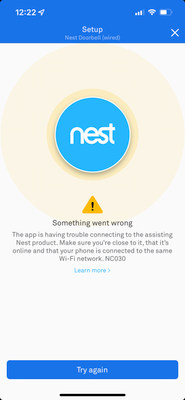- Google Nest Community
- Cameras and Doorbells
- Nest NC030 error
- Subscribe to RSS Feed
- Mark Topic as New
- Mark Topic as Read
- Float this Topic for Current User
- Bookmark
- Subscribe
- Mute
- Printer Friendly Page
Nest NC030 error
- Mark as New
- Bookmark
- Subscribe
- Mute
- Subscribe to RSS Feed
- Permalink
- Report Inappropriate Content
08-29-2022 10:23 AM
Hello,
I’ve recently moved into a new house and trying to install a new Nest Wired doorbell. I get into the app to connect it and it comes back with the NC030 error.
The problem is it is looking for other nest things to connect to the internet and finish setup. I do not have any other nest things installed, and it does not give me the option to connect any other way. Please help.
Sat online with Google support for an hour and a half with no results.
- Labels:
-
Getting Started
-
iOS
-
Nest Hello
- Mark as New
- Bookmark
- Subscribe
- Mute
- Subscribe to RSS Feed
- Permalink
- Report Inappropriate Content
08-29-2022 04:49 PM
You should not be able to get the infamous "trouble connecting to the assisting Nest product" if you truly do not have another Google Nest product. Google Nest Support should either have identified and corrected the problem or offered you a new replacement Nest Hello doorbell.
- Mark as New
- Bookmark
- Subscribe
- Mute
- Subscribe to RSS Feed
- Permalink
- Report Inappropriate Content
09-05-2022 08:30 AM
Same problem. Was there ever a solution for this problem??
If i can't get it to work on the app then it's the most expensive door chime I've ever purchased.
- Mark as New
- Bookmark
- Subscribe
- Mute
- Subscribe to RSS Feed
- Permalink
- Report Inappropriate Content
09-05-2022 12:18 PM
The guy couldn’t come up with an answer. After pure frustration I decided to start a new account with another one of gmail emails. Low an behold it finally worked.
I wish I knew how to keep it all on the original account, I think it’s a problem Google/Nest needs to address, but at least it’s not an expensive door chime anymore.
- Mark as New
- Bookmark
- Subscribe
- Mute
- Subscribe to RSS Feed
- Permalink
- Report Inappropriate Content
09-06-2022 09:45 AM
Hey there,
I am terribly sorry to hear that you're having this issue with your Nest camera! I'm sure it's frustrating, but I'm happy to look into this and see how we can help out. The first troubleshooting step that I'd recommend would be to restart your device. By doing this, it should keep all your settings, and reconnect it to the same Wi-Fi network. This is helpful if it ever freezes, has connection problems, or isn't working normally.
Best regards,
Brad
- Mark as New
- Bookmark
- Subscribe
- Mute
- Subscribe to RSS Feed
- Permalink
- Report Inappropriate Content
09-06-2022 11:13 AM
Yes Brad all of that was done while on support chat. Restarted, factory reset, etc. Nothing worked. It is a problem located within the app, not the hardware that needs to be fixed.
- Mark as New
- Bookmark
- Subscribe
- Mute
- Subscribe to RSS Feed
- Permalink
- Report Inappropriate Content
09-07-2022 08:35 AM
Hey there,
I just wanted to jump in real fast and thank you for your feedback. Please feel free to submit your feedback to us. I've put instructions for feedback below.
- Open the Google Home app
- At the top right, tap your account.
- Tap Feedback
- tap the type of device you'd like to submit feedback for.
- To display available emails, in the "From:" section, tap the arrow on the right. Select your email address.
- In the feedback summary, write a brief description of your issue.
- Be sure to check the box for Screenshot and System logs.
- To submit feedback, in the top right corner, tap Send
Best regards,
Brad
- Mark as New
- Bookmark
- Subscribe
- Mute
- Subscribe to RSS Feed
- Permalink
- Report Inappropriate Content
09-13-2022 06:18 PM
Hi everyone,
I appreciate the help, Brad.
Checking in to see if you have further concerns about your Nest Hello doorbell (wired)? Feel free to update this thread, and we're happy to assist you further.
Thanks,
JT
- Mark as New
- Bookmark
- Subscribe
- Mute
- Subscribe to RSS Feed
- Permalink
- Report Inappropriate Content
09-19-2022 05:56 PM
Hi folks,
We haven't heard any updates from you. I'll go ahead and lock this thread in 24 hours. If you happen to have the same concern feel free to reach us out here or start a new thread.
Thanks for your help here, Brad.
Best,
JT