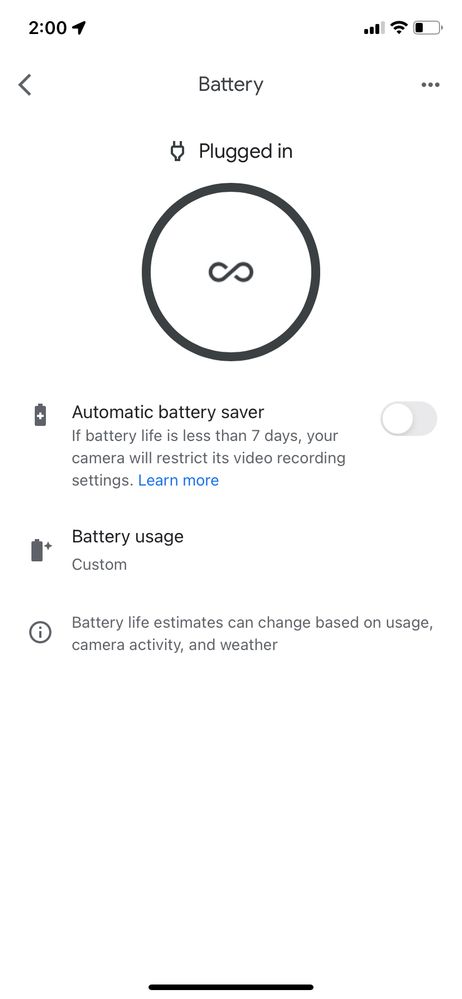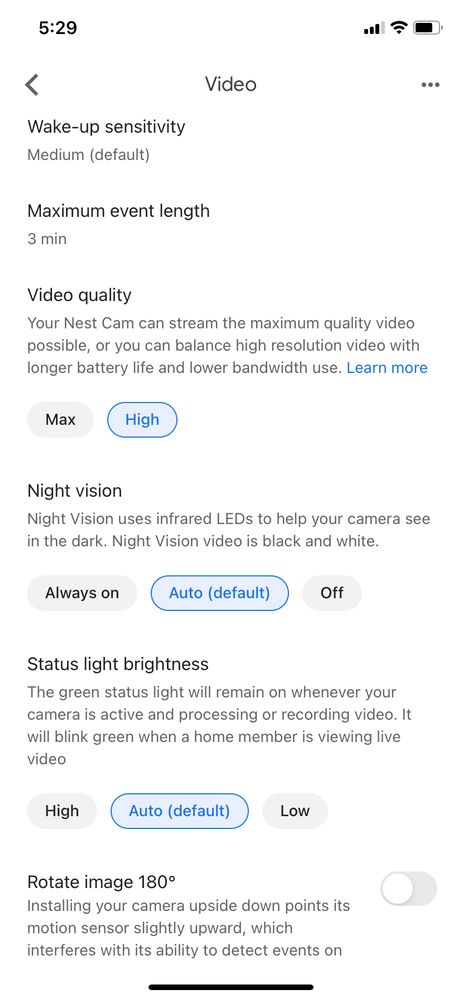- Google Nest Community
- Cameras and Doorbells
- Nest Outdoor Cam - Battery - Draining while plugge...
- Subscribe to RSS Feed
- Mark Topic as New
- Mark Topic as Read
- Float this Topic for Current User
- Bookmark
- Subscribe
- Mute
- Printer Friendly Page
Nest Outdoor Cam - Battery - Draining while plugged in
- Mark as New
- Bookmark
- Subscribe
- Mute
- Subscribe to RSS Feed
- Permalink
- Report Inappropriate Content
10-04-2022 04:47 PM
I've got a nest camera battery outdoor, that I am using while plugged in via extension power cable.
Prior to mounting it, I make sure it is charged to 100%.
Once I mount it (with the included magnetic mount), and then plug it in to the power cord, the camera runs fine, but the battery will start to drain, and get to zero percent in about a day and a half. When this happens, the camera basically goes into battery saver mode and I do not get any notifications. It stays at zero percent but gets continual power from the cord preventing it from ever shutting it down.
Why is this happening? The camera is marketed as being able to run 24/7 if it's plugged in, there isn't anything wrong with my power cord/cable. Also, why does it stop charging once mounted?
Anyone know what I'm doing wrong?
- Labels:
-
Android
-
Getting Started
-
Nest Cam Outdoor
- Mark as New
- Bookmark
- Subscribe
- Mute
- Subscribe to RSS Feed
- Permalink
- Report Inappropriate Content
10-04-2022 06:22 PM
Is your charging cord plugged in with the cord feeding towards the FRONT of the camera? When you check Settings | Battery for your Google Nest Camera (Battery) in the Google Home app, it should show as "Plugged in" with an infinity symbol. If it does show as "Plugged in", you may have a faulty camera.
We've had a Google Nest Camera (Battery) always plugged in with the optional power cable for a year now, and the battery always remains charged and the camera is always "Live", even in Minnesota winters with temperatures down to -20 degrees Fahrenheit.
By the way, if the battery camera is NOT plugged in, see the following Google Nest Help topic: https://support.google.com/googlenest/answer/11830989?hl=en
- Mark as New
- Bookmark
- Subscribe
- Mute
- Subscribe to RSS Feed
- Permalink
- Report Inappropriate Content
10-05-2022 10:24 AM
Sounds like I may have a defective unit. That’s how I’ve been plugging it in. Thank you for the response.
Before I file a warranty claim, I tried resetting the camera for factory defaults, and rejoined it to my home.
It is currently plugged in now, we will see.
- Mark as New
- Bookmark
- Subscribe
- Mute
- Subscribe to RSS Feed
- Permalink
- Report Inappropriate Content
10-07-2022 02:14 PM
Just as an update, it was fine the last day and a half, with the battery indicator in the app showing the camera as plugged in and "infinite". This morning I asked google to show me the camera and it said it couldn't, because it had low battery. I looked at the camera battery status in the app again, and this time it was 2% and had a blurb about how even though it's still plugged in, excessive motion may cause the battery to still drain (there hasn't been any excessive motion, I got two moving car alerts and a deer walked by at 3am). It's now trickling slowly upwards to 10% battery life now.
- Mark as New
- Bookmark
- Subscribe
- Mute
- Subscribe to RSS Feed
- Permalink
- Report Inappropriate Content
10-07-2022 02:22 PM
Here is a post reporting a similar problem. Now I'm starting to worry about ours, which is a year old now.
- Mark as New
- Bookmark
- Subscribe
- Mute
- Subscribe to RSS Feed
- Permalink
- Report Inappropriate Content
10-08-2022 11:02 AM
So it went back down to zero percent again even while plugged in, I started trying various configurations to see if I could get it to "charge" again.
I turned off Night Vision and sure enough the battery started charging pretty quickly. It's been back to infinite/plugged in status since then.
So there you go google, figured out where your problem lies, not an ideal solution, since you know, it's a security camera designed to record things like prowlers at night, but I'm lucky enough to have a decently lit driveway.
How silly.
- Mark as New
- Bookmark
- Subscribe
- Mute
- Subscribe to RSS Feed
- Permalink
- Report Inappropriate Content
10-08-2022 03:34 PM
I don't know if this is of any value or not, but here's a screen shot of our Battery and Video settings on the Google Nest Camera (Battery). I didn't set any of these except setting Maximum Event Length to 3 minutes. I don't know why, for example, Battery Usage was set to "Custom" by default (though I saw other posts a year ago where customers had that same setting), and setting Battery Usage to "Custom" apparently disables the Automatic Battery Saver.
- Mark as New
- Bookmark
- Subscribe
- Mute
- Subscribe to RSS Feed
- Permalink
- Report Inappropriate Content
10-10-2022 08:10 PM
Hi folks,
I just wanted to jump in real fast to see if you saw MplsCustomer's reply and to see if you still needed some help on this or if you were able to get it sorted out. If you are still needing some help, just let us know and we'll be happy to continue helping.
Thanks for your help here, MplsCustomer.
Regards,
JT
- Mark as New
- Bookmark
- Subscribe
- Mute
- Subscribe to RSS Feed
- Permalink
- Report Inappropriate Content
10-15-2022 07:14 AM
Hey there,
I just wanted to follow up to see if you still need our help. Please let us know as we would be happy to answer any questions you may have.
I appreciate the help, JT.
Thanks,
Archie
- Mark as New
- Bookmark
- Subscribe
- Mute
- Subscribe to RSS Feed
- Permalink
- Report Inappropriate Content
10-17-2022 08:34 AM
Hi everyone,
Just checking in to make sure that you've seen our responses. Please let me know if you have other questions or concerns as I will be locking this in 24 hours if I won't hear back from you again. Feel free to start a new thread and we'll be happy to help.
Thanks,
Archie