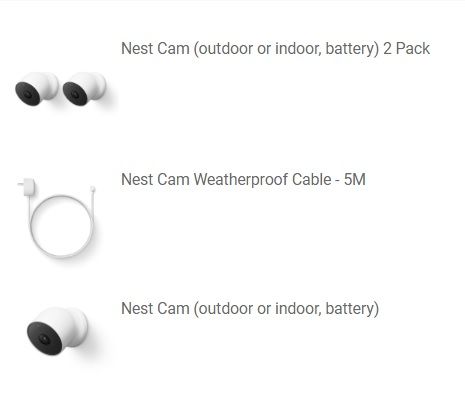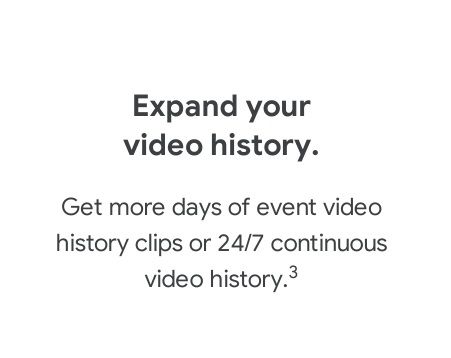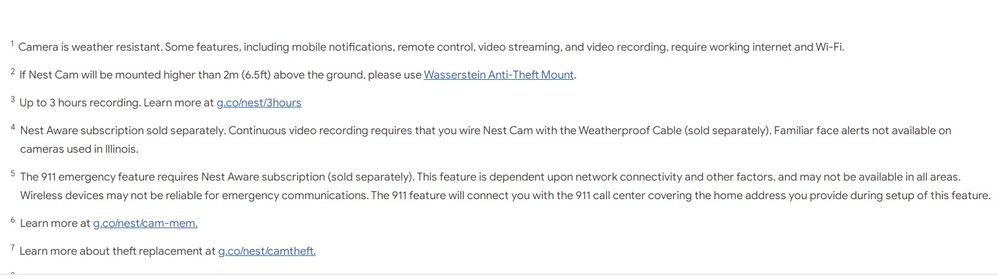- Google Nest Community
- Cameras and Doorbells
- Re: Nest Outdoor Cameras Worthless for Security, D...
- Subscribe to RSS Feed
- Mark Topic as New
- Mark Topic as Read
- Float this Topic for Current User
- Bookmark
- Subscribe
- Mute
- Printer Friendly Page
Nest Outdoor Cameras Worthless for Security, Do Not Work with Nest Despite Explicit Promises
- Mark as New
- Bookmark
- Subscribe
- Mute
- Subscribe to RSS Feed
- Permalink
- Report Inappropriate Content
07-16-2022 06:00 PM
I have never been this angry with Google before. Or perhaps any tech company.
We are longtime Nest customers. We are longtime Google customers. We own Pixels and about 2 dozen Google and Nest home devices. We trusted Google. We had some recent security issues around our home and spent over $400 on new Nest branded Indoor/Outdoor cameras with batteries to work with our existing Nest Aware subscription.
We also invested in a new and very expensive mesh wifi network with extra satellites to ensure we could put these cameras out on our property where they are needed.
We absolutely, full stop, need to be able to view video history 24/7 and save off clips in case of a legal problem. That is the purpose of security cameras. We pay a hefty annual subscription to do this already with our existing Nest Indoor cameras. It is trivially easy with them, and we have used this feature many times in the past.
But you can't do it with these new, falsely branded cameras.
The Nest app itself links you to the Google store page for these new devices if you ask it to buy new cameras to use with the app. The page for these cameras says, without any qualifications, that it works with Nest Aware and your 24/7 video history.
This is a lie. A flagrant, utter, and *dangerous* lie.
They do not properly integrate with Nest Aware. You cannot use the Nest app to see them, to scroll the timeline, to find events and save video clips.
https://www.googlenestcommunity.com/t5/Blog/New-Cameras-and-Google-Home-app/ba-p/4632
In fact, and this is the most critical part, you apparently cannot save off any video at all if the camera itself did not flag it as an event.
You do not actually have 24/7 history. You cannot save off clips for law enforcement unless the camera says so. If the camera fails, for any reason, to detect an event, you are utterly out of luck.
We have tested the new camera. It detects events, at best, sporadically. It stops recording events in completely irrational places. We can walk right up to the camera, stare directly at it, and put it down, and it notes this as an event only some of the time. When it fails, and it fails often, you cannot save the video. It is absolutely not safe to use as a security device. You cannot rely on this for your safety, or in court.
Buying these wasted a large amount of my time. It has, in a very real way, made my family unsafe in a time when I was trying to increase our physical security. Now I still have no outdoor cameras and have to research another solution and migrate away from Nest entirely, after wrangling a refund, assuming I can even get one.
I couldn't believe it when I found out. I still can't. It's like a bad dream.
I will probably never buy another Google product. This is a stunning betrayal.
- Labels:
-
Android
-
Getting Started
-
Nest Cam Outdoor
- Mark as New
- Bookmark
- Subscribe
- Mute
- Subscribe to RSS Feed
- Permalink
- Report Inappropriate Content
07-16-2022 07:19 PM
We too were astonished to discover, when we bought a Google Nest Camera (Battery) in Sept. 2021 that it did NOT work in the Google Nest app OR on the home.nest.com website, and therefore lacked many of the capabilities of our older Google Nest cameras and doorbells, including the ability to edit manual clips. Our experience, however, differs from yours in just one respect: our camera, plugged in all the time with the optional 10-meter power cable, DOES detect many events and seems to do a decent job of it. (I can't explain why our experience differs. Maybe we were just lucky with our camera; there are many postings in this forum about issues with the new battery camera.). But, as you point out, we can only view the history in the Google Home app, and its timeline capabilities are greatly inferior to those of the Google Home app. And for 10 months now, we've had to use 2 separate apps to administer and view our Google Nest cameras and doorbells.
- Mark as New
- Bookmark
- Subscribe
- Mute
- Subscribe to RSS Feed
- Permalink
- Report Inappropriate Content
07-17-2022 01:26 AM
It is annoying that having to use multiple apps for Google/nest devices. Have to use nest app for smoke alarms etc, and home app for WiFi, doorbell, google hubs etc. I don’t use nest cameras myself, but I have a combination of battery cams and wired cams (EZVIZ) and the battery cams don’t allow for 24/7 recordings whereas the wired ones do, due to if you had battery cams recording 24/7 you’d be charging them virtually everyday so usually if you required 24/7 recording you’d use wired cams. Only thing I can think of.
- Mark as New
- Bookmark
- Subscribe
- Mute
- Subscribe to RSS Feed
- Permalink
- Report Inappropriate Content
07-17-2022 06:36 AM
Thank you for sharing your experience with the video recordings. I have that camera with Nest Aware plan (the camera is WIRED, not running on battery). My experience has been similar. It will cut off an event capture while there is still activity going on, or miss events all together. I was thinking I needed to upgrade to Nest Aware Plus to capture 24/7, but wondered how I would save video clips after the upgrade. From your post, it appears my question is answered - Saving video clips is NOT an option! So very unacceptable Google.
- Mark as New
- Bookmark
- Subscribe
- Mute
- Subscribe to RSS Feed
- Permalink
- Report Inappropriate Content
07-17-2022 09:27 AM
Also very disappointed with the new battery cams! Read up on them before buying so I knew if I was getting the same coverage as the old outdoor wired cam, everything google says is that I’ll have 24/7 coverage and I do not! I spent a lot of money for nothing and it’s infuriating. Events are captured sporadically and a lot are missed. If I wanted a hit or miss product I’d have gone cheaper and without a huge brand name. My mom has cheap cams that work good, I just wanted a few steps up from that and hers work better than mine and actually do what they say they’re going to do.
- Mark as New
- Bookmark
- Subscribe
- Mute
- Subscribe to RSS Feed
- Permalink
- Report Inappropriate Content
07-17-2022 12:24 PM
I bought an indoor nest camera and it continuously shuts off the feed while using it as a baby monitor. We have the camera wired.
I am a network engineer, it is absolutely an issue with google hardware/software. These are worthless for security or baby monitors.
- Mark as New
- Bookmark
- Subscribe
- Mute
- Subscribe to RSS Feed
- Permalink
- Report Inappropriate Content
07-22-2022 04:35 PM
I spoke with Support yesterday. They told me to delete the "Zones" I set up on the camera, as they suspect the zone settings may be causing the issue. Go to Home/Camera/Settings/Events/Seen Events to add/change/delete zones. The next thing I learned from them is that my phone (Pixel 6) has a "record screen" feature. When I turn that on while viewing a video, it records it until I stop recording, then saves the video to my Google Photos, where I can zoom, etc. Support said the Screen Record option is on many Android phones. So, until Google fixes the algorithm on their Nest Camera, I am going to upgrade to Nest Aware Plus, and screen record any "events" I need to capture. I have also purchased a Ring outdoor solar powered camera that I am going to test out to see which works better.
- Mark as New
- Bookmark
- Subscribe
- Mute
- Subscribe to RSS Feed
- Permalink
- Report Inappropriate Content
07-22-2022 04:56 PM
Hi all. Sorry I never got back to this thread.
I have gotten a full refund from Google and am going with a competitor (likely Ring) which allows me to export video, as is required for basic functionality of home security.
More specific responses follow.
MplsCustomer: To be fair, I only set up one camera before realizing they had pulled the bait and switch on me, it's possible the others worked (better/at all). But I do have several of the much older, Nest Indoor cameras, and can say without any doubt that the motion and event detection on the far older models is an order of magnitude better than what we saw. Perhaps I got a really, really defective one, but the results we had were terrible, yet somehow consistent. For testing purposes we put it out on a table in a well lit room facing a walkway and a set of stairs. If I walked by, or up or down the stairs, the camera was generally able to pick me up, but was so slow in doing so by the time it started recording an event I was often out of frame; I would get events with no one in them. It was unable to detect my spouse reliably at all; they could, and I swear I am not making this up, go up the stairs, over to the camera, flip the camera off, and walk out of frame, undetected the whole time. If they carried objects past the camera, like boxes, sometimes it picked them up, mostly not. Their hand was invisible to the camera if waved in front of it; we tried tests where it was waved in front 8 times in a row, and the camera never went off at all. Remarkably bad. And none of this is true of the older Nest indoor cameras, the little black medallion shaped ones. We've used those for years without issue, and they detect both of us very well in all lighting conditions, as well as our pets.
Tuzza: I was ultimately planning to move most of these cameras to being powered with the indoor/outdoor cable, thus running them 24/7 shouldn't have been an issue at that point. Battery life wouldn't matter. This is how we run our existing Nest indoor cameras. I only bought one cable at first for 3 because I wasn't sure if the 5 meter would be enough for camera #2, and wanted to try it out in real life first. Only the third camera was ever intended to be stationed far enough from the house to run on battery much of the time, and it was going to be backed up by at least 2 cameras running 24/7. It was just to fill in a blind spot really. But since Google removed all the functionality we were counting on (and still, for the moment, use in our existing Nests, though who knows when they'll pull that rug out from under us), we returned it all instead. Good riddance.
KMartz7: I admit, I also relied on Google's word as to what these new cameras would do, and didn't check a lot of reviews or I might have caught it. Fortunately at least in my case, I caught this in the easy return period, and so am off the hook. I feel like they're inviting a class action lawsuit this way. It's clearly misleading where it's not outright false.
clarksh8: It's definitely something with the software, I think. The hardware seems fine, when you watch it live. But the processing to let it detect events is brain-dead, and without 24/7 recording and the ability to export your own selected clips, it's just useless.
kattmandu: I never even got so far as setting up Zones, but given that different people provoked wildly different responses from the camera, it doesn't feel like it was a configuration issue. It's really unfortunate that you're having to use a homebrew quasi-solution to approximate a feature that should never have been removed in Google's branding exercise.
Thanks for the input, all.