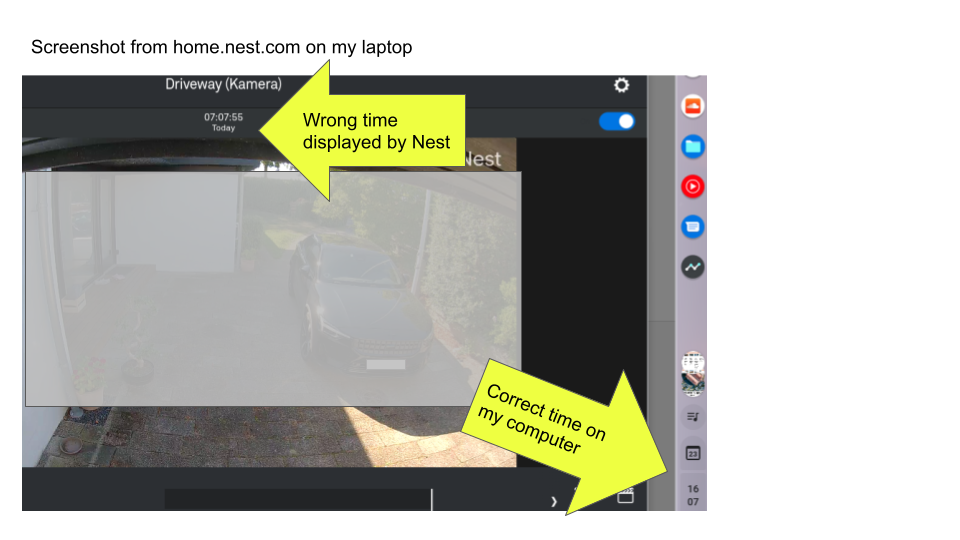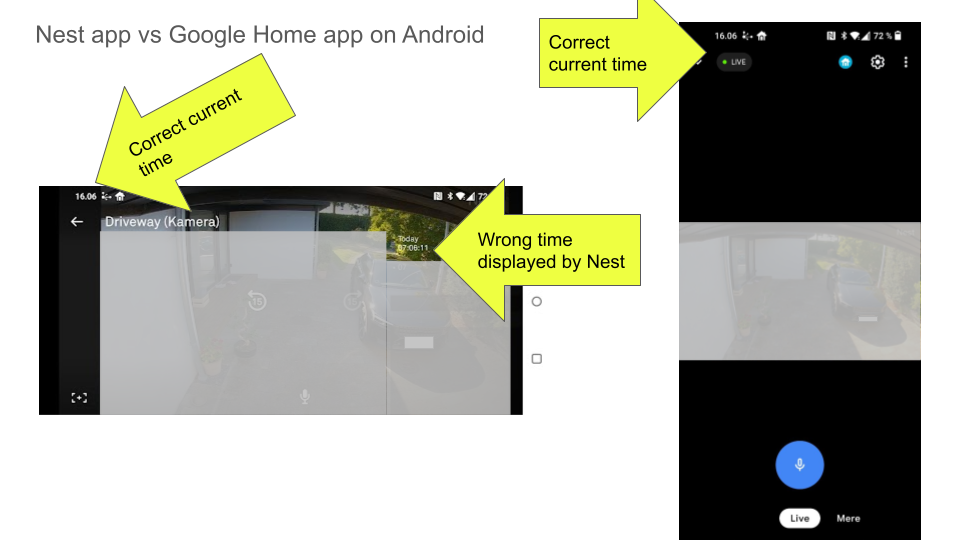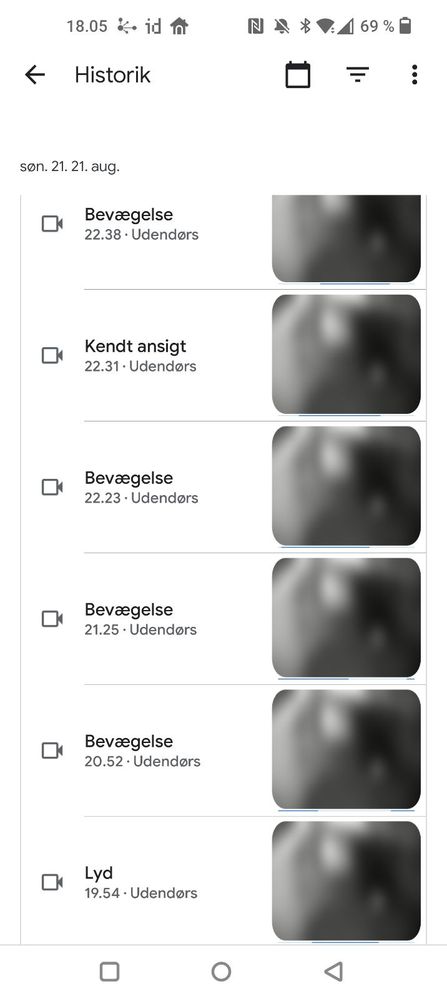- Google Nest Community
- Cameras and Doorbells
- Re: Nest app and Home app shows two different time...
- Subscribe to RSS Feed
- Mark Topic as New
- Mark Topic as Read
- Float this Topic for Current User
- Bookmark
- Subscribe
- Mute
- Printer Friendly Page
- Mark as New
- Bookmark
- Subscribe
- Mute
- Subscribe to RSS Feed
- Permalink
- Report Inappropriate Content
08-23-2022 01:30 AM
When I access my Nest Cam through the Google Home app, the timestamps of the recordings are correct, but when I use the Nest Android App or access the camera through my browser (via https://home.nest.com/), it is nine hours behind (it seems to be on Pacific Time while I am in the CEST time zone). How do I change this?
Answered! Go to the Recommended Answer.
- Labels:
-
Android
-
Feedback
-
Nest Cam Outdoor
- Mark as New
- Bookmark
- Subscribe
- Mute
- Subscribe to RSS Feed
- Permalink
- Report Inappropriate Content
10-03-2022 11:52 PM
Went in to check the address setting and could see that the address showed correctly in the Nest App, but when accessing via https://home.nest.com/ it only showed my postal code and country (which still should be enough to display the right timestamp)
But, when I added my street address via the web interface, the time zone was updated to the correct one! PROBLEM SOLVED!!!
Pretty strange that the address information is seemingly not synchronized across the app and the web interface, but great to see that we managed to solve the issue. Thank you!
- Mark as New
- Bookmark
- Subscribe
- Mute
- Subscribe to RSS Feed
- Permalink
- Report Inappropriate Content
08-23-2022 06:27 AM
What you are reporting does not seem possible. It is not possible to access recordings for the SAME camera from the Google Home app AND from the Google Nest app or on the home.nest.com website. History for the newer Google Nest cameras is accessible ONLY from the Google Home app and NOT from the Google Nest app or on the home.nest.com website, whereas history for the older Google Nest cameras is accessible ONLY from the Google Nest app or on the home.nest.com website and NOT from the Google Home app.
Are some of your cameras showing timestamps in the CEST time zone while other cameras are showing timestamps in Pacific Time, depending on which app you are using?
- Mark as New
- Bookmark
- Subscribe
- Mute
- Subscribe to RSS Feed
- Permalink
- Report Inappropriate Content
08-23-2022 07:32 AM
Thanks for the quick response, While you state that it does not seem to be possible, it is actually exactly what is happening. Please see the following screenshots from my laptop and my phone. There is only one camera, which is a Nest Cam IQ outdoor.
PS: The reason that I want to use the Nest App and not just the Google Home app is that I find it easier to navigate the recording history on the Nest App.
- Mark as New
- Bookmark
- Subscribe
- Mute
- Subscribe to RSS Feed
- Permalink
- Report Inappropriate Content
08-23-2022 08:52 AM
Ah, the CURRENT time shown on the home.nest.com website for the "Live" view of your is 9 hours earlier than the actual time on your laptop. (This is peculiar; it does not happen on our Mac.)
And the CURRENT time shown in the upper left corner of the Android version of the Google Nest app for the "Live" view is correct, whereas the CURRENT time shown on the right is 9 hours earlier than the actual time. (Our iOS version ONLY displays the actual CURRENT time in the upper left corner, so we don't see this error.)
And the CURRENT time shown in the Google Home app in the upper left corner when looking at a "Live" view is correct.
So, it seems you are seeing 2 anomalies--errors that we do NOT see on the home.nest.com website on our Mac or on the iOS version of the Google Nest app.
Note that the history for your Google Nest IQ Camera can ONLY be viewed in the Google Nest app or on the home.nest.com website. History for this older camera can NOT be viewed in the Google Home app; you can ONLY see a "Live" view in the Google Home app.
- Mark as New
- Bookmark
- Subscribe
- Mute
- Subscribe to RSS Feed
- Permalink
- Report Inappropriate Content
08-23-2022 09:08 AM
Sorry to keep challenging your perception of what is possible :), but I can actually see the camera history BOTH in the Google Home app and in the Nest App - here from the Home app:
- Mark as New
- Bookmark
- Subscribe
- Mute
- Subscribe to RSS Feed
- Permalink
- Report Inappropriate Content
08-23-2022 09:11 AM
and one more thing - the time displayed on the top left of the screenshots from the apps is my phone's display of time. The Home app does not show time, but the Nest app does (and that time is 9 hours off).
- Mark as New
- Bookmark
- Subscribe
- Mute
- Subscribe to RSS Feed
- Permalink
- Report Inappropriate Content
08-23-2022 09:18 AM - edited 08-23-2022 09:29 AM
Wow!!!!!!!!
Google Nest has just added a "Full History" option for our older cameras to the Google Home app, accessed by clicking on the 3 dots in the upper right corner when viewing the camera.
They have been promising to bring full access to the Google Home app for our older Google Nest cameras and doorbells for 11 months now. This must be their first step, and there has been no announcement anywhere, and no one in this forum has yet reported it. You are the first!
I just added this post about this change to the Google Home app:
- Mark as New
- Bookmark
- Subscribe
- Mute
- Subscribe to RSS Feed
- Permalink
- Report Inappropriate Content
08-23-2022 09:44 AM
Aside from the news that Google Nest has begun to augment the Google Home app for our older cameras and doorbells, your two reported anomalies remain:
1) The CURRENT time shown on the home.nest.com website for the "Live" view of your camera is 9 hours earlier than the actual time on your laptop. (This is peculiar; it does not happen on our Mac.)
2) The CURRENT time shown in the upper left corner of the Android version of the Google Nest app for the "Live" view is correct, whereas the CURRENT time shown on the right is 9 hours earlier than the actual time. (Our iOS version ONLY displays the actual CURRENT time in the upper left corner, so we don't see this error.)
Maybe Google Nest Support or another customer has some access on these displayed time anomalies.
- Mark as New
- Bookmark
- Subscribe
- Mute
- Subscribe to RSS Feed
- Permalink
- Report Inappropriate Content
08-30-2022 05:44 PM
Hi folks,
Thanks for your help here, MplsCustomer.
I'm dropping by to ensure that everything is covered here. I hope that sheds some light on the issue. If you have other questions and concerns, feel free to let me know.
Thanks,
JT
- Mark as New
- Bookmark
- Subscribe
- Mute
- Subscribe to RSS Feed
- Permalink
- Report Inappropriate Content
08-30-2022 11:28 PM
Thanks - while this has led to an interesting discussion about features, the issue at hand remains - that it is difficult for me to use the Nest app or the Nest website to go back through my recording history as the recordings are timestamped with the wrong time.
- Mark as New
- Bookmark
- Subscribe
- Mute
- Subscribe to RSS Feed
- Permalink
- Report Inappropriate Content
08-31-2022 06:04 AM
Can you provide an answer to these two anomalies reported by @KristianT ?
1) The CURRENT time shown on the home.nest.com website for the "Live" view of @KristianT 's camera is 9 hours earlier than the actual time on @KristianT 's laptop. (This is peculiar; it does not happen on our Mac.)
2) The CURRENT time shown in the upper left corner of the Android version of the Google Nest app for @KristianT for the "Live" view is correct, whereas the CURRENT time shown on the right is 9 hours earlier than the actual time. (Our iOS version ONLY displays the actual CURRENT time in the upper left corner, so we cannot see this error.)
- Mark as New
- Bookmark
- Subscribe
- Mute
- Subscribe to RSS Feed
- Permalink
- Report Inappropriate Content
09-01-2022 12:23 AM
Thanks - just to clarify - the two issues are basically the same. The correct time shown when using the app is my phone's time shown in the top left corner of the screen. The only time shown in the app is 9 hours off (also when I go through the history).
- Mark as New
- Bookmark
- Subscribe
- Mute
- Subscribe to RSS Feed
- Permalink
- Report Inappropriate Content
09-07-2022 11:54 AM
Hey there,
I just wanted to jump in real fast and thank you for your feedback. Please feel free to submit your feedback to us. I've put instructions for feedback below.
- Open the Google Home app
- At the top right, tap your account.
- Tap Feedback
- tap the type of device you'd like to submit feedback for.
- To display available emails, in the "From:" section, tap the arrow on the right. Select your email address.
- In the feedback summary, write a brief description of your issue.
- Be sure to check the box for Screenshot and System logs.
- To submit feedback, in the top right corner, tap Send
Best regards,
Brad
- Mark as New
- Bookmark
- Subscribe
- Mute
- Subscribe to RSS Feed
- Permalink
- Report Inappropriate Content
09-15-2022 02:58 AM
Well, the instructions here are related to the Google Home app, and the issue that I describe are related to the Nest App and Nest Web interface, which is why I submitted it here in the first place.
- Mark as New
- Bookmark
- Subscribe
- Mute
- Subscribe to RSS Feed
- Permalink
- Report Inappropriate Content
09-15-2022 02:43 PM
Hey there @KristianT,
Apologies for the confusion on this. Would you mind confirming for me if you have tried the below steps?
1. Find the settings by clicking on your profile picture in the upper right-hand corner. You may need to be on cellular data.
2. Go to “you” and then “your places” and make sure your address with the time zone you want is correct.
You can also try Profile, Settings, Home info, General, Address to check that your address is correct.
Best regards,
Brad
- Mark as New
- Bookmark
- Subscribe
- Mute
- Subscribe to RSS Feed
- Permalink
- Report Inappropriate Content
09-19-2022 02:27 PM
Hi there,
Just checking in to see how the conversation is going and to see if you all needed assistance still. Please let me know!
Best regards,
Brad
- Mark as New
- Bookmark
- Subscribe
- Mute
- Subscribe to RSS Feed
- Permalink
- Report Inappropriate Content
09-22-2022 04:56 PM
Hey there,
Just checking in to make sure that you've seen our responses. Please let me know if you have other questions or concerns as I will be locking this in 24 hours if I won't hear back from you again. Feel free to start a new thread and we'll be happy to help.
I appreciate the help, Brad.
Thanks,
Archie
- Mark as New
- Bookmark
- Subscribe
- Mute
- Subscribe to RSS Feed
- Permalink
- Report Inappropriate Content
09-13-2022 08:36 AM
Hi there,
Just checking in to see how the conversation is going, as there's been a lapse in activity on this thread.
Best regards,
Brad
- Mark as New
- Bookmark
- Subscribe
- Mute
- Subscribe to RSS Feed
- Permalink
- Report Inappropriate Content
09-14-2022 10:45 AM
Hi there,
Just checking in on this thread and the activity on it. We'll leave this topic open for another 24 hours in case there are any follow-up questions or comments.
Best regards,
Brad
- Mark as New
- Bookmark
- Subscribe
- Mute
- Subscribe to RSS Feed
- Permalink
- Report Inappropriate Content
09-15-2022 08:28 AM
There is no "Feedback" option in the Google Nest app, and it seems this issue is NOT resolved.
- Mark as New
- Bookmark
- Subscribe
- Mute
- Subscribe to RSS Feed
- Permalink
- Report Inappropriate Content
09-22-2022 11:28 PM
Indeed - and also, please note that the issue is not where to leave feedback. I left the feedback here in the hope of a resolution, but so far, none has been provided.
- Mark as New
- Bookmark
- Subscribe
- Mute
- Subscribe to RSS Feed
- Permalink
- Report Inappropriate Content
10-03-2022 02:12 PM
Hey there,
I'm sorry for the trouble. To confirm, have you tried Brad's suggested steps above?
Thanks,
Archie
- Mark as New
- Bookmark
- Subscribe
- Mute
- Subscribe to RSS Feed
- Permalink
- Report Inappropriate Content
10-03-2022 11:52 PM
Went in to check the address setting and could see that the address showed correctly in the Nest App, but when accessing via https://home.nest.com/ it only showed my postal code and country (which still should be enough to display the right timestamp)
But, when I added my street address via the web interface, the time zone was updated to the correct one! PROBLEM SOLVED!!!
Pretty strange that the address information is seemingly not synchronized across the app and the web interface, but great to see that we managed to solve the issue. Thank you!
- Mark as New
- Bookmark
- Subscribe
- Mute
- Subscribe to RSS Feed
- Permalink
- Report Inappropriate Content
10-04-2022 09:35 AM
I am relieved to hear that this has been resolved for you! We'll go ahead and keep this thread open for a little longer for follow-up questions and concerns.
Best regards,
Brad
- Mark as New
- Bookmark
- Subscribe
- Mute
- Subscribe to RSS Feed
- Permalink
- Report Inappropriate Content
10-07-2022 11:23 AM
Hi there,
Just checking in on this thread and the activity on it. We'll leave this topic open for another 24 hours in case there are any follow-up questions or comments.
Best regards,
Brad